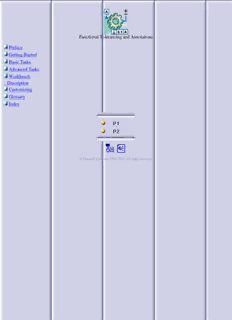Table Of ContentFunctional Tolerancing and Annotations
Preface
Getting Started
Basic Tasks
Advanced Tasks
Workbench
Description
Customizing
Glossary
Index
© Dassault Systèmes 1994-2000. All rights reserved.
Preface
CATIA - Functional Tolerancing & Annotations V5 product is a new-generation CATIA product, which allows
the easy definition and management of 3D tolerance specifications and annotations directly on 3D parts.
The intuitive interface of the product provides an ideal solution for new CATIA customers in small and medium
size industries, looking to reduce reliance on 2D drawings, and increase the use of 3D as the master
representation for driving from design to manufacturing engineering process.
CATIA - Functional Tolerancing & Annotations products' 3D annotations can be extracted, using the
annotation plane concept in CATIA Generative Drafting product.
The product elements can be reviewed using specific functionalities, which constitute comprehensive tools for
the interpretation of tolerancing annotations.
This manual is intended for people who need to specify tolerancing annotations on 3D parts. It assists the
designer in assigning the correct tolerances on the particular selected part surfaces. The designer just has to:
select the surfaces to be toleranced,
choose among the proposed options, the tolerance types, the modifiers, etc. The system proposes
options which are consistent with the selected surfaces.
enter the tolerance value. The tolerance annotation is then created and displayed around the 3D
geometry . It is also located and orientated in an annotation plane and this using a standardized model
(usual standards: ISO, ASME / ANSI).
As a consequence, the designer does not have to wonder of the correctness of the tolerancing syntax because
it is directly elaborated with regards to the chosen tolerancing standards (ISO, ASME / ANSI).
By the way, the designer is ensured that his tolerancing schema is consistent with the part geometry, second,
he/she does not need to be a tolerancing expert, having in mind all the complex standardized tolerancing rules.
Moreover the tolerancing specifications will remain consistent whatever the geometrical modifications are.
The information contained in this guide is specific to Version 5 Release 5 of the CATIA - Functional
Tolerancing and Annotations workbench, which operates in a WINDOWS or UNIX workstation environment
under the AIX, IRIX, SUN OS and HP-UX operating system.
Normative References
ASME Y14.5M-1994 Dimensioning and tolerancing - Revision of ANSI Y14.5M-1982
ASME A standard is being developed on DIGITAL MODELING. This project will cover
the representation of dimensioning and tolerancing annotations in the 3D space.
ISO Standards are being developed for the specification of dimensioning and
tolerancing annotation in the 3D space.
ISO 1101- 1983 Geometrical tolerancing – Tolerancing of form, orientation, location and run-out
ISO/FDIS 1101-1998 Geometrical product specification (GPS) - Geometrical Tolerancing - Generalities,
definitions, symbols, indication on drawings.
Final Draft International Standard (FDIS) - Revision of ISO 1101:1983,
Note: The new ISO 1101 standard will be published in october 2000 and will
replace ISO 1101- 1983.
ISO 1660:1987 Technical drawings - Dimensioning and tolerancing of profiles
ISO 2692-1988 Technical drawings – Geometrical tolerancing – Maximum material principle
ISO 2692 Amd 1-1992 Technical drawings - Geometrical tolerancing – Maximum material principle-
Amendment 1: Least material requirement
ISO 5458:1998 Geometrical Product Specifications (GPS) - Geometrical tolerancing - Positional
tolerancing
ISO 5459 - 1981 Technical drawings - Geometrical tolerancing – Datums and datum systems for
geometrical tolerances
Under revision
ISO/DIS 5459-1 Geometrical product specification (GPS) - Datums for geometrical tolerancing -
Part 1: General terms and definitions, 1998-10-15, Committee Draft. (Revision of
ISO 5459- 1981)Draft International Standard (DIS)
ISO/DIS 5459-2 Geometrical product specification (GPS) - Datums for geometrical tolerancing -
Part 2: Datums and datum-systems; explanations and indication 1998-10-15,
Committee Draft. (Revision of ISO 5459- 1981)
Draft International Standard (DIS)
ISO/8015 - 1985 Technical drawings - Fundamental tolerancing principle
ISO 10578:1992 Technical drawings - Tolerancing of orientation and location – Projected
tolerance zone
ISO 10579:1993 Technical drawings - Dimensioning and Tolerancing - Non-rigid parts
ISO 14660-1 Geometrical product specification (GPS) - Geometric features - Part 1: General
terms and definitions
ISO 14660-2 Geometrical product specification (GPS) - Geometric features - Part 2: Extracted
median line of a cylinder and a cone; extracted median surface; local size of an
extracted feature
ISO/TS 17450-1999 Geometrical product specification (GPS) - Model for geometric specification and
verification.
Using this Guide
More Information
Using this Guide
This guide is intended for the user who needs to become quickly familiar with the CATIA -
Functional Tolerancing and Annotations Version 5 product. The user should be familiar with
basic CATIA Version 5 concepts such as document windows, standard and view toolbars.
To get the most out of this guide, we suggest you start reading and performing the step-by-step
tutorial "Getting Started".
The next sections deal with the more detailed capabilities of the product.
More Information
Prior to reading this book, we recommend that you read CATIA- Infrastructure User's Guide
Version 5.
CATIA- Part Design User's Guide Version 5 as well as CATIA- Generative Drafting User's
Guide Version 5 may prove useful too.
Getting Started
Before we discuss the detailed instructions for using the Functional Tolerancing and
Annotations workbench, the following scenario aims at giving you a feel for what you can do.
You just need to follow the instructions as you progress.
The Getting Started section is composed of the following tasks:
Entering the Workbench
Choosing a Standard
Creating Textual Annotations
Specifying a Single Datum
Specifying Datum Targets
Specifying a GD&T
Hiding 3D Annotations
Filtering
Accessing the Set Properties
This scenario should take about 15 minutes to complete.
Eventually, the toleranced part will look like this:
Entering the Functional Tolerancing and
Annotations Workbench
This task shows you how to enter the workbench and open the document you need for performing this
tutorial.
1. Select the Start -> Mechanical Design -> Functional Tolerancing and Annotations command to
launch the workbench.
The Functional Tolerancing and Annotations workbench is opened. The commands are available in
the toolbar to the right of the application window.
2. Open the Getting_Started.CATPart document.
This is what you get:
Choosing a Standard
This task shows you how to set the standard you need for tolerancing your part.
1. Select the Tools -> Options command.
The Options dialog box is displayed.
2. Click Mechanical Design then Part Design in the left-hand column.
3. Click the Tolerancing tab.
The "Default standard at creation" option provides three conventional standards:
ANSI(American National Standards Institute)
ISO (International Organization for Standardization)
JIS (Japanese Industrial Standard)
4. If not already done, set ANSI as the standard to be used in the tutorial.
5. Click OK to validate and close the dialog box.
Note that this choice of standard must be expressed prior to specifying any
tolerance. After any creation in the workbench, the standard may be modified but
the corresponding syntax and semantic variation will not be taken into
consideration.
Creating Textual Annotations
This task shows you how to create two textual annotations related to the 3D geometry
of the part.
1. Click the face as shown to define the surface and the location for the arrow head
of the leader line.
2.
Click the Text icon .
A message appears informing you that you cannot use the active view. Therefore,
the application is going to display the annotation in an annotation plane (called
"Front View Annotation Plane" too) normal to the selected face.
3. Click OK to close the message window.
The Text Editor dialog box is now displayed:
4. Enter "Surface treatment" in the dialog box.
5. Click OK to end the text creation.
The text is displayed in the 3D space in an annotation plane.
Description:representation for driving from design to manufacturing engineering process. CATIA - Functional Tolerancing & Annotations products' 3D annotations