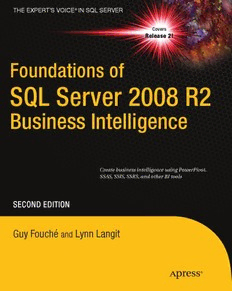Table Of ContentCYAN YELLOW
MAGENTA BLACK
PANTONE 123 C
BOOKS FOR PROFESSIONALS BY PROFESSIONALS® THE EXPERT’S VOICE® IN SQL SERVER
Companion
eBook
Guy Fouché, Author of Available Covers
Foundations of SQL Server 2008
Pro SQL Server 2008
Release 2!
Analysis Services
SF
R2 Business Intelligence
o
Q
u
Foundations of SQL Server 2008 R2 Business Intelligence introduces the exciting Ln
gamut of business intelligence tools included with SQL Server 2008. Microsoft
d
has designed SQL Server 2008 R2 to be more than just a database. It’s a com- S Foundations of
a
plete business intelligence (BI) platform. The database is at the core, and e
surrounding the database are tools for data mining, modeling, reporting, ana- t
ri
lyzing, charting, and integration with other, enterprise-level software packages. o
v
Here is just some of what you can do: n
e SQL Server 2008 R2
s
• Create dimensional- and fact-based OLAP schemas r
• Extract, transform, and load with Integration Services o
• Mine for business intelligence using Analysis Services 2f
• Create and deliver reports via Reporting Services 0
• Implement PowerPivot for self-service BI Business Intelligence
0
SQL Server 2008 puts an incredible amount of BI functionality at your dis- 8
posal. But how do you take advantage of it? That’s what this book is all about.
Authors Guy Fouché and Lynn Langit show how to implement end-to-end BI R
solutions using SQL Server Analysis Services (SSAS), SQL Server Integration
2
Services (SSIS), SQL Server Reporting Services (SSRS), and other tools in the
Microsoft BI toolkit. You’ll learn about all-new features such as PowerPivot
and Report Builder 3.0. Are you charged with responsibility for deliver- B
ing results that drive business success? Foundations of SQL Server 2008 R2
I
Business Intelligence is the book to help you master the powerful BI suite that
Microsoft has placed at your disposal.
Create business intelligence using PowerPivot,
SSAS, SSIS, SSRS, and other BI tools
THE APRESS ROADMAP
Companion eBook Foundations of Pro
SQL Server 2008 R2 SQL Server 2008
Business Intelligence Reporting Services
Pro
SharePoint 2010
Business Intelligence Solutions SECOND EDITION
PowerPivot Solutions for
Beginning
Business Intelligence
See last page for details Microsoft Excel 2010
using Excel and SharePoint
on $10 eBook version SECOND
EDITION
Guy Fouché Lynn Langit
F and
Lo
www.apress.com ISBN 978-1-4302-3324-4 au
5499 9 nc
gh
US $49.99 ité
Shelve in:
Databases / MS SQL Server
User level:
9 781430 233244
Beginning–Advanced
this print for content only—size & color not accurate 7.5 x 9.25 spine = 0.84375" 448 page count
For your convenience Apress has placed some of the front
matter material after the index. Please use the Bookmarks
and Contents at a Glance links to access them.
Contents at a Glance
Contents ..................................................................................................................... v
About the Authors ................................................................................................... xiii
About the Technical Reviewer ................................................................................. xiv
Acknowledgments .................................................................................................... xv(cid:1)
■Chapter 1: What Is Business Intelligence? .............................................................. 1(cid:1)
■Chapter 2: OLAP Modeling Concepts ..................................................................... 25(cid:1)
■Chapter 3: Introducing OLAP Modeling with SSAS ................................................ 53(cid:1)
■Chapter 4: Intermediate OLAP Modeling with SSAS .............................................. 83(cid:1)
■Chapter 5: Advanced OLAP Modeling with SSAS ................................................ 107(cid:1)
■Chapter 6: Cube Storage and Aggregation .......................................................... 131(cid:1)
■Chapter 7: Introducing SSIS ................................................................................ 161(cid:1)
■Chapter 8: Intermediate SSIS .............................................................................. 187(cid:1)
■Chapter 9: Advanced SSIS ................................................................................... 237(cid:1)
■Chapter 10: Reporting Tools ................................................................................ 271(cid:1)
■Chapter 11: Data Mining with Excel .................................................................... 301(cid:1)
■Chapter 12: Introducing PowerPivot ................................................................... 329(cid:1)
■Chapter 13: Introduction to MDX ......................................................................... 347(cid:1)
■Chapter 14: Introduction to Data Mining ............................................................. 369(cid:1)
■Appendix: The HIERARCHYID Datatype ................................................................ 403(cid:1)
Index ....................................................................................................................... 407
iv
C H A P T E R 1
■ ■ ■
What Is Business Intelligence?
This chapter presents a blueprint for understanding the exciting potential of SQL Server 2008 R2’s
Business Intelligence (BI) technologies to meet your company’s crucial business needs. It describes
tools, techniques, and high-level implementation concepts for BI.
This chapter covers
• Defining business intelligence
• Understanding BI from an end-user perspective
• Understanding the business problems BI addresses
Just What Is Business Intelligence?
Business intelligence (BI) is defined in many ways. Often, vendors will craft the definition of BI to show
their tools in the best possible light. We like to look at BI as a an approach to presenting business data in
ways that allows executives to query and manipulate that data to gain business insight needed to make
the decisions needed to run the day-to-day business in a (hopefully!) profitable manner.
BI data is displayed in a fashion that is appropriate to each type of user; that is, analysts will be able
to drill into detailed data; executives will see timely summaries, and middle managers will see data
presented at the level of detail that they need to make good business decisions. BI uses cubes, rather
than tables, to store information and presents information via reports. The reports can be presented to
end users in a variety of formats: Windows applications, web applications, and Microsoft BI client tools,
such as Excel, PowerPivot, or SQL Reporting Services.
Figure 1–1 shows a sample of a typical BI physical configuration. You’ll note that Figure 1–1 shows a
staging database server and a separate BI server. Although it is possible to place all components of BI on
a single physical server, the configuration shown in the figure is the most typical for the small-to-
medium BI projects that we’ve worked on. You may also need to include more servers in your project,
depending on scalability and availability requirements. You’ll learn more about these concepts in
Chapter 15.
1
CHAPTER 1 ■ WHAT IS BUSINESS INTELLIGENCE?
Figure 1–1. An enterprise BI configuration
In addition to the term business intelligence, several other terms are commonly used in discussing
the technologies depicted in Figure 1–1:
Data warehouse: A data warehouse is an enterprise data repository that houses a single, unified
version of business data. Data warehouses are also used to hold an aggregated, or rolled-up and
read-only view, of an organization’s data; sometimes this structure includes client query tools.
■
Tip Data warehousing is not new. The most often-quoted spokespeople from the world of data warehousing
theory are Bill Inmon and Ralph Kimball. Both have written many articles and books and have very popular web
sites talking about their experiences with data warehousing solutions using products from many vendors.
To read more about Ralph Kimball’s ideas on data warehouse design modeling, go to
http://www.ralphkimball.com. We prefer Kimball’s approach to modeling and have had good success
implementing Kimball’s methods in production BI projects.
Data mart: A defined subset of a data warehouse, a data mart (see Figure 1–2) may represent one
business unit (for example, marketing), or a business subject area (for example, loss mitigation)
from a greater whole (that is, the entire organization).
2
CHAPTER 1 ■ WHAT IS BUSINESS INTELLIGENCE?
Figure 1–2. Data marts are subsets of enterprise data warehouses and are often defined by time, location,
or department.
Cube: A storage structure used by classic data warehousing products in place of many (often
normalized) tables. Rather than using tables with rows and columns, cubes use dimensions and
measures (or facts). Also, cubes will usually present data that is aggregated (usually summed), rather
than presenting each individual item (or row). The structure of a cube is often described this way:
cubes present a summarized, aggregated view of enterprise data, as opposed to normalized table
sources that present detailed data. Cubes are populated with a read-only copy of source (or
production) data. In some cases, cubes contain a complete copy of production data; in other cases,
cubes contain subsets of source data. The data is moved from source systems to the destination
cubes via extract, transform, and load (ETL) processes. We will discuss cube dimensions and facts in
greater detail in Chapter 2.
■Note Another name for a cube or set of cubes is an online analytical processing (OLAP) system. When working on BI
projects, you may hear the terms data warehouse, cube, OLAP, and DSS used interchangeably. Another group of
terms you’ll hear associated with OLAP are MOLAP, HOLAP, and ROLAP. These terms refer to the method of
storing the data and metadata associated with a SSAS cube. The acronyms stand for multidimensional OLAP,
hybrid OLAP, or relational OLAP. Storage methods are covered in detail in Chapter 6.
Decision support system (DSS): This term’s broad definition can mean anything from a read-only
copy of an online transaction processing (OLTP) database to a group of OLAP cubes or even a
mixture of both. If the data source consists only of an OLTP database, this store is usually highly
normalized. One of the challenges of using an OLTP store as a source for a DSS is the difficulty in
writing queries that execute quickly and with little overhead on the source system. This challenge is
due to the level of database normalization. The more normalized the OLTP source, the more joins
that must be performed on the query. Executing queries that use many joins places significant
overhead on the OLTP store. Also, the locking behavior of OLTP databases is such that large read
queries can cause significant contention (and thus waiting) for resources by end users. Yet another
complexity is the need to properly index the tables in each query. This book is focused on using the
more efficient BI store (or OLAP cube) as a source for a DSS system.
3
CHAPTER 1 ■ WHAT IS BUSINESS INTELLIGENCE?
NORMALIZATION VS. DENORMALIZATION
What’s the difference between normalization and denormalization? Although entire books have been
written on the topic, the definitions are really quite simple. Normalization means reducing duplicate data by
using keys or IDs to relate rows of information from one table to another, for example, customers and their
orders. Denormalization means the opposite, which is deliberately duplicating data in one or more
structures. Normalization improves the efficiency of inserting, updating, or deleting data. The fewer places
the data has to be updated, the more efficient the update and the greater the data integrity.
Denormalization improves the efficiency of reading or selecting data and reduces the number of tables the
data engine has to access or the number of calculations it has to perform to provide information.
Defining BI Using Microsoft’s Tools
Microsoft entered the BI market when it released OLAP Services with SQL Server 7.0. It was a quiet entry,
and Microsoft didn’t gain much traction until its second BI product release, SQL Server 2000 Analysis
Services. Since its first market entry, Microsoft has taken the approach that BI should not be for the few
(business analysts and possibly executives) but for everyone in the organization. This is a key
differentiator from competing BI product suites. One implementation of this differentiation is
Microsoft’s focus on integrating support for SSAS into its Office products—specifically Excel. Excel can
be used as a SSAS client at a much lower cost than third-party client tools. The tools and products
Microsoft has designed to support BI have been targeted very broadly. In typical Microsoft fashion,
they’ve attempted to broaden the BI usage base with each release.
If you’re completely new to BI, it’s important for you to consider the possibilities of BI in the widest
possible manner when beginning your project. This means planning for the largest possible set of end-
user types, that is, analysts, executive managers, middle managers, and all other types of end users in
your organization. You must consider (and ask your project supporters and subject matter experts
[SMEs]) which types of end-user groups need to see what type of information and in what formats
(tabular, chart, and so on).
If you have experience with another vendor’s BI product (for example, Cognos, Informatica, or
Essbase), you may find yourself rethinking some assumptions based on use of those products because
Microsoft’s BI tools are not copies of anything already on the market. Although some common
functionality exists between Microsoft and non-Microsoft BI tools, there is also a large set of
functionality that is either completely new or implemented differently than non-Microsoft BI products.
This consideration is particularly important if you are migrating to Microsoft’s BI from a non-Microsoft
BI vendor. We’ve seen several Microsoft BI production solutions that were needlessly delayed due to lack
of understanding of this issue. Whether you are migrating or entirely new to BI, you’ll need to start by
considering the products and technologies that can be used in a Microsoft BI solution.
4
CHAPTER 1 ■ WHAT IS BUSINESS INTELLIGENCE?
What Microsoft Products Are Involved?
At the time of this writing, the most current Microsoft products that support BI (commonly referred to as
the Microsoft BI stack) are the following:
SQL Server 2008 R2: This is the preferred staging and source location for BI solutions. Data can
actually be retrieved from a variety of data stores, such as Oracle, DB2, and Teradata. SQL Server
Integration Services (SSIS) is used to perform the ETL of source data into the data warehouse, and
most BI solutions will include at least one SQL Server installation. Another key component in many
BI solutions is SQL Server Reporting Services (SSRS). When working with SQL Server to perform
OLAP administrative tasks, you will use the management interface, which is called SQL Server
Management Studio (SSMS).
SQL Server Analysis Services (SSAS): SSAS provides multidimensional storage for the data used in
cubes for your data warehouse. SSAS also provides processing and management for those cubes.
This product may or may not run on the same physical server as SQL Server 2008 R2. We will detail
how to set up cubes in upcoming chapters. Figure 1–3 shows the primary tool—Business
Intelligence Development Studio (BIDS) —that you’ll use to develop cubes for Analysis Services.
You’ll note that BIDS opens in a Visual Studio (VS) environment. A full VS installation is not required
to develop cubes for SSAS. If you do not have VS on your development machine, when you install
SSAS, BIDS will install as a stand-alone component. If you do have VS on your development
machine, BIDS will install as a component (really a set of templates) into your existing VS instance.
Figure 1–3. You use the Business Intelligence Development Studio (BIDS) to implement BI solutions.
5
CHAPTER 1 ■ WHAT IS BUSINESS INTELLIGENCE?
Data mining using SSAS: This component allows you to create data mining structures. These
structures include data mining models. Data mining models are objects that contain source data
(either relational or multidimensional) that have been processed using a particular type of data
mining algorithm. These algorithms either classify (group) only or classify and predict one or more
column values. Although data mining was available in Analysis Services 2000, Microsoft has
significantly enhanced the capabilities of this tool. For example, in the Analysis Services 2000 release
there were only two data mining algorithms available, in the 2008 R2 release there are nine data
mining algorithms. We will provide an overview of data mining in general and the capabilities
available in SSAS for implementing data mining in Chapter 14.
SQL Server Integration Services (SSIS): This toolset is a key component in most BI solutions that is
used to import, cleanse, and validate data prior to making the data available to data warehouses,
data marts, and SSAS for reporting purposes. It is typical to use data from many disparate sources
(relational databases, flat files, XML, and so on) as source data to a data warehouse. For this reason,
a sophisticated toolset like SSIS is used to facilitate the complex data loads that are common to BI
solutions. As stated earlier, this functionality is often called ETL (extract, transform, and load) in a BI
solution. We will discuss the use of SSIS in later chapters.
SQL Server Reporting Services (SSRS): Microsoft has made significant enhancements in the most
current version of SSRS to make using this tool an attractive part of a BI solution. One important
feature is the visual query designer for SSAS cubes, which facilitates rapid report creation by
reducing the need to write manual queries against cube data. The new Report Builder, version 3.0,
includes the Report Part Gallery, and enhancements to the Report Manager and Report Viewer
components. We will discuss reporting clients, including SSRS, in Chapter 10.
Excel: Many companies already own the Microsoft Office suite, so using Excel as a BI client is often
attractive for its low cost and relatively low training curve. We will compare various client solutions
in Chapter 10.
PowerPivot: PowerPivot is an exciting new addition to Microsoft’s BI tool belt. This new Excel 2010
component enables you to perform data analysis and data mining from your workstation.
PowerPivot allows you to work with large amounts of data, perform your analysis, and share your
results with others in your company. We will introduce PowerPivot to you in Chapter 12.
SharePoint: This is an optional component to your BI solution. SharePoint is Microsoft’s workgroup
collaboration and web publishing server. Most easily used in conjunction with SSRS, using the freely
available SSRS web parts, SharePoint can expand the reach of your BI solution. As mentioned
previously, we will detail options using different BI clients in Chapter 10.
■
Note A web part is a pluggable UI showing some bit of content. It is installed globally in the SharePoint portal
server web site and can be added to a portal page by any user with appropriate permissions.
Visio: This Microsoft modeling tool for BI projects is optional as well; you can use any tool that you
are comfortable using. Sections in Chapter 2 that concern modeling for OLAP include sample Visio
diagrams. As with other products in the Office suite, Microsoft has increased the BI integration
capabilities with Visio.
Key feature differences between SSAS editions (Standard, Enterprise, and so on) are discussed
throughout the entire book. These differences are significant and affect many aspects of your BI solution
design, such as the number of servers, number and type of software licenses, and server configuration.
You may be thinking at this point, “Wow, that’s a big list. Am I required to buy (or upgrade to) all of those
6
CHAPTER 1 ■ WHAT IS BUSINESS INTELLIGENCE?
Microsoft products to implement a BI solution for my company?” The answer is no; the only server that
is required is SSAS. Many companies also provide tools that can be used in a Microsoft BI solution.
Although we will occasionally refer to some third-party products in this book, we will primarily focus on
using Microsoft’s products and tools to build a BI solution.
BI Languages
An additional consideration is that you will use at least three languages when working with SSAS. The
first, which is the primary query language for cubes, is not the same language used to work with SQL
Server data (T-SQL). The query language for SSAS is called Multidimensional Expressions (MDX). SSAS
also includes the capability to build data mining structures. To query the data in these structures, you’ll
use yet another language—Data Mining Extensions (DMX). Finally, Microsoft introduces an
administrative scripting language in SSAS—XML for Analysis (XMLA). Here’s a brief description of each
language.
MDX: This is the language used to query OLAP cubes. Although this language is officially an open
standard, and some vendors outside of Microsoft have chosen to adopt parts of it into their BI
products, the reality is that very few developers are proficient in MDX. A mitigating factor is that the
need for you to manually write MDX in a BI solution can be relatively small—not nearly as much T-
SQL as you would manually write for a typical OLTP database. Retaining developers who have at
least a basic knowledge of MDX is an important consideration in planning a BI project. MDX is
introduced in Chapter 13. Figure 1–4 shows a simple example of an MDX query in SQL Server
Management Studio (SSMS).
DMX: This is the language used to query data mining structures (which contain data mining
models). Although this language is officially an open standard, and some vendors outside of
Microsoft have chosen to adopt parts of it into their BI products, the reality is that very few
developers are proficient in DMX. A mitigating factor is that the need for DMX in a BI solution is
relatively small (again, not nearly as much T-SQL as you would manually write for a typical OLTP
database). Also, Microsoft’s data mining interface is heavily wizard driven, more than creating cubes
(which is saying something!). Retaining developers who have at least a basic knowledge of DMX is
an important consideration in planning a BI project that will include a large amount of data mining.
DMX is introduced briefly in Chapter 14.
XMLA: This is the language used to perform administrative tasks in SSAS. Here are some examples
of XMLA tasks: viewing metadata, copying, backing up databases, and so on. Although this language
is officially an open standard, and some vendors outside of Microsoft have chosen to adopt parts of
it into their BI products, the reality is that very few developers are proficient in XMLA. A mitigating
factor is that Microsoft has made generating XMLA scripts simple. In SSMS, when connected to
SSAS, you can right-click any SSAS object to generate XMLA scripts using the GUI interface. XMLA is
introduced in Chapter 15.
7