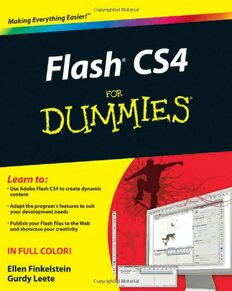Table Of Content01_381199-ffirs.qxp 8/22/08 9:49 AM Page iii
Flash® CS4
FOR
DUMmIES
‰
by Ellen Finkelstein
and Gurdy Leete
01_381199-ffirs.qxp 8/22/08 9:49 AM Page iv
FFllaasshh®®CCSS44 FFoorr DDuummmmiieess®®
Published by
WWiilleeyy PPuubblliisshhiinngg,, IInncc..
111 River Street
Hoboken, NJ 07030-5774
www.wiley.com
Copyright © 2008 by Wiley Publishing, Inc., Indianapolis, Indiana
Published by Wiley Publishing, Inc., Indianapolis, Indiana
Published simultaneously in Canada
No part of this publication may be reproduced, stored in a retrieval system or transmitted in any form or
by any means, electronic, mechanical, photocopying, recording, scanning or otherwise, except as permit-
ted under Sections 107 or 108 of the 1976 United States Copyright Act, without either the prior written
permission of the Publisher, or authorization through payment of the appropriate per-copy fee to the
Copyright Clearance Center, 222 Rosewood Drive, Danvers, MA 01923, (978) 750-8400, fax (978) 646-8600.
Requests to the Publisher for permission should be addressed to the Legal Department, Wiley Publishing,
Inc., 10475 Crosspoint Blvd., Indianapolis, IN 46256, (317) 572-3447, fax (317) 572-4355, or online at
http://www.wiley.com/go/permissions.
TTrraaddeemmaarrkkss::Wiley, the Wiley Publishing logo, For Dummies, the Dummies Man logo, A Reference for the
Rest of Us!, The Dummies Way, Dummies Daily, The Fun and Easy Way, Dummies.com, and related trade
dress are trademarks or registered trademarks of John Wiley & Sons, Inc. and/or its affiliates in the United
States and other countries, and may not be used without written permission. Adobe and Flash are regis-
tered trademarks of Adobe Systems Incorporated in the United States and/or other countries. All other
trademarks are the property of their respective owners. Wiley Publishing, Inc., is not associated with any
product or vendor mentioned in this book.
LLIIMMIITT OOFF LLIIAABBIILLIITTYY//DDIISSCCLLAAIIMMEERR OOFF WWAARRRRAANNTTYY:: TTHHEE PPUUBBLLIISSHHEERR AANNDD TTHHEE AAUUTTHHOORR MMAAKKEE NNOO RREEPP--
RREESSEENNTTAATTIIOONNSS OORR WWAARRRRAANNTTIIEESS WWIITTHH RREESSPPEECCTT TTOO TTHHEE AACCCCUURRAACCYY OORR CCOOMMPPLLEETTEENNEESSSS OOFF TTHHEE
CCOONNTTEENNTTSS OOFF TTHHIISS WWOORRKK AANNDD SSPPEECCIIFFIICCAALLLLYY DDIISSCCLLAAIIMM AALLLL WWAARRRRAANNTTIIEESS,, IINNCCLLUUDDIINNGG WWIITTHHOOUUTT
LLIIMMIITTAATTIIOONN WWAARRRRAANNTTIIEESS OOFF FFIITTNNEESSSS FFOORR AA PPAARRTTIICCUULLAARR PPUURRPPOOSSEE.. NNOO WWAARRRRAANNTTYY MMAAYY BBEE CCRREE--
AATTEEDD OORR EEXXTTEENNDDEEDD BBYY SSAALLEESS OORR PPRROOMMOOTTIIOONNAALL MMAATTEERRIIAALLSS.. TTHHEE AADDVVIICCEE AANNDD SSTTRRAATTEEGGIIEESS CCOONN--
TTAAIINNEEDD HHEERREEIINN MMAAYY NNOOTT BBEE SSUUIITTAABBLLEE FFOORR EEVVEERRYY SSIITTUUAATTIIOONN.. TTHHIISS WWOORRKK IISS SSOOLLDD WWIITTHH TTHHEE
UUNNDDEERRSSTTAANNDDIINNGG TTHHAATT TTHHEE PPUUBBLLIISSHHEERR IISS NNOOTT EENNGGAAGGEEDD IINN RREENNDDEERRIINNGG LLEEGGAALL,, AACCCCOOUUNNTTIINNGG,, OORR
OOTTHHEERR PPRROOFFEESSSSIIOONNAALL SSEERRVVIICCEESS.. IIFF PPRROOFFEESSSSIIOONNAALL AASSSSIISSTTAANNCCEE IISS RREEQQUUIIRREEDD,, TTHHEE SSEERRVVIICCEESS OOFF AA
CCOOMMPPEETTEENNTT PPRROOFFEESSSSIIOONNAALL PPEERRSSOONN SSHHOOUULLDD BBEE SSOOUUGGHHTT.. NNEEIITTHHEERR TTHHEE PPUUBBLLIISSHHEERR NNOORR TTHHEE
AAUUTTHHOORR SSHHAALLLL BBEE LLIIAABBLLEE FFOORR DDAAMMAAGGEESS AARRIISSIINNGG HHEERREEFFRROOMM.. TTHHEE FFAACCTT TTHHAATT AANN OORRGGAANNIIZZAATTIIOONN
OORR WWEEBBSSIITTEE IISS RREEFFEERRRREEDD TTOO IINN TTHHIISS WWOORRKK AASS AA CCIITTAATTIIOONN AANNDD//OORR AA PPOOTTEENNTTIIAALL SSOOUURRCCEE OOFF FFUURR--
TTHHEERR IINNFFOORRMMAATTIIOONN DDOOEESS NNOOTT MMEEAANN TTHHAATT TTHHEE AAUUTTHHOORR OORR TTHHEE PPUUBBLLIISSHHEERR EENNDDOORRSSEESS TTHHEE IINNFFOORR--
MMAATTIIOONN TTHHEE OORRGGAANNIIZZAATTIIOONN OORR WWEEBBSSIITTEE MMAAYY PPRROOVVIIDDEE OORR RREECCOOMMMMEENNDDAATTIIOONNSS IITT MMAAYY MMAAKKEE..
FFUURRTTHHEERR,, RREEAADDEERRSS SSHHOOUULLDD BBEE AAWWAARREE TTHHAATT IINNTTEERRNNEETT WWEEBBSSIITTEESS LLIISSTTEEDD IINN TTHHIISS WWOORRKK MMAAYY HHAAVVEE
CCHHAANNGGEEDD OORR DDIISSAAPPPPEEAARREEDD BBEETTWWEEEENN WWHHEENN TTHHIISS WWOORRKK WWAASS WWRRIITTTTEENN AANNDD WWHHEENN IITT IISS RREEAADD..
For general information on our other products and services, please contact our Customer Care
Department within the U.S. at 800-762-2974, outside the U.S. at 317-572-3993, or fax 317-572-4002.
For technical support, please visit www.wiley.com/techsupport.
Wiley also publishes its books in a variety of electronic formats. Some content that appears in print may
not be available in electronic books.
Library of Congress Control Number: 2008934804
ISBN: 978-0-470-38119-9
Manufactured in the United States of America
10 9 8 7 6 5 4 3 2 1
01_381199-ffirs.qxp 8/22/08 9:49 AM Page v
About the Authors
EElllleenn FFiinnkkeellsstteeiinnhas written numerous bestselling computer books on
AutoCAD, PowerPoint, and Flash. She also writes articles for Web sites, e-zines,
magazines, and her own Web site (www.ellenfinkelstein.com). The nine
editions of her AutoCAD Biblehave sold more than 125,000 copies in the United
States and abroad. She writes at home so that she can take the bread out of the
oven on time.
GGuurrddyy LLeeeetteehas been working as a computer animator, computer animation
software engineer, and teacher of computer animation since 1981. He has
been teaching Flash and other computer animation programs for 17 years at
Maharishi University of Management, where he is an Assistant Professor of
Art. You can see his art on the Web at www.infinityeverywhere.net.
01_381199-ffirs.qxp 8/22/08 9:49 AM Page vii
Dedication
To MMY, for explaining that life is meant to be lived in happiness and teaching
us how to realize that reality in daily life.
Authors’ Acknowledgments
EElllleenn FFiinnkkeellsstteeiinn::This book was very much a group effort. First, I’d like to
thank my co-author, Gurdy Leete, without whom I could not have completed
this book nor even thought of writing it. Gurdy is always a pleasure to work
with, always in a good mood and helpful. He’s a brilliant artist and a program-
mer, too, while I am neither. I’ve been quite impressed.
At Wiley, I’d like to thank Steve Hayes, our acquisitions editor, for his ongoing
support. Great kudos go to Nicole Sholly, our project editor, for a great job of
organizing and keeping us on track. And special thanks to Teresa Artman and
Heidi Unger for whipping the text into shape.
Personally, I’d like to thank my husband, Evan, and my kids, Yeshayah and
Eliyah, who helped out and managed as I wrote every day, evening, and week-
end. I love you all.
Thanks to Adobe, for supporting Flash authors during the beta period while
we were learning the new features of Flash CS4, testing Flash, and writing, all
at the same time.
And now, a few comments from Gurdy.
GGuurrddyy LLeeeettee::I’d like to echo all of Ellen’s words and thank her for being
sucha great collaborator. She has such a talent for explaining things with
thesimplicity, precision, and humor that are so characteristic of the deeper
workings of the cosmos. I’d also like to thank my brilliant former students
Alek Lisefski (www.bluesheepstudios.com) and Benek Lisefski (www.
benekdesign.com); as well as intrepid research assistants Nutthawut
Chandhaketh, of Thailand; Radim Schreiber, of the Czech Republic; Burcu
Cenberci, of Turkey; and Praveen Mishra, of Nepal; whose research activities
on the Web were so helpful in writing this book. Thanks to my omnitalented
former student Mike Zak for the wonderful collection of clip art drawings that
he created in Flash for the companion Web site. And thanks to my adorable
wife (Mary) and my children (Porter and Jacqueline) for being so supportive
during the many hours I spent working on this book.
01_381199-ffirs.qxp 8/22/08 9:49 AM Page viii
PPuubblliisshheerr’’ss AAcckknnoowwlleeddggmmeennttss
We’re proud of this book; please send us your comments through our online registration form
located at www.dummies.com/register/.
Some of the people who helped bring this book to market include the following:
AAccqquuiissiittiioonnss,, EEddiittoorriiaall,, aanndd CCoommppoossiittiioonn SSeerrvviicceess
MMeeddiiaa DDeevveellooppmmeenntt
PPrroojjeecctt CCoooorrddiinnaattoorr::Patrick Redmond
PPrroojjeecctt EEddiittoorr::Nicole Sholly
LLaayyoouutt aanndd GGrraapphhiiccss:: Stacie Brooks,
EExxeeccuuttiivvee EEddiittoorr::Steve Hayes Carrie A. Cesavice, Reuben W. Davis
CCooppyy EEddiittoorrss::Heidi Unger, Teresa Artman PPrrooooffrreeaaddeerrss::Linda Quigley, Amanda Steiner
TTeecchhnniiccaall EEddiittoorr:: Danilo Celic IInnddeexxeerr::Rebecca R. Plunkett
EEddiittoorriiaall MMaannaaggeerr::Kevin Kirschner
MMeeddiiaa DDeevveellooppmmeenntt PPrroojjeecctt MMaannaaggeerr::
LauraMoss-Hollister
MMeeddiiaa DDeevveellooppmmeenntt AAssssiissttaanntt PPrroojjeecctt MMaannaaggeerr::
Jenny Swisher
MMeeddiiaa DDeevveellooppmmeenntt AAssssiissttaanntt PPrroodduucceerrss::
Angela Denny, Josh Frank, Kit Malone, and
Shawn Patrick
EEddiittoorriiaall AAssssiissttaanntt::Amanda Foxworth
SSrr.. EEddiittoorriiaall AAssssiissttaanntt::Cherie Case
CCaarrttoooonnss::Rich Tennant (www.the5thwave.com)
PPuubblliisshhiinngg aanndd EEddiittoorriiaall ffoorr TTeecchhnnoollooggyy DDuummmmiieess
RRiicchhaarrdd SSwwaaddlleeyy,,Vice President and Executive Group Publisher
AAnnddyy CCuummmmiinnggss,,Vice President and Publisher
MMaarryy BBeeddnnaarreekk,,Executive Acquisitions Director
MMaarryy CC.. CCoorrddeerr,,Editorial Director
PPuubblliisshhiinngg ffoorr CCoonnssuummeerr DDuummmmiieess
DDiiaannee GGrraavveess SStteeeellee,,Vice President and Publisher
CCoommppoossiittiioonn SSeerrvviicceess
GGeerrrryy FFaahheeyy,,Vice President of Production Services
DDeebbbbiiee SSttaaiilleeyy,,Director of Composition Services
02_381199-ftoc.qxp 8/22/08 9:50 AM Page ix
Contents at a Glance
Introduction.................................................................1
Part I: A Blast of Flash.................................................7
Chapter 1: Getting Acquainted with Flash CS4...............................................................9
Chapter 2: Your Basic Flash............................................................................................33
Part II: 1,000 Pictures and 1,000 Words.....................47
Chapter 3: Getting Graphic.............................................................................................49
Chapter 4: You Are the Object Editor............................................................................89
Chapter 5: What’s Your Type?.......................................................................................125
Chapter 6: Layering It On..............................................................................................139
Part III: Getting Symbolic.........................................151
Chapter 7: Heavy Symbolism........................................................................................153
Chapter 8: Pushing Buttons..........................................................................................173
Part IV: Total Flash-o-Rama......................................185
Chapter 9: Getting Animated.........................................................................................187
Chapter 10: Getting Interactive.....................................................................................229
Chapter 11: Extravagant Audio, High-Velocity Video.................................................245
Part V: The Movie and the Web..................................263
Chapter 12: Putting It All Together...............................................................................265
Chapter 13: Publishing Your Flash Files......................................................................289
Part VI: The Part of Tens...........................................327
Chapter 14: Ten Frequently Asked Questions............................................................329
Chapter 15: Ten Best Flash Resources.........................................................................345
Chapter 16: Ten Flash Designers to Watch..................................................................353
Index.......................................................................359
02_381199-ftoc.qxp 8/22/08 9:50 AM Page xi
Table of Contents
Introduction..................................................................1
About This Book...............................................................................................1
How to Use This Book.....................................................................................1
Foolish Assumptions.......................................................................................2
Conventions Used in This Book.....................................................................2
How This Book Is Organized...........................................................................3
Part I: A Blast of Flash............................................................................3
Part II: 1,000 Pictures and 1,000 Words................................................3
Part III: Getting Symbolic.......................................................................3
Part IV: Total Flash-o-Rama...................................................................4
Part V: The Movie and the Web............................................................4
Part VI: The Part of Tens.......................................................................4
Icons Used in This Book..................................................................................4
Where to Go from Here....................................................................................5
Your Own Personal Library of Vector Graphics...........................................5
Flash Movies Galore.........................................................................................6
Part I: A Blast of Flash..................................................7
Chapter 1:Getting Acquainted with Flash CS4 . . . . . . . . . . . . . . . . . . . .9
Discovering Flash...........................................................................................10
Understanding What You Can Create with Flash CS4................................11
Determining When Not to Use Flash CS4....................................................12
Getting the Right Start...................................................................................13
Starting Flash on a PC..........................................................................13
Starting Flash on a Mac.......................................................................13
Creating a new movie...........................................................................13
Opening an existing movie..................................................................14
Taking a Look Around....................................................................................15
Tooling around the toolbars...............................................................16
Using panels..........................................................................................16
Discovering the Flash menus..............................................................18
Customizing the workspace................................................................20
Staging your movies.............................................................................21
Following a timeline.............................................................................21
Getting Help in a Flash...................................................................................22
Help’s multiple manuals......................................................................22
Finding more help on the Web............................................................23
02_381199-ftoc.qxp 8/22/08 9:50 AM Page xii
xii
Flash CS4 For Dummies
Try It; You’ll Like It.........................................................................................23
Conceiving your first animation.........................................................23
Creating flashy drawings.....................................................................23
Making graphics move.........................................................................27
Publishing your first animation for posterity...................................30
Exiting Flash..........................................................................................31
Chapter 2:Your Basic Flash . . . . . . . . . . . . . . . . . . . . . . . . . . . . . . . . . . . .33
Looking at the Big Picture.............................................................................33
Setting the Stage.............................................................................................35
Choosing the Stage color.....................................................................35
Specifying the frame rate....................................................................36
Setting the Stage size...........................................................................36
Adding Metadata............................................................................................37
Grabbing a Graphic........................................................................................37
Understanding vectors and bitmaps.................................................37
Finding graphics...................................................................................39
Going to the Library.............................................................................39
Using a Template............................................................................................43
Printing Your Movie.......................................................................................44
Part II: 1,000 Pictures and 1,000 Words......................47
Chapter 3:Getting Graphic . . . . . . . . . . . . . . . . . . . . . . . . . . . . . . . . . . . . .49
Sharpening Your Pencil.................................................................................49
Setting the Pencil modifier..................................................................50
Setting the stroke type.........................................................................51
Setting the color...................................................................................53
Creating Shapely Shapes...............................................................................54
Line up...................................................................................................54
Be square...............................................................................................54
Be an egg................................................................................................56
Go for the stars.....................................................................................56
Mixing and Matching Shapes........................................................................57
Cutting up shapes.................................................................................57
Placing objects on top of each other.................................................58
Keeping Objects Safe and Secure.................................................................59
Using the object-drawing model.........................................................59
Getting primitive...................................................................................60
Creating Curves with the Pen.......................................................................62
Drawing straight lines..........................................................................62
Drawing curves.....................................................................................62
02_381199-ftoc.qxp 8/22/08 9:50 AM Page xiii
xiii
Table of Contents
Getting Artistic with the Brush....................................................................63
Brush Mode modifier...........................................................................64
Brush Size drop-down list...................................................................65
Brush Shape drop-down list................................................................65
Pressure and Tilt modifiers.................................................................66
Brush smoothing..................................................................................66
Creating Graffiti with the Spray Brush........................................................67
Setting symbol properties...................................................................67
Setting brush properties.....................................................................68
Working with Spray Brush dots..........................................................69
Pouring on the Paint......................................................................................69
Strokes, Ink......................................................................................................70
A Rainbow of Colors......................................................................................70
Solid citizens.........................................................................................70
Gradient colors.....................................................................................75
Bitmap fills............................................................................................77
Locking a fill..........................................................................................77
Pattern fills............................................................................................78
Drawing Precisely...........................................................................................81
The ruler rules......................................................................................81
Using guides..........................................................................................82
Working with the grid..........................................................................83
Snapping turtle.....................................................................................83
Pixel, pixel on the wall.........................................................................84
The Import Business — Using Outside Graphics.......................................84
Importing graphics...............................................................................84
Using imported graphics.....................................................................86
Chapter 4:You Are the Object Editor . . . . . . . . . . . . . . . . . . . . . . . . . . . .89
Selecting Objects............................................................................................89
Selecting with the Selection tool........................................................90
Lassoing your objects..........................................................................91
Selecting everything in one fell swoop..............................................92
Moving, Copying, Deleting, and Erasing......................................................92
Movin’ on down the road....................................................................92
Aligning objects with the Align panel................................................95
Copying objects....................................................................................96
Makin’ objects go away.......................................................................97
Erasing objects.....................................................................................97
Making Shapes More Shapely.......................................................................98
Reshaping shapes and outlines..........................................................98
Using the Subselect tool......................................................................98
Adjusting curves with the Pen tool....................................................99
Freely transforming and distorting shapes.....................................100
Straightening lines and curving curves...........................................102
02_381199-ftoc.qxp 8/22/08 9:50 AM Page xiv
xiv
Flash CS4 For Dummies
Modifying line endings.......................................................................104
Optimizing curves..............................................................................104
Expanding and contracting fills........................................................105
Softening edges...................................................................................105
Converting lines to fills......................................................................106
Transforming Fills........................................................................................107
Transferring Properties...............................................................................109
Finding and Replacing Objects...................................................................110
Transforming Objects..................................................................................111
Scaling, scaling . . ...............................................................................111
’Round and ’round and ’round we rotate........................................112
Getting skewy......................................................................................113
Flippety, floppety................................................................................114
Combining Objects.......................................................................................115
Getting Grouped...........................................................................................116
Changing the Transformation Point..........................................................117
Breaking Apart Objects...............................................................................118
Establishing Order on the Stage.................................................................119
Undoing, Redoing, and Reusing..................................................................120
Undoing actions..................................................................................120
Redoing actions..................................................................................121
Using object-level undo and redo.....................................................121
Reusing actions with the History panel..........................................122
Chapter 5:What’s Your Type? . . . . . . . . . . . . . . . . . . . . . . . . . . . . . . . . .125
Presenting Your Text....................................................................................125
Creating text........................................................................................126
Editing text..........................................................................................127
Setting character attributes..............................................................130
Hyperlinking text................................................................................133
Getting the best text appearance.....................................................134
Setting up paragraph formats...........................................................135
Creating input and dynamic text......................................................136
Creating Cool Text Effects...........................................................................137
Chapter 6:Layering It On . . . . . . . . . . . . . . . . . . . . . . . . . . . . . . . . . . . . .139
Creating Layers.............................................................................................140
Using layers.........................................................................................140
Changing layer states.........................................................................141
Getting Those Layers Right........................................................................143
Deleting layers....................................................................................143
Copying layers....................................................................................143
Renaming layers.................................................................................144