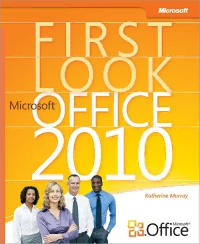Table Of ContentCollaborate .Effectively .with .SharePoint .Workspace .2010 . . . . . . . .117
What Can You Do with SharePoint Workspace 2010? . . . . . . . . . . . . . . . . . . . .118
Starting Out with SharePoint Workspace 2010 . . . . . . . . . . . . . . . . . . . . . . . . . .119
What About Groove? . . . . . . . . . . . . . . . . . . . . . . . . . . . . . . . . . . . . . . . . . . .120
Setting Workspace Preferences . . . . . . . . . . . . . . . . . . . . . . . . . . . . . . . . . . . . . . .122
Accessing Your Files Seamlessly . . . . . . . . . . . . . . . . . . . . . . . . . . . . . . . . . . . . . . .123
Simplified Searching . . . . . . . . . . . . . . . . . . . . . . . . . . . . . . . . . . . . . . . . . . . . . . . .124
Checking Files In and Out . . . . . . . . . . . . . . . . . . . . . . . . . . . . . . . . . . . . . . . . . . . .125
Connecting with Your Team Instantly . . . . . . . . . . . . . . . . . . . . . . . . . . . . . . . . . .126
SharePoint with InfoPath and SharePoint Business Connectivity Services . . .128
Using SharePoint Workspace on the Go . . . . . . . . . . . . . . . . . . . . . . . . . . . . . . .128
Create .Effective .Marketing .Materials .with .Publisher .2010 . . . . . . . .129
Starting Out with Publisher 2010 . . . . . . . . . . . . . . . . . . . . . . . . . . . . . . . . . . . . . .129
Collapse and Expand Page Navigation Panel . . . . . . . . . . . . . . . . . . . . . .130
Use the Mini Toolbar . . . . . . . . . . . . . . . . . . . . . . . . . . . . . . . . . . . . . . . . . . .131
Creating and Using Templates and Building Blocks . . . . . . . . . . . . . . . . . . . . . .131
Creating Precise Layouts . . . . . . . . . . . . . . . . . . . . . . . . . . . . . . . . . . . . . . . . . . . . .135
Enhancing Typography with OpenType Features . . . . . . . . . . . . . . . . . . . . . . . .135
Working with the Improved Color Palette . . . . . . . . . . . . . . . . . . . . . . . . . . . . . .137
Previewing and Printing Publications . . . . . . . . . . . . . . . . . . . . . . . . . . . . . . . . . .138
Preparing for Commercial Printing . . . . . . . . . . . . . . . . . . . . . . . . . . . . . . . . . . . .139
Sharing Publisher Files . . . . . . . . . . . . . . . . . . . . . . . . . . . . . . . . . . . . . . . . . . . . . . .140
Make .Sense .of .Your .Data .with .Access .2010 . . . . . . . . . . . . . . . . . . . . .141
Starting Out with Access 2010 . . . . . . . . . . . . . . . . . . . . . . . . . . . . . . . . . . . . . . . .141
Using Application Parts . . . . . . . . . . . . . . . . . . . . . . . . . . . . . . . . . . . . . . . . . . . . . .143
Applying Office Themes . . . . . . . . . . . . . . . . . . . . . . . . . . . . . . . . . . . . . . . . . . . . .144
Adding New Fields . . . . . . . . . . . . . . . . . . . . . . . . . . . . . . . . . . . . . . . . . . . . . . . . . .146
Adding Quick Start Fields . . . . . . . . . . . . . . . . . . . . . . . . . . . . . . . . . . . . . . .146
Inserting Calculated Fields . . . . . . . . . . . . . . . . . . . . . . . . . . . . . . . . . . . . . .148
Showing Data Bars and Conditional Formatting . . . . . . . . . . . . . . . . . . . . . . . .149
Creating Navigation Forms . . . . . . . . . . . . . . . . . . . . . . . . . . . . . . . . . . . . . . . . . . .150
Designing Access 2010 Macros . . . . . . . . . . . . . . . . . . . . . . . . . . . . . . . . . . . . . . .150
Working with Access 2010 and the Web . . . . . . . . . . . . . . . . . . . . . . . . . . . . . . .151
Adding Web Controls . . . . . . . . . . . . . . . . . . . . . . . . . . . . . . . . . . . . . . . . . .152
Using Access 2010 with SharePoint . . . . . . . . . . . . . . . . . . . . . . . . . . . . . . .153
Next Steps with Office 2010
Putting .it .All .Together . . . . . . . . . . . . . . . . . . . . . . . . . . . . . . . . . . . . .157
Using Excel 2010 Data with Word 2010 . . . . . . . . . . . . . . . . . . . . . . . . . . . . . . .157
Sharing SmartArt Among Office 2010 Applications . . . . . . . . . . . . . . . . . . . . .159
Dragging Word 2010 Content to PowerPoint 2010 . . . . . . . . . . . . . . . . . . . . . .160
Mail Merging Word 2010 Documents in Outlook 2010 . . . . . . . . . . . . . . . . . .161
Sharing Access 2010 Data with Other Applications . . . . . . . . . . . . . . . . . . . . .162
Scheduling a Meeting from a Shared Document . . . . . . . . . . . . . . . . . . . . . . . .163
Security .in .Office .2010 . . . . . . . . . . . . . . . . . . . . . . . . . . . . . . . . . . . . .165
Understanding Security in Office 2010 . . . . . . . . . . . . . . . . . . . . . . . . . . . . . . . .165
Opening Files Safely . . . . . . . . . . . . . . . . . . . . . . . . . . . . . . . . . . . . . . . . . . . . . . . . .166
Working with Protected View . . . . . . . . . . . . . . . . . . . . . . . . . . . . . . . . . . . . . . . .168
Password Protecting a File . . . . . . . . . . . . . . . . . . . . . . . . . . . . . . . . . . . . . . . . . . .169
Limiting File Changes . . . . . . . . . . . . . . . . . . . . . . . . . . . . . . . . . . . . . . . . . . . . . . . .170
Setting Role-Based Permissions . . . . . . . . . . . . . . . . . . . . . . . . . . . . . . . . . . . . . . .171
Recovering Unsaved Versions . . . . . . . . . . . . . . . . . . . . . . . . . . . . . . . . . . . . . . . .172
Working with the Trust Center . . . . . . . . . . . . . . . . . . . . . . . . . . . . . . . . . . . . . . . .173
Illustrate Your Ideas . . . . . . . . . . . . . . . . . . . . . . . . . . . . . . . . . . . . . . . . . . . . . . . . . .49
Apply Artistic Effects . . . . . . . . . . . . . . . . . . . . . . . . . . . . . . . . . . . . . . . . . . . .50 Training .Made .Easy . . . . . . . . . . . . . . . . . . . . . . . . . . . . . . . . . . . . . . . .177
Insert Screen Shots . . . . . . . . . . . . . . . . . . . . . . . . . . . . . . . . . . . . . . . . . . . . .51
Getting Help in Office 2010 . . . . . . . . . . . . . . . . . . . . . . . . . . . . . . . . . . . . . . . . . .177
TableImp roove fYo uCr Teoxt .n . . .t . .e . . .n . . .t . .s . . . . . . . . . . . . . . . . . . . . . . . . . . . . . . . . . . . . .52 Finding What You Need on Office Online . . . . . . . . . . . . . . . . . . . . . . . . . . . . . .180
Catch More Than Typos with a Contextual Spell Check . . . . . . . . . . . . . .52
Take Your Learning to the Next Level with Microsoft eLearning . . . . . . . . . . .182
Use Language Tools, and Translate on the Fly . . . . . . . . . . . . . . . . . . . . . .53
Continue Learning with Microsoft Press Books . . . . . . . . . . . . . . . . . . . . . . . . .183
Co-Author and Share Documents . . . . . . . . . . . . . . . . . . . . . . . . . . . . . . . . . . . . . .55
Introduction . . . . . . . . . . . . . . . . . . . . . . . . . . . . . . . . . . . . . . . . . . . . . . . xi Author .Bio . . . . . . . . . . . . . . . . . . . . . . . . . . . . . . . . . . . . . . . . . . . . . . .185
Working with Shared Documents . . . . . . . . . . . . . . . . . . . . . . . . . . . . . . . . .57
AccTehsse Y Roouard D tooc Oumffiecnet s2 0A1n0y .w .h .e .r .e . . . . . . . . . . . . . . . . . . . . . . . . . . . . . . . . . . . . . . . . . . . . . . . . . . . . . . . . . . . . . . . . . . . . . . . . . . .5 .8 . . .xi
WhUose U Wseosr Od fWficeeb 2 2001100? . . . . . . . . . . . . . . . . . . . . . . . . . . . . . . . . . . . . . . . . . . . . . . . . . . . . . . . . . . . . . . . . . . . . . . . . . . . . . . . . . . . . . . . .5 .9 . . xii
WhCahte’sc kin Y Mouicr rDosoocfutm Oefnfitc ew 2it0h1 W0?o r .d . .M . .o .b .i .le . .2 .0 .1 .0 . . . . . . . . . . . . . . . . . . . . . . . . . . . . . . . . . . . . . . . . . . .6 .0 . .xiv
Office 2010 System Requirements . . . . . . . . . . . . . . . . . . . . . . . . . . . . . . . . . . . . . .xv
Create .Smart .Data .Insights .with .Excel .2010 . . . . . . . . . . . . . . . . . . . . .61
What You’ll Find in First Look: Microsoft Office 2010 . . . . . . . . . . . . . . . . .xv
Start Out with Excel 2010 . . . . . . . . . . . . . . . . . . . . . . . . . . . . . . . . . . . . . . . . . . . . .61
Envision thSuem Pmoasrsiizbei Yliotiuers Data Easily . . . . . . . . . . . . . . . . . . . . . . . . . . . . . . . . . . . . . . . . . . .63
Illustrate Information Effectively . . . . . . . . . . . . . . . . . . . . . . . . . . . . . . . . . . . . . . .65
Welcome .to .Office .2010 . . . . . . . . . . . . . . . . . . . . . . . . . . . . . . . . . . . . . .3
Call Attention to Your Data with Icon Sets . . . . . . . . . . . . . . . . . . . . . . . . .66
FeDatautrae sB athr aImt Fpitr oYvoeumr eWnotsr k . .St .y .l .e . . . . . . . . . . . . . . . . . . . . . . . . . . . . . . . . . . . . . . . . . . . . . . . . . . . . . . . . . . . . . . . . . . . . . . .6 .8 . . .3
ChNanewge Ssm ina OrtAffircte E n20h1a0nc .e .m . .e .n .t .s . . . . . . . . . . . . . . . . . . . . . . . . . . . . . . . . . . . . . . . . . . . . . . . . . . . . . . . . . . . . . . . . . . . . . . . . .7 .0 . . .4
Use SlicerLse tto Y Sohuor wId Deaast aS oYoaru r . W . .a .y . . . . . . . . . . . . . . . . . . . . . . . . . . . . . . . . . . . . . . . . . . . . . . . . . . . . . . . . . . . . . . . . . . . . . . . . . . .7 .0 . . .5
Work AnyCwohllearbeo wraitteh EEaxscielyl 2a0n1d0 N . .a .tu .r .a .l .ly . . . . . . . . . . . . . . . . . . . . . . . . . . . . . . . . . . . . . . . . . . . . . . . . . . . . . . . . . . . . . . .7 .2 . . .5
ExceWl o20rk1 0A nWyewbh Aerpep— .a .n . .d . E .v .e .r .y .w . .h .e .r .e . . . . . . . . . . . . . . . . . . . . . . . . . . . . . . . . . . . . . . . . . . . . . . . . . . . . . . . . .7 .2 . . .6
Exploring the Ribbon . . . . . . . . . . . . . . . . . . . . . . . . . . . . . . . . . . . . . . . . . . . . . . . . . .7
Manage .Rich .Communications .with .Outlook .2010 . . . . . . . . . . . . . . .75
A Quick Look at the Ribbon . . . . . . . . . . . . . . . . . . . . . . . . . . . . . . . . . . . . . . .8
Starting OCuotn wteitxhtu Oalu Ttlaobosk . 2 .0 .1 .0 . . . . . . . . . . . . . . . . . . . . . . . . . . . . . . . . . . . . . . . . . . . . . . . . . . . . . . . . . . . . . . . . . . . . . . . . . . . . . . . .7 .6 . . .9
NeUws iBnagc tkhseta Ogue tVloieowk 2 .0 . .1 .0 . R .i .b .b .o . .n . . . . . . . . . . . . . . . . . . . . . . . . . . . . . . . . . . . . . . . . . . . . . . . . . . . . . . . . . . . . . . . . . . . . .7 .7 . . .9
SettMinagn Pargeifnegr eFnilceess i nw iBthac Bkastcakgstea Vgeie Vwi e .w . . . . . . . . . . . . . . . . . . . . . . . . . . . . . . . . . . . . . . . . . . . . . . . . . . . . . .7 .7 . .10
ManagingS tYreoaumr Clinoendve Prrsianttiionngs . . . . . . . . . . . . . . . . . . . . . . . . . . . . . . . . . . . . . . . . . . . . . . . . . . . . . . . . . . . . . . . . . . . . . . . . . . . . . . . . . .7 .8 . .11
CleaLnainnggu Uagpe Yso aunrd M Aecscseasgseibsi .li .t .y . . . . . . . . . . . . . . . . . . . . . . . . . . . . . . . . . . . . . . . . . . . . . . . . . . . . . . . . . . . . . . . . . . . . . . . . . . . . . . . .8 .0 . .11
StreCaommlininingg N Ee-xmt .a .il . T .a .s .k .s . . . . . . . . . . . . . . . . . . . . . . . . . . . . . . . . . . . . . . . . . . . . . . . . . . . . . . . . . . . . . . . . . . . . . . . . . . . . . . . . . . . . . . . . . . .8 .1 . .12
Working with Presence and Social Media . . . . . . . . . . . . . . . . . . . . . . . . . . . . . . .83
Express .Yourself .Effectively .and .Efficiently . . . . . . . . . . . . . . . . . . . . .13
Coordinating Calendars . . . . . . . . . . . . . . . . . . . . . . . . . . . . . . . . . . . . . . . . . . . . . .84
HoVwie Vwiisnuga lGs rHoeulpp S . c . h . .e .d .u . le . .s . . . . . . . . . . . . . . . . . . . . . . . . . . . . . . . . . . . . . . . . . . . . . . . . . . . . . . . . . . . . . . . . . . . . . . . . . . . . . . . . 8 . 4 . .15
AdCdrienagt eT eax Ct aElfefencdtasr .G .r .o .u .p . . . . . . . . . . . . . . . . . . . . . . . . . . . . . . . . . . . . . . . . . . . . . . . . . . . . . . . . . . . . . . . . . . . . . . . . . . . . . . . . . .8 .5 . .16
ImpArodvdiinngg tAhret iLsotroyk t oo fY Yoouur rI mMaegsseasg .e .s . . . . . . . . . . . . . . . . . . . . . . . . . . . . . . . . . . . . . . . . . . . . . . . . . . . . . . . . . . . . . . . . . . . . .8 .6 . .17
Keeping iCn oTroreuccthin wgi tahn Od uRtelocoolko Mrinogb Pileic .tu .r .e .s . . . . . . . . . . . . . . . . . . . . . . . . . . . . . . . . . . . . . . . . . . . . . . . . . . . . . . . . .8 .8 . .18
Working Font Magic in Word 2010 and Publisher 2010 . . . . . . . . . . . . . . . . . . .21
Produce .Dynamic .Presentations .with .PowerPoint .2010 . . . . . . . . . . .89
Creating Data Visualizations in Excel 2010 . . . . . . . . . . . . . . . . . . . . . . . . . . . . . .23
StarEtdinitgin Ogu Vt iwdeitoh iPno PwoewrPeorPinoti n2t0 21001 .0 . . . . . . . . . . . . . . . . . . . . . . . . . . . . . . . . . . . . . . . . . . . . . . . . . . . . . . . . . . . . . . . . . . . . . . .8 .9 . .24
EditCinogm amndu nFiocarmtinagtt iVnigsu Vaildlye ion .A .c .c .e .s .s . 2 .0 . .1 .0 . . . . . . . . . . . . . . . . . . . . . . . . . . . . . . . . . . . . . . . . . . . . . . . . . . . . . . . . . . .9 .1 . .25
CreaEtninhgan acnindg W aonrdk iSntgre wamithli nAinngim Caotimonmsu .n .i .c .a .t .io .n .s . .in . .O . .u .tl .o .o .k . .2 .0 .1 .0 . . . . . . . . . . . . . . . . . . .9 .4 . .26
EnhCanocminingg Y Nouerx tP .r .e .s .e .n .ta . .ti .o .n . .w .i .th . .T .r .a .n .s .it .io .n . .s .a .n .d . .T .h .e .m . .e .s . . . . . . . . . . . . . . . . . . . . . . . . . . . . . . . . .9 .5 . .28
Adding Sections to Your Presentation . . . . . . . . . . . . . . . . . . . . . . . . . . . . . . . . . .97
Collaborate .in .the .Office .and .Around .the .World . . . . . . . . . . . . . . . . .29
Managing and Sharing Your Presentation . . . . . . . . . . . . . . . . . . . . . . . . . . . . . . .98
It’sM Aellr gAibnogu Ptr tehsee nTteaatmionwso .rk . . . . . . . . . . . . . . . . . . . . . . . . . . . . . . . . . . . . . . . . . . . . . . . . . . . . . . . . . . . . . . . . . . . . . . . . . . . . . . . . .9 .8 . .29
BroaWdhcaats tTinegam Yos uLro oPrke Lsieknet aTtoiodnay . . . . . . . . . . . . . . . . . . . . . . . . . . . . . . . . . . . . . . . . . . . . . . . . . . . . . . . . . . . . . . . . . . . .9 .9 . .30
PrinTteinagm P Traesskesn taantdio Mn Netohtoedss . . . . . . . . . . . . . . . . . . . . . . . . . . . . . . . . . . . . . . . . . . . . . . . . . . . . . . . . . . . . . . . . . . . . . . . . .1 .0 .1 . .30
BeSnaevfiet sY oouf rO Pffirecsee 2n0ta1t0io Cno allsa ba oVriadteioon . . . . . . . . . . . . . . . . . . . . . . . . . . . . . . . . . . . . . . . . . . . . . . . . . . . . . . . . . . . . . .1 .0 .2 . .32
StaWy oinrk T wouitchh t wheit hP oYwoeurrP Toeianmt 2 0 . .1 .0 . W . .e .b . .A .p .p . . . . . . . . . . . . . . . . . . . . . . . . . . . . . . . . . . . . . . . . . . . . . . . . . .1 .0 .3 . .32
UsinSgh aProew FeilrePso iinn tt hMe oWbiolerk 2s0p1a0ce . . . . . . . . . . . . . . . . . . . . . . . . . . . . . . . . . . . . . . . . . . . . . . . . . . . . . . . . . . . . . . . . . . .1 .0 .3 . .33
Share Files and Folders . . . . . . . . . . . . . . . . . . . . . . . . . . . . . . . . . . . . . . . . . .34
Organize, .Store, .and .Share .Ideas .with .OneNote .2010 . . . . . . . . . . . .105
Co-Author Files Across Applications . . . . . . . . . . . . . . . . . . . . . . . . . . . . . . . . . . . .34
StarCtionngn Oecutt vwiait hP rOesneenNceo te . . 2 .0 .1 .0 . . . . . . . . . . . . . . . . . . . . . . . . . . . . . . . . . . . . . . . . . . . . . . . . . . . . . . . . . . . . . . . . . . . . . . . . . . . .1 .0 .6 . .36
CapUtusirningg O Nffioctees W Eaesbil yA p .p . .s . . . . . . . . . . . . . . . . . . . . . . . . . . . . . . . . . . . . . . . . . . . . . . . . . . . . . . . . . . . . . . . . . . . . . . . . . . . . . . . . . . . . . .1 .0 .7 . .37
ShUarsiinngg oOnn tehNeo Rteo aads Ywoituh WOoffirkce . .M . .o .b .i .le . . . . . . . . . . . . . . . . . . . . . . . . . . . . . . . . . . . . . . . . . . . . . . . . . . . . . . . . .1 .0 .7 . .38
CoCmreinagte N Neoxtte .s . .A .n .y .w . .h .e .r .e . . . . . . . . . . . . . . . . . . . . . . . . . . . . . . . . . . . . . . . . . . . . . . . . . . . . . . . . . . . . . . . . . . . . . . . . . . . . . . . . .1 .0 .8 . .38 www.it-ebooks.info
Working with Linked Notes and Task Notes . . . . . . . . . . . . . . . . . . . . . . . . . . . .110
Finding Just the Notes You Need . . . . . . . . . . . . . . . . . . . . . . . . . . . . . . . . . . . . .112
Hit the Ground Running
Sharing Ideas Effectively . . . . . . . . . . . . . . . . . . . . . . . . . . . . . . . . . . . . . . . . . . . . .113
Create .and .ShCareraeti .nCgo am Shpaereldli nNgot .eDbooocku .m . .e . .n .t .s . . .w . .i .t .h . . .W . . .o .r .d . . . .2 .0 . .1 .0 . . . . . . . . . . . . . . .1 .13 .41
StaFrint dOinutg wEintthr iWeso brdy A20u1th0o .r . . . . . . . . . . . . . . . . . . . . . . . . . . . . . . . . . . . . . . . . . . . . . . . . . . . . . . . . . . . . . . . . . . . . . . . . . . . . . . .1 .1 .4 . .41
WorGkeint gF awmitihli aPra wgiet hV ethrsei oWnos r .d . R . .ib .b .o . .n . . . . . . . . . . . . . . . . . . . . . . . . . . . . . . . . . . . . . . . . . . . . . . . . . . . . . . .1 .1 .4 . .42
AccessingF Yinodu rW Nhoatte Yso Aun Nyweehde rEea .s .il .y . w . .it .h . .th . .e . N . .a .v .ig .a .t .i .o .n . .P .a .n .e . . . . . . . . . . . . . . . . . . . . . . .1 .1 .5 . .43
Print and Preview in a Single View . . . . . . . . . . . . . . . . . . . . . . . . . . . . . . . .45
Format Your Text . . . . . . . . . . . . . . . . . . . . . . . . . . . . . . . . . . . . . . . . . . . . . . . . . . . .45
Apply Text-Formatting Effects . . . . . . . . . . . . . . . . . . . . . . . . . . . . . . . . . . . .47
Preserve Your Format Using Paste with Live Preview . . . . . . . . . . . . . . . .48
PUBLISHED BY
Microsoft Press
A Division of Microsoft Corporation
One Microsoft Way
Redmond, Washington 98052-6399
Copyright © 2010 by Microsoft Corporation
All rights reserved. No part of the contents of this book may be reproduced or transmitted in any form or by any means
without the written permission of the publisher.
Library of Congress Control Number: 2009940759
A CIP catalogue record for this book is available from the British Library.
Microsoft Press books are available through booksellers and distributors worldwide. For further infor mation about
international editions, contact your local Microsoft Corporation ofcfi e or contact Microsoft Press International directly
at fax (425) 936-7329. Visit our Web site at www.microsoft.com/mspress. Send comments to [email protected].
Microsoft, Microsoft Press, Access, ActiveX, Excel, Expression, Groove, InfoPath, Internet Explorer, OneNote, OpenType,
Outlook, PivotTable, PowerPoint, SharePoint, SkyDrive, SmartArt, Visio, Windows, Windows Live, Windows Mobile,
Windows Server, and Windows Vista are either registered trademarks or trademarks of the Microsoft group of companies.
Other product and company names mentioned herein may be the trademarks of their respective owners.
The example companies, organizations, products, domain names, e-mail addresses, logos, people, places, and events depicted
herein are cfi titious. No association with any real company, organization, product, domain name, e-mail address, logo,
person, place, or event is intended or should be inferred.
This book expresses the author’s views and opinions. The information contained in this book is provided without any
express, statutory, or implied warranties. Neither the authors, Microsoft Corporation, nor its resellers, or distributors will
be held liable for any damages caused or alleged to be caused either directly or indirectly by this book.
Acquisitions Editors: Juliana Aldous Atkinson and Rosemary Caperton
Developmental Editor: Sandra Haynes
Project Editor: Lynn Finnel
Editorial Production: Waypoint Press, www.waypointpress.com
www.it-ebooks.info
Table of Contents
Acknowledgments . . . . . . . . . . . . . . . . . . . . . . . . . . . . . . . . . . . . . . . . . . . . . . . . . . .ix
Introduction . . . . . . . . . . . . . . . . . . . . . . . . . . . . . . . . . . . . . . . . . . . . . . . . . . . . . . . .xi
Part I . Envision .the .Possibilities
. 1 Welcome to Office 2010 . . . . . . . . . . . . . . . . . . . . . . . . . . . . . . . . . . 3
Features that Fit Your Work Style . . . . . . . . . . . . . . . . . . . . . . . . . . . . . . . . . . . . . . .3
Changes in Office 2010 . . . . . . . . . . . . . . . . . . . . . . . . . . . . . . . . . . . . . . . . . . . . . . . .4
Let Your Ideas Soar . . . . . . . . . . . . . . . . . . . . . . . . . . . . . . . . . . . . . . . . . . . . . .5
Collaborate Easily and Naturally . . . . . . . . . . . . . . . . . . . . . . . . . . . . . . . . . . .5
Work Anywhere—and Everywhere . . . . . . . . . . . . . . . . . . . . . . . . . . . . . . . .6
Exploring the Ribbon . . . . . . . . . . . . . . . . . . . . . . . . . . . . . . . . . . . . . . . . . . . . . . . . . .7
A Quick Look at the Ribbon . . . . . . . . . . . . . . . . . . . . . . . . . . . . . . . . . . . . . . .8
Contextual Tabs . . . . . . . . . . . . . . . . . . . . . . . . . . . . . . . . . . . . . . . . . . . . . . . . .9
New Backstage View . . . . . . . . . . . . . . . . . . . . . . . . . . . . . . . . . . . . . . . . . . . . . . . . . .9
Managing Files in Backstage View . . . . . . . . . . . . . . . . . . . . . . . . . . . . . . . .10
Streamlined Printing . . . . . . . . . . . . . . . . . . . . . . . . . . . . . . . . . . . . . . . . . . . .11
Languages and Accessibility . . . . . . . . . . . . . . . . . . . . . . . . . . . . . . . . . . . . . . . . . . .11
Coming Next . . . . . . . . . . . . . . . . . . . . . . . . . . . . . . . . . . . . . . . . . . . . . . . . . . . . . . . .12
. 2 Express Yourself Effectively and Efficiently . . . . . . . . . . . . . . . . . . 13
Understanding Your Audience . . . . . . . . . . . . . . . . . . . . . . . . . . . . . . . . . . . . . . . . .14
How Visuals Help . . . . . . . . . . . . . . . . . . . . . . . . . . . . . . . . . . . . . . . . . . . . . . . . . . . .15
Adding Text Effects . . . . . . . . . . . . . . . . . . . . . . . . . . . . . . . . . . . . . . . . . . . . . . . . . .16
Adding Artistry to Your Images . . . . . . . . . . . . . . . . . . . . . . . . . . . . . . . . . . . . . . . .17
Correcting and Recoloring Pictures . . . . . . . . . . . . . . . . . . . . . . . . . . . . . . .18
Working Font Magic in Word 2010 and Publisher 2010 . . . . . . . . . . . . . . . . . . .21
Creating Data Visualizations in Excel 2010 . . . . . . . . . . . . . . . . . . . . . . . . . . . . . .23
Editing Video in PowerPoint 2010 . . . . . . . . . . . . . . . . . . . . . . . . . . . . . . . . . . . . . .24
Communicating Visually in Access 2010 . . . . . . . . . . . . . . . . . . . . . . . . . . . . . . . .25
Enhancing and Streamlining Communications in Outlook 2010 . . . . . . . . . . . .26
Coming Next . . . . . . . . . . . . . . . . . . . . . . . . . . . . . . . . . . . . . . . . . . . . . . . . . . . . . . . .28
. . iii
www.it-ebooks.info
iv Table of Contents
. 3 Collaborate in the Office and Around the World . . . . . . . . . . . . . 29
It’s All About the Teamwork . . . . . . . . . . . . . . . . . . . . . . . . . . . . . . . . . . . . . . . . . . .29
What Teams Look Like Today . . . . . . . . . . . . . . . . . . . . . . . . . . . . . . . . . . . . .30
Team Tasks and Methods . . . . . . . . . . . . . . . . . . . . . . . . . . . . . . . . . . . . . . . .30
Benefits of Office 2010 Collaboration . . . . . . . . . . . . . . . . . . . . . . . . . . . . . . . . . . .32
Stay in Touch with Your Team . . . . . . . . . . . . . . . . . . . . . . . . . . . . . . . . . . . . . . . . .32
Share Files in the Workspace . . . . . . . . . . . . . . . . . . . . . . . . . . . . . . . . . . . . .33
Share Files and Folders . . . . . . . . . . . . . . . . . . . . . . . . . . . . . . . . . . . . . . . . . .34
Co-Author Files Across Applications . . . . . . . . . . . . . . . . . . . . . . . . . . . . . . . . . . . .34
Connect via Presence . . . . . . . . . . . . . . . . . . . . . . . . . . . . . . . . . . . . . . . . . . . . . . . .36
Using Office Web Apps . . . . . . . . . . . . . . . . . . . . . . . . . . . . . . . . . . . . . . . . . . . . . . .37
Sharing on the Road with Office Mobile . . . . . . . . . . . . . . . . . . . . . . . . . . . . . . . .38
Coming Next . . . . . . . . . . . . . . . . . . . . . . . . . . . . . . . . . . . . . . . . . . . . . . . . . . . . . . . .38
Part II . Hit .the .Ground .Running
. 4 Create and Share Compelling Documents with Word 2010 . . . . 41
Start Out with Word 2010 . . . . . . . . . . . . . . . . . . . . . . . . . . . . . . . . . . . . . . . . . . . . .41
Get Familiar with the Word Ribbon . . . . . . . . . . . . . . . . . . . . . . . . . . . . . . .42
Find What You Need Easily with the Navigation Pane . . . . . . . . . . . . . . .43
Print and Preview in a Single View . . . . . . . . . . . . . . . . . . . . . . . . . . . . . . . .45
Format Your Text . . . . . . . . . . . . . . . . . . . . . . . . . . . . . . . . . . . . . . . . . . . . . . . . . . . .45
Apply Text-Formatting Effects . . . . . . . . . . . . . . . . . . . . . . . . . . . . . . . . . . . .47
Preserve Your Format Using Paste with Live Preview . . . . . . . . . . . . . . . .48
Illustrate Your Ideas . . . . . . . . . . . . . . . . . . . . . . . . . . . . . . . . . . . . . . . . . . . . . . . . . .49
Apply Artistic Effects . . . . . . . . . . . . . . . . . . . . . . . . . . . . . . . . . . . . . . . . . . . .50
Insert Screen Shots . . . . . . . . . . . . . . . . . . . . . . . . . . . . . . . . . . . . . . . . . . . . .51
Improve Your Text . . . . . . . . . . . . . . . . . . . . . . . . . . . . . . . . . . . . . . . . . . . . . . . . . . .52
Catch More Than Typos with a Contextual Spell Check . . . . . . . . . . . . . .52
Use Language Tools, and Translate on the Fly . . . . . . . . . . . . . . . . . . . . . .53
Co-Author and Share Documents . . . . . . . . . . . . . . . . . . . . . . . . . . . . . . . . . . . . . .55
Working with Shared Documents . . . . . . . . . . . . . . . . . . . . . . . . . . . . . . . . .57
Access Your Documents Anywhere . . . . . . . . . . . . . . . . . . . . . . . . . . . . . . . . . . . . .58
Use Word Web 2010 . . . . . . . . . . . . . . . . . . . . . . . . . . . . . . . . . . . . . . . . . . . .59
Check Your Document with Word Mobile 2010 . . . . . . . . . . . . . . . . . . . . .60
www.it-ebooks.info
Table of Contents v
. 5 Create Smart Data Insights with Excel 2010 . . . . . . . . . . . . . . . . . 61
Start Out with Excel 2010 . . . . . . . . . . . . . . . . . . . . . . . . . . . . . . . . . . . . . . . . . . . . .61
Summarize Your Data Easily . . . . . . . . . . . . . . . . . . . . . . . . . . . . . . . . . . . . . . . . . . .63
Illustrate Information Effectively . . . . . . . . . . . . . . . . . . . . . . . . . . . . . . . . . . . . . . .65
Call Attention to Your Data with Icon Sets . . . . . . . . . . . . . . . . . . . . . . . . .66
Data Bar Improvements . . . . . . . . . . . . . . . . . . . . . . . . . . . . . . . . . . . . . . . . .68
New SmartArt Enhancements . . . . . . . . . . . . . . . . . . . . . . . . . . . . . . . . . . . .70
Use Slicers to Show Data Your Way . . . . . . . . . . . . . . . . . . . . . . . . . . . . . . . . . . . . .70
Work Anywhere with Excel 2010 . . . . . . . . . . . . . . . . . . . . . . . . . . . . . . . . . . . . . . .72
Excel 2010 Web App . . . . . . . . . . . . . . . . . . . . . . . . . . . . . . . . . . . . . . . . . . . .72
. 6 Manage Rich Communications with Outlook 2010 . . . . . . . . . . . 75
Starting Out with Outlook 2010 . . . . . . . . . . . . . . . . . . . . . . . . . . . . . . . . . . . . . . .76
Using the Outlook 2010 Ribbon . . . . . . . . . . . . . . . . . . . . . . . . . . . . . . . . . .77
Setting Preferences with Backstage View . . . . . . . . . . . . . . . . . . . . . . . . . .77
Managing Your Conversations . . . . . . . . . . . . . . . . . . . . . . . . . . . . . . . . . . . . . . . . .78
Cleaning Up Your Messages . . . . . . . . . . . . . . . . . . . . . . . . . . . . . . . . . . . . . . . . . . .80
Streamlining E-mail Tasks . . . . . . . . . . . . . . . . . . . . . . . . . . . . . . . . . . . . . . . . . . . . .81
Working with Presence and Social Media . . . . . . . . . . . . . . . . . . . . . . . . . . . . . . .83
Coordinating Calendars . . . . . . . . . . . . . . . . . . . . . . . . . . . . . . . . . . . . . . . . . . . . . .84
Viewing Group Schedules . . . . . . . . . . . . . . . . . . . . . . . . . . . . . . . . . . . . . . . .84
Create a Calendar Group . . . . . . . . . . . . . . . . . . . . . . . . . . . . . . . . . . . . . . . .85
Improving the Look of Your Messages . . . . . . . . . . . . . . . . . . . . . . . . . . . . . . . . . .86
Keeping in Touch with Outlook Mobile . . . . . . . . . . . . . . . . . . . . . . . . . . . . . . . . .88
. 7 Produce Dynamic Presentations with PowerPoint 2010 . . . . . . . 89
Starting Out with PowerPoint 2010 . . . . . . . . . . . . . . . . . . . . . . . . . . . . . . . . . . . . .89
Editing and Formatting Video . . . . . . . . . . . . . . . . . . . . . . . . . . . . . . . . . . . . . . . . .91
Creating and Working with Animations . . . . . . . . . . . . . . . . . . . . . . . . . . . . . . . . .94
Enhancing Your Presentation with Transitions and Themes . . . . . . . . . . . . . . . .95
Adding Sections to Your Presentation . . . . . . . . . . . . . . . . . . . . . . . . . . . . . . . . . .97
Managing and Sharing Your Presentation . . . . . . . . . . . . . . . . . . . . . . . . . . . . . . .98
Merging Presentations . . . . . . . . . . . . . . . . . . . . . . . . . . . . . . . . . . . . . . . . . .98
Broadcasting Your Presentation . . . . . . . . . . . . . . . . . . . . . . . . . . . . . . . . . .99
Printing Presentation Notes . . . . . . . . . . . . . . . . . . . . . . . . . . . . . . . . . . . . .101
www.it-ebooks.info
vi Table of Contents
Save Your Presentation as a Video . . . . . . . . . . . . . . . . . . . . . . . . . . . . . . .102
Work with the PowerPoint 2010 Web App . . . . . . . . . . . . . . . . . . . . . . . .103
Using PowerPoint Mobile 2010 . . . . . . . . . . . . . . . . . . . . . . . . . . . . . . . . . .103
. 8 Organize, Store, and Share Ideas with OneNote 2010 . . . . . . . 105
Starting Out with OneNote 2010 . . . . . . . . . . . . . . . . . . . . . . . . . . . . . . . . . . . . .106
Capturing Notes Easily . . . . . . . . . . . . . . . . . . . . . . . . . . . . . . . . . . . . . . . . . . . . . .107
Using OneNote as You Work . . . . . . . . . . . . . . . . . . . . . . . . . . . . . . . . . . . .107
Create Notes Anywhere . . . . . . . . . . . . . . . . . . . . . . . . . . . . . . . . . . . . . . . .108
Working with Linked Notes and Task Notes . . . . . . . . . . . . . . . . . . . . . . . . . . . .110
Finding Just the Notes You Need . . . . . . . . . . . . . . . . . . . . . . . . . . . . . . . . . . . . .112
Sharing Ideas Effectively . . . . . . . . . . . . . . . . . . . . . . . . . . . . . . . . . . . . . . . . . . . . .113
Creating a Shared Notebook . . . . . . . . . . . . . . . . . . . . . . . . . . . . . . . . . . . .113
Finding Entries by Author . . . . . . . . . . . . . . . . . . . . . . . . . . . . . . . . . . . . . . .114
Working with Page Versions . . . . . . . . . . . . . . . . . . . . . . . . . . . . . . . . . . . .114
Accessing Your Notes Anywhere . . . . . . . . . . . . . . . . . . . . . . . . . . . . . . . . . . . . . .115
. 9 Collaborate Effectively with SharePoint Workspace 2010 . . . . 117
What Can You Do with SharePoint Workspace 2010? . . . . . . . . . . . . . . . . . . . .118
Starting Out with SharePoint Workspace 2010 . . . . . . . . . . . . . . . . . . . . . . . . . .119
What About Groove? . . . . . . . . . . . . . . . . . . . . . . . . . . . . . . . . . . . . . . . . . . .120
Setting Workspace Preferences . . . . . . . . . . . . . . . . . . . . . . . . . . . . . . . . . . . . . . .122
Accessing Your Files Seamlessly . . . . . . . . . . . . . . . . . . . . . . . . . . . . . . . . . . . . . . .123
Simplified Searching . . . . . . . . . . . . . . . . . . . . . . . . . . . . . . . . . . . . . . . . . . . . . . . .124
Checking Files In and Out . . . . . . . . . . . . . . . . . . . . . . . . . . . . . . . . . . . . . . . . . . . .125
Connecting with Your Team Instantly . . . . . . . . . . . . . . . . . . . . . . . . . . . . . . . . . .126
SharePoint with InfoPath and SharePoint Business Connectivity Services . . .128
Using SharePoint Workspace on the Go . . . . . . . . . . . . . . . . . . . . . . . . . . . . . . .128
. 10 Create Effective Marketing Materials with Publisher 2010 . . . . 129
Starting Out with Publisher 2010 . . . . . . . . . . . . . . . . . . . . . . . . . . . . . . . . . . . . . .129
Collapse and Expand Page Navigation Panel . . . . . . . . . . . . . . . . . . . . . .130
Use the Mini Toolbar . . . . . . . . . . . . . . . . . . . . . . . . . . . . . . . . . . . . . . . . . . .131
Creating and Using Templates and Building Blocks . . . . . . . . . . . . . . . . . . . . . .131
www.it-ebooks.info
Table of Contents vii
Creating Precise Layouts . . . . . . . . . . . . . . . . . . . . . . . . . . . . . . . . . . . . . . . . . . . . .135
Enhancing Typography with OpenType Features . . . . . . . . . . . . . . . . . . . . . . . .135
Working with the Improved Color Palette . . . . . . . . . . . . . . . . . . . . . . . . . . . . . .137
Previewing and Printing Publications . . . . . . . . . . . . . . . . . . . . . . . . . . . . . . . . . .138
Preparing for Commercial Printing . . . . . . . . . . . . . . . . . . . . . . . . . . . . . . . . . . . .139
Sharing Publisher Files . . . . . . . . . . . . . . . . . . . . . . . . . . . . . . . . . . . . . . . . . . . . . . .140
. 11 Make Sense of Your Data with Access 2010 . . . . . . . . . . . . . . . . 141
Starting Out with Access 2010 . . . . . . . . . . . . . . . . . . . . . . . . . . . . . . . . . . . . . . . .141
Using Application Parts . . . . . . . . . . . . . . . . . . . . . . . . . . . . . . . . . . . . . . . . . . . . . .143
Applying Office Themes . . . . . . . . . . . . . . . . . . . . . . . . . . . . . . . . . . . . . . . . . . . . .144
Adding New Fields . . . . . . . . . . . . . . . . . . . . . . . . . . . . . . . . . . . . . . . . . . . . . . . . . .146
Adding Quick Start Fields . . . . . . . . . . . . . . . . . . . . . . . . . . . . . . . . . . . . . . .146
Inserting Calculated Fields . . . . . . . . . . . . . . . . . . . . . . . . . . . . . . . . . . . . . .148
Showing Data Bars and Conditional Formatting . . . . . . . . . . . . . . . . . . . . . . . .149
Creating Navigation Forms . . . . . . . . . . . . . . . . . . . . . . . . . . . . . . . . . . . . . . . . . . .150
Designing Access 2010 Macros . . . . . . . . . . . . . . . . . . . . . . . . . . . . . . . . . . . . . . .150
Working with Access 2010 and the Web . . . . . . . . . . . . . . . . . . . . . . . . . . . . . . .151
Adding Web Controls . . . . . . . . . . . . . . . . . . . . . . . . . . . . . . . . . . . . . . . . . .152
Using Access 2010 with SharePoint . . . . . . . . . . . . . . . . . . . . . . . . . . . . . . .153
Part III .Next .Steps .with .Office .2010
. 12 Putting It All Together . . . . . . . . . . . . . . . . . . . . . . . . . . . . . . . . . . 157
Using Excel 2010 Data with Word 2010 . . . . . . . . . . . . . . . . . . . . . . . . . . . . . . .157
Sharing SmartArt Among Office 2010 Applications . . . . . . . . . . . . . . . . . . . . .159
Dragging Word 2010 Content to PowerPoint 2010 . . . . . . . . . . . . . . . . . . . . . .160
Mail Merging Word 2010 Documents in Outlook 2010 . . . . . . . . . . . . . . . . . .161
Sharing Access 2010 Data with Other Applications . . . . . . . . . . . . . . . . . . . . .162
Scheduling a Meeting from a Shared Document . . . . . . . . . . . . . . . . . . . . . . . .163
. 13 Security in Office 2010 . . . . . . . . . . . . . . . . . . . . . . . . . . . . . . . . . . 165
Understanding Security in Office 2010 . . . . . . . . . . . . . . . . . . . . . . . . . . . . . . . .165
Opening Files Safely . . . . . . . . . . . . . . . . . . . . . . . . . . . . . . . . . . . . . . . . . . . . . . . . .166
Working with Protected View . . . . . . . . . . . . . . . . . . . . . . . . . . . . . . . . . . . . . . . .168
www.it-ebooks.info
viii Table of Contents
Password Protecting a File . . . . . . . . . . . . . . . . . . . . . . . . . . . . . . . . . . . . . . . . . . .169
Limiting File Changes . . . . . . . . . . . . . . . . . . . . . . . . . . . . . . . . . . . . . . . . . . . . . . . .170
Setting Role-Based Permissions . . . . . . . . . . . . . . . . . . . . . . . . . . . . . . . . . . . . . . .171
Recovering Unsaved Versions . . . . . . . . . . . . . . . . . . . . . . . . . . . . . . . . . . . . . . . .172
Working with the Trust Center . . . . . . . . . . . . . . . . . . . . . . . . . . . . . . . . . . . . . . . .173
. 14 Training Made Easy . . . . . . . . . . . . . . . . . . . . . . . . . . . . . . . . . . . . . 177
Getting Help in Office 2010 . . . . . . . . . . . . . . . . . . . . . . . . . . . . . . . . . . . . . . . . . .177
Finding What You Need on Office Online . . . . . . . . . . . . . . . . . . . . . . . . . . . . . .180
Take Your Learning to the Next Level with Microsoft eLearning . . . . . . . . . . .182
Continue Learning with Microsoft Press Books . . . . . . . . . . . . . . . . . . . . . . . . .183
www.it-ebooks.info
Acknowledgments
Writing a book is a fun and typically fast-paced process that involves the talents of many
individuals, and some projects involve more team members than others . First Look Microsoft
Office 2010 was a particularly exciting and challenging project because it involved working
with Office 2010 in its various stages of development—which is like writing about a moving
target—and coordinating ongoing feedback from the people on the front lines: Office 2010
product managers, reviewers, and content providers .
Thanks very much to everyone who has helped out along the way . Specifically a big Thanks
to Lynn Finnel, a great project manager and friend; Rosemary Caperton, an excellent project
editor with a green heart; Juliana Aldous, who provided help with hurdles and roadblocks;
Joanna Yuan and her crew (Stephanie Krieger and Beth Melton) who gave feedback and pro-
gram assistance; and Steve Sagman of Waypoint Press and editor Roger LeBlanc for the great
copy editing and fine layout of the book you are now viewing . And thanks, always, to my
agent, Claudette Moore, for doing everything she does so naturally and well in making these
projects possible .
. . ix
www.it-ebooks.info
www.it-ebooks.info