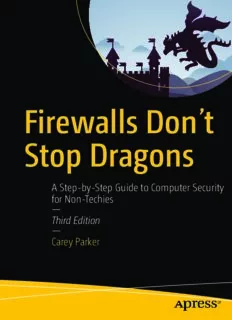Table Of ContentFirewalls Donʼt
Stop Dragons
A Step-by-Step Guide to Computer Security
for Non-Techies
—
Third Edition
—
Carey Parker
Firewalls Don’t Stop
Dragons
A Step-by-Step Guide to Computer
Security for Non-Techies
Third Edition
Carey Parker
Firewalls Don’t Stop Dragons: A Step-by-Step Guide to Computer Security
for Non-Techies
Carey Parker
North Carolina, USA
ISBN-13 (pbk): 978-1-4842-3851-6 ISBN-13 (electronic): 978-1-4842-3852-3
https://doi.org/10.1007/978-1-4842-3852-3
Library of Congress Control Number: 2018953686
Copyright © 2018 by Carey Parker
This work is subject to copyright. All rights are reserved by the Publisher, whether the whole or part of the
material is concerned, specifically the rights of translation, reprinting, reuse of illustrations, recitation,
broadcasting, reproduction on microfilms or in any other physical way, and transmission or information
storage and retrieval, electronic adaptation, computer software, or by similar or dissimilar methodology now
known or hereafter developed.
Trademarked names, logos, and images may appear in this book. Rather than use a trademark symbol with
every occurrence of a trademarked name, logo, or image we use the names, logos, and images only in an
editorial fashion and to the benefit of the trademark owner, with no intention of infringement of the
trademark.
The use in this publication of trade names, trademarks, service marks, and similar terms, even if they are not
identified as such, is not to be taken as an expression of opinion as to whether or not they are subject to
proprietary rights.
While the advice and information in this book are believed to be true and accurate at the date of publication,
neither the authors nor the editors nor the publisher can accept any legal responsibility for any errors or
omissions that may be made. The publisher makes no warranty, express or implied, with respect to the
material contained herein.
Managing Director, Apress Media LLC: Welmoed Spahr
Acquisitions Editor: Susan McDermott
Development Editor: Laura Berendson
Coordinating Editor: Rita Fernando
Cover designed by eStudioCalamar
Cover image designed by Freepik (www.freepik.com)
Distributed to the book trade worldwide by Springer Science+Business Media New York, 233 Spring Street,
6th Floor, New York, NY 10013. Phone 1-800-SPRINGER, fax (201) 348-4505, e-mail orders-ny@springer-
sbm.com, or visit www.springeronline.com. Apress Media, LLC is a California LLC and the sole member
(owner) is Springer Science + Business Media Finance Inc (SSBM Finance Inc). SSBM Finance Inc is a
Delaware corporation.
For information on translations, please e-mail rights@apress.com, or visit www.apress.com/
rights-permissions.
Apress titles may be purchased in bulk for academic, corporate, or promotional use. eBook versions and
licenses are also available for most titles. For more information, reference our Print and eBook Bulk Sales
web page at www.apress.com/bulk-sales.
Any source code or other supplementary material referenced by the author in this book is available to
readers on GitHub via the book's product page, located at www.apress.com/9781484238516. For more
detailed information, please visit www.apress.com/source-code.
Printed on acid-free paper
To my wife, my mother, my father, and my daughters.
Table of Contents
About the Author �����������������������������������������������������������������������������������������������������xv
About the Technical Reviewer �������������������������������������������������������������������������������xvii
Preface �������������������������������������������������������������������������������������������������������������������xix
Chapter 1: Before We Begin ��������������������������������������������������������������������������������������1
“How Worried Should I Be?” ���������������������������������������������������������������������������������������������������������1
Threat Analysis ������������������������������������������������������������������������������������������������������������������������2
Indirect Threats������������������������������������������������������������������������������������������������������������������������5
Privacy vs� Security �����������������������������������������������������������������������������������������������������������������6
Summary���������������������������������������������������������������������������������������������������������������������������������������7
How to Use This Book �������������������������������������������������������������������������������������������������������������������7
Reader Prerequisites ���������������������������������������������������������������������������������������������������������������8
Operating Systems Covered ����������������������������������������������������������������������������������������������������9
Navigating the Checklists ��������������������������������������������������������������������������������������������������������9
Tip 1-1� Simple Tip�����������������������������������������������������������������������������������������������������������������10
Tip 1-2� Tip with Steps �����������������������������������������������������������������������������������������������������������10
Tip 1-3� Tip with Variations ����������������������������������������������������������������������������������������������������10
Web Addresses and Staying Up-to-Date��������������������������������������������������������������������������������12
Always Go to the Source ��������������������������������������������������������������������������������������������������������13
Feedback Welcome ���������������������������������������������������������������������������������������������������������������14
Spread the Word ��������������������������������������������������������������������������������������������������������������������14
Not So Fast ����������������������������������������������������������������������������������������������������������������������������������14
Chapter 2: Cybersecurity 101 ���������������������������������������������������������������������������������17
Here Be Dragons �������������������������������������������������������������������������������������������������������������������������17
I Dub Thee… �������������������������������������������������������������������������������������������������������������������������17
Prevention, Detection, and Recovery �������������������������������������������������������������������������������������20
v
Table of ConTenTs
Computer Lingo ���������������������������������������������������������������������������������������������������������������������������23
Hardware and Software ��������������������������������������������������������������������������������������������������������������24
File Manager ��������������������������������������������������������������������������������������������������������������������������25
Bits and Bytes������������������������������������������������������������������������������������������������������������������������25
Storage ����������������������������������������������������������������������������������������������������������������������������������26
Networks (Wired and Wireless) ���������������������������������������������������������������������������������������������27
Bandwidth �����������������������������������������������������������������������������������������������������������������������������28
Bluetooth �������������������������������������������������������������������������������������������������������������������������������29
Clients and Servers ���������������������������������������������������������������������������������������������������������������30
The Cloud �������������������������������������������������������������������������������������������������������������������������������30
Net Neutrality ������������������������������������������������������������������������������������������������������������������������30
The Internet of Things ������������������������������������������������������������������������������������������������������������31
Know Your Enemy �����������������������������������������������������������������������������������������������������������������������32
Malware ���������������������������������������������������������������������������������������������������������������������������������32
Hardware Bugs ����������������������������������������������������������������������������������������������������������������������36
Exploit ������������������������������������������������������������������������������������������������������������������������������������37
How the Internet Works���������������������������������������������������������������������������������������������������������������38
Tools of the Trade ������������������������������������������������������������������������������������������������������������������������41
Encryption and Cryptanalysis ������������������������������������������������������������������������������������������������41
Modern Cryptography ������������������������������������������������������������������������������������������������������������48
Authentication and Message Integrity �����������������������������������������������������������������������������������51
Triple-A ����������������������������������������������������������������������������������������������������������������������������������56
Newer Isn’t Always Better �����������������������������������������������������������������������������������������������������57
Privacy and Tracking �������������������������������������������������������������������������������������������������������������������58
Who Can You Trust? ���������������������������������������������������������������������������������������������������������������������62
Summary�������������������������������������������������������������������������������������������������������������������������������������64
Checklist �������������������������������������������������������������������������������������������������������������������������������������65
Tip 2-1� Know Thyself ������������������������������������������������������������������������������������������������������������65
Tip 2-2� Know What They Know ���������������������������������������������������������������������������������������������66
vi
Table of ConTenTs
Chapter 3: The Three Ups: Back Up, Clean Up, and Update �������������������������������������69
Backups ��������������������������������������������������������������������������������������������������������������������������������������69
Spring Cleaning ���������������������������������������������������������������������������������������������������������������������������73
Update Everything �����������������������������������������������������������������������������������������������������������������������74
Summary�������������������������������������������������������������������������������������������������������������������������������������75
Checklist �������������������������������������������������������������������������������������������������������������������������������������76
Operating System Configuration ��������������������������������������������������������������������������������������������76
Tip 3-1� Back Up to an External Drive ������������������������������������������������������������������������������������80
Tip 3-2� Back Up to the Cloud ������������������������������������������������������������������������������������������������91
Tip 3-3� Buy a UPS �����������������������������������������������������������������������������������������������������������������94
Tip 3-4� Clean Up Your Apps ��������������������������������������������������������������������������������������������������94
Update Everything ���������������������������������������������������������������������������������������������������������������100
Tip 3-5� Turn On Auto-Update for Your OS ���������������������������������������������������������������������������101
Tip 3-6� Update Adobe Flash (If You Really Need It) �������������������������������������������������������������107
Tip 3-7� Update Java (If You Really Need It) �������������������������������������������������������������������������110
Chapter 4: Passwords �������������������������������������������������������������������������������������������113
How Did We Get Here? ��������������������������������������������������������������������������������������������������������������113
Understanding Password Strength �������������������������������������������������������������������������������������������115
Managing Your Passwords ��������������������������������������������������������������������������������������������������������121
Choosing a Master Password ����������������������������������������������������������������������������������������������������124
Doing the Two-Step �������������������������������������������������������������������������������������������������������������������125
Periodically Changing Passwords ���������������������������������������������������������������������������������������������127
Summary�����������������������������������������������������������������������������������������������������������������������������������128
Checklist �����������������������������������������������������������������������������������������������������������������������������������130
Tip 4-1� Choose a Strong Master Password ������������������������������������������������������������������������131
Tip 4-2� Install LastPass on Your Computer �������������������������������������������������������������������������131
Tip 4-3� Install the LastPass App on Your Smartphone ��������������������������������������������������������132
Tip 4-4� Enable Two-Factor Authentication ��������������������������������������������������������������������������133
Tip 4-5� Disallow LastPass Login from Foreign Countries ���������������������������������������������������135
Tip 4-6� Create Some One-Time Passwords ������������������������������������������������������������������������136
Tip 4-7� Disable Password Saving on Your Browser ������������������������������������������������������������136
vii
Table of ConTenTs
Tip 4-8� Perform a Security Check in LastPass �������������������������������������������������������������������138
Tip 4-9� Generate Strong Passwords for Key Accounts �������������������������������������������������������139
Tip 4-10� Use LastPass to Store Secure Notes ��������������������������������������������������������������������142
Tip 4-11� Generate and Store Offline Passwords �����������������������������������������������������������������144
Tip 4-12� Use Throwaway Accounts ������������������������������������������������������������������������������������146
Chapter 5: Computer Security ������������������������������������������������������������������������������147
Macs Are Safer Than PCs ����������������������������������������������������������������������������������������������������������147
Nonadmin Accounts ������������������������������������������������������������������������������������������������������������������148
iCloud and Microsoft Accounts �������������������������������������������������������������������������������������������������150
Built-in Security Features ���������������������������������������������������������������������������������������������������������152
The Pros and Cons of Antivirus Software ����������������������������������������������������������������������������������155
How to Properly Delete a File ����������������������������������������������������������������������������������������������������156
Summary�����������������������������������������������������������������������������������������������������������������������������������157
Checklist �����������������������������������������������������������������������������������������������������������������������������������158
Tip 5-1� Choose a New Computer: Think Different ��������������������������������������������������������������159
Tip 5-2� Require Passwords for Computer Accounts �����������������������������������������������������������159
Tip 5-3� Create a Separate Admin Account ��������������������������������������������������������������������������174
Tip 5-4� Install Free Antivirus Software �������������������������������������������������������������������������������193
Tip 5-5� Enable Controlled Folder Access (Windows 10 Only) ���������������������������������������������201
Tip 5-6� Turn On Disk Encryption (Mac OS Only) ������������������������������������������������������������������203
Tip 5-7� Encrypt Your Backups (Mac OS Only) ���������������������������������������������������������������������206
Tip 5-8� Securely Erase Sensitive Files �������������������������������������������������������������������������������208
Tip 5-9� Prepare a Computer for Sale/Donation/Recycle �����������������������������������������������������210
Tip 5-10� Buy a Paper Shredder ������������������������������������������������������������������������������������������212
Tip 5-11� Set Up Find My Mac (Mac OS Only) ����������������������������������������������������������������������213
Tip 5-12� Don’t Trust Other Computers ��������������������������������������������������������������������������������214
Tip 5-13� Avoid Foreign/Unknown USB Devices ������������������������������������������������������������������215
Tip 5-14� Don’t Use Adobe Reader to Read PDF Files ����������������������������������������������������������217
Tip 5-15� Unplug or Cover Webcams When Not in Use ��������������������������������������������������������217
Tip 5-16� Beware Cold Calls for Computer Support �������������������������������������������������������������218
viii
Table of ConTenTs
Chapter 6: LAN Sweet LAN ������������������������������������������������������������������������������������219
Network Overview ��������������������������������������������������������������������������������������������������������������������219
Modem ��������������������������������������������������������������������������������������������������������������������������������������222
Wi-Fi Router ������������������������������������������������������������������������������������������������������������������������������223
The Internet of Things ���������������������������������������������������������������������������������������������������������������225
Virtual Private Network �������������������������������������������������������������������������������������������������������������226
Summary�����������������������������������������������������������������������������������������������������������������������������������228
Checklist �����������������������������������������������������������������������������������������������������������������������������������229
Tip 6-1� Get Your Own Modem ���������������������������������������������������������������������������������������������231
Tip 6-2� Get Your Own Router ����������������������������������������������������������������������������������������������231
Tip 6-3� Lock Down Your Wi-Fi���������������������������������������������������������������������������������������������232
Tip 6-4� Use WPA2 (or WPA3, When Available) ���������������������������������������������������������������������232
Tip 6-5� Set a Strong Password for Your Router Admin Page ����������������������������������������������232
Tip 6-6� Change Your Default SSID ��������������������������������������������������������������������������������������233
Tip 6-7� Disable External Admin �����������������������������������������������������������������������������������������233
Tip 6-8� Disable External Services ���������������������������������������������������������������������������������������233
Tip 6-9� Enable and Use the Guest Network ������������������������������������������������������������������������233
Tip 6-10� Put “Internet of Things” Devices on the Guest Net ����������������������������������������������234
Tip 6-11� Register Your Devices �������������������������������������������������������������������������������������������234
Tip 6-12� Update Your Router’s Firmware ����������������������������������������������������������������������������235
Tip 6-13� Disable Auto-connect to Wi-Fi ������������������������������������������������������������������������������235
Tip 6-14� Turn Off Your ISP’s Wi-Fi ���������������������������������������������������������������������������������������235
Tip 6-15� Use ShieldsUp to Check for Vulnerabilities�����������������������������������������������������������236
Tip 6-16� Use a VPN �������������������������������������������������������������������������������������������������������������236
Chapter 7: Practice Safe Surfing ��������������������������������������������������������������������������239
Tracking Tech ����������������������������������������������������������������������������������������������������������������������������244
The Webs We Weave ������������������������������������������������������������������������������������������������������������244
Enter the Panopticon �����������������������������������������������������������������������������������������������������������249
On the Ethics of Ad Blocking �����������������������������������������������������������������������������������������������������251
Information Leakage �����������������������������������������������������������������������������������������������������������������253
ix
Table of ConTenTs
Choose Your Weapon �����������������������������������������������������������������������������������������������������������������255
Most Secure Browser ����������������������������������������������������������������������������������������������������������255
Most Private Browser ����������������������������������������������������������������������������������������������������������256
And the Winner Is… ������������������������������������������������������������������������������������������������������������256
Beyond the Big Four ������������������������������������������������������������������������������������������������������������256
Summary�����������������������������������������������������������������������������������������������������������������������������������257
Checklist �����������������������������������������������������������������������������������������������������������������������������������258
Tip 7-1� Install Firefox and Chrome �������������������������������������������������������������������������������������258
Tip 7-2� Configure the Security and Privacy Settings on Browser ���������������������������������������259
Tip 7-3� Remove (or Disable) All Unnecessary Add-ons ������������������������������������������������������265
Tip 7-4� Change the Default Search Option to DuckDuckGo ������������������������������������������������268
Tip 7-5� Install Security and Privacy Add-ons ����������������������������������������������������������������������269
Tip 7-6� Be Careful on “Shady” Sites �����������������������������������������������������������������������������������271
Tip 7-7� Beware of Pop-ups Offering/Requiring Plugins ������������������������������������������������������271
Tip 7-8� Opt Out Where You Can�������������������������������������������������������������������������������������������272
Tip 7-9� Use Private or Incognito Browsing ������������������������������������������������������������������������272
Tip 7-10� Change Your DNS Provider on Your Wi-Fi Router ��������������������������������������������������274
Tip 7-11� Change Your DNS Provider on Your Laptop�����������������������������������������������������������274
Chapter 8: Secure Communication �����������������������������������������������������������������������283
E-mail ����������������������������������������������������������������������������������������������������������������������������������������283
Text Messaging �������������������������������������������������������������������������������������������������������������������������285
Spam and Spoofed Messages ��������������������������������������������������������������������������������������������������286
“So How Do I Communicate Securely?” �����������������������������������������������������������������������������������289
Summary�����������������������������������������������������������������������������������������������������������������������������������291
Checklist �����������������������������������������������������������������������������������������������������������������������������������292
Tip 8-1� Create E-mail Accounts for Public and Private Uses ����������������������������������������������292
Tip 8-2� Use an Encrypted E-mail Service ���������������������������������������������������������������������������292
Tip 8-3� Send Sensitive Info Securely ����������������������������������������������������������������������������������293
Tip 8-4� Send Files Securely Using the Web ������������������������������������������������������������������������297
Tip 8-5� Read Your E-mail Using the Web ����������������������������������������������������������������������������299
Tip 8-6� Don’t Abandon Unused E-mail Accounts ����������������������������������������������������������������300
x
Description:Rely on this practical, end-to-end guide on cyber safety and online security written expressly for a non-technical audience. You will have just what you need to protect yourself—step by step, without judgment, and with as little jargon as possible. Just how secure is your computer right now? You p