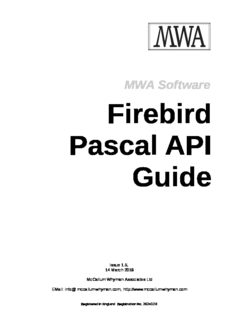Table Of ContentMWA Software
Firebird
Pascal API
Guide
Issue 1.10,
23 October 2021
McCallum Whyman Associates Ltd
EMail: info@ mccallumwhyman.com, http://www.mccallumwhyman.com
Registered in England Registration No. 2624328
COPYRIGHT
The copyright in this work is vested in McCallum Whyman
Associates Ltd. The contents of the document may be freely
distributed and copied provided the source is correctly
identified as this document.
© Copyright McCallum Whyman Associates Ltd (2016)
trading as MWA Software.
Disclaimer
Although our best efforts have been made to ensure that the
information contained within is up-to-date and accurate, no
warranty whatsover is offered as to its correctness and readers
are responsible for ensuring through testing or any other
appropriate procedures that the information provided is correct
and appropriate for the purpose for which it is used.
ii
CONTENTS Page
1 INTRODUCTION...............................................................................................................................................1
1.1 REFERENCES...........................................................................................................................................................2
1.2 CHANGE HISTORY...................................................................................................................................................2
1.2.1 Version 1.1..................................................................................................................................................2
1.2.2 Version 1.2..................................................................................................................................................2
1.2.3 Version 1.3..................................................................................................................................................3
1.2.4 Version 1.4..................................................................................................................................................3
1.2.5 Version 1.5..................................................................................................................................................3
1.2.6 Version 1.6..................................................................................................................................................3
1.2.7 Version 1.7..................................................................................................................................................4
1.2.8 Version 1.8..................................................................................................................................................4
1.2.9 Version 1.9..................................................................................................................................................6
1.2.10 Version 1.10..............................................................................................................................................6
2 INSTALLATION AND PREPARATION FOR USE......................................................................................7
2.1 INSTALLATION UNDER LAZARUS................................................................................................................................7
2.2 INSTALLATION UNDER FPC......................................................................................................................................8
2.3 INSTALLATION UNDER DELPHI...................................................................................................................................9
2.4 INSTALLING FIREBIRD..............................................................................................................................................9
2.5 WHICH FIREBIRD API?...........................................................................................................................................10
3 PROGRAMMING WITH THE FIREBIRD PASCAL API...........................................................................11
3.1 USING THE API IN YOUR PROJECT............................................................................................................................11
3.2 ACCESSING THE API...............................................................................................................................................11
3.3 LOCATING THE FIREBIRD CLIENT LIBRARY.................................................................................................................12
3.3.1 Under Linux................................................................................................................................................12
3.3.2 Under Windows...........................................................................................................................................13
3.3.3 Under Darwin (OSX)..................................................................................................................................14
3.3.4 Overriding the Default Library Name........................................................................................................14
3.3.4.1 The FBLIB Environment Variable........................................................................................................................14
3.3.4.2 The OnGetLibraryName Event Handler...............................................................................................................14
3.4 API VERSION NUMBER...........................................................................................................................................14
3.5 REFERENCE............................................................................................................................................................15
3.6 THE FIREBIRD LIBRARY INTERFACE...........................................................................................................................18
3.7 ACCESSING THE FIREBIRD PROVIDER INTERFACE..........................................................................................................18
3.8 MULTI-THREADING.................................................................................................................................................19
4 WORKING WITH DATABASES.....................................................................................................................21
4.1 THE DATABASE PARAMETER BLOCK (DPB)..............................................................................................................21
4.1.1 Reference.....................................................................................................................................................22
4.2 CREATING A NEW DATABASE...................................................................................................................................23
4.3 ATTACHING TO AN EXISTING DATABASE....................................................................................................................23
4.4 CONTROLLING ACCESS TO THE DPB PASSWORD..........................................................................................................24
4.5 DISCONNECTING......................................................................................................................................................24
4.6 RECONNECTING.......................................................................................................................................................24
4.7 DROPPING A DATABASE...........................................................................................................................................24
4.8 GETTING DATABASE INFORMATION............................................................................................................................25
4.8.1 Using the IDIRB Interface..........................................................................................................................27
4.8.2 The IDBInformation Interface....................................................................................................................27
4.9 GETTING INFORMATION ABOUT THE ATTACHMENT.......................................................................................................28
4.10 DATABASE ACTIVITY MONITOR..............................................................................................................................29
4.11 ATTACHING TO A DATABASE USING THE EMBEDDED SERVER.......................................................................................29
4.12 REFERENCE..........................................................................................................................................................30
4.13 THE ITIMEZONESERVICES INTERFACE.....................................................................................................................36
5 WORKING WITH TRANSACTIONS.............................................................................................................39
5.1 THE TRANSACTION PARAMETER BLOCK (TPB)..........................................................................................................39
5.2 STARTING A TRANSACTION.......................................................................................................................................41
5.3 STARTING A TRANSACTION ON MULTIPLE DATABASES.................................................................................................41
5.4 COMMITTING A TRANSACTION...................................................................................................................................42
iii
5.5 TWO PHASE COMMIT..............................................................................................................................................42
5.6 TRANSACTION ROLLBACK.........................................................................................................................................42
5.7 RESTARTING A TRANSACTION...................................................................................................................................42
5.8 TRANSACTION ACTIVITY MONITOR............................................................................................................................43
5.9 REFERENCE............................................................................................................................................................43
6 WORKING WITH DYNAMIC SQL................................................................................................................45
6.1 DYNAMIC SQL AND THE FIREBIRD PASCAL API........................................................................................................45
6.1.1 Named Parameters......................................................................................................................................45
6.1.2 Column Names............................................................................................................................................46
6.2 SQL STATEMENT WITH NO INPUT OR OUTPUT..............................................................................................................48
6.3 METADATA............................................................................................................................................................49
6.3.1 Input Parameter Metadata..........................................................................................................................49
6.3.2 Output Metadata.........................................................................................................................................52
6.4 SQL STATEMENTS WITH INPUT PARAMETERS ONLY......................................................................................................54
6.4.1 The IAttachment.ExecuteSQL method.........................................................................................................54
6.5 SQL STATEMENTS WITH OUTPUT.............................................................................................................................55
6.5.1 The ISQLData Interface..............................................................................................................................55
6.5.2 Date and Time Column Types.....................................................................................................................57
6.6 QUERY STATEMENTS...............................................................................................................................................58
6.6.1 Scrollable Cursors......................................................................................................................................59
6.6.2 Usage Notes................................................................................................................................................59
6.7 SIMPLIFIED QUERIES................................................................................................................................................60
6.8 BATCH UPDATE/INSERT...........................................................................................................................................61
6.8.1 Example.......................................................................................................................................................61
6.8.2 The Batch Row Limit...................................................................................................................................62
6.8.3 The Batch Completion Interface.................................................................................................................63
6.8.4 Information Services...................................................................................................................................64
6.9 PERFORMANCE OPTIMISATION...................................................................................................................................65
6.10 PERFORMANCE STATISTICS.....................................................................................................................................65
6.11 STALE REFERENCE CHECKS....................................................................................................................................66
6.12 REFERENCE..........................................................................................................................................................67
7 WORKING WITH BLOB DATA......................................................................................................................71
7.1 BLOB METADATA..................................................................................................................................................71
7.1.1 Output Metadata.........................................................................................................................................71
7.1.2 Input Metadata............................................................................................................................................72
7.2 THE IBLOB INTERFACE............................................................................................................................................72
7.2.1 IBlob Reference...........................................................................................................................................73
7.3 READING BLOB DATA.............................................................................................................................................74
7.4 CREATING OR MODIFYING A BLOB............................................................................................................................74
7.5 REMOVING A BLOB.................................................................................................................................................75
7.6 USING BLOB FILTERS..............................................................................................................................................75
7.7 INLINE BLOBS........................................................................................................................................................76
8 WORKING WITH ARRAY DATA..................................................................................................................79
8.1 ARRAY METADATA.................................................................................................................................................79
8.2 THE IARRAY INTERFACE..........................................................................................................................................80
8.3 READING ARRAY DATA...........................................................................................................................................81
8.4 CREATING OR MODIFYING AN ARRAY........................................................................................................................82
8.5 REDUCING ARRAY BOUNDS......................................................................................................................................83
8.6 REMOVING AN ARRAY.............................................................................................................................................83
8.7 EVENT HANDLERS...................................................................................................................................................83
9 WORKING WITH CHARACTER SETS.........................................................................................................85
9.1 FIREBIRD CHARACTER SETS......................................................................................................................................85
9.2 CHARACTER SET USAGE..........................................................................................................................................86
9.3 THE DATABASE CONNECTION AND THE DEFAULT CHARACTER SET................................................................................86
9.4 CODE PAGES..........................................................................................................................................................86
9.5 TRANSLITERATION RULES.........................................................................................................................................87
9.6 TEXT BLOB HANDLING............................................................................................................................................87
9.7 USER DEFINED CHARACTER SETS.............................................................................................................................88
iv
10 HANDLING ERROR CONDITIONS.............................................................................................................89
10.1 EXCEPTIONAL ERROR HANDLING CASES..................................................................................................................90
10.2 THE ISTATUS INTERFACE.......................................................................................................................................90
11 WORKING WITH EVENTS...........................................................................................................................91
11.1 THE IEVENTS INTERFACE.......................................................................................................................................91
11.2 ASYNCHRONOUS EVENT HANDLING.........................................................................................................................92
11.3 SYNCHRONOUS EVENT HANDLING...........................................................................................................................92
12 WORKING WITH SERVICES.......................................................................................................................93
12.1 THE SERVICE PARAMETER BLOCK (SPB)................................................................................................................93
12.2 ATTACHING TO THE SERVICE MANAGER...................................................................................................................94
12.2.1 IServiceManager Reference......................................................................................................................94
12.3 STARTING A SERVICE.............................................................................................................................................95
12.3.1 The Service Request Block (SRB)..............................................................................................................95
12.3.2 List of Services..........................................................................................................................................96
12.4 QUERYING A SERVICE............................................................................................................................................97
12.4.1 The Service Query Parameter Block (SQRB)...........................................................................................97
12.4.2 The Service Request Block (SRB)..............................................................................................................98
12.4.2.1 Running Services................................................................................................................................................98
12.4.2.2 Information Requests..........................................................................................................................................99
12.4.2.3 Setting Properties................................................................................................................................................99
12.4.3 The Query Response..................................................................................................................................100
12.5 DETACHING FROM THE SERVICE MANAGER...............................................................................................................100
12.6 BACKUP AND RESTORE SERVICES............................................................................................................................101
12.6.1 Backup and Restore on the Server............................................................................................................101
12.6.2 Backup and Restore using a File on the Client System.............................................................................101
13 DEPLOYMENT GUIDELINES......................................................................................................................105
13.1 DEPLOYMENT ON WINDOWS...................................................................................................................................105
13.1.1 Firebird 2.5 and Earlier............................................................................................................................105
13.1.1.1 Firebird Client Only............................................................................................................................................105
13.1.1.2 The Embedded Firebird Server...........................................................................................................................106
13.1.2 Firebird 3.0 and Later..............................................................................................................................106
13.1.2.1 Firebird Client Only............................................................................................................................................106
13.1.2.2 Firebird Embedded Server..................................................................................................................................106
13.1.3 Firebird 4 and later...................................................................................................................................107
13.2 DEPLOYMENT ON LINUX........................................................................................................................................107
13.2.1 Firebird 2.5 and Earlier............................................................................................................................107
13.2.1.1 Firebird Client only............................................................................................................................................107
13.2.1.2 Firebird Embedded Server..................................................................................................................................107
13.2.2 Firebird 3.0 and Later..............................................................................................................................107
13.2.2.1 Firebird Client Only............................................................................................................................................107
13.2.2.2 Firebird Embedded Server..................................................................................................................................108
13.2.2.3 Firebird 4...........................................................................................................................................................108
APPENDIX A PARAMETER BLOCKS.............................................................................................................110
APPENDIX B EXAMPLE PARSING OF THE SERVICE RESPONSE BLOCK.........................................114
APPENDIX C TIME/TIMESTAMP WITH TIME ZONE................................................................................117
C.1 DATE AND TIME COLUMN TYPES............................................................................................................................117
C.2 TIMESTAMP WITH TIME ZONE.................................................................................................................117
C.2.1 Entering a Timestamp with Time Zone Value...........................................................................................118
C.2.2 Rendering a TIMESTAMP WITH TIME ZONE........................................................................................118
C.3 TIME WITH TIME ZONE..........................................................................................................................................119
C.3.1 Inputting a TIME WITH TIME ZONE Data Type.....................................................................................120
C.3.2 TIME WITH TIME ZONE use cases.........................................................................................................121
C.3.3 Discussion.................................................................................................................................................123
C.3.4 The IBX Implementation............................................................................................................................124
C.4 THE TIME ZONE DATABASE...................................................................................................................................125
C.4.1 The Firebird Time Zone Database............................................................................................................125
C.4.2 Updating the ICU and Time Zone Database under Linux........................................................................126
C.4.3 Updating the ICU and Time Zone Database under Windows...................................................................126
v
C.4.4 Server Side Considerations.......................................................................................................................126
C.4.5 Client Side Considerations........................................................................................................................126
vi
Introduction
1
Introduction
The Firebird Pascal API Guide is a guide to the Firebird API created by MWA Software as Pascal
Language Bindings for accessing the Firebird Client API from a Pascal Program. The purpose of
these language bindings is to provide the API in a format where all data types for SQL data,
interface parameters and results are native Pascal types. The Pascal API is pitched at a similar
level and purpose to the IBPP Firebird API provided to the C++ world. The package is intended to
be suitable for use on any platform supported by the Free Pascal Compiler. The package is simply
known by the abbreviation fbintf. It is a required dependency for version 2 onwards of IBX for
Lazarus.
From release 2.0.2 onwards, fbintf also supports the Delphi Win32 compiler.
The API is intended to be simple to use and to place the minimum burden on the API user when it
comes to managing the Firebird client library and the various Pascal objects that are created to
provide the API. It is implemented as reference counted COM interfaces which, for the API user,
are as easy to use as other managed types such as AnsiStrings and dynamic arrays. The user
only needs to worry about accessing and using the interface; disposing of interfaces is performed
automatically whenever an interface goes out of scope.
Two interface implementations are provided. One is for the new Firebird 3 Client API and the other
for the legacy Firebird Client API used for Firebird 2.x and earlier. The Firebird 3 API
implementation is used whenever possible and the older API only if the Firebird 3 API is not
available (see also 2.5).
The remainder of this guide is concerned with the Installation of the language bindings and how the
Pascal API is used. The organisation of this guide has been deliberately based on the InterBase 6
API Guide. This is still the primary reference for the legacy Firebird 'C' API and provides a greater
depth of discussion than this guide is intended to provide. Readers may occasionally find it useful
to refer to the InterBase 6 API Guide and by using the same chapter headings the intention is to
provide easy cross-reference.
Issue 1.10 1
Firebird Pascal API (fbIntf) Guide
The motivations for developing these language bindings are:
• To provide a route for the updating of the IBX for Lazarus package to support the new
Firebird 3 API as well as providing continued support for the legacy Firebird API without
having to separately maintain two codebases.
• To provide a standard FCL level Firebird API for use with Free Pascal (FPC) and Delphi
without requiring the additional complexity introduced by the TDataset model.
• To provide access to the Firebird API using Pascal native data types without requiring the
user to be aware of bit orders or actual encodings.
• To provide a complete implementation of the Firebird API in Pascal.
This API is offered to the community as a standard Pascal API for all versions of the Firebird
Relational Database.
1.1 References
1. InterBase 6 API Guide (http://www.ibphoenix.com/files/60ApiGuide.zip)
2. Firebird 2.5 Language Reference
(http://firebirdsql.org/file/documentation/reference_manuals/fblangref25-en/html/
fblangref25.html)
3. InterBase 6 Data Definition Guide (http://www.ibphoenix.com/files/60DataDef.zip)
4. Firebird 3.0.1 Release Notes
(http://www.firebirdsql.org/file/documentation/release_notes/html/en/3_0/rlsnotes30.html
5. IBX for Lazarus (MWA Software – http://www.mwasoftware.co.uk/ibx)
1.2 Change History
1.2.1 Version 1.1
This version has been updated to include:
• API changes to IFirebirdAPI.CreateDatabase
• API addition: IStatement.GetPerfStatistics and IStatement.EnableStatistics
• API Addition: IAttachment.GetArrayMetaData
• API Version Number added.
• Clarification on the handling of Firebird Character set “NONE”. (see 9.5).
1.2.2 Version 1.2
Version 1.2 is updated to include API changes and guidance resulting from code changes to
support the Delphi Win32 compiler. This includes:
• All units now compiled using “mode delphi”.
2
Introduction
• The AnsiString type is now used instead of the default “string” type. For FPC this is type
compatible with the previous version and implies no change. For Delphi, this enforces
AnsiString as the interface string type instead of the UTF-16 unicodestring that is used by
default for Delphi. As Firebird does not support UTF-16 and the preferred encoding is UTF-
8, the choice of AnsiString is thus appropriate for a Firebird interface.
• Delphi installation instructions.
1.2.3 Version 1.3
• Move GetCharsetName, CharSetID2CodePage, CodePage2CharSetID,
CharSetName2CharSetID, CharSetWidth from IFirebirdAPI to IAttachment. This is a better
data model as the character sets supported can be updated on a per database basis. That
is it is possible to add a (Firebird) user defined character set to a database.
1.2.4 Version 1.4
• IAttachment now includes HasDefaultCharSet and GetDefaultCharSetID methods.
• IAttachment now has GetODSMajorVersion, GetODSMinorVersion and GetRemoteProtocol
methods.
• IAttachment now has a GetConnectString method.
• Correction to example of using the services interface to backup to the client side. Example,
now recognises case where server returns a busy status (isc_info_svc_timeout). See
12.6.2.
• Database Information requests now include isc_info_active_tran_count,
isc_info_creation_date and fb_info_page_contents.
• New section on information available about a database attachment (see 4.9).
• IfirebirdAPI.GetServiceManager now has an overloaded variant that allows a non-standard
port number to be specified.
1.2.5 Version 1.5
• getProtocol and getPortNo added to IServiceManager.
• IServiceManager: start and query functions updated to allow for improved error handling.
• IAttachment: GetSecurityDatabase function added to interface
1.2.6 Version 1.6
• Use of named parameters enclosed in double quotes added to 6.1.1
• New function “LoadFBLibrary” (see 3.2)
• New Interface: IFirebirdLibrary (see 3.6).
• GetFirebirdAPI member function added to IAttachment and IServiceManager.
Issue 1.10 3
Firebird Pascal API (fbIntf) Guide
• GetFBLibrary member function added to IFirebirdAPI.
• Multi-threading discussion added (see 3.8).
1.2.7 Version 1.7
• GetFBVersion function added to IAttachment. See 4.9.
• IColumnMetadata.GetDateTimeStrLength added (See 6.3.2).
• Case sensitive SQL parameter name support added on a per SQL statement basis. See
6.1.1.
1.2.8 Version 1.8
• Linux Only: FIREBIRD environment variable, if set, used to help locate the client library
(see 3.3.1). This provides compatibility with the existing Windows procedures for locating
the client library.
• Firebird 4.0 support added
◦ Firebird low level API updates incorporated into codebase.
◦ Support for new Firebird 4 column types: TIME with Time Zone, TIMESTAMP with Time
Zone (see 6.5.2 and Appendix C), DecFloat16, DecFloat34 and extended precision
NUMERIC and DECIMAL types (see 6.5).
• New Interface: ITimeZoneServices (see 4.13)
• New API Calls:
◦ ISQLParams.
◦ function GetHasCaseSensitiveParams: Boolean;
◦ IColumnMetaData
◦ function GetStatement: IStatement;
◦ function GetTransaction: ITransaction;
◦ IResults.
◦ function GetStatement: IStatement;
◦ IAttachment
◦ function OpenBlob(transaction: ITransaction; BlobMetaData: IblobMetaData;
BlobID: TISC_QUAD; BPB: IBPB=nil): IBlob; overload;
◦ function OpenArray(transaction: ITransaction; ArrayMetaData: IarrayMetaData;
ArrayID: TISC_QUAD): IArray; overload;
◦ function GetTimeZoneServices: ITimeZoneServices;
◦ function HasTimeZoneSupport: boolean;
4
Description:2 INSTALLATION AND PREPARATION FOR USE. 3 PROGRAMMING WITH THE FIREBIRD PASCAL API. 2. Firebird 2.5 Language Reference .. These are \Firebird\Firebird_2_x. 5. fbintf then uses the