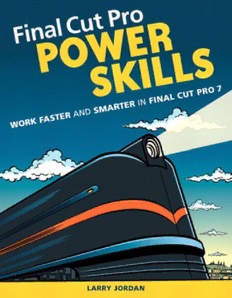Table Of Contento
a l C u t P r (cid:71) (cid:21) (cid:21) (cid:21) (cid:21) (cid:21) (cid:21) (cid:21)
n (cid:58)
F i (cid:76)
(cid:68)
(cid:69)
(cid:72)
(cid:65)
(cid:65)
(cid:62)
(cid:64)
(cid:72)
(cid:21) (cid:21) (cid:21) (cid:21) (cid:21) (cid:21)
WOR K FA S T E R AN D S M A RT E R I N F I N A L C U T P R O 7
LARRY JORDAN
Final Cut Pro Power Skills: Work Faster and Smarter in Final Cut Pro 7
Larry Jordan
Peachpit Press
1249 Eighth Street
Berkeley, CA 94710
510/524-2178
Fax: 510/524-2221
Find us on the Web at www.peachpit.com
To report errors, please send a note to [email protected]
Peachpit Press is a division of Pearson Education
Copyright © 2010 by Larry Jordan
Senior Editor: Karyn Johnson
Copy Editor: Liz Welch
Production Editors: Cory Borman, Hilal Sala
Compositor: Kim Scott, Bumpy Design
Proofreader: Scout Festa
Indexer: Jack Lewis
Interior Design: Kim Scott, Bumpy Design
Cover Design: Charlene Charles-Will
Cover and Interior Illustration: Mark Matcho
Notice of Rights
All rights reserved. No part of this book may be reproduced or transmitted in any form by any
means, electronic, mechanical, photocopying, recording, or otherwise, without the prior writ-
ten permission of the publisher. For information on getting permission for reprints and excerpts,
contact [email protected].
Notice of Liability
The information in this book is distributed on an “As Is” basis without warranty. While every
precaution has been taken in the preparation of the book, neither the author nor Peachpit shall
have any liability to any person or entity with respect to any loss or damage caused or alleged
to be caused directly or indirectly by the instructions contained in this book or by the computer
software and hardware products described in it.
Trademarks
Many of the designations used by manufacturers and sellers to distinguish their products are
claimed as trademarks. Where those designations appear in this book, and Peachpit was aware
of a trademark claim, the designations appear as requested by the owner of the trademark. All
other product names and services identified throughout this book are used in editorial fashion
only and for the benefit of such companies with no intention of infringement of the trademark.
No such use, or the use of any trade name, is intended to convey endorsement or other affilia-
tion with this book.
ISBN-13: 978-0-321-64690-3
ISBN-10: 0-321-64690-8
9 8 7 6 5 4 3 2 1
Printed and bound in the United States of America
To the readers of my Final Cut Studio newsletter
who provide the incentive for me to keep learning new things every month
iv FINAL CUT PRO POWER SKILLS
Contents
Introduction . . . . . . . . . . . . . . . . . . . . . . . . . . . . . . . . . . . . . . . . . . . . .xii
CHAPTER ONE:Optimizing Your System and Final Cut Pro . . . . . . . . .1
Organizing Your Files . . . . . . . . . . . . . . . . . . . . . . . . . . . . . . . . . . . . . .2
Back Up, Back Up, Back Up . . . . . . . . . . . . . . . . . . . . . . . . . . . . . . . . . .3
Creating a File-Naming Convention That Works . . . . . . . . . . . . . . . . .4
Setting Your Scratch Disk . . . . . . . . . . . . . . . . . . . . . . . . . . . . . . . . . . .5
Scratch Disks Are Not Project Based . . . . . . . . . . . . . . . . . . . . . . . . . . .6
Why Store Media to a Second Drive? . . . . . . . . . . . . . . . . . . . . . . . . . .7
Configuring System Settings . . . . . . . . . . . . . . . . . . . . . . . . . . . . . . . . .8
Configuring User Preferences . . . . . . . . . . . . . . . . . . . . . . . . . . . . . . . .9
FireWire Tips . . . . . . . . . . . . . . . . . . . . . . . . . . . . . . . . . . . . . . . . . . . .10
Connecting a FireWire Deck After Starting Final Cut Pro . . . . . . . . .11
Trashing Final Cut Pro Preferences . . . . . . . . . . . . . . . . . . . . . . . . . .12
Trashing Your Preferences . . . . . . . . . . . . . . . . . . . . . . . . . . . . . . . . . .13
Preserving Final Cut Pro Preference Files . . . . . . . . . . . . . . . . . . . . . .14
Get Started Faster . . . . . . . . . . . . . . . . . . . . . . . . . . . . . . . . . . . . . . . .15
Automatically Launch Final Cut Pro During Startup . . . . . . . . . . . . .16
The Benefits of Save As . . . . . . . . . . . . . . . . . . . . . . . . . . . . . . . . . . . .17
Keep Project Size Down . . . . . . . . . . . . . . . . . . . . . . . . . . . . . . . . . . .17
Understanding the RT Menu. . . . . . . . . . . . . . . . . . . . . . . . . . . . . . . .18
File > Revert vs. File > Restore. . . . . . . . . . . . . . . . . . . . . . . . . . . . . . .19
Using Render Manager . . . . . . . . . . . . . . . . . . . . . . . . . . . . . . . . . . . .20
Monitoring Your System . . . . . . . . . . . . . . . . . . . . . . . . . . . . . . . . . . .21
Getting F-key Shortcuts to Work . . . . . . . . . . . . . . . . . . . . . . . . . . . .22
Getting Function Keys to Function . . . . . . . . . . . . . . . . . . . . . . . . . . .23
CHAPTER TWO:Video Formats, Hard Drives, and Media . . . . . . . . . .25
What Do Dropped Frame Errors Really Mean? . . . . . . . . . . . . . . . . .26
There Are Now Five Versions of ProRes . . . . . . . . . . . . . . . . . . . . . . .27
Different Video Formats Use Different Transfer Rates . . . . . . . . . . .28
How Much Space for One Hour of Video? . . . . . . . . . . . . . . . . . . . . .29
What Is Bit Depth? . . . . . . . . . . . . . . . . . . . . . . . . . . . . . . . . . . . . . . . .30
What Does 4:2:2 Mean? . . . . . . . . . . . . . . . . . . . . . . . . . . . . . . . . . . .31
Which Chroma Subsampling Do Various Video Formats Use? . . . . .32
What’s Being Dropped in Drop-Frame Timecode? . . . . . . . . . . . . . .33
Defragmenting Your Hard Drive . . . . . . . . . . . . . . . . . . . . . . . . . . . .34
CONTENTS v
Adding Comments . . . . . . . . . . . . . . . . . . . . . . . . . . . . . . . . . . . . . . . .34
What Are Audio Sample Rates? . . . . . . . . . . . . . . . . . . . . . . . . . . . . .35
One of These Is Not Like the Other . . . . . . . . . . . . . . . . . . . . . . . . . .36
Changing a Clip to Anamorphic in the Browser . . . . . . . . . . . . . . . .37
Changing How QuickTime Displays Anamorphic Video . . . . . . . . . .38
Improve QuickTime Movie Playback on Slower Systems . . . . . . . . . .39
Better Quality from VHS . . . . . . . . . . . . . . . . . . . . . . . . . . . . . . . . . . .39
Looking for a Good Codec for Archiving? . . . . . . . . . . . . . . . . . . . . .40
Avoiding Interlacing Problems . . . . . . . . . . . . . . . . . . . . . . . . . . . . . .41
A Fast Way to Convert from One Video Format to Another . . . . . .42
When Do You Need an Alpha Channel? . . . . . . . . . . . . . . . . . . . . . .43
CHAPTER THREE:Ingesting Media . . . . . . . . . . . . . . . . . . . . . . . . . . . . . .45
Using Cover Flow to Find Shots . . . . . . . . . . . . . . . . . . . . . . . . . . . . .46
Picking the Best Format for Still Images. . . . . . . . . . . . . . . . . . . . . . .47
Importing TIFF Images in Final Cut Pro . . . . . . . . . . . . . . . . . . . . . . .48
Stills Don’t Have to Be 10 Seconds Long . . . . . . . . . . . . . . . . . . . . . .48
Sometimes, Mid-Tone Gray Isn’t . . . . . . . . . . . . . . . . . . . . . . . . . . . . .49
Playing Still Images in Real Time . . . . . . . . . . . . . . . . . . . . . . . . . . . .50
Sizing Still Images for Import into Final Cut Pro . . . . . . . . . . . . . . . .51
Sizing Images for Moves . . . . . . . . . . . . . . . . . . . . . . . . . . . . . . . . . . .52
PSD Images Are a Special Case . . . . . . . . . . . . . . . . . . . . . . . . . . . . . .53
Working with Long Image Sequences . . . . . . . . . . . . . . . . . . . . . . . .54
A Faster Import . . . . . . . . . . . . . . . . . . . . . . . . . . . . . . . . . . . . . . . . . .54
Working with PowerPoint Slides . . . . . . . . . . . . . . . . . . . . . . . . . . . .55
Importing Text for Text Clips. . . . . . . . . . . . . . . . . . . . . . . . . . . . . . . .56
Reconnecting Media . . . . . . . . . . . . . . . . . . . . . . . . . . . . . . . . . . . . . .57
Setting the Reel ID . . . . . . . . . . . . . . . . . . . . . . . . . . . . . . . . . . . . . . . .58
Only Capture the Audio Tracks You Need . . . . . . . . . . . . . . . . . . . . .59
Monitoring Audio During Capture . . . . . . . . . . . . . . . . . . . . . . . . . . .59
The Fastest Way to Control a Tape Deck . . . . . . . . . . . . . . . . . . . . . .60
Converting Media . . . . . . . . . . . . . . . . . . . . . . . . . . . . . . . . . . . . . . . .60
Log & Transfer Beefs Up . . . . . . . . . . . . . . . . . . . . . . . . . . . . . . . . . . .61
Batch Capturing Media After Disaster . . . . . . . . . . . . . . . . . . . . . . . .62
Working with AVC Media . . . . . . . . . . . . . . . . . . . . . . . . . . . . . . . . . .63
CHAPTER FOUR: Working in the Application . . . . . . . . . . . . . . . . . . . .65
Change the Size of Text in the Browser and Timeline. . . . . . . . . . . .66
Zooming the Timeline . . . . . . . . . . . . . . . . . . . . . . . . . . . . . . . . . . . . .67
Zooming Faster . . . . . . . . . . . . . . . . . . . . . . . . . . . . . . . . . . . . . . . . . .67
The Two Fastest Ways to Zoom. . . . . . . . . . . . . . . . . . . . . . . . . . . . . .68
Vertical Movement . . . . . . . . . . . . . . . . . . . . . . . . . . . . . . . . . . . . . . .68
vi FINAL CUT PRO POWER SKILLS
Image Quality in the Viewer vs. the Canvas. . . . . . . . . . . . . . . . . . . .69
Monitor Your Video Full Screen . . . . . . . . . . . . . . . . . . . . . . . . . . . . .70
Remove Scroll Bars for Better Playback . . . . . . . . . . . . . . . . . . . . . . .71
Back to Square One . . . . . . . . . . . . . . . . . . . . . . . . . . . . . . . . . . . . . . .71
iChat Theater . . . . . . . . . . . . . . . . . . . . . . . . . . . . . . . . . . . . . . . . . . . .72
Green Is Not Just for Stoplights . . . . . . . . . . . . . . . . . . . . . . . . . . . . .73
Visibility Lights and the Arrow Keys . . . . . . . . . . . . . . . . . . . . . . . . .74
More Visibility Shortcuts . . . . . . . . . . . . . . . . . . . . . . . . . . . . . . . . . . .74
The Secrets of the Right-Pointing Arrow . . . . . . . . . . . . . . . . . . . . .75
Displaying Audio or Video Clip Names. . . . . . . . . . . . . . . . . . . . . . . .75
Display a Filmstrip of Images in the Timeline . . . . . . . . . . . . . . . . . .76
Displaying Source or Auxiliary Timecode . . . . . . . . . . . . . . . . . . . . . .77
Display Field Interlacing . . . . . . . . . . . . . . . . . . . . . . . . . . . . . . . . . . .78
Duplicating Browser Clips . . . . . . . . . . . . . . . . . . . . . . . . . . . . . . . . . .79
Sorting Browser Columns . . . . . . . . . . . . . . . . . . . . . . . . . . . . . . . . . .79
Sorting Out Multiple Issues . . . . . . . . . . . . . . . . . . . . . . . . . . . . . . . . .80
A Faster Way to Move Columns . . . . . . . . . . . . . . . . . . . . . . . . . . . . .81
Customize Browser Columns . . . . . . . . . . . . . . . . . . . . . . . . . . . . . . . .82
Searching Browser Columns . . . . . . . . . . . . . . . . . . . . . . . . . . . . . . . .82
Searching Effects . . . . . . . . . . . . . . . . . . . . . . . . . . . . . . . . . . . . . . . . .83
Viewing Thumbnails in the Browser. . . . . . . . . . . . . . . . . . . . . . . . . .83
Display Images Instead of Names in the Browser . . . . . . . . . . . . . . .84
Fancy Light Table Tricks . . . . . . . . . . . . . . . . . . . . . . . . . . . . . . . . . . . .85
More Browser Fun . . . . . . . . . . . . . . . . . . . . . . . . . . . . . . . . . . . . . . . .86
Browser Keyboard Shortcuts . . . . . . . . . . . . . . . . . . . . . . . . . . . . . . . .87
Hidden Tricks with Tabs . . . . . . . . . . . . . . . . . . . . . . . . . . . . . . . . . . . .87
Jumping Between Tabs . . . . . . . . . . . . . . . . . . . . . . . . . . . . . . . . . . . .88
Riddle Me a Riddle . . . . . . . . . . . . . . . . . . . . . . . . . . . . . . . . . . . . . . .88
Selecting Multiple Clips . . . . . . . . . . . . . . . . . . . . . . . . . . . . . . . . . . . .89
Selecting an Edit Point . . . . . . . . . . . . . . . . . . . . . . . . . . . . . . . . . . . .90
Using Range Selection . . . . . . . . . . . . . . . . . . . . . . . . . . . . . . . . . . . . .90
Get Moving with Timecode. . . . . . . . . . . . . . . . . . . . . . . . . . . . . . . . .91
Locking Tracks . . . . . . . . . . . . . . . . . . . . . . . . . . . . . . . . . . . . . . . . . . .92
Toggling Display Modes . . . . . . . . . . . . . . . . . . . . . . . . . . . . . . . . . . .93
Scrolling the Timeline . . . . . . . . . . . . . . . . . . . . . . . . . . . . . . . . . . . . .93
Scrubbing the Playhead. . . . . . . . . . . . . . . . . . . . . . . . . . . . . . . . . . . .94
Find the Missing Playhead. . . . . . . . . . . . . . . . . . . . . . . . . . . . . . . . . .94
Scrubbing Timeline Thumbnails . . . . . . . . . . . . . . . . . . . . . . . . . . . . .95
Discover Project Properties . . . . . . . . . . . . . . . . . . . . . . . . . . . . . . . . .95
Markers Got Spiffed Up. . . . . . . . . . . . . . . . . . . . . . . . . . . . . . . . . . . .96
Markers Can Be Moved! . . . . . . . . . . . . . . . . . . . . . . . . . . . . . . . . . . .97
A Better Way to Move Between Markers . . . . . . . . . . . . . . . . . . . . .97
Reading Clip Markers . . . . . . . . . . . . . . . . . . . . . . . . . . . . . . . . . . . . .98
Using Markers to Log Footage . . . . . . . . . . . . . . . . . . . . . . . . . . . . . .98
Deleting Multiple Clip Markers . . . . . . . . . . . . . . . . . . . . . . . . . . . . .99
CONTENTS vii
Markers Have Default Colors . . . . . . . . . . . . . . . . . . . . . . . . . . . . . . .99
Using Markers in Multiclips . . . . . . . . . . . . . . . . . . . . . . . . . . . . . . . .100
Option Means Opposite . . . . . . . . . . . . . . . . . . . . . . . . . . . . . . . . . .100
Other Option Key Tricks . . . . . . . . . . . . . . . . . . . . . . . . . . . . . . . . . .101
The Fastest Way to Find a Keyboard Shortcut . . . . . . . . . . . . . . . . .102
I Feel the Need—for Speed! . . . . . . . . . . . . . . . . . . . . . . . . . . . . . . .103
Create a Custom Keyboard Shortcut . . . . . . . . . . . . . . . . . . . . . . . .104
“A”—An Amazing Authority . . . . . . . . . . . . . . . . . . . . . . . . . . . . . .105
Wonderful, Wacky, W . . . . . . . . . . . . . . . . . . . . . . . . . . . . . . . . . . . .106
How to Remove a Button . . . . . . . . . . . . . . . . . . . . . . . . . . . . . . . . .106
Creating a Custom Button. . . . . . . . . . . . . . . . . . . . . . . . . . . . . . . . .107
Reset/Remove All Buttons in a Button Bar . . . . . . . . . . . . . . . . . . . .107
Additional Thoughts . . . . . . . . . . . . . . . . . . . . . . . . . . . . . . . . . . . . .108
CHAPTER FIVE:Editing . . . . . . . . . . . . . . . . . . . . . . . . . . . . . . . . . . . . . . .109
Find It in the Timeline . . . . . . . . . . . . . . . . . . . . . . . . . . . . . . . . . . . .110
Finding Unused Media . . . . . . . . . . . . . . . . . . . . . . . . . . . . . . . . . . .110
Two Fast Ways to Move a Clip Between Tracks . . . . . . . . . . . . . . . .111
Editing Is a Snap . . . . . . . . . . . . . . . . . . . . . . . . . . . . . . . . . . . . . . . .111
Faster Track Patching . . . . . . . . . . . . . . . . . . . . . . . . . . . . . . . . . . . . .112
Opening a Clip into the Viewer . . . . . . . . . . . . . . . . . . . . . . . . . . . .112
A Fast Way to Reset the Patch Panel . . . . . . . . . . . . . . . . . . . . . . . .113
Opening a Sequence into the Viewer . . . . . . . . . . . . . . . . . . . . . . .113
Deconstructing a Nest . . . . . . . . . . . . . . . . . . . . . . . . . . . . . . . . . . . .114
A Fast and a Faster Way to Edit . . . . . . . . . . . . . . . . . . . . . . . . . . . .115
What the Cursor Is Telling You . . . . . . . . . . . . . . . . . . . . . . . . . . . . .116
Toggling the Edit Point . . . . . . . . . . . . . . . . . . . . . . . . . . . . . . . . . . .116
Editing on the Fly . . . . . . . . . . . . . . . . . . . . . . . . . . . . . . . . . . . . . . .117
Quick Cuts . . . . . . . . . . . . . . . . . . . . . . . . . . . . . . . . . . . . . . . . . . . . .117
A Faster Way to Do a Roll Trim . . . . . . . . . . . . . . . . . . . . . . . . . . . . .118
Rolling Edits on Multiple Tracks . . . . . . . . . . . . . . . . . . . . . . . . . . . .118
Creating a Split Edit . . . . . . . . . . . . . . . . . . . . . . . . . . . . . . . . . . . . . .119
Creating Split Edits on Multiple Tracks. . . . . . . . . . . . . . . . . . . . . . .120
Ripple Delete . . . . . . . . . . . . . . . . . . . . . . . . . . . . . . . . . . . . . . . . . . .120
Multiple-Frame Trimming . . . . . . . . . . . . . . . . . . . . . . . . . . . . . . . . .121
Sliding Clips . . . . . . . . . . . . . . . . . . . . . . . . . . . . . . . . . . . . . . . . . . . .121
Creating an Asymmetric Trim . . . . . . . . . . . . . . . . . . . . . . . . . . . . . .122
High-Speed Trimming . . . . . . . . . . . . . . . . . . . . . . . . . . . . . . . . . . . .123
Real-Time Trimming . . . . . . . . . . . . . . . . . . . . . . . . . . . . . . . . . . . . . .124
Trim Edit Window Shortcuts . . . . . . . . . . . . . . . . . . . . . . . . . . . . . . .125
Using the Range Selection Tool . . . . . . . . . . . . . . . . . . . . . . . . . . . .126
Getting Clips Back in Sync . . . . . . . . . . . . . . . . . . . . . . . . . . . . . . . . .126
Setting Clip Durations . . . . . . . . . . . . . . . . . . . . . . . . . . . . . . . . . . .127
viii FINAL CUT PRO POWER SKILLS
Changing Generated Clip Durations . . . . . . . . . . . . . . . . . . . . . . . .128
Clearing Settings from a Group of Clips . . . . . . . . . . . . . . . . . . . . .128
Deleting a Through Edit . . . . . . . . . . . . . . . . . . . . . . . . . . . . . . . . . .129
The Fastest Way to Move a Clip . . . . . . . . . . . . . . . . . . . . . . . . . . . .129
Duplicate Clips in the Timeline . . . . . . . . . . . . . . . . . . . . . . . . . . . . .130
Creating a Subclip . . . . . . . . . . . . . . . . . . . . . . . . . . . . . . . . . . . . . . .130
Copying and Pasting Between Tracks . . . . . . . . . . . . . . . . . . . . . . .131
Copying and Pasting Clips from the Viewer . . . . . . . . . . . . . . . . . .131
A Faster Way to Create Subclips . . . . . . . . . . . . . . . . . . . . . . . . . . . .132
Removing Subclip Limits . . . . . . . . . . . . . . . . . . . . . . . . . . . . . . . . . .132
Many Ways to Match a Frame . . . . . . . . . . . . . . . . . . . . . . . . . . . . .133
Find Match Frames from a Subclip in the Timeline . . . . . . . . . . . . .134
Why Won’t a Match Frame Match? . . . . . . . . . . . . . . . . . . . . . . . . .135
Opening Clips in Another Application . . . . . . . . . . . . . . . . . . . . . . .136
Find Clips in the Finder . . . . . . . . . . . . . . . . . . . . . . . . . . . . . . . . . . .137
Reveal the Location of a Subclip’s Source . . . . . . . . . . . . . . . . . . . .137
Renaming Clips in the Finder . . . . . . . . . . . . . . . . . . . . . . . . . . . . . .138
Finding Related Clips in the Timeline . . . . . . . . . . . . . . . . . . . . . . . .139
Merging vs. Linking Clips . . . . . . . . . . . . . . . . . . . . . . . . . . . . . . . . .140
Comparing Two Clips or Sequences at the Same Time . . . . . . . . . .141
Finding and Eliminating Timeline Gaps . . . . . . . . . . . . . . . . . . . . .142
Finding Track Gaps. . . . . . . . . . . . . . . . . . . . . . . . . . . . . . . . . . . . . . .143
Removing Track Gaps . . . . . . . . . . . . . . . . . . . . . . . . . . . . . . . . . . . .144
A Faster Way to Preview an Edit. . . . . . . . . . . . . . . . . . . . . . . . . . . .144
Continuous Looping . . . . . . . . . . . . . . . . . . . . . . . . . . . . . . . . . . . . .145
Copy Timecode from Window to Window . . . . . . . . . . . . . . . . . . .145
Continuously Loopy . . . . . . . . . . . . . . . . . . . . . . . . . . . . . . . . . . . . . .146
Get Things Moving . . . . . . . . . . . . . . . . . . . . . . . . . . . . . . . . . . . . . .147
Changing Timecode . . . . . . . . . . . . . . . . . . . . . . . . . . . . . . . . . . . . .148
Multiclips and Markers . . . . . . . . . . . . . . . . . . . . . . . . . . . . . . . . . . .149
Adding Clips to Multiclips . . . . . . . . . . . . . . . . . . . . . . . . . . . . . . . . .150
Match Frames and Multiclips . . . . . . . . . . . . . . . . . . . . . . . . . . . . . .151
Multiclip Mishaps . . . . . . . . . . . . . . . . . . . . . . . . . . . . . . . . . . . . . . . .151
Getting Multiclips to Play Properly . . . . . . . . . . . . . . . . . . . . . . . . . .152
CHAPTER SIX:Audio . . . . . . . . . . . . . . . . . . . . . . . . . . . . . . . . . . . . . . . . .153
Two Types of Audio Files . . . . . . . . . . . . . . . . . . . . . . . . . . . . . . . . . .154
Monitoring Audio and Video in Sync . . . . . . . . . . . . . . . . . . . . . . . .154
Understanding Sample Rates . . . . . . . . . . . . . . . . . . . . . . . . . . . . . .155
Understanding Bit Depth . . . . . . . . . . . . . . . . . . . . . . . . . . . . . . . . .156
Is Your Audio Slowly Drifting Out of Sync? . . . . . . . . . . . . . . . . . . .157
Adjusting for Playback Latency . . . . . . . . . . . . . . . . . . . . . . . . . . . .158
Toggling Audio Waveforms . . . . . . . . . . . . . . . . . . . . . . . . . . . . . . .159
INTRODUCTION ix
Sync Audio to Video in Real Time . . . . . . . . . . . . . . . . . . . . . . . . . . .160
It’s Becoming Visible . . . . . . . . . . . . . . . . . . . . . . . . . . . . . . . . . . . . .161
More on Mute and Solo Audio Buttons . . . . . . . . . . . . . . . . . . . . .162
Counting Words to Estimate Voice-Over Timing . . . . . . . . . . . . . . .162
Shortcut to Solo a Track . . . . . . . . . . . . . . . . . . . . . . . . . . . . . . . . . .163
Picking the Best Audio Transition . . . . . . . . . . . . . . . . . . . . . . . . . . .164
That Hidden Voice Over Tool . . . . . . . . . . . . . . . . . . . . . . . . . . . . . .165
Checkerboard Your Audio Clips . . . . . . . . . . . . . . . . . . . . . . . . . . . .166
Setting Audio Levels . . . . . . . . . . . . . . . . . . . . . . . . . . . . . . . . . . . . .167
No Red Lights . . . . . . . . . . . . . . . . . . . . . . . . . . . . . . . . . . . . . . . . . . .168
Boosting Low Audio: Method 1 . . . . . . . . . . . . . . . . . . . . . . . . . . . .169
Boosting Low Audio: Method 2 . . . . . . . . . . . . . . . . . . . . . . . . . . . .170
Changing Audio Levels Fast! . . . . . . . . . . . . . . . . . . . . . . . . . . . . . . .171
Changing Audio Levels Faster! . . . . . . . . . . . . . . . . . . . . . . . . . . . . .171
One More Way to Adjust Levels . . . . . . . . . . . . . . . . . . . . . . . . . . . .172
Locate Clipping Audio Levels . . . . . . . . . . . . . . . . . . . . . . . . . . . . . .172
What Do Pan Numbers Mean? . . . . . . . . . . . . . . . . . . . . . . . . . . . . .173
The Quickest Way to Pan Audio for Multiple Clips . . . . . . . . . . . .174
Mixed Panning on Multiple Clips . . . . . . . . . . . . . . . . . . . . . . . . . . .175
Discover the Final Cut Pro Audio Mixer . . . . . . . . . . . . . . . . . . . . . .176
Automatically Record Audio-Level Keyframes. . . . . . . . . . . . . . . . .177
The Hidden Value of Mixdown . . . . . . . . . . . . . . . . . . . . . . . . . . . . .178
Adjusting Audio Filters in Real Time . . . . . . . . . . . . . . . . . . . . . . . .179
Creating Multiple Track Audio Output . . . . . . . . . . . . . . . . . . . . . .180
Assigning Tracks to Audio Channels . . . . . . . . . . . . . . . . . . . . . . . . .181
Can’t Hear Audio on Even-Numbered Tracks? . . . . . . . . . . . . . . . . .181
Creating Split Track Audio . . . . . . . . . . . . . . . . . . . . . . . . . . . . . . . .182
Resetting Multiple Audio Outputs . . . . . . . . . . . . . . . . . . . . . . . . . .182
Changing Preferences for Split Track Audio . . . . . . . . . . . . . . . . . .183
Destructive or Nondestructive Audio Editing . . . . . . . . . . . . . . . . .184
CHAPTER SEVEN:Transitions and Effects . . . . . . . . . . . . . . . . . . . . . .185
It… Just… Won’t… Fade…! . . . . . . . . . . . . . . . . . . . . . . . . . . . . . . .186
Apply the Default Audio and Video Transition Simultaneously . . .187
Setting the Default Transition . . . . . . . . . . . . . . . . . . . . . . . . . . . . .188
Creating an Alpha Transition . . . . . . . . . . . . . . . . . . . . . . . . . . . . . .189
Creating Custom Transitions You Can Reuse . . . . . . . . . . . . . . . . . .190
Applying Multiple Transitions at the Same Time on the
Same Track . . . . . . . . . . . . . . . . . . . . . . . . . . . . . . . . . . . . . . . . . . . . .191
Selecting Multiple Edit Points on Multiple Tracks . . . . . . . . . . . . . .192
Find and Replace Multiple Transitions at Once . . . . . . . . . . . . . . . .193
Another Trick for Applying Multiple Transitions at Once . . . . . . . .194
Take a QuickView of Your Effect . . . . . . . . . . . . . . . . . . . . . . . . . . .195
Play Unrendered Clips . . . . . . . . . . . . . . . . . . . . . . . . . . . . . . . . . . . .196