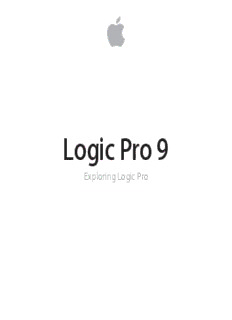Table Of ContentLogic Pro 9
Exploring Logic Pro
KKApple Inc. Apple
Copyright © 2009 Apple Inc. All rights reserved. 1 Infinite Loop
Your rights to the software are governed by the Cupertino, CA 95014
accompanying software license agreement. The owner 408-996-1010
or authorized user of a valid copy of Logic Studio www.apple.com
software may reproduce this publication for the Apple, the Apple logo, Logic, Logic Studio, and
purpose of learning to use such software. No part of Ultrabeat are trademarks of Apple Inc., registered in the
this publication may be reproduced or transmitted U.S. and other countries.
for commercial purposes, such as selling copies of this Other company and product names mentioned herein
publication or for providing paid for support services. are trademarks of their respective companies. Mention
The Apple logo is a trademark of Apple Inc., registered of third-party products is for informational purposes
in the U.S. and other countries. Use of the “keyboard” only and constitutes neither an endorsement nor a
Apple logo (Shift-Option-K) for commercial purposes recommendation. Apple assumes no responsibility with
without the prior written consent of Apple may regard to the performance or use of these products.
constitute trademark infringement and unfair Demo project screenshots from Thievery Corporation’s
competition in violation of federal and state laws. “The Numbers Game” provided courtesy of
Every effort has been made to ensure that the ESL Music, Inc.
information in this manual is accurate. Apple is not “The Numbers Game” © 2008 ESL Music.
responsible for printing or clerical errors. All rights reserved.
Because Apple frequently releases new versions and “The Numbers Game”
updates to its system software, applications, and Internet Written & Produced by: Thievery Corporation
sites, images shown in this book may be slightly different Published by: Garza y Hilton Musica (BMI) admin by
from what you see on your screen. Bug Music/Swing T Publishing (BMI)
Copyright 2008, Thievery Music, LLC
Released, 2008, ESL Music, Inc.
Contents
7 Chapter 1: Welcome to Logic Pro
8 Opening the Demo Project
8 Using Key Commands
9 Chapter 2: Building a Basic Project
9 Creating a Project
13 Exploring the Arrange Window
16 Playing Instruments
18 Adding Apple Loops
24 Navigating the Project
28 Setting the Project Tempo
29 Exploring the Audio Bin
30 Choosing Tools
33 Creating a Basic Arrangement
36 Exploring a Track’s Channel Strip
39 Exporting the Project
41 Key Concepts
3
45 Chapter 3: Working with Instruments and Effects
46 Adding Individual Instruments and Effects
51 Working with Plug-in Settings
54 Loading Channel Strip Settings
58 Key Concepts
59 Chapter 4: Recording and Comping Audio
59 Setting the Metronome and Count-in
62 Making an Audio Recording
65 Recording Audio Takes
67 Exploring Take Folders
70 Creating and Editing Comps
75 Editing Take Regions
77 Managing Take Folder Contents
79 Key Concepts
81 Chapter 5: Recording MIDI
81 Making a MIDI Recording
84 Quantizing MIDI
86 Overdub Recording MIDI
88 Replace Recording MIDI
89 Recording MIDI Takes
91 Key Concepts
4 Contents
93 Chapter 6: Creating an Arrangement
94 Previewing the Demo Project
96 Dividing Regions
98 Merging Regions
99 Copying Regions
103 Cropping Regions
105 Editing Arrange Sections
106 Key Concepts
107 Chapter 7: Flex Time Editing
109 Exploring Flex View and Flex Modes
111 Creating and Moving Flex Markers in Flex View
119 Creating and Moving Flex Markers with the Flex Tool
121 Quantizing Audio
123 Key Concepts
125 Chapter 8: Editing MIDI Events
125 Exploring the MIDI Editors
128 Selecting Notes
130 Creating Notes
131 Editing the Position of Notes
133 Editing the Length of Notes
135 Muting Notes
Contents 5
136 Editing the Velocity of Notes
138 Quantizing Notes
139 Key Concepts
141 Chapter 9: Mixing the Project
142 Exploring the Mixer
144 Working with Channel Strip Groups
147 Adding Effects to Multiple Channel Strips
149 Creating a Submix
150 Routing Signals with a Multi-Output Instrument
153 Key Concepts
155 Chapter 10: Automating Your Mix
156 Exploring Track Automation
159 Using Touch and Latch Modes
162 Creating and Editing Automation Nodes and Lines
163 Key Concepts
165 Chapter 11: Getting Answers
165 Exploring Logic Pro Help
166 What’s Next?
6 Contents
Welcome to Logic Pro 1
If you are new to Logic Pro or have a limited knowledge of the
application, this guide is for you.
Each chapter of this book presents major features and guides you in trying things out.
Chapter 2 lets you build a basic project from scratch, while the remaining chapters take
you through the entire production process including recording, arranging, editing, and
mixing.
This guide assumes that you’ve installed Logic Pro on your computer. If you haven’t, see
the Installing Your Software booklet that comes with Logic Studio.
You should also connect the music equipment that you plan to use, such as your MIDI
keyboard, audio interface, musical instruments, or microphone, to your computer. For
full details, see the “Setting Up Your System” chapter in the Logic Pro User Manual. (Open
Logic Pro, choose Help > Logic Pro Help, then click Logic Pro 9: User Manual.)
7
Opening the Demo Project
While you can use your own projects to support the tasks in this guide, many of the
tasks from Chapter 4 onward reference the contents of “The Numbers Game,” a demo
project taken from Thievery Corporation’s fifth studio album, Radio Retaliation, and
featuring Chuck Brown.
To open “The Numbers Game” demo project:
m Open Logic Pro, then choose Help > Exploring Logic Pro Demo Project.
Using Key Commands
You can execute nearly every Logic Pro function with a computer keyboard shortcut,
known as a key command. This book includes references to those key commands
that have default computer keyboard shortcuts, using the U.S. and “U.S. with Numeric
Keypad” keyboard presets.
You can use the Key Commands window to assign key commands to your computer
keyboard, allowing you to suit your own working style.
To open the Key Commands window:
m Choose Logic Pro > Preferences > Key Commands in the main menu bar (or press
Option-K).
Full details on the Key Commands window are found in the Logic Pro User Manual.
8 Chapter 1 Welcome to Logic Pro
Building a Basic Project 2
This chapter gets you up and running with Logic Pro in the
shortest possible time.
If you are new to digital music production, you can use this chapter to learn how to use
the basic features of Logic Pro to build a simple music project from scratch.
Creating a Project
You’ll start by opening Logic Pro and creating a new project, then you’ll save it.
Open Logic Pro and create a new project:
1 Double-click the Logic Pro icon in your Applications folder.
9
2 In the Templates dialog that appears, click the Empty Project button.
Empty Project button
3 In the New Tracks dialog, select the Software Instrument option, then click the Create
button.
10 Chapter 2 Building a Basic Project
Description:Logic Pro, choose Help > Logic Pro Help, then click Logic Pro 9: User Manual
Click the Library tab to reveal an area that is used to handle all settings files for