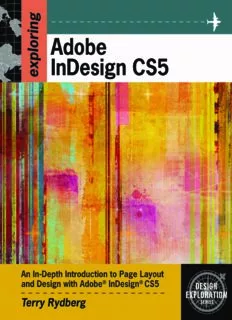Table Of Content| exploring |
Adobe
InDesign CS5
Copyright 2010 Cengage Learning. All Rights Reserved. May not be copied, scanned, or duplicated, in whole or in part. Due to electronic rights, some third party content may be suppressed from the eBook and/or eChapter(s).
Editorial review has deemed that any suppressed content does not materially affect the overall learning experience. Cengage Learning reserves the right to remove additional content at any time if subsequent rights restrictions require it.
FM Rydberg CS5.indd 1 4/30/10 1:40 PM
Copyright 2010 Cengage Learning. All Rights Reserved. May not be copied, scanned, or duplicated, in whole or in part. Due to electronic rights, some third party content may be suppressed from the eBook and/or eChapter(s).
Editorial review has deemed that any suppressed content does not materially affect the overall learning experience. Cengage Learning reserves the right to remove additional content at any time if subsequent rights restrictions require it.
FM Rydberg CS5.indd 2 4/30/10 1:40 PM
| exploring |
Adobe
InDesign CS5
Terry Rydberg
Australia • Brazil • Japan • Korea • Mexico • Singapore • Spain • United Kingdom • United States
Copyright 2010 Cengage Learning. All Rights Reserved. May not be copied, scanned, or duplicated, in whole or in part. Due to electronic rights, some third party content may be suppressed from the eBook and/or eChapter(s).
Editorial review has deemed that any suppressed content does not materially affect the overall learning experience. Cengage Learning reserves the right to remove additional content at any time if subsequent rights restrictions require it.
FM Rydberg CS5.indd 3 4/30/10 1:40 PM
This is an electronic version of the print textbook. Due to electronic rights
restrictions, some third party content may be suppressed. Editorial
review has deemed that any suppressed content does not materially
a ffect the overall learning experience. The publisher reserves the
right to remove content from this title at any time if subsequent
rights restrictions require it. For valuable information on pricing, previous
editions, changes to current editions, and alternate formats, please visit
w ww.cengage.com/highered to search by ISBN#, author, title, or keyword
for materials in your areas of interest.
Copyright 2010 Cengage Learning. All Rights Reserved. May not be copied, scanned, or duplicated, in whole or in part. Due to electronic rights, some third party content may be suppressed from the eBook and/or eChapter(s).
Editorial review has deemed that any suppressed content does not materially affect the overall learning experience. Cengage Learning reserves the right to remove additional content at any time if subsequent rights restrictions require it.
5522660099__0000__ffmm__ppii--ppxxxxvvii..iinndddd iiii 22//11//1100 1111::3377::4433 PPMM
Exploring Adobe InDesign CS5
© 2011 Delmar, Cengage Learning
Terry Rydberg
ALL RIGHTS RESERVED. No part of this work covered by the copyright
Vice President, herein may be reproduced, transmitted, stored or used in any form
Career and Professional Editorial: David Garza or by any means graphic, electronic, or mechanical, including but not
Director of Learning Solutions: Sandy Clark limited to photocopying, recording, scanning, digitizing, taping, Web
distribution, information networks, or information storage and retrieval
Acquisitions Editor: James Gish
systems, except as permitted under Section 107 or 108 of the 1976
Managing Editor: Larry Main United States Copyright Act, without the prior written permission of
Associate Product Manager: Meaghan O’Brien the publisher.
Editorial Assistant: Sarah L. Timm
For product information and technology assistance, contact us at
Vice President,
Professional Group Cengage Learning Customer & Sales Support,
Career and Professional Marketing: Jennifer Baker
1-800-354-9706
Marketing Director: Deborah Yarnell For permission to use material from this text or product,
Marketing Manager: Erin Brennan submit all requests online at cengage.com/permissions
Further permissions questions can be emailed to
Marketing Coordinator: Erin Deangelo
[email protected]
Art Director: Joy Kocsis
Production Director: Wendy Troeger
Library of Congress Control Number: 2010921545
Senior Content Project Manager: Glenn Castle
ISBN-13: 9781111130329
Senior Art Director: Joy Koscis
ISBN-10: 1-111-13032-9
Technology Project Manager: Christopher Catalina
Cover Design: Steven Brower and
Delmar
Lisa Marie Pompilio
5 Maxwell Drive,
Clifton Park, NY 12065-2919
Cover Illustration: Stephanie Dalton USA
Adobe® InDesign® are trademarks or registered trademarks of Adobe
Systems, Inc. in the United States and/or other countries. Third party
Cengage Learning is a leading provider of customized learning solutions
products, services, company names, logos, design, titles, words, or
phrases within these materials may be trademarks of their respective with office locations around the globe, including Singapore, the United
owners. Kingdom, Australia, Mexico, Brazil, and Japan. Locate your local office at:
PANTONE Colors displayed herein may not match PANTONE-identified international.cengage.com/region
standards. Consult current PANTONE Color Publications for accurate
color. PANTONE® and other Pantone, Inc. trademarks are the property Cengage Learning products are represented in Canada by
of Pantone, Inc. PANTONE Trademarks and Copyrights used with the
Nelson Education, Ltd.
written permission of Pantone, Inc.
For your lifelong learning solutions, visit delmar.cengage.com
Visit our corporate website at cengage.com
Notice to the Reader
Publisher does not warrant or guarantee any of the products described herein or perform any independent analysis in connection with any of the product information
contained herein. Publisher does not assume, and expressly disclaims, any obligation to obtain and include information other than that provided to it by the manufacturer.
The reader is expressly warned to consider and adopt all safety precautions that might be indicated by the activities described herein and to avoid all potential hazards. By
following the instructions contained herein, the reader willingly assumes all risks in connection with such instructions. The publisher makes no representations or warranties
of any kind, including but not limited to, the warranties of fitness for particular purpose or merchantability, nor are any such representations implied with respect to the
material set forth herein, and the publisher takes no responsibility with respect to such material. The publisher shall not be liable for any special, consequential, or exemplary
damages resulting, in whole or part, from the readers’ use of, or reliance upon, this material.
Printed in the United States of America
1 2 3 4 5 XX 12 11 10
Copyright 2010 Cengage Learning. All Rights Reserved. May not be copied, scanned, or duplicated, in whole or in part. Due to electronic rights, some third party content may be suppressed from the eBook and/or eChapter(s).
Editorial review has deemed that any suppressed content does not materially affect the overall learning experience. Cengage Learning reserves the right to remove additional content at any time if subsequent rights restrictions require it.
FM Rydberg CS5.indd 4 4/30/10 1:40 PM
| contents | C
O
N
Preface ix
T
1
E
The InDesign Workspace 2 N
Getting Started . . . . . . . . . . . . . . . . . . . . . . . . . . . . . . . .4
The InDesign Workspace . . . . . . . . . . . . . . . . . . . . . . .8 T
The Menu Bar . . . . . . . . . . . . . . . . . . . . . . . . . . . . . . . .10 S
The Toolbox . . . . . . . . . . . . . . . . . . . . . . . . . . . . . . . . . .12
Using Panels . . . . . . . . . . . . . . . . . . . . . . . . . . . . . . . . .13
Using Tools . . . . . . . . . . . . . . . . . . . . . . . . . . . . . . . . . . .15
Placing Text in a Frame . . . . . . . . . . . . . . . . . . . . . . . .17
Navigating . . . . . . . . . . . . . . . . . . . . . . . . . . . . . . . . . . .21
The Application Bar . . . . . . . . . . . . . . . . . . . . . . . . . . .22
The Control Panel . . . . . . . . . . . . . . . . . . . . . . . . . . . . .24
Customizing Your Workspace . . . . . . . . . . . . . . . . . . .25
Saving Your Work . . . . . . . . . . . . . . . . . . . . . . . . . . . . .26
Printing Your Document . . . . . . . . . . . . . . . . . . . . . . . .27
Summary . . . . . . . . . . . . . . . . . . . . . . . . . . . . . . . . . . . .29
2
Type, Tools, and Terms 32
An Eye-Q Test . . . . . . . . . . . . . . . . . . . . . . . . . . . . . . . .34
First Things First . . . . . . . . . . . . . . . . . . . . . . . . . . . . . .35
Select an Appropriate Typeface . . . . . . . . . . . . . . . .36
Using the Control Panel to Change Typefaces . . . .39
Changing Leading . . . . . . . . . . . . . . . . . . . . . . . . . . . . .41
Type Basics . . . . . . . . . . . . . . . . . . . . . . . . . . . . . . . . . .43
Points, Picas and markup . . . . . . . . . . . . . . . . . . . . . .44
Working with Text in a Frame . . . . . . . . . . . . . . . . . . .47
Using the Glyphs panel . . . . . . . . . . . . . . . . . . . . . . . .49
The Production Sequence . . . . . . . . . . . . . . . . . . . . .51
Summary . . . . . . . . . . . . . . . . . . . . . . . . . . . . . . . . . . . .52
3
The Fine Art of Setting Type 54
The Anatomy of Type . . . . . . . . . . . . . . . . . . . . . . . . . .58
Understanding Hidden Characters . . . . . . . . . . . . . .62
How InDesign Defines Paragraphs . . . . . . . . . . . . . .63
Manage Hyphenation Settings . . . . . . . . . . . . . . . . . .67
Apply Alignment Settings, Indent Copy . . . . . . . . . .69
Balance Ragged Lines . . . . . . . . . . . . . . . . . . . . . . . . .70
Use Quotation Marks and Prime Marks . . . . . . . . . .71
Hang Punctuation, Using Hyphens and Dashes . . .72
Calculate Paragraph Line Measure . . . . . . . . . . . . .74
Proofreader’s Marks . . . . . . . . . . . . . . . . . . . . . . . . . .75
Summary . . . . . . . . . . . . . . . . . . . . . . . . . . . . . . . . . . . .77
v
Copyright 2010 Cengage Learning. All Rights Reserved. May not be copied, scanned, or duplicated, in whole or in part. Due to electronic rights, some third party content may be suppressed from the eBook and/or eChapter(s).
Editorial review has deemed that any suppressed content does not materially affect the overall learning experience. Cengage Learning reserves the right to remove additional content at any time if subsequent rights restrictions require it.
FM Rydberg CS5.indd 5 4/30/10 1:40 PM
| contents |
4
Combining Type and Images 82
InDesign’s Measuring System . . . . . . . . . . . . . . . . . .84
X and Y Coordinates . . . . . . . . . . . . . . . . . . . . . . . . . .85
Understanding Paths and Selection Tools . . . . . . . .88
Working With Text . . . . . . . . . . . . . . . . . . . . . . . . . . . .91
Placing Text . . . . . . . . . . . . . . . . . . . . . . . . . . . . . . . . .92
Managing Text Flow . . . . . . . . . . . . . . . . . . . . . . . . . . .95
Threaded Text Frames . . . . . . . . . . . . . . . . . . . . . . . . .98
Underlining and Paragraph Rules . . . . . . . . . . . . . .101
Check Spelling . . . . . . . . . . . . . . . . . . . . . . . . . . . . . . .103
Understanding Tracking and Kerning . . . . . . . . . . .104
Working with Images . . . . . . . . . . . . . . . . . . . . . . . . .106
Summary . . . . . . . . . . . . . . . . . . . . . . . . . . . . . . . . . . .112
5
Tabs and Tables 116
Working With Tabs . . . . . . . . . . . . . . . . . . . . . . . . 118
Setting Tabs . . . . . . . . . . . . . . . . . . . . . . . . . . . . . . 119
Creating Tables . . . . . . . . . . . . . . . . . . . . . . . . . . . 127
Create a Table from Existing Text . . . . . . . . . . . . 130
Adding Headers and Footers . . . . . . . . . . . . . . . 133
Summary . . . . . . . . . . . . . . . . . . . . . . . . . . . . . . . . . 136
6
Grids, Guides, and Aligning Objects 140
Back to the Basics . . . . . . . . . . . . . . . . . . . . . . . . . . .142
Document Presets . . . . . . . . . . . . . . . . . . . . . . . . . . .142
Bleeds and Slugs . . . . . . . . . . . . . . . . . . . . . . . . . . . .144
Guides and Columns . . . . . . . . . . . . . . . . . . . . . . . . .147
About Newsletters . . . . . . . . . . . . . . . . . . . . . . . . . . .149
Building a Sample Newsletter . . . . . . . . . . . . . . . . .151
Using Grids to Align Elements . . . . . . . . . . . . . . . . .155
Aligning and Distributing Objects . . . . . . . . . . . . . .158
Other Object Management Techniques . . . . . . . . .162
Summary . . . . . . . . . . . . . . . . . . . . . . . . . . . . . . . . . . .169
7
Text Wrap, Layers, and Effects 174
Integrating Text and Graphics . . . . . . . . . . . . . . . . .176
An Introduction to Text Wrap . . . . . . . . . . . . . . . . . .176
An Introduction to Document Layers . . . . . . . . . . .180
The Effects Panel . . . . . . . . . . . . . . . . . . . . . . . . . . . .195
Summary . . . . . . . . . . . . . . . . . . . . . . . . . . . . . . . . . . .197
vi
Copyright 2010 Cengage Learning. All Rights Reserved. May not be copied, scanned, or duplicated, in whole or in part. Due to electronic rights, some third party content may be suppressed from the eBook and/or eChapter(s).
Editorial review has deemed that any suppressed content does not materially affect the overall learning experience. Cengage Learning reserves the right to remove additional content at any time if subsequent rights restrictions require it.
FM Rydberg CS5.indd 6 4/30/10 1:40 PM
C
O
N
T
8 E
Type Continuity: Applying Styles 200
N
Creating a Newsletter . . . . . . . . . . . . . . . . . . . . . . . .202
Preparing Copy . . . . . . . . . . . . . . . . . . . . . . . . . . . . . .203 T
Facing Pages . . . . . . . . . . . . . . . . . . . . . . . . . . . . . . . .203 S
How to Begin a Document With a Spread . . . . . . .205
Using Snippets . . . . . . . . . . . . . . . . . . . . . . . . . . . . . .207
Defining Styles . . . . . . . . . . . . . . . . . . . . . . . . . . . . . .210
Creating Character Styles . . . . . . . . . . . . . . . . . . . . .217
Redefining Styles . . . . . . . . . . . . . . . . . . . . . . . . . . . .225
Using Find/Change . . . . . . . . . . . . . . . . . . . . . . . . . . .226
Summary . . . . . . . . . . . . . . . . . . . . . . . . . . . . . . . . . . .227
9
Master Pages and Object Styles 230
Master Pages . . . . . . . . . . . . . . . . . . . . . . . . . . . . . . .232
Basic Operations . . . . . . . . . . . . . . . . . . . . . . . . . . . .233
Modifying Master Items
on the Document Level . . . . . . . . . . . . . . . . . . . . . . .236
Creating a Document
with Multiple Masters . . . . . . . . . . . . . . . . . . . . . . . .238
Creating and Duplicating Master Pages . . . . . . . .241
Jump and Continuation Lines . . . . . . . . . . . . . . . . . .243
Using Object Libraries . . . . . . . . . . . . . . . . . . . . . . . .244
Creating Object Styles . . . . . . . . . . . . . . . . . . . . . . . .245
Changing Document, Object, Paragraph
and Character Style Defaults . . . . . . . . . . . . . . . . . .248
Summary . . . . . . . . . . . . . . . . . . . . . . . . . . . . . . . . . . .249
10
Business Forms 252
General Design Considerations . . . . . . . . . . . . . . . .254
Typography For Business Forms . . . . . . . . . . . . . . .255
Identity Packages . . . . . . . . . . . . . . . . . . . . . . . . . . .255
Design Considerations for Letterhead . . . . . . . . . .257
Design Considerations for Envelopes . . . . . . . . . . .258
Design Considerations for Business Cards . . . . . .259
Design Considerations
for Newspaper Display Ads . . . . . . . . . . . . . . . . . . 261
Designing for the Phone Book . . . . . . . . . . . . . . . . .263
Summary . . . . . . . . . . . . . . . . . . . . . . . . . . . . . . . . . . .264
vii
Copyright 2010 Cengage Learning. All Rights Reserved. May not be copied, scanned, or duplicated, in whole or in part. Due to electronic rights, some third party content may be suppressed from the eBook and/or eChapter(s).
Editorial review has deemed that any suppressed content does not materially affect the overall learning experience. Cengage Learning reserves the right to remove additional content at any time if subsequent rights restrictions require it.
FM Rydberg CS5.indd 7 4/30/10 1:40 PM
| contents |
11
Designing with Type 268
Placing Type on a Closed Shape . . . . . . . . . . . . . . .270
Placing Type on an Open Path . . . . . . . . . . . . . . . . .272
Create Text Outlines . . . . . . . . . . . . . . . . . . . . . . . . .277
Creating Shaped Text Frames . . . . . . . . . . . . . . . . .278
Bitter Apple Game Preserve Project . . . . . . . . . . . .278
Using the Page Tool for Multi-size Pages . . . . . . .288
Summary . . . . . . . . . . . . . . . . . . . . . . . . . . . . . . . . . . .289
12
Color Essentials 292
Specifying Color . . . . . . . . . . . . . . . . . . . . . . . . . . . . .294
Printing: Spot or Process? . . . . . . . . . . . . . . . . . . . .295
Applying Color to Your Document . . . . . . . . . . . . . .296
The Swatches Panel . . . . . . . . . . . . . . . . . . . . . . . . .299
Color Separations . . . . . . . . . . . . . . . . . . . . . . . . . . . .308
Printer’s Marks and Printing Options . . . . . . . . . . .310
Using Mixed Inks . . . . . . . . . . . . . . . . . . . . . . . . . . . .313
Summary . . . . . . . . . . . . . . . . . . . . . . . . . . . . . . . . . . .317
13
Production Essentials 320
Preparing Image Files for Use in InDesign . . . . . .322
Resolution Independent and Dependent Art . . . . .324
Using Images in InDesign . . . . . . . . . . . . . . . . . . . . .325
The Links Panel . . . . . . . . . . . . . . . . . . . . . . . . . . . . . .326
Package the Document . . . . . . . . . . . . . . . . . . . . . . .333
James Wamser’s Prepress Tips . . . . . . . . . . . . . . . .336
Summary . . . . . . . . . . . . . . . . . . . . . . . . . . . . . . . . . . .340
14
Basic Graphic Elements 344
Graphics Tools . . . . . . . . . . . . . . . . . . . . . . . . . . . . . . .346
The Mighty Pen Tool . . . . . . . . . . . . . . . . . . . . . . . . . .346
Making Closed and Paths . . . . . . . . . . . . . . . . . . . . .347
Adding and Deleting Anchor Points . . . . . . . . . . . .354
Compound Paths . . . . . . . . . . . . . . . . . . . . . . . . . . . . .358
Summary . . . . . . . . . . . . . . . . . . . . . . . . . . . . . . . . . . .360
Index (includes font list) 362
viii
Copyright 2010 Cengage Learning. All Rights Reserved. May not be copied, scanned, or duplicated, in whole or in part. Due to electronic rights, some third party content may be suppressed from the eBook and/or eChapter(s).
Editorial review has deemed that any suppressed content does not materially affect the overall learning experience. Cengage Learning reserves the right to remove additional content at any time if subsequent rights restrictions require it.
FM Rydberg CS5.indd 8 4/30/10 1:40 PM
Description:Exploring Adobe InDesign CS5 является электронным учебником. Однако при изучение Adobe InDesign CS5 используется другой подход, нежели в большинстве подобных изданий. Adobe InDesign CS5 преобр