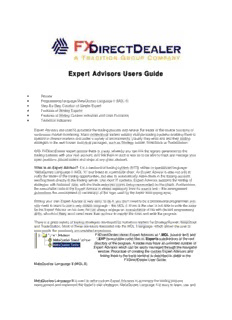Table Of ContentExpert Advisors Users Guide
• Review
• Programming language MetaQuotes Language II (MQL II)
• Step-By-Step Creation of Simple Expert
• Features of Writing Experts
• Features of Writing Custom Indicators and User Functions
• Technical Indicators
Expert Advisors are used to automate the trading process and relieve the trader of the routine functions of
continuous market monitoring. Many professional traders employ multiple trading systems enabling them to
operate in diverse markets and under a variety of environments. Usually they write and test their trading
strategies in the well-known analytical packages, such as Strategy runner, MetaStock or TradeStation.
With FXDirectDealer expert advisor there is a way, whereby you can link the signals generated by the
trading systems with your real account, and link them in such a way as to be able to track and manage your
open positions, placed orders and stops at any given moment.
What is an Expert Advisor? It is a mechanical trading system (MTS) written in specialized language
“MetaQuotes Language II (MQL II)” and linked to a particular chart. An Expert Advisor is able not only to
notify the trader of the trading opportunities, but also to automatically make deals in the trading account,
sending them directly to the trading server. Like most IT systems, Expert Advisors supports the testing of
strategies with historical data, with the trade entry/exit points being represented on the charts. Furthermore,
the executable code of the Expert Advisor is stored separately from its source text – this arrangement
guarantees the concealment (if necessary) of the logic used by the trader from prying eyes.
Writing your own Expert Advisor is very easy: to do it, you don't need to be a professional programmer; you
only need to learn to use a very simple language – the MQL II. Even is the user is not able to write the rules
for his Expert Advisor on his own, he can always engage an acquaintance of his with decent programming
skills, who most likely won't need more than an hour to master the rules and write the program.
There is a great variety of trading strategies developed by numerous traders for StrategyRunner, MetaStock
and TradeStation. Most of these are easily translated into the MQL II language, which allows the user to
incorporate the previously accumulated experience.
FXDirectDealer stores Expert Advisors as *.MQL (source text) and
*.EXP (executable code) files in /Experts subdirectory of the root
directory of the program. A trader may have an unlimited number of
Expert Advisors which can be easily managed through the Navigator
window. Procedure of creating the custom Expert Advisors and
linking them to the trade terminal is described in detail in the
FXDirectDealer User Guide.
MetaQuotes Language II (MQL II)
MetaQuotes Language II is used to write custom Expert Advisors to automate the trading process
management and implement the trader's own strategies. MetaQuotes Language II is easy to learn, use and
set up. MQL II language includes a large number of variables used to control the current and past quotes,
principal arithmetic and logical operations and features main built-in indicators and commands used for
opening and controlling of the positions. In its syntax the language is similar to the EasyLanguage
developed by TradeStation Technologies, Inc., but it also features some specific characteristics.
The programming code is written using the MetaEditor advisor text editor, which is capable of highlighting
different structures of MQL II language in different colors, thus helping the user through the text of the expert
system. Comments start with the // symbol (double slash). Comments can also be marked with the 'slash-
asterisk' – 'asterisk-slash' pair (/*comments */, as in "C" programming language). The built-in editor
highlights comments in gray color.
To set up and control his operational strategy, a trader maintains a log-file holding information about the
generated signals, variables output and the results of executed trades. Expert Advisor logs are kept in the
/logs/YYYYMMDD.log file in the FXDirectDealer folder. The current log may be accessed directly from
lower "Terminal" window ("Journal" tab).
To access the directory system of the MQL II language, the MetaQuotes Language Dictionary window is
called, either by pressing the Dictionary button or from the Tools menu. The short manual contains the
functions split by categories; operations, reserved words etc., and enables the user to get the description of
each element used by the language.
1. Main language structures
As any other language, MQL II has a set of main components constituting its basic structure. These
components have to be organized and arranged in a particular way, so as to represent proper statements
and expressions.
Main object of the language is the data, which may be of 3 types: numerical, logical or string. All the
numerical values take the "double" format. Logical data may take "True" or "False" values. A string is a
range of characters marked with apostrophes. A character string is also called a text string. Data may be
contained in the variables of appropriate types or be represented directly in the source text of the program.
A MetaQuotes Language statement is a complete instruction. Statements may contain reserved words,
operators, data, variables, expressions or punctuation symbols and always end with a semicolon. Reserved
words are the predefined words with specific or special meaning. Operators are the symbols designating
specific operations on the data, variables and (or) expressions. Variables are used to hold numerical, string
or logical data. Expression is a combination of reserved words, variables, data and operators having as a
result a value of one of the 3 types used in the language: numerical, logical or character string. Punctuation
symbols are used to represent expressions, define parameters, divide words or rearrange the sequence of
computations.
2. Punctuation symbols
Character Name Description
; semicolon Ends an instruction in MetaQuotes Language II.
( ) parentheses Group the values in an expression to change the order of calculation. Mark
the parameters in functions and initializing expressions in the descriptions of
variables. Mark the initializing values for variables and arrays in the variable
description section.
, comma Divides the parameters when the functions are called. Divides the variables in
the variable description section. Divides the numbers in the description of the
array lengths. Divides the indices for accessing the array elements.
: colon Is used in the variable description section to start the variable list.
" " quotation Mark a text (character) string.
marks
[ ] square Mark the numbers to specify the array length. Mark numbers (indices) for
brackets accessing a particular element of an array. Mark the number of the period for
accessing the historical data.
{ } curly brackets Serve as operator brackets. May be used instead of begin-end. Isolate a
range of instructions into a block.
/* */ comment Mark the comments.
brackets
// double slash Specify the start of a single-string comment.
3. Operators
Operators are divided into 5 groups: assignment operators, string operators, mathematical operators,
relative operators and logical operators.
3.1. Assignment operator
The assignment operator '=' (the "equal" sign) is used to assign specific values (numerical, string or logical,
depending on the variable type) to variables. The assigned value may be a result of an expression.
Example:
Variable: Counter(0);
...
Counter = Counter + 1;
As a result, the "Counter" variable will take the value 1. Values may also be assigned to array elements.
3.2. String operator
To manipulate text strings, only one operator can be used: '+' (the "plus" sign). It is used to join two strings.
Example:
Variable: String(" ");
...
String = "some_" + "text";
As a result, the "String" variable will contain the "some text" text string. Joining strings with numerical and
logical values is also permitted. In the latter case the numerical and/or logical values, before joining, will be
transformed into the string type. Example:
String = "string" + 1;
As a result, the "String" variable will contain the "string1" text string. Operands may be not only values, but
also the variables of corresponding types holding such values, as well as expressions which, after they are
executed, produce such values.
3.3. Mathematical operators
Four main mathematical operations: addition – '+' ("plus" sign); subtraction – '-' ("minus" sign);
multiplication – **'*' (asterisk); division – '/'** (slash) – are used in the mathematical expressions to
calculate the numerical values. Examples of mathematical expressions:
( Ask + Bid ) / 2 , High[1] + 20 * Point
3.4. Relative operators
Relative operators are used to compare two values of the same type. The first value is compared with the
second, resulting in logical values "true" or "false", "less than" – '<' (left brocket); greater than – '>' (right
brocket); "equal to" – '=' ("equal" sign); "not equal to" – '<>'; "less than or equal to" – '<='; "greater than or
equal to" – '>='.
The logical values obtained as a result of a relative expression are used in the control structures of
MetaQuotes Language II. Example:
If Free Margin < 1000 then exit;
The text strings are compared in lexicographic order, i.e. "aaa" string is considered less than string "zzz".
When logical values are compared, one should keep in mind that numerical value of the logical value "True"
is 1, while the numerical value of the logical value "False" is 0.
3.5. Logical operators
Logical operators enable the user to combine logical values. The logical OR – '|' (vertical line, or broken bar);
logical AND – '&' (ampersand); logical NOT – '!' (exclamation mark). Logical operators have corresponding
reserved words OR, AND, NOT. Example:
If FreeMargin > 100 and FreeMargin < 1000 then print( "Free margin is ", FreeMargin );
Note that, while "OR" and "AND" operations are dyadic, that is, they operate with two values, the "NOT"
operation is one-place, that is, it applies to a single value only. Example:
Variable: Condition1( True );
...
Condition1 = FreeMargin >= 1000;
If not Condition1 then exit;
Below are the tables of results of logical operations.
Value1 Value2 Value1 OR Value2
True True True
True False True
False True True
False False False
Value1 Value2 Value1 AND Value2
True True True
True False False
False True False
False False False
Value1 Value2 NOT Value1
True False
False True
4. Reserved words
MetaQuotes Language II uses several groups of reserved words.
Logical operations
AND, NOT, OR.
MQL II commands
Array, Begin, Break, Continue, Define, Downto, Else, End, Exit, For, If, Input, Then, To, Variable, While.
Reserved words defining the structure of commands of the language are also called "keywords".
Built-in functions
Abs, AccName, AccountName, Alert, ArcCos, ArcSin, ArcTan, Ceil, CloseOrder, Comment, Cos, CurTime,
Day, DayOfWeek, DelArrow, DeleteOrder, DelGlobalVariable, DelObject, Exp, FileClose, FileDelete,
FileOpen, FileReadNumber, FileReadString, FileSeek, FileSize, FileTell, FileWrite, Floor,
GetGlobalVariable, GetIndexValue, GetIndexValue2, GetTickCount, Highest, Hour, iAC, iAD, iADX, iADXEx,
iAlligator, iAO, iATR, iBands, iBandsEx, iBearsPower, iBullsPower, iBWMFI, iCCI, iCCIEx, iCustom,
iDeMarker, iEnvelopes, iForce, iFractals, iGator, iIchimoku, iMA, iMAEx, iMACD, iMACDEx, iMFI, iMom,
iMomEx, iOBV, iOsMA, iRSI, iRSIEx, iRVI, iSAR, iSTO, iWPR, IsDemo, IsFileEnded, IsFileLineEnded,
IsGlobalVariable, IsIndirect, IsTesting, IsTradeAllowed, LastTradeTime, Log, Lowest, MarketInfo, Max, Min,
Minute, Mod, ModifyOrder, Month, MoveObject, Normalize, NumberToStr, Ord, OrderValue, Period, Pow,
Print, PrintTrade, Return, Rand, Round, Seconds, ServerAddress, SetArrow, SetDebugMode,
SetGlobalVariable, SetIndexValue, SetIndexValue2, SetLoopCount, SetObjectText, SetOrder, SetText, Sin,
Sqrt, Srand, StrToTime, Symbol, Tan, TimeDay, TimeDayOfWeek, TimeHour, TimeMinute, TimeMonth,
TimeSeconds, TimeToStr, TimeToStrEx, TimeYear, UserFunction, Year.
Predefined user variables (user-defined variables)
Lots, StopLoss, TakeProfit, TrailingStop.
Predefined variables of the trading terminal
AccNum, AccountNumber, Ask, Balance, Bars, Bid, Close, Credit, Equity, FreeMargin, High, Low, Margin,
Open, Point, PriceAsk, PriceBid, PriceHigh, PriceLow, PriceTime, Time, TotalProfit, TotalTrades, Volume.
Predefined parameters of built-in functions (macros)
MODE_CLOSE, MODE_DETAILS, MODE_EMA, MODE_FILE, MODE_FIRST, MODE_GATORJAW,
MODE_GATORLIPS, MODE_GATORTEETH, MODE_HIGH, MODE_KIJUNSEN, MODE_LWMA,
MODE_LOW, MODE_LOWER, MODE_MAIN, MODE_MINUSDI, MODE_OPEN, MODE_PLUSDI,
MODE_SECOND, MODE_SENKOUSPAN, MODE_SENKOUSPANA, MODE_SENKOUSPANB,
MODE_SIGNAL, MODE_SMA, MODE_SMMA, MODE_STOPLOSS, MODE_TAKEPROFIT,
MODE_TENKANSEN, MODE_TIME, MODE_UPPER, MODE_VALUES, MODE_VOLUME, OBJ_FIBO,
OBJ_HLINE, OBJ_SYMBOL, OBJ_TEXT, OBJ_TRENDLINE, OBJ_VLINE, OP_BUY, OP_BUYLIMIT,
OP_BUYSTOP, OP_SELL, OP_SELLLIMIT, OP_SELLSTOP, PRICE_CLOSE, PRICE_HIGH,
PRICE_LOW, PRICE_MEDIAN, PRICE_OPEN, PRICE_TYPICAL, PRICE_WEIGHTED, SEEK_CUR,
SEEK_END, SEEK_SET, STYLE_SOLID, STYLE_DASH, STYLE_DOT, STYLE_DASHDOT,
STYLE_DASHDOTDOT, SYMBOL_ARROWDOWN, SYMBOL_ARROWUP, SYMBOL_CHECKSIGN,
SYMBOL_STOPSIGN, SYMBOL_THUMBSDOWN, SYMBOL_THUMBSUP, TIME_DATE, TIME_MINUTES,
TIME_SECONDS, VAL_CLOSEPRICE, VAL_CLOSETIME, VAL_COMMENT, VAL_COMMISSION,
VAL_LOTS, VAL_OPENPRICE, VAL_OPENTIME, VAL_PROFIT, VAL_STOPLOSS, VAL_SWAP,
VAL_SYMBOL, VAL_TAKEPROFIT, VAL_TICKET, VAL_TYPE.
Actually, the above reserved words are macros, i.e. the syntax analyzer replaces them with numerical
values. Macros were introduced to simplify the process of writing the function calls for the user: more
convenient and mnemonically significant words can be used instead of the numerical values of parameters
of some functions. The same applies to the names of colors.
Colors
AliceBlue, AntiqueWhite, Aqua, Aquamarine, Azure, Beige, Bisque, Black, BlanchedAlmond, Blue,
BlueViolet, Brown, BurlyWood, CadetBlue, Chartreuse, Chocolate, Coral, CornflowerBlue, Cornsilk,
Crimson, Cyan, DarkBlue, DarkCyan, DarkGoldenrod, DarkGray, DarkGreen, DarkKhaki, DarkMagenta,
DarkOliveGreen, DarkOrange, DarkOrchid, DarkRed, DarkSalmon, DarkSeaGreen, DarkSlateBlue,
DarkSlateGray, DarkTurquoise, DarkViolet, DeepPink, DeepSkyBlue, DimGray, DodgerBlue, FireBrick,
FloralWhite, ForestGreen, Fuchsia, Gainsboro, GhostWhite, Gold, Goldenrod, Gray, Green, GreenYellow,
Honeydew, HotPink, IndianRed, Indigo, Ivory, Khaki, Lavender, LavenderBlush, LawnGreen, LemonChiffon,
LightBlue, LightCoral, LightCyan, LightGoldenrod, LightGreen, LightGrey, LightPink, LightSalmon,
LightSeaGreen, LightSkyBlue, LightSlateGray, LightSteelBlue, LightYellow, Lime, LimeGreen, Linen,
Magenta, Maroon, MediumAquamarine, MediumBlue, MediumOrchid, MediumPurple, MediumSeaGreen,
MediumSlateBlue, MediumSpringGreen, MediumTurquoise, MediumVioletRed, MidnightBlue, MintCream,
MistyRose, Moccasin, NavajoWhite, Navy, OldLace, Olive, OliveDrab, Orange, OrangeRed, Orchid,
PaleGoldenrod, PaleGreen, PaleTurquoise, PaleVioletRed, PapayaWhip, PeachPuff, Peru, Pink, Plum,
PowderBlue, Purple, Red, RosyBrown, RoyalBlue, SaddleBrown, Salmon, SandyBrown, SeaGreen,
Seashell, Sienna, Silver, SkyBlue, SlateBlue, SlateGray, Snow, SpringGreen, SteelBlue, Tan, Teal, Thistle,
Tomato, Turquoise, Violet, Wheat, White, WhiteSmoke, Yellow, YellowGreen.
All the reserved words are case-insensitive, i.e. they may be written in lower as well as in upper case.
4.1. Predefined user variables
It is often necessary to change certain parameters in an already written Expert Advisor which affect its
operation. In order to avoid manual editing of the Advisor code and its critical variables each time such
changes are made, an approach similar to that used in the MetaQuotes system was applied: four
parameters were taken out to the "Properties" table (Menu Files of the MetaEditor – Properties... –
"Processing" tab) of the Expert Advisor:
• Lots – number of lots;
• StopLoss – Stop Loss level in points;
• TakeProfit – Take Profit level in points;
• TrailingStop – Trailing Stop level in points.
Initial values of these variables may be entered through the "Properties" table of the Expert Advisor or
changed in a special settings dialog box ("Settings" tab) called by pressing F7 or via the menu (Charts –
Expert Advisors – Properties). These variables can't be modified from the programme.
4.2. Command structures of MetaQuotes Language II
4.2.1. Variables declaration and description
Storage of the temporary data in the process of calculation requires the use of variables. The variables are
described in the very beginning of the programme using reserved words Variable, Array, Define and Input.
It is allowed to use these words in plural, i.e. Variables, Arrays, Defines and Inputs. One of these words
always starts the variable declaration statement. The difference between these words is the following:
"variable" describes simple variables, "array" describes arrays, "define" describes additional user-defined
variables which similar to the predefined user variables, may be modified via the "Settings" dialog box i.e.
from the outside. However unlike the predefined variables the user variables may be changed in the process
of calculation within the programme. "Input" describes variables used as input parameters for user functions
or custom indicator programs.
Variable declaration syntax:
Variable : Name( InitialValue );
where:
• "Name" is the name of the variable;
• "InitialValue" is the initial value of the variable.
The initial value defines the type of the variable – numerical, string or logical.
Example of declaration of a numerical variable:
Variable : Counter( 0 );
Example of declaration of a string variable:
Variable : String1( "some string" );
Example of declaration of a logical variable:
Variable : MyCondition( false );
Array declaration syntax:
Array : ArrayNamelength( InitialValue );
where the array length is denoted by one or several (up to four) numbers – number[, number [, number [,
number]]].
In MetaQuotes Language II arrays may be of one-, two-, three- or four-element lenghts. In general terms, an
array is a set of variables positioned in a row one after the other which may be accessed by using the same
name – the array name – and giving the sequential number (numbers) of the element in an array. Arrays are
convenient for holding sequences of data of the same type. A good example of arrays is the historical data
of the trading terminal, such as Close, Open, High, Low, Volume. These data are accessed as a single-
element array. For example, Close[ 5 ] is the value of Close five periods back. Example of a two-element
array may be a simple table where the first measurement is the rows and the second measurement – the
columns. Example:
Array : MyTable10, 5 ( 0 ); // a 10 rows by 5 columns table
...
print( MyTable2, 4 ); // print the fourth element in the second row
Arrays may contain values of any type – numerical, string or logical, however, it should be of the type, the
initial value of which was specified when the array was declared.
Additional user-defined variable declaration syntax:
Define : Name( InitialNumber );
where:
• "Name" is the name of the variable;
• "InitialNumber" is the Initial numerical value of the variable.
It should be noted that the additional user-defined variables may be of numerical type only. As already
mentioned above, the user-defined variables may be modified during the calculation process of the
programme. Such modifications will only apply in the current session of the Expert Advisor, until the
particular Expert Advisor is deleted from the chart or the operation of the customer terminal ends. When the
new session of the Expert Advisor starts, the values of the user-defined variables will be initialized anew.
Note that initialization of the all variables ("Inputs", "Variables", "Defines", "Arrays") is passed one time only
at the first launch of an expert adviser. If you want so that some variable has a specified value at each
launch then assign such value explicitly. For example:
Variable : cnt( 0 );
cnt = 0; // variable assignment at each launch
4.2.2. EXIT statement
The Exit statement breaks the operation of the Expert Advisor. It is the so-called pre-scheduled termination
of the programme.
4.2.3. IF-THEN conditional statement
The If-Then conditional statement makes it possible to control the sequence of execution of the Expert
Advisor instructions. This statement may be written in different ways. Syntax:
if Condition then Statement;
or
if Condition then begin
Statement;
...
Statement;
end;
where:
• "Condition" is a logical expression taking the values "True" or "False";
• "Statement" is any instruction of the MetaQuotes Language II.
Operator brackets Begin – End may be replaced with curly brackets { }. The conditional statement can be
used to branch the programme. To achieve this, an additional keyword Else is used. Syntax:
if Condition then Statement1 else Statement2;
or
if Condition
then
begin
Statement;
...
Statement;
end
else
begin
Statement;
...
Statement;
end;
or
if Condition
then
begin
Statement;
...
Statement;
end
else Statement;
or
if Condition then Statement;
else
begin
Statement;
...
Statement;
end;
It is possible to use nested conditional statements. In general terms, statement may be represented by any
legitimate instruction of MetaQuotes Language II, except for variable declarations, because, strictly
speaking, a variable declaration is not an executable statement.
4.2.4. The WHILE loop
The While loop ensures execution of statements contained in the loop body as many times as the loop
condition holds true. A loop may be terminated ahead of schedule using the Break statement. An iteration
may be stopped using the Continue statement. This statement causes the start of the next iteration of the
loop, i.e. the statements coming after Continue and down to the end of the loop body are not executed in
this iteration. It is reasonable to use Break and Continue in a conditional statement. Syntax:
while Condition begin
Statement;
[break;][continue;]
...
end;
where:
• "Condition" is the loop execution condition – a logical expression calculated before each iteration of
the loop and taking "True" or "False" value;
• "Statement" is any instruction of the MetaQuotes Language II.
Operator brackets Begin – End denote the loop body and may be replaced by curly brackets { }. Break and
Continue statements are not obligatory.
Example:
Counter = 1;
while Counter <= Bars
begin
print( CloseCounter – 1 );
Counter = Counter + 1;
end;
This example illustrates a loop which is going to be executed a Bars times, or, if Bars is 0, not once.
4.2.5. The FOR loop
The For loop ensures execution of statements contained in the loop body a specific number of times.
Syntax:
for NumberVariable = InitialValue to|downto LimitValue
begin
Statement;
[break;][continue;]
...
end;
where:
• "NumberVariable" is the variable of the loop which, after each iteration, will either increase or
decrease by one (depending on the use of the keywords To or Downto);
• "InitialValue" is the initial numerical value of the loop variable;
• "Statement" is any instruction of the MetaQuotes Language II.
• "To" or "Downto" specify an increase of the loop variable by 1 ("To") or its decrease by 1
("Downto");
• "LimitValue" is the marginal numerical value of the loop variable;
The operator brackets Begin – End denote the loop body and may be replaced by curly brackets { }. Break
and Continue statements are not obligatory. Example:
for Counter = 1 to 10 begin
if Counter > Bars then break;
print( CloseCounter );
end;
This example illustrates a loop which may be executed 10 times. However, if the Bars value is less than 10,
the loop breaks earlier, i.e. the loop is executed Bars times.
4.2.6. The BREAK statement
The Break statement ensures an early termination of a For loop or a While loop. The previous example
illustrates not only the operation of the loop, but also the use of the Break statement. The Break statement
may not be used outside of the loop body. Loops may be nested, and the Break statement terminates only
the loop which is closest to it. In other words, a statement breaking an internal loop doesn't break the
external loop as well.
4.2.7. The CONTINUE statement
The Continue statement terminates the iteration of the loop ahead of schedule and starts the execution of
the next iteration from the beginning of the loop body. In other words, the statements following the Continue
are ignored. Example:
for Counter = 1 to 10 begin
...
if Counter > Bars then continue;
print( Close[ Counter ] );
...
end;
This example illustrates a loop which will be executed exactly 10 times. However, the value Close[ Counter
] will be printed not more than Bars times. The "..." represents other MetaQuotes Language II statements.
4.3. Predefined variables of the trading terminal
For greater convenience of the user, some variables of the trading terminal may be accessed from the
Expert Advisor.
• AccountNumber – the account number (synonym AccNum);
• Ask – the "Ask" price (synonym of the variable PriceAsk);
• Balance – value of the balance of the trading account;
• Bars – number of the bars on the chart – a very important variable showing the degree of filling of
the chart with data;
• Bid – the "Bid" price (synonym of the variable PriceBid);
• Close – the "Close" price;
• Credit – credit advanced;
• Equity – status of account, including the unrealized profit;
• FreeMargin – value of the "Free Margin" of the trading account – also used to check the availability
of funds on the account;
• High – maximum price over a period;
• Low – minimum price over a period;
• Margin – funds used to support the open positions;
• Open – the Open price;
• Point – value of a single point for the current financial instrument (on which the Expert Advisor runs
at the moment), for example, for USD/JPY – 0.01, for USD/CHF – 0.0001 etc;
• PriceAsk – current "Ask" price as shown in the "Market Watch" window (synonym of the variable
Ask);
• PriceBid – current "Bid" price as shown in the "Market Watch" window (synonym of the variable
Bid);
Description:strategies in the well-known analytical packages, such as Strategy runner,
MetaStock or TradeStation. With FXDirectDealer expert advisor there is a way,