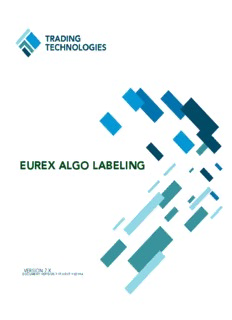Table Of ContentEUREX ALGO LABELING
VERSION 7.X
DOCUMENT VERSION 7.17.0.DV7 11/21/14
This document and all related computer programs, example programs, and all TT source code are the exclusive
property of Trading Technologies International, Inc. (“TT”), and are protected by licensing agreements,
copyright law and international treaties. Unauthorized possession, reproduction, duplication, or dissemination
of this document, or any portion of it, is illegal and may result in severe civil and criminal penalties.
Unauthorized reproduction of any TT software or proprietary information may result in severe civil and criminal
penalties, and will be prosecuted to the maximum extent possible under the law.
Information in this document is subject to change without notice. Companies, names, and data used in examples
herein are fictitious unless otherwise noted. No part of this document may be reproduced or transmitted in any
form or by any means, electronic or mechanical, for any purpose, without the express written permission of TT.
All trademarks displayed in this document are subject to the trademark rights of TT, or are used under
agreement by TT. These trademarks include, but are not limited to, service brand names, slogans and logos and
emblems including but not limited to: Trading Technologies®, the Trading Technologies Logo, TT™,
X_TRADER®, X_RISK®, MDTrader®, Autospreader®, TT_TRADER®, Autotrader™, TTTrainer™, TTNET™,
X _STUDY™, TTCVD®. All other referenced companies, individuals and trademarks retain their rights. All
trademarks are the property of their respective owners. The unauthorized use of any trademark displayed in this
document is strictly prohibited.
Copyright © 2004-2014 Trading Technologies International, Inc.
All rights reserved.
Updates
in
V7
1. Added
TT
Vendor
Identifier
section
to
Appendix
A.
2. Updated
RegulatoryID
field
name
to
ComplianceID
field
name
throughout
the
document.
3. Updated
ComplianceID
field
length
to
8
bytes
throughout
the
document.
4. Updated
Eurex
Gateway
version
to
7.17.65.
5. Updated
question
about
TT
application
identifier
in
FAQ
section.
Updates
in
V6
1. Updated
the
description
of
Autotrader
behavior
on
page
5.
2. Updated
the
description
of
ADL
and
Autotrader
behavior
in
Appendix
A.
3. Updated
step
3
in
the
Deployment
Guide
with
the
new
X_TRADER
version.
4. Updated
steps
4
and
6
in
the
Deployment
Guide,
specifying
that
these
steps
are
optional.
5. Added
step
9
in
the
Deployment
Guide
describing
Avoid
orders
that
cross
behavior.
Updates
in
V5
1. Updated
#5
and
#6
in
Appendix
B
to
clarify
the
configuration
options
for
clients.
2. Clarified
Autotrader
behavior
note
on
page
6.
3. Added
a
note
to
the
FAQ
section
about
Application
Identifier.
Updates
in
V4
1. Detailed
the
RegulatoryID
generation
logic
and
removed
the
earlier
example
of
AlgoID
generation
for
synthetic
orders.
2. Added
Deployment
guide.
3. Updated
paragraph
“TT
API”
to
clarify
that
AlgoID
is
modified
if
an
API
order
is
further
modified
by
a
TT
application.
Updates
in
V3
1. Added
description
of
the
configuration
parameter
for
the
AlgoID
range.
Updates
in
V2
2. Updated
TT
applications
to
include
FIX
Adapter,
X_TRADER®
API
and
TT
API
applications.
3. Clarified
that
internally
FFT3
field
is
used
for
algorithm
identifier.
4. Clarified
drop
copy
FIX
Adapter
behavior.
5. Clarified
behavior
for
TT
API
orders
that
are
modified
by
Synthetic
SE
or
Autospreader®
SE.
6. Added
FAQ
section.
7. Added
TT
applications
versions.
8. Added
Eurex
Gateway
section.
9. Removed
optional
ExchangeInfo1
field
configuration.
Summary
3
This
document
provides
an
overview
of
the
TT
system
support
for
labeling
requirements
of
trading
algorithms
on
Eurex
exchange.
For
further
information
and
the
background
of
the
initiative,
refer
directly
to
the
exchange
website:
http://www.eurexchange.com/exchange-‐en/technology/high-‐frequency_trading/
TT Impact
TT
applications
that
create
different
trading
algorithms
• Autospreader®
• Autospreader®
SE
• Autotrader™
• Synthetic
SE
• Algo
SE
• X_TRADER®:
only
the
features
below
can
be
considered
algorithmic
strategies:
o OCO
orders
o Trailing
Stop
orders
Additionally,
custom
made
FIX,
X_TRADER®
API,
and
TT
API
–
based
applications
can
have
algorithms
that
automatically
submit
orders
to
the
exchange.
These
applications
are
also
referred
to
as
“API
applications”
throughout
the
document.
The
TT
system
generates
an
algorithm
identifier
and
passes
it
to
the
exchange
in
the
field
ComplianceID
(ETI
tag
25029).
Details
of
the
generation
logic
are
described
in
the
Appendix
A
below.
Internally
in
the
TT
system,
FFT3
field
is
used
to
pass
the
algorithm
identifier
between
the
Eurex
Gateway
and
connected
client
applications.
AlgoID
generation
rules
• AlgoID
is
numeric
and
cannot
exceed
8
bytes
in
length
o 8
bytes
is
the
exchange
API
field
limitation.
• AlgoID
is
the
same
for
all
orders
generated
by
the
same
algorithmic
strategy.
• If
a
parameter
on
the
algorithmic
strategy
is
added
or
removed,
a
new
AlgoID
is
created.
• If
a
parameter
is
updated
in
such
a
way
that
the
algorithm
does
not
change,
the
AlgoID
will
remain
the
same.
• AlgoID
is
the
same
if
different
users
are
running
the
same
algorithmic
strategy.
• AlgoID
is
unique
for
each
new
algorithm;
it
cannot
ever
repeat
for
an
algorithm.
Algo
SE,
Autospreader®
SE,
Autospreader®,
Synthetic
SE
New
versions
of
these
applications
(7.17.20)
generate
AlgoID
automatically
by
adhering
to
the
“AlgoID
generation
rules”
and
pass
that
AlgoID
to
the
Eurex
Gateway
on
all
child
orders.
Additional
details
are
described
in
the
Appendix
A.
FIX
Adapter
FIX
Adapter
passes
information
in
FFT3
(FIX
tag
16103)
field
to
the
exchange
as
ComplianceID
field.
Some
customers
may
already
use
this
field
for
back
office
purposes;
in
4
this
case
customers
will
have
to
re-‐map
the
information
in
FFT3
field
to
either
FFT2
(FIX
tag
16102),
User
Tag
(FIX
tag
16104)
or
Order
Tag
(FIX
tag
16105)
fields.
Drop
copy
FIX
Adapters
receives
ComplianceID
field
information
directly
in
FFT3
field
(FIX
tag
16103).
TT
API
These
applications
pass
information
in
FFT3
to
the
exchange
as
ComplianceID.
If
an
order
submitted
via
a
custom
TT
API
application
is
further
modified
by
the
Synthetic
SE
or
Autospreader®
SE,
original
FFT3
field
is
updated,
and
new
AlgoID
is
generated
when
passed
to
the
exchange.
X_TRADER®
API
These
applications
pass
information
in
FFT3
to
the
exchange
as
ComplianceID.
Autotrader™
New
versions
of
these
applications
(7.17.23)
generate
AlgoID
automatically
by
adhering
to
the
“AlgoID
generation
rules”
and
pass
that
AlgoID
to
the
Eurex
Gateway
on
all
child
orders.
Additional
details
are
described
in
the
Appendix
A.
Reporting
ComplianceID
information
is
logged
in
the
audit
log
files
located
on
the
gateway
server
box.
AlgoIDs
Range
Configuration
Customers
can
specify
the
range
of
algorithmic
identifiers
that
TT
system
should
use.
The
configuration
parameter
resides
in
the
Hostinfo.cfg
file
on
the
gateway
server
box,
and
allows
specifying
different
range
per
each
ETI
session
configured.
When
algo
range
parameter
is
specified,
TT
system
will
use
this
value
in
the
first
significant
byte
of
the
AlgoID.
If
algo
range
is
specified,
the
FFT3
field
passed
through
by
an
API
application
will
also
be
updated
to
a
new
ComplianceID
value
that
belongs
to
the
configured
range.
FAQs
How
can
I
pass
algorithm
identifier
to
the
exchange
if
I
do
not
upgrade
my
client
application?
-‐
Eurex
Gateway
has
to
be
upgraded
to
version
7.17.
to
pass
the
information
to
the
exchange.
You
can
insert
a
custom
identifier
in
the
FFT3
field;
only
numeric
characters
can
be
used.
FFT3
field
is
available
on
all
TT’s6
t5rading
applications.
5
Is
TT
compliant
with
the
exchange
rules?
-‐
While
TT
strives
to
provide
all
the
necessary
tools
to
facilitate
our
customers’
compliance
with
the
exchange
rules,
customers
are
expected
to
have
their
own
policies
in
place
that
ensure
the
compliance.
How
will
I
ensure
that
algo
identifiers
I
create
via
my
custom
API
applications
do
not
collide
with
the
identifiers
that
TT
system
generates
automatically?
-‐
Algo
identifiers
that
are
in
the
range
between
0
and
1,048,575
will
not
collide
with
TT-‐
generated
ones.
Additionally,
you
can
define
a
specific
range
to
use
by
TT
system.
I
trade
EEX
products.
Do
I
need
to
label
EEX
orders
as
well?
-‐
No,
EEX
does
not
require
trading
members
to
label
their
algorithmically
generated
orders.
How
do
I
ensure
I
have
all
the
necessary
software
and
configuration
in
place
to
be
compliant?
Refer
to
the
Appendix
B,
which
contains
suggested
deployment
path
for
TT
software.
Contact
your
TAM
if
you
have
any
further
questions.
Does
TT
have
a
registered
Application
Identifier
that
can
be
used
to
distinguish
the
algorithmic
identifiers
between
vendors?
Yes,
TT
has
registered
and
certified
the
Application
Identifier
with
the
exchange.
It
is
passed
in
tag
1605(ETI
interface)
on
all
orders
routed
through
TT
system.
However,
as
of
November
24,
2014,
the
exchange
will
no
longer
accept
this
field
as
a
vendor
identifier.
TT
released
Eurex
Gateway7.17.65
which
automatically
adds
vendor
identifier
into
the
ComplianceID
field.
Minimum
Required
TT
Software
Versions
• Eurex
Gateway
7.17.
• X_TRADER®
7.17.20
• Autospreader®
SE
76.157.20*
• Synthetic
SE
7.17.20*
• Algo
SE
7.17.20*
*As a reminder, all Server Engines 7.17 require Windows 2008 R2 64-bit as per the Hardware and Software
Requirements.
Timelines
January
27-‐31
• Communicate
initial
details
of
the
labeling
approach
• Communicate
the
timelines
February
3-‐7
• Communicate
impacted
software
and
new
versions
that
support
algorithms
labeling
• Provide
examples
of
AlgoIDs
generated
by
various
TT
client
applications
6
• Communicate
software
deployment
plan
• Collect
and
incorporate
customers’
feedback
February
10-‐21
• Production
releases
of
impacted
software
February
24-‐March
31
• Deployment
at
customer
sites
April
1,
2014
• Deadline
for
compliance
with
German
HFT
bill
November
24,
2014
• Release
Eurex
7.17.65
to
support
Eurex
2.5
upgrade
and
new
vendor
identifier
requirements.
TT
Contact
Pending
further
feedback
from
customers
and
exchange,
the
functionality
described
above
is
subject
to
change.
For
any
further
inquiries,
contact
TT
team
directly
via
email
EurexAlgos@tradingtechnologies.com.
Appendix
A:
ComplianceID
Generation
Logic
The
first
4
bytes
of
the
field
are
used
for
TT
Application
identifier,
545447.
The
remaining
4
bytes
of
the
ComplianceID
field
is
constructed
by
adding
multiple
pieces
of
information
together:
AlgoID
Range
+
SourceID
+
AlgoID.
For
avoidance
of
doubt
the
full
ComplianceID
field
is
constructed
as
follows:
ComplianceID
=
TT
Identifier
+
AlgoID
Range
+
SourceID
+
AlgoID
7
TT
Vendor
Identifier
TT
system
will
automatically
add
TT’s
vendor
identifier
to
all
automatically
generated
orders.
TT’s
vendor
identifier
is
TTG
that
translates
to
545447
in
hexadecimal
format,
which
is
sent
to
the
exchange.
AlgoID
Range
Top
most
byte
is
used
for
IDs
range
configuration.
Customers
can
specify
the
range
of
identifiers
that
TT
system
should
use.
The
configuration
parameter
“AlgoRange”
resides
in
the
Hostinfo.cfg
file
on
the
gateway
server
box,
and
allows
specifying
different
range
per
each
ETI
session
configured.
When
algo
range
parameter
is
specified,
TT
system
will
use
this
value
in
the
fifth
byte
of
the
ComplianceID.
When
AlgoRange
is
configured,
the
gateway
calculates
the
ID
by
adding
the
first
byte
of
the
algo
identifier
as
follows:
AlgoRange
*
2^24
+
FFT3
For
example,
if
FFT3
is
received
from
a
client
trading
application
as
“2014”
and
AlgoRange=5,
then
the
resulting
ID
can
be
derived
as:
5
*
224
+
2014
=
83,888,094.
If
value
of
the
algo
range
parameter
is
set
to
x,
the
range
of
the
generated
ComplianceIDs
will
be
as
follows:
Min
=
x
*
2
^
24
Max
=
(x+1)
*
2
^
24
-‐
1
Possible
values
for
x
are
between
0
and
255.
For
example,
Broker
A
allocates
"100"
as
the
fifth
byte
value
of
the
ComplianceID
for
algorithms
generated
by
the
TT
trading
system.
An
end
user
(U)
uses
Autospreader
to
create
a
custom
strategy
(S).
Autospreader
sets
the
strategy's
AlgoID
equal
to
200
and
passes
this
AlgoID
to
the
Eurex
Gateway
for
all
orders
generated
by
the
strategy
(S).
The
Eurex
Gateway
modifies
the
number
to
account
for
the
customized
range
as
follows:
ComplianceID
=
545447
*
10^10+100*
2^24
+
200
=
1,677,721,800
Range
of
IDs
is:
Min
=
100
*
2^24
=
1,677,721,600
Max
=
101
*
2^24
-‐
1
=
1,694,498,815
If
algo
range
is
specified,
the
FFT3
field
passed
through
by
an
API
application
is
also
updated
to
a
new
ID
value
that
belongs
to
the
configured
range.
SourceID
8
SourceID
is
embedded
as
part
of
the
algorithm
identifier
that
TT
system
generates.
Each
TT
client
application
is
assigned
a
unique
identifier
to
easily
distinguish
the
source
of
the
algorithm.
Bits
22-‐24
of
the
ComplianceID
field
identify
the
TT
application
that
generated
the
AlgoID.
Bit
Flag
22-‐24
Tool
The
values
are
assigned
to
a
specific
tool.
Value
Tool
1
ADL®
2
Autospreader®
3
Synthetic
SE
4
Autotrader™
5
TT
API
The
21st
bit
will
identify
whether
or
not
the
automated
order
was
placed
by
TT
API.
Bit
Flag
21
Placed
by
TT
API
AlgoID
Each
application
fills
in
the
remaining
20
bits
of
the
algorithm
identifier
in
its
own
way.
9
ADL®
Each
ADL
strategy
is
given
a
unique
algorithm
identifier.
Orders
generated
by
this
strategy
are
labeled
with
this
identifier.
Synthetic
SE
Each
order
type
and
attribute
is
flagged
by
turning
the
specific
bit
on/off.
The
possible
values
are
listed
in
the
tables
below.
Bit
Flag
16-‐19
Trigger
12-‐15
Slicer
6
-‐
11
Open
5
OCO
4
Start
Time
3
End
Time
2
With
A
Tick
(WAT)
1
Relative
Price
0
Go
To
Market
Values
for
Trigger
V
alues
for
Slicer
Value
Slicer
type
Value
Trigger
type
1
Stop
2
If
touched
10
3
Trailing
stop
4
Trailing
if
touched
Description:AlgoID generation for synthetic orders. 2. Added Deployment guide. 3. Updated paragraph “TT API” to clarify that AlgoID is modified if an API order is.