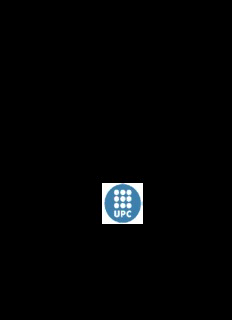Table Of ContentETL Testing Analyzer
-MASTER THESIS-
In Partial Fulfillment
of the Requirements for the Degree
Information Technologies for Business Intelligence
by
Claudiu Ionut Murar
December,2014
Author: Claudiu Ionut Murar
Supervisors: Oscar Romero, Alberto Abello
ii
ABSTRACT
ETL testing techniques are nowadays widely used into the data integration process. These
techniques refer to the ability of being able to check whether the information that is loaded into
the data warehouse has correctly followed all the transformations steps. Due to the errors that
might occur during the extraction, transformation and load stages, there is a need to monitor and
handle the errors that can cause severe data quality issues into the data warehouse.
This thesis paper is based on the information gathered from a previous project that was
performed at UPC. The main goal of this project was to help the professors from UPC who are
teaching the “Database” course, to better analyze the performance of the students. Therefore, an
ETL system was implemented with the goal of extracting student information from multiple
sources, transform and load it into the data warehouse. This information can refer to the student’s
personal data, the exercises they are performing, etc. The initial ETL design was based on the
creation of the data warehouse schema containing the main dimensions and fact tables. The main
issue is that it did not present any monitoring and error handling functionalities, even though the
system was generating several errors every time the ETL was executed. The steps I have
followed while working on this thesis project have been to model the initial ETL process using a
BPMN representation, include error handling and monitoring functionalities and ultimately re-
design the initial ETL processes using a chosen tool. Although the initial processes were
modelled using Pentaho Kettle, due to the new requirements regarding the error handling and
monitoring capabilities I had to perform a comprehensive ETL tool comparison to check what is
the tool that can better answer the requirements of this project.
The last part of my thesis was to build a web application that can allow the final user of this
system to interactively run the ETL from the application interface. The user should be allowed to
input the necessary data sources that will be fetched by the ETL extraction components and
insert the necessary database connection parameters. Moreover, after the user runs/executes the
ETL flow the application should display information about the existing errors that might have
occurred during the execution, in a user friendly and understandable manner.
iii
ACKNOWLEDGMENTS
I am grateful to all the people who supported me throughout my thesis work. I would like to
express my sincere gratitude to my advisors Oscar Romero and Alberto Abello for the
continuous support of my study and research, for their patience, motivation and enthusiasm.
Their guidance helped me during all the time of research and writing of this thesis.
I would also like to thank the rest of my professors for their encouragement, insightful
comments, and all the help they have provided me. Last but not the least, I would like to thank
my family: my parents Marian Murar and Titiana Murar, for supporting me spiritually
throughout my life. I am deeply grateful to my sister as well, who has been advising and morally
supporting me during the last 6 months.
Barcelona, December 2014
MURAR CLAUDIU IONUT
iv
TABLE OF CONTENTS
Abstract .........................................................................................................................................................ii
Acknowledgments ..................................................................................................................................... iii
List of Tables .............................................................................................................................................. vii
List of Figures ........................................................................................................................................... viii
1. INTRODUCTION .............................................................................................................................................. 1
1.1BACKGROUND .................................................................................................................................................................. 1
1.2 CONTEXT ......................................................................................................................................................................... 2
1.3 MOTIVATION ................................................................................................................................................................... 2
1.4 PROBLEM AREA .............................................................................................................................................................. 3
1.5 OBJECTIVES ..................................................................................................................................................................... 4
1.6 INITIAL PLANNING .......................................................................................................................................................... 4
1.7STRUCTURE OF THE REPORT........................................................................................................................................... 5
2. RESEACH BACKGROUND .............................................................................................................................. 7
2.1 ETL TESTING TECHNIQUES .......................................................................................................................................... 7
2.2 ETL TESTING CHALLENGES .......................................................................................................................................... 7
2.3ETL TOOLS ..................................................................................................................................................................... 8
2.3.1 General Information ........................................................................................................................................................... 8
2.3.2 ETL tools comparison criteria ....................................................................................................................................... 9
2.4 CONCEPTUAL DESIGN OF ETL PROCESSES ................................................................................................................10
3. ETL CONCEPTUAL DESIGN USING BPMN .............................................................................................. 12
3.1INITIAL ETL DESIGN ....................................................................................................................................................12
3.1.1Data Sources ......................................................................................................................................................12
3.1.2 Main dimensions and Fact Tables ..............................................................................................................14
3.2ETL DESIGN ERRORS ....................................................................................................................................................15
3.2.1 ETL failing causes ............................................................................................................................................................ 16
3.2.2 Design consistencies ....................................................................................................................................................... 17
3.2.3 Missing functionalities...................................................................................................................................17
3.3 BPMN REPRESENTATION: STATIC LEVEL ................................................................................................................................ 17
3.3.1Create Monitor/Error logging tables ................................................................................................................... 18
3.3.2 Generate ETL ID ............................................................................................................................................20
3.3.3 Insert Candidate Dimension ..................................................................................................................................... 20
3.3.4 Insert Delivery System Dimension ........................................................................................................................ 22
3.3.5Insert Experiment Dimension ................................................................................................................................... 23
3.3.6Insert Item Dimension .................................................................................................................................................. 23
3.3.7Insert Thematic Dimension ........................................................................................................................................ 25
3.3.8Insert Request Time Dimension ............................................................................................................................... 25
3.3.9Create/Update Temporary Tables ......................................................................................................................... 26
3.3.10 Experiments Fact Table ........................................................................................................................................... 26
3.3.11 Invalid Fact Table ....................................................................................................................................................... 27
3.3.12 Valid Fact Table ..........................................................................................................................................27
3.3.12.1 Update response processing ................................................................................................................................ 29
3.4 BPMN REPRESENTATION: DYNAMIC LEVEL ........................................................................................................................... 29
3.4.1 CONTROL FLOW .................................................................................................................................................29
v
3.4.2 Insert Candidate Dimension ...................................................................................................................................... 31
3.4.2.1 Compute course and semester information ............................................................................................ 32
3.4.3 Insert Delivery System Dimension .......................................................................................................................... 33
3.4.4Insert Experiment Dimension .................................................................................................................................... 34
3.4.5Insert Item Dimension ................................................................................................................................................... 34
3.4.6Insert Thematic Dimension ......................................................................................................................................... 35
3.4.7Insert Request Time Dimension ................................................................................................................................ 35
3.4.8Create/Update Temporary Tables .......................................................................................................................... 36
3.4.9 Experiments Fact Table ............................................................................................................................................... 37
3.4.10 Invalid Fact Table ......................................................................................................................................................... 38
3.4.11 Valid Fact Table ...........................................................................................................................................39
3.4.11.1 Update response processing ..........................................................................................................41
4. ETL TOOLS .................................................................................................................................................... 42
4.1 TOOLS COMPARISON .....................................................................................................................................................43
4.2 TOOL SELECTION JUSTIFICATION ............................................................................................................................................... 45
5. ETL DESIGN USING TALEND OS .............................................................................................................. 46
5.1 CONTROL FLOW ............................................................................................................................................................46
5.2 CREATE LOGGING TABLES ..........................................................................................................................................47
5.2.1 Monitoring tables ........................................................................................................................................................... 47
5.2.2 Error logging tables ...................................................................................................................................................... 49
5.3 ETL ID GENERATION ...................................................................................................................................................50
5.4 MONITORING PROCEDURE DESIGN ..............................................................................................................................51
5.5 ERROR HANDLING DESIGN ...........................................................................................................................................54
5.5.1 Create/Update Temporary tables ............................................................................................................55
5.1.1.1 Missing file for updating the temporary tables ...........................................................................55
5.5.2 Missing attributes from data sources .......................................................................................................56
5.5.3 Fact tables error handling ...........................................................................................................................56
5.5.4 ETL Rollback operation (Updates) ............................................................................................................57
6. ETL ANALYSER WEB APPLICATION ...................................................................................................... 59
6.1 REQUIREMENTS SPECIFICATION ................................................................................................................................................. 59
6.2 PURPOSE ........................................................................................................................................................................................... 59
6.3 FUNCTIONAL REQUIREMENTS .................................................................................................................................................... 59
6.3.1 Main interface ................................................................................................................................................ 59
6.3.2 Output interface ...............................................................................................................................................61
6.4 NON FUNCTIONAL REQUIREMENTS ....................................................................................................................................... 61
6.5 USE CASES ....................................................................................................................................................................................... 61
6.6 MONITOR/LOGGING TABLES ..................................................................................................................................................... 63
6.6.1 Monitor logging insertion table ............................................................................................................................. 64
6.6.2 Monitor logging extraction table ........................................................................................................................... 65
6.6.3 Error logging table ...................................................................................................................................................... 66
7. FUTURE WORK ............................................................................................................................................ 68
7.1ETL LEVEL .......................................................................................................................................................................................... 68
7.1.1 Design features and functionalities ............................................................................................................68
7.1.2 Error Handling/Monitor logging ................................................................................................................68
7.1.3 Rollback Update Operation ...........................................................................................................................69
7.1.4 Improve system's performance ....................................................................................................................69
7.2WEB APPLICATION ............................................................................................................................................................................ 69
8. SUMMARY ..................................................................................................................................................... 70
vi
8.1 ETL DESIGN IMPROVEMENTS ...................................................................................................................................70
8.1.1 ETL - BPMN consistency ........................................................................................................................................... 70
8.1.2 Monitor/Error Logging ............................................................................................................................................. 71
8.1.3 ETL tools summary .....................................................................................................................................72
8.2 ETL ANALYZER WEB APPLICATION ...................................................................................................................................... 73
8.3 GENERAL REMARKS.................................................................................................................................................74
8.4 FINAL PLANNING ......................................................................................................................................................75
9. REFERENCES ................................................................................................................................................ 76
APPENDIX A: ADDITIONAL DEISGN FEATURES AND FUNCTIONALITIES ......................................... 78
A.1 EXTRA FUNCTIONALITIES ......................................................................................................................................78
A.2 BPMN CONSISTENCY ...............................................................................................................................................78
A.3 CHECKING FOR DUPLICATE VALUES .......................................................................................................................79
A.3.1 Using tMatchGroup component ......................................................................................................................... 80
A.3.2 Using tUniqueRow component........................................................................................................................... 81
APPENDIX B: ETL TOOLS INFORMATION ................................................................................................. 83
B.1 PENTAHO KETTLE .................................................................................................................................................................... 83
B.1.1 Connectivity ................................................................................................................................................................... 84
B.1.2 Operations ...................................................................................................................................................................... 85
B.1.3 Debugging....................................................................................................................................................................... 87
B.1.4 Monitoring ...................................................................................................................................................................... 87
B.1.5 Error Handling ............................................................................................................................................................. 88
B.1.6 Integration capabilities ........................................................................................................................................... 89
B.2 TALEND OPEN STUDIO .............................................................................................................................................................. 89
B.2.1 Connectivity .................................................................................................................................................................. 89
B.2.2 Operations ...................................................................................................................................................................... 90
B.2.3 Debugging....................................................................................................................................................................... 92
B.2.4 Monitoring ...................................................................................................................................................................... 92
B.2.5 Error Handling ............................................................................................................................................................. 93
B.2.6 Integration capabilities ........................................................................................................................................... 94
B.3 INFORMATICA POWERCENTER .............................................................................................................................................. 94
B.3.1 Connectivity ................................................................................................................................................................... 94
B.3.2 Operations ...................................................................................................................................................................... 94
B.3.3 Debugging....................................................................................................................................................................... 95
B.3.4 Monitoring ...................................................................................................................................................................... 95
B.3.5 Error Handling ............................................................................................................................................................. 95
B.3.6 Integration capabilities ........................................................................................................................................... 96
APPENDIX C: PRECONDITIONS, POST CONDITIONS ............................................................................. 97
C.1 INITIAL REQUIREMENTS ......................................................................................................................................................... 97
C.2 OPERATIONS ............................................................................................................................................................................. 98
C.2.1 Extract .............................................................................................................................................................................. 98
C.2.2 Select .................................................................................................................................................................................. 99
C.2.3 Create ..............................................................................................................................................................................102
C.2.4 Insert ................................................................................................................................................................................103
C.2.5 Rollback ..........................................................................................................................................................................105
C.2.6 Update .............................................................................................................................................................................105
vii
LIST OF TABLES
Table 1. Initial planning. ............................................................................................................. 4
Table 2. Tools comparison. ...................................................................................................... 43
Table 3. Non Functional requirements. ...................................................................................... 61
Table 4. Final planning.............................................................................................................. 75
Table B.1 Extract Operation:Pentaho Kettle. ............................................................................. 84
Table B.2 Join Operation :Pentaho Kettle .................................................................................. 84
Table B.3 Insert operation : Pentaho Kettle ............................................................................... 85
Table B.4 Extract Operation: Talend OS ................................................................................... 90
Table B.7 Join Operation: Talend OS ........................................................................................ 91
Table B.8 Insert Operation: Talend OS ..................................................................................... 91
Table C.1 Parameters of the system .......................................................................................... 97
Table C.2 Existing tables in DB ............................................................................................... 97
viii
LIST OF FIGURES
Figure 3.1.1 .TXT File Extract.. ................................................................................................ 13
Figure 3.1.2. .XML File Extract. ............................................................................................... 13
Figure 3.1.3 .Existing Datatabse tables.. .................................................................................... 14
Figure 3.3.1. Control Flow: Static level. .................................................................................... 18
Figure 3.3.2 .Create Monitor/Error logging tables.. ................................................................... 20
Figure 3.3.3. Candidate Dimension:Static Level. ...................................................................... 21
Figure 3.3.4 Delivery System Dimension:Static Level.. .............................................................. 23
Figure 3.3.5. Experiment Dimension: Static level. ..................................................................... 23
Figure 3.3.6 .Item Dimension: Static level.. ............................................................................... 24
Figure 3.3.7. Thematic Dimension: Static level.......................................................................... 25
Figure 3.3.8 Request Time Dimension: Static level.. .................................................................. 25
Figure 3.3.9. Create/Update Temporary tables: Static level. ...................................................... 26
Figure 3.3.10 Experiments Fact Table: Static level.. .................................................................. 27
Figure 3.3.11 Invalid Fact Table: Static level............................................................................. 27
Figure 3.3.12.Valid Tact Table: Static level. .............................................................................. 28
Figure 3.4.1. Control Flow: Dynamic level. ............................................................................... 30
Figure 3.4.2. Candidate Dimension:Dynamic Level. ................................................................. 31
Figure 3.4.4 Delivery System Dimension:Dynamic Level.. ........................................................ 33
Figure 3.4.5. Experiment Dimension: Dynamic level. ................................................................ 34
Figure 3.4.6 .Item Dimension: Dynamic level.. .......................................................................... 35
Figure 3.4.7. Thematic Dimension: Dynamic level. ................................................................... 35
Figure 3.4.8 Request Time Dimension: Dynamic level.. ............................................................ 36
Figure 3.4.9. Create/Update Temporary tables: Dynamic level. ................................................. 37
Figure 3.4.10 Experiments Fact Table: Dynamic level.. ............................................................. 38
Figure 3.4.11 Invalid Fact Table: Dynamic level.. ..................................................................... 39
Figure 3.4.12.Valid Tact Table: Dynamic level.......................................................................... 40
Figure 5.1.1 High level flow of the ETL processes. ................................................................... 47
Figure 5.3.1. ETL ID generation. ............................................................................................... 50
Figure 5.3.2 Dimensions Group.. ............................................................................................... 51
Figure 5.4.1 Candidate Dimension Monitoring procedure.. ........................................................ 52
Figure 5.4.2 Monitored information. ......................................................................................... 53
Figure 5.5.1 Errors catching.. .................................................................................................... 54
Figure 5.5.2 Check for missing files.. ........................................................................................ 55
Figure 5.6.1 Fact Table Creation. .............................................................................................. 56
Figure 6.3.1 Main User Interface. .............................................................................................. 62
Figure 6.6.1 monitor_logging_insertion. .................................................................................... 64
Figure 6.6.2 monitor_logging_extraction. .................................................................................. 65
Figure 6.6.3 error_logging. ........................................................................................................ 66
1
Chapter1. Introduction
1.1 Background
ETL testing concepts appeared for the specific challenges that can occur during the data
integration stage. These challenges can refer to: integrating data from multiple sources and
populating a data warehouse with information. When dealing with ETL operations, the first step
is to extract data and prepare it for further transformations. The transform and load steps are
normally applying a set of rules to the extracted information in order to successfully load the data
from source to target destination [11]. During these steps there is a need to consider the data
quality issues that might generate inconsistencies in the data warehouse. Generally, during the
ETL process data is coming from multiple sources, in some cases unreliable sources. Due to this
reason there is a need to perform comprehensive error handling procedures in order to see what
are the issues that have appeared during the execution. Implementing an ETL design that can
support error handling techniques, is often considered one of the most difficult stages of a DW
project [12]. Fortunately, nowadays there are many ETL tools on the market that can solve these
data integration issues. As a general definition, an ETL tool is a software responsible for
gathering data, cleansing, customizing and inserting it into the target data warehouse [15].
The project that I will be referring throughout this thesis paper describes an ETL system that was
previously built with the specific purpose of helping the professors from UPC who are teaching
the ‘Database’ course, to gather information about students’ performance, details about the
exercises they are performing, etc. This project has been started a few years ago and it contained
the initial data warehouse design of the main dimensions and fact tables that are forming the
system. The main problems of the initial ETL design is the fact that it contained errors that were
causing the system to fail. Moreover, the design is not fully consistent with the final users’
requirements, reason why there is a need to redesign the flow and ensure a proper consistency
level with their requirements.
The first step of this thesis paper was to conceptually model the ETL operations. There are
several approaches that can be followed when conceptually modelling the ETL processes of a
system. Paper [7] introduces an UML based approach for modelling ETL processes in a data
warehouse. The authors provide a set of standardization techniques and mechanisms that can be
applied to the representation of different ETL operations. On the other hand, as we will see in
Chapter 2.4 several papers have introduced the concept of using a BPMN representation to
model the ETL processes. Eventually, together with the final users of the system I have decided
to use BPMN for conceptually designing the ETL processes and insuring a thorough consistency
between their requirements and the actual design implementation. During the dynamic modelling
level of the operations, I have included the error handling and monitoring components, which I
have later on integrated into the ETL design.
2
The next step after modelling the processes in BPMN, was to build and implement the new
design using an ETL tool. In the specific case of our project, the initial ETL design was modelled
using the Pentaho Kettle ETL tool. Due to the new functionalities and improvements that I have
added during the conceptual modelling stage, there is a need to make a comparison between
different ETL tools and decide which tool can better satisfy the requirements of our project.
Therefore, a different step before the implementation phase was to perform a tool comparison
between Pentaho Kettle, Talend Open Studio and Informatica Power Center. After choosing the
right tool to implement the ETL design, I had to ensure a good level of consistency with the
BPMN conceptual representation of the processes.
The final part of this thesis project was to build a web application that can allow the user to input
the necessary data sources, database connection parameters, and run the ETL flow from the front
end interface of the web application. As a result this application should display information
about the errors that might have appeared during the execution and about the operations that
have been monitored.
1.2 Context
This thesis paper is based on the information gathered from a previous project that was
performed at UPC, entitled “Implementing a Data Warehouse ETL tool and performing analysis
using an OLAP tool”. The ultimate goal of this project was to help the teachers of the
“Database” subject from the UPC department, to analyze the performance of the students.
Therefore, initially I had to take into consideration the information that has been previously
gathered. This information has helped me to form a starting point for my thesis project, so that
later on I could perform comprehensive tests for testing, monitoring and handling the errors that
might occur during the ETL execution process.
1.3 Motivation
At a personal level, my motivation for tackling this topic for my thesis project is applying the
business intelligence and data analytics knowledge that I gathered during the last two years of
studies. Throughout the implementation of this project I have used several tools and got more
experienced in performing advanced ETL operations. Moreover, by integrating the ETL job
within the web application, I have improved my web development skills in using technologies
such as HTML and PHP.
Regarding the academic part of my research I am positive that the results of my project can
provide good insights and help the professors from UPC to better analyze and test the
information coming from the ETL process.
Description:ETL testing techniques are nowadays widely used into the data integration monitoring capabilities I had to perform a comprehensive ETL tool