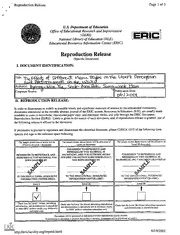Table Of ContentDOCUMENT RESUME
ED 455 831
IR 020 854
AUTHOR
Yu,Byeong-Min; Roh, Seak-Zoon; Han, Sungwook
The Effect of Different Menu Styles on the User's Perception
TITLE
and Performance on the WWW.
PUB DATE 2001-00-00
18p.; Paper presented at the Annual Topics on Distance
NOTE
Learning Conference (3rd, Hammond, IN, June 5-6, 2001).
AVAILABLE FROM
For full text:
http://www.ca1umet.purdue.edu/todl/proceedings/2001/2001proc
eedings.htm.
PUB TYPE Reports Speeches/Meeting Papers (150)
Research (143)
EDRS PRICE MF01/PC01 Plus Postage.
*Computer Interfaces; *Information Seeking; *Internet;
DESCRIPTORS
*Online Searching; *Screen Design (Computers); User Friendly
Interface; Users (Information); *World Wide Web
IDENTIFIERS
Browsing
ABSTRACT
As the Web becomes more popular, the interest in effective
navigation is increasing. Menu design is becoming a critical issue of human
computer interface design as the focus of computer applications moves from
the computer as a machine to the human as a user. The purpose of this study
was to investigate the effect of three different Web menu designs-simple
selection menu, global and local navigation aid menu, and pull-down menu-on
the users' perception and information seeking performance. Three
Cyber-Shopping Mall Web sites were developed for the experiment. These Web
sites had the exact same content but each had a different menu design with a
constant information structure. The result showed that overall information
seeking performance was best in the pull-down menu. Participants performed
better in searching with the pull-down menu but were faster in browsing with
the global and local navigation aid menu. However, there was no significant
difference between users' perception and the three menu designs. (Contains 31
references.)
(Author/AEF)
Reproductions supplied by EDRS are the best that can be made
from the original document.
The Effect of Different Menu Styles
on The User's Perception and Performance on the WWW
Conference Paper Presented at the 3rd Annual Topics on Distance Learning
Purdue University Calumet
Hammond, IN
June 5-6, 2001
Presented by:
Yu, Byeong-Min
Center for Research on Learning and Technology
Indiana University, Bloomington, IN 47405
byyu@indiana.edu
Roh, Seak-Zoon
Department of Instructional Systems Technology
Indiana University, Bloomington, IN 47405
sroh@indiana.edu
Sungwook Han
Department of Instructional Systems Technology
Indiana University, Bloomington, IN 47405
suhan@indiana.edu
U.S. DEPARTMENT OF EDUCATION
Office of Educational Research end Improvement
PERMISSION TO REPRODUCE AND
EDUCATIONAL RESOURCES INFORMATION
DISSEMINATE THIS MATERIAL HAS
CENTER (ERIC)
BEEN GRANTED BY
This document has been reproduced as
received from the person or organization
K. Kyong-Jee
originating it.
0 Minor changes have been made to
improve reproduction quality.
TO THE EDUCATIONAL RESOURCES
Points of view or opinions stated in this
document do not necessarily represent
INFORMATION CENTER (ERIC)
official OERI position or policy.
1
1
BEST COPY AVAILABLE
,
Abstract
As the Web becomes more popular, the interest in effective navigation is increasing.
Menu design is becoming a central issue of human computer interface design as the focus of
computer applications moves from the computer as a machine to the human as a user. The
purpose of this study was to investigate the effect of three different Web menu designs:
simple selection menu, global and local navigation aid menu, and pull-down menu, on the
users' perception and information seeking performance. Three Cyber-Shopping mall Web
sites were developed for the experiment. These Web sites had the exact same content but
each had a different menu design with a constant information structure. The result showed
that overall information seeking performance was best in the pull-down menu. Participants
performed better in searching with the pull-down menu but were faster in browsing with the
global and local navigation aid menu. However, there was no significant difference between
users' perception and three menu designs.
2
3
Introduction
The popularity and accessibility of the Web has been increasing dramatically due to
the explosion of activity occurring on the Internet. The Web changes the fundamental way to
receive and transmit information (Wood, Brod lie, & Wright, 1996). However, navigating in
the Web is often not an easy task, especially for novices (Berg, 1997; Collis, 1991; Conklin,
1987; Dieberger, 1997; Elm & Woods, 1985; Fiderio, 1988; Gray, 1993; Hammond, 1989;
Jonassen & Grabinger, 1990; King, 1996; Marchionini, 1987; Sand, 1996). The potentially
complex linking system and information structure awaiting Web users can cause
disorientation (Conklin, 1987), increase cognitive load (Collis, 1991; Conklin, 1987) and
finally lead to users getting lost in hyperspace (Hammond & Allinson, 1989; Neilsen, 1990).
Such problems have prompted research on the manner in which users interact with
hypertext systems including the Web. Researchers have studied a variety of aspects of user
interface for effective navigation and information seeking. Since the main purpose of a Web
site is to access information and knowledge effectively, how the information is structured on
the Web site and how the link mechanism is designed and presented on the menu of the Web
site determines the success of the navigation effects (Berg, 1997; Halasz, 1988; Hardman,
Bulterman, & Rossum, 1994; Shneiderman, 1998; Shneiderman & Kearsley, 1989).
Menu design provides a contextual or structural model for the logical and functional
organization of the user interface component, as well as a means of communication between
the users and the system (Lai & Waugh, 1994; Laverson, Norman, & Shneiderman, 1987;
Norman & Chin, 1988; Oliveira, Goncalves, & Medeiros, 1999). Many researchers argue
that menu systems should be designed to provide users with an efficient and effective
organizational model for navigation (Dieberger, 1997; Jonassen, 1986; 1988; Jonassen,
1989; Marchionini, 1995; Schenkman & Jonsson, 2000; Shneiderman, Byrd, & Croft, 1997).
3
Although research in the field of menu design has been conducted to continuously
improve navigation, it remains difficult to develop hypertext systems that can help users
navigate without experiencing disorientation problems and cognitive overload, while also
being able to find information effectively. Usable design guidelines and principles for the
Web will maximize Web site coherence and will minimize users' cognitive overload, thereby
allowing users to create an accurate mental model of the Web structure.
The main objective of this research was to investigate the effects of three popular
menu designs models on the Web. The specific research interests were related to the speed of
information seeking, participants' degree of disorientation, and the degree of perceived
appeal of three different menu design models by participants.
Method
Three Cyber-shopping mall Web sites were developed with three different menu
designs and constant information structure (4 x 4 x 4 x 4) for this experiment. The
navigation effect was measured by three factors: appeal, disorientation, and searching
performance time for 15 searching tasks. The searching tasks involved two information
seeking behaviors, 10 information searching tasks and 5 browsing tasks. The information
searching behavior required that users find the information with more specific and analytic
plan. The information browsing asked that users navigate the Web site with less specific
information seeking object. 17 undergraduate and graduate students of a mid-western
research oriented University participated in this study.
Research Design
The methodology used in this study was a one-way ANOVA with repeated measure
experimental design. The experiment consisted of three sessions. In each session, the subject
4
5
was randomly assigned to one of three menu designs. These three treatments were three Web
sites that had same information but different navigation menu designs.
Menu Design A: simple selection menu design
Menu Design B: global and local navigation aid menu design
Menu Design C: pull-down menu design
The dependent variables in this study were the speed of information seeking and
attitude toward each menu design. Attitude variables were constructed to investigate
participants' perception on the appeal of the different menu designs and the degree of the
perceived of disorientation.
Materials
Three Web sites were developed for this study. Each Web site had the same contents
but three different menu designs: simple selection menu, global and local navigation aid
menu, and pull-down menu.
KZA.1.1 R13
to.
Eft to
Nr.o.
Oft
ES.
C
4
.11
a..
,>oo
Min :MOPPING
CY3:12 MOPPING MILL
MOPP1/143
I - I
- I
Ccecedo
Loma..
eaw
WeICOfl
f-
I
ALL
CYBE
I
I - I
a.. Raft
Please enjoy yot
o,
Figure 1. Three different menu designs, simple selection menu (left), global and local
navigation aid menu (middle), and pop-up menu (right).
The title of three Web sites was Cyber shopping mall and the information that they
contained was shopping items and the prices of those items.
AVAILABLE
BEST COPY
6
5
Selection of Searching Task
In order to measure the influence of different menu designs on the Web site, this
study included two types of tasks: searching and browsing (Canter, Rvers, & Storrs, 1985).
The merchandise items that are familiar to users were selected as the task domain. The first
reason for selecting merchandise items is that the task domain should be easy enough to
perform searching task without requiring any specific knowledge or skills, in order to control
this variable from other factors because the user's prior knowledge of task domain can affect
on the searching performance (Marchionini, 1995). Second, the shopping items can be
effectively presented in the form of hypertext because they have a relatively clear
relationship for categorization and can be easily structured in hierarchy. Third, shopping
items have been used to examine the menu design and information structure because
shopping is a common interest of people (Norman & Chin, 1988; Park & Kim, 2000).
Ten searching tasks and five browsing tasks were included in this study. The
examples of each task were as follows:
Searching task: You want to buy Epson Color 200 printer in this Web shopping mall.
Please find the price of this printer in this site.
Browsing task: Your father likes music very much and you want to buy a birthday
gift for your father. Please select the music item that will make your father happy.
Participants
Total 21 undergraduate and graduate students participated at mid-western university
in this study voluntarily. We excluded four subjects from final analysis because they missed
at least one test session. Therefore, the actual number of subjects for the final analysis was
17. Subjects ranged in age from 24 to 36 years. They were diverse in terms of their computer
and Internet related abilities.
7
6
Procedures
This experiment consisted of three sessions. During the first session, a participant
was asked to fill out the background information form. It took approximately five minutes to
fill out this form. After completing the questionnaire, a participant was randomly assigned to
one of three treatments and was asked to find the answers of 15 tasks. The tasks were
shuffled beforehand to ensure that the sequence of the tasks was random. Each task was
given to the subject one at a time.
The subject was told to tell the researcher "start" before he/she started each searching
task and to tell the researcher "the price of the item" after he/she found the answer. During
information seeking tasks, the researcher measured the time for each task. This procedure
continued until the subject finished all 15 tasks. It took approximately 20 to 25 minutes for a
subject to finish all tasks. After completing the test session, the participant was asked to
complete an attitude questionnaire. This took about 5 minutes.
One week was allowed to lapse between the first and second session to remove
memory effect. On the second session, the subject was randomly assigned to one of the
remaining two treatments. The procedure was the same.
Another week was allowed to lapse before the third session. On the third session, the
subject was assigned to the last treatment. The procedure was the same.
Results
As shown in Table 1 and Table 2, there was significant difference in the total amount
of time to complete information seeking performance among the three menu designs, F (2,
50) = 7.09,
.01.
Table 1
7
Mean and Standard Deviation for Searching Performance Time by Menu Design
Design
M
N
SD
212.36
87.03
A
17
44.95
170.64
B
17
143.42
36.52
C
17
Table 2
Repeated Measures Analysis of Variance for Searching Performance Time
df
Source F
MS
SS
Design
40991.55 20495.77
7.09**
2
Blocks (Subjects)
5148.52
82376.34
1.78
16
Residual
92509.54
2890.92
32
Total 215877.43
50
**p < .01.
As post-hoc contrast analysis results were showed in Table 3, there were significant
differences between menu design A and B, F (1, 50) = 5.12, p< .01, and menu design A and
C, F (1, 50) = 13.97, p_< .001. However, there was no significant difference between menu
design B and C, F (1, 50) = 2.18.
9
8
Table 3
Contrast Results for Searching Performance Time by Menu Design
df
F
MS
Contrast
SS
5.12**
14793.08
Menu Design A vs. Menu Design B
14793.08
1
40396.08
40396.08
13.97***
Menu Design A vs. Menu Design C
1
2.18
6298.16
6298.16
Menu Design B vs. Menu Design C
1
**p < 01 ***p < .001.
As mentioned above, information seeking performance was divided into two task
types: searching task and browsing. Repeated measure ANOVA results showed that the
result of effect of searching task on time to spend finding answers among three menu designs
(See Tables 4-5). There was significant difference among the menu designs.
Table 4
Mean and Standard Deviation for Searching Task by Menu Design
M
SD
Design
N
137.46 68.85
A
17
116.70
37.15
B
17
23.54
86.33
C
17
Table 5
Repeated Measures Analysis of Variance for Searching Task
F
df
MS
Source
SS
6.14**
22483.02
11241.51
Design
2
48224.07 3014.00
Blocks (Subjects)
1.65
16
1830.36
58571.54
Residual
32
Total
129278.63
50
**p < .01.
9