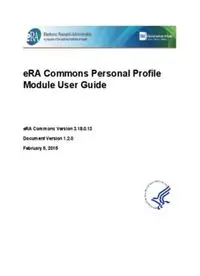Table Of ContenteRA Commons Personal Profile
Module User Guide
eRA Commons Version 3.31.07
Document Version 1.2.1
August 22, 2017
Personal Profile Module User Guide
CONTACT US
Document Comments:
We value your feedback on this document.
How are we doing? The Communications & Documentation Team of the electronic Research
Administration (eRA) is dedicated to serving our community and welcomes your feedback to assist
us in improving our user guides. Please send comments about the user guide to this
address:
Personal Profile Module User Guide
DOCUMENT HISTORY
System Document Description of
Date Author
Version Version Change
Commons
7/19/13 1.0.0 Initial release eRA Communications
3.8.0.2
Updated: Publications,
Commons
1/31/14 1.1.0 Education, and eRA Communications
3.11.0.7
Reviewer sections
Updated to reflect
Commons changes made during
2/5/2015 1.2.0 eRA Communications
3.18.0.13 the January 2015
quarterly release
Changed Personal
Profile - Education
Commons section to update
08/22/2017 1.2.1 eRA Communications
3.31.07 "Residency" to "Post-
Graduate Clinical
Training"
The most current version of this document will be available on the eRA website: http://era.nih.gov.
Document History 3 August 22, 2017
Personal Profile Module User Guide
TABLE OF CONTENTS
1 eRA Commons Personal Profile Module 1
1.1 Selecting a Profile to Edit 1
1.2 Personal Profile Summary 2
1.2.1 Dashboard 3
1.2.2 Main Section 4
1.2.3 Personal Profile Online Help 6
1.3 What's the Difference Between View and Edit? 7
1.3.1 Viewing the Information in Your Profile 7
1.3.2 Editing the Information in Your Profile 8
2 Name and ID 11
2.1 Viewing Name and ID 11
2.2 Editing Name and ID 12
3 Demographics 16
3.1 Viewing Demographics 16
3.2 Edit Demographics 17
4 Employment 20
4.1 View Employment 20
4.2 Edit Employment 21
4.2.1 Current Jobs 22
4.2.2 Past Jobs 23
4.3 Updating Your Current Job(s) 23
4.3.1 Adding a Current Job 23
4.3.2 Editing a Current Job 26
4.3.3 Performing a Quick Update for a Current Job 30
4.3.4 Leaving a Current Job 31
4.3.5 Deleting a Current Job 32
Table of Contents iv August 22, 2017
Personal Profile Module User Guide
4.4 Updating Your Past Job(s) 33
4.4.1 Adding a Past Job 33
4.4.2 Editing a Past Job 35
4.4.3 Deleting a Past Job 37
5 Reviewer Information 39
5.1 Viewing Reviewer Information 39
5.2 Editing Reviewer Information 40
6 Trainee Information 45
6.1 View Trainee Permanent Address 45
6.2 Edit Trainee Permanent Address 46
7 Education 48
7.1 Viewing Education 48
7.2 Editing Education 49
7.3 Updating Your Degrees 51
7.3.1 Adding a Degree 51
7.3.2 Editing a Degree 52
7.3.3 Deleting a Degree 54
7.4 Updating Your Post-Graduate Clinical Training 55
7.4.1 Adding Post-Graduate Clinical Training Information 55
7.4.2 Editing Post-Graduate Clinical Training Information 56
7.4.3 Deleting Post-Graduate Clinical Training Information 57
8 Reference Letters 58
9 Publications 60
Table of Contents v August 22, 2017
Personal Profile Module User Guide
LIST OF FIGURES
Figure 1: Select Profile for Edit 2
Figure 2: Personal Profile Summary Page 2
Figure 3: Personal Profile Dashboard 3
Figure 4: Personal Profile Summary Indicating Missing Information 5
Figure 5: View, View All, & Edit links on Personal Profile 6
Figure 6: Hide All & Close Links on Personal Profile 6
Figure 7: Personal Profile Online Help Icons 7
Figure 8: Personal Profile View Options 8
Figure 9: Personal Profile Edit Options 9
Figure 10: Personal Profile in Edit Mode 10
Figure 11: Summary View of Personal Profile Name and ID 12
Figure 12: Edit Mode for Personal Profile Name and ID 15
Figure 13: Summary View of the Personal Profile Demographics 17
Figure 14: Edit Mode for Personal Profile Demographics 19
Figure 15: Summary View of Personal Profile Employment 21
Figure 16: Edit Mode of Personal Profile Employment 22
Figure 17: Add Current Job Data Fields 26
Figure 18: Edit Current Job Data Fields 29
Figure 19: Personal Profile Employment Quick Update 31
Figure 20: Leave Job Feature of Personal Profile 31
Figure 21: Delete Job Feature for a Current Job 33
Figure 22: Adding a Past Job 34
Figure 23: Edit Past Job Data Fields 36
Figure 24: Delete Job Feature for a Past Job 38
Figure 25: Summary View of Personal Profile Reviewer Information 40
Figure 26: Reviewer Communications Section of Reviewer Information 41
List of Figures vi August 22, 2017
Personal Profile Module User Guide
Figure 27: Home Address Section of Reviewer Information 42
Figure 28: Reviewer Payments Section of Reviewer Information 42
Figure 29: Eligibility for Continuous Submission Section of Reviewer Information 43
Figure 30: Eligibility Based on Current Appointed Membership 43
Figure 31: Eligibility Based on Recent Substantial Service 44
Figure 32: Summary View of Personal Profile Trainee Information 46
Figure 33: Edit Mode for Personal Profile Trainee Information 47
Figure 34: Summary View of Personal Profile Education 49
Figure 35: Edit Mode for Personal Profile Education 50
Figure 36: Adding a Degree 52
Figure 37: Editing a Degree 54
Figure 38: Deleting a Degree 55
Figure 39: Adding Clinical Training Information 56
Figure 40: Editing Post-Graduate Clinical Training Information 56
Figure 41: Deleting Clinical Training Information 57
Figure 42: Reference Letters Section of the Personal Profile 59
Figure 43: Publications Section of Personal Profile 61
List of Figures vii August 22, 2017
Personal Profile Module User Guide
1 eRA Commons Personal Profile Module
The Personal Profile module i n Commons is the central repository of information for all Commons
registered users. It is designed so that individual eRA system users hold and maintain ownership
over the accuracy of their own profile information. This profile information is then integrated
throughout eRA's systems and used for a variety of agency business such as peer review,
application data, and trainee data.
NOTE: You can delegate the authority to maintain your profile to other users within your
institution.
The personal profile is divided into sections of information and includes:
l Name and ID: Personal information such as name, contact information, date of birth
l Demographics: Race, ethnicity, gender
l Employment: Current employment and past employment history
l Reviewer Information: Reviewer work address for those users performing tasks in IAR as
a Reviewer
l Trainee Information: Trainee permanent address for those with Trainee roles using the
xTrain module
l Education: Degree and Post-Graduate Clinical Training Information
l Reference Letters: Letters of reference submitted to NIH
l Publications: Access to MY NCBI, at which publications can be viewed
NOTE: Depending on your Commons role, you might not have access to all sections of the
Personal Profile.
The information found in this user guide also is available as online help
(https://era.nih.gov/erahelp/ppf).
1.1 Selecting a Profile to Edit
Any active Commons user can grant another active user the ability to enter his Personal Profile by
delegating PPF authority. I f you have been designated with this authority, you must select which
profile you wish to access.
After selecting the Personal Profile tab from the Commons menu, you will be instructed to choose
a profile for editing.
Select a name from the Profile to Edit drop-down list and click the Select Profile button. The
profile of your selected person displays and changes made will be reflected on that profile.
To switch profiles, select the Personal Profile tab again and choose a different profile from the list.
eRA Commons Personal Profile 1 August 22, 2017
Personal Profile Module User Guide
1.2 Personal Profile Summary
The Personal Profile Summary page provides access to viewing and editing the different
components of the Personal Profile.
eRA Commons Personal Profile 2 August 22, 2017
Personal Profile Module User Guide
1.2.1 Dashboard
The left side of the summary page contains the dashboard of user information including user name,
ID, and a list of user roles; update and access information for the Personal Profile and for
eRA Commons; and eRA Service Desk contact information.
Personal Profile Information:
l Name of the personal profile
l List of roles associated with the personal profile
l Person ID associated with the personal profile
eRA Commons Personal Profile 3 August 22, 2017