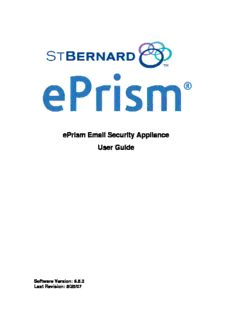Table Of ContentePrism Email Security Appliance
User Guide
Software Version: 6.5.2
Last Revision: 5/25/07
Preface 7
CHAPTER 1 ePrism Overview 11
What’s New in ePrism 6.5 12
ePrism Overview 14
ePrism Deployment 20
How Messages are Processed by ePrism 22
CHAPTER 2 Administering ePrism 27
Connecting to ePrism 28
Configuring the Admin User 32
Web Server Options 35
Customizing the ePrism Interface 36
CHAPTER 3 Configuring Mail Delivery Settings 37
Network Settings 38
Virtual Interfaces 42
Static Routes 45
Mail Routing 46
Mail Delivery Settings 48
Mail Aliases 53
Mail Mappings 55
Virtual Mappings 57
CHAPTER 4 Directory Services 59
Directory Service Overview 60
Directory Servers 61
Directory Users and Groups 63
LDAP Aliases 67
LDAP Mappings 69
LDAP Recipients 71
LDAP Relay 73
LDAP Routing 76
CHAPTER 5 Mail Security and Encryption 79
SMTP Mail Access 80
Anti-Virus 82
Threat Outbreak Control 85
External Email Message Encryption 90
Encrypting Mail Delivery Sessions 94
SSL Certificates 97
3
CHAPTER 6 Message Content Scanning 101
Content Scanning Overview 102
Attachment Control 103
Attachment Content Scanning 106
Objectionable Content Filter 110
Pattern Based Message Filtering (PBMF) 112
Malformed Mail 121
Dictionaries 123
Message Archiving 125
CHAPTER 7 Intercept Anti-Spam 131
Intercept Anti-Spam Feature Overview 132
Trusted and Untrusted Mail Sources 134
Configuring Intercept Anti-Spam 136
Intercept Components 139
Intercept Advanced Features 177
Trusted and Blocked Senders 181
Spam Quarantine 187
CHAPTER 8 User Accounts and Remote Authentication 195
POP3 and IMAP Access 196
Local User Mailboxes 197
Mirror Accounts 199
Strong Authentication 200
Remote Accounts and Directory Authentication 202
Relocated Users 205
Vacation Notification 206
Tiered Administration 209
CHAPTER 9 Secure WebMail and ePrism Mail Client 211
Secure WebMail 212
ePrism Mail Client 216
CHAPTER 10 Policy Management 219
Policy Overview 220
Creating Policies 223
Domain Policies 224
Group Policies 226
User Policies 231
Managing Policies 233
Policy Diagnostics 234
4
CHAPTER 11 Threat Prevention 237
Threat Prevention Overview 238
Configuring Threat Prevention 239
Creating Threat Prevention Rules 241
Static Address Lists 251
Dynamic Address Lists 253
F5 Blocking 256
Cisco Blocking 261
Threat Prevention Status 264
CHAPTER 12 HALO (High Availability and Load Optimization) 265
HALO Overview 266
Configuring Clustering 268
Cluster Management 274
Configuring the F5 Load Balancer 278
Queue Replication 279
CHAPTER 13 Reporting 283
Viewing and Generating Reports 284
Viewing the Mail History Database 294
Viewing the System History Database 296
Report Configuration 299
CHAPTER 14 System Management 301
System Status and Utilities 302
Mail Queue Management 305
Quarantine Management 306
License Management 308
Software Updates 311
Security Connection 312
Reboot and Shutdown 313
Backup and Restore 314
Centralized Management 321
Problem Reporting 326
Health Check 327
CHAPTER 15 Monitoring System Activity 329
Activity Screen 330
System Log Files 332
Offloading Log Files 335
SNMP (Simple Network Management Protocol) 337
Alarms 340
5
CHAPTER 16 Troubleshooting Mail Delivery 343
Troubleshooting Mail Delivery 344
Troubleshooting Tools 345
Examining Log Files 346
Network and Mail Diagnostics 355
Troubleshooting Content Issues 360
APPENDIX A Using the ePrism System Console 363
APPENDIX B Restoring ePrism to Factory Default Settings 367
APPENDIX C Message Processing Order 369
APPENDIX D Customizing Notification and Annotation Messages 371
APPENDIX E Performance Tuning 375
Setting Default Performance Settings 376
Advanced Settings 377
APPENDIX F SNMP MIBS 383
MIB Files Summary 383
MIB Files 387
MIB OID Values 411
APPENDIX G Third Party Copyrights and Licenses 417
6
Preface
Preface
This User Guide provides detailed information on how to configure and manage your ePrism
Email Security Appliance, and contains the following topics:
• Chapter 1 — “ePrism Overview” on page 11
• Chapter 2 — “Administering ePrism” on page 27
• Chapter 3 — “Configuring Mail Delivery Settings” on page 37
• Chapter 4 — “Directory Services” on page 59
• Chapter 5 — “Mail Security and Encryption” on page 79
• Chapter 6 — “Message Content Scanning” on page 101
• Chapter 7 — “Intercept Anti-Spam” on page 131
• Chapter 8 — “User Accounts and Remote Authentication” on page 195
• Chapter 9 — “Secure WebMail and ePrism Mail Client” on page 211
• Chapter 10 — “Policy Management” on page 219
• Chapter 11 — “Threat Prevention” on page 237
• Chapter 12 — “HALO (High Availability and Load Optimization)” on page 265
• Chapter 13— “Reporting” on page 283
• Chapter 14 — “System Management” on page 301
• Chapter 15 — “Monitoring System Activity” on page 329
• Chapter 16 — “Troubleshooting Mail Delivery” on page 343
The following sections contain supplemental information for the ePrism Email Security
Appliance:
• Appendix A — “Using the ePrism System Console” on page 363
• Appendix B — “Restoring ePrism to Factory Default Settings” on page 367
• Appendix C — “Message Processing Order” on page 369
• Appendix D — “Customizing Notification and Annotation Messages” on page 371
• Appendix E — “Performance Tuning” on page 375
• Appendix F — “SNMP MIBS” on page 383
• Appendix G — “Third Party Copyrights and Licenses” on page 417
7
Related Documentation
If Release Notes are included with your product package, please read them for the latest
information on installing and managing ePrism.
The following documents are included as part of the ePrism documentation set:
TABLE 1. ePrism Documentation
Document Description
Release Notes Provides up to date information on the product, including new
features, improvements, bug fixes, and any known issues. If
instructions in the Release Notes differ from the Installation Guide
or User Guide, use the instructions in the Release Notes.
Installation Provides detailed information on how to install and provide the initial
Guide configuration for the ePrism Email Security Appliance.
User Guide Provides detailed information on how to configure, administer, and
troubleshoot the ePrism Email Security Appliance.
Intercept Anti- Describes the basic configuration details and recommended
Spam Quick strategies for ePrism’s Intercept Anti-Spam features.
Start Guide
Conventions
The following typographical conventions are used in this guide:
TABLE 2. Typographical Conventions
Typeface
or Symbol Description Example
italic Screen name or data field names Activity Screen, or SMTP Port
bold Button names, Menu items, and Select Basic Config ➝ Network
Screen names on the menu and click the Apply
button
courier Text displayed on the screen and File backup/backup.gzip
font and Directory Names
Bold Text entered by the user Enter: example.com
courier
Information that describes important Please see the following section
features or instructions for more details
Information that alerts you to potential Use caution when enabling this
problems and issues feature
8
Preface
Contacting Technical Support
St. Bernard Software telephone support is available Monday-Friday
07:00am to 4:00pm (Pacific Standard Time)
08:30 to 17:30 (UTC) North America, South America, Pacific Rim (PST)
15015 Avenue of Science
San Diego, CA 92128
Main: 858.676.2277
FAX: 858.676.2299
Technical Support: 858.676.5050
Technical Support Email: [email protected]
Europe, Asia, Africa (UTC)
Unit 4, Riverside Way
Watchmoor Park, Camberley
Surrey, UK
GU15 3YQ
Main: 44.1276.401.640
FAX: 44.1276.684.479
Technical Support: 44.1276.401.642
Technical Support Email: [email protected]
Copyright Information
© 2003-2007 St. Bernard Software, Inc. All rights reserved.
St. Bernard Software is trademark of St. Bernard Software Inc. All other trademarks or
registered trademarks are hereby acknowledged.
Information in this document is subject to change without notice.
9
ePrism Overview
CHAPTER 1
This chapter provides an overview of the architecture and features of the ePrism Email
Security Appliance, and contains the following topics:
• “What’s New in ePrism 6.5” on page 12
• “ePrism Overview” on page 14
• “ePrism Deployment” on page 20
• “How Messages are Processed by ePrism” on page 22
11
ePrism Overview
What’s New in ePrism 6.5
The ePrism Email Security Appliance version 6.5 adds several new features while considerably
improving the functionality of existing features.
Blocked Senders List
The Blocked Senders List allows end users to specify a list of addresses from which they do not
want to receive mail. These senders will be blocked from sending mail to that specific user via
ePrism. If a sender is on the Blocked Senders List, the message can either be rejected with
notification or discarded by ePrism.
Blocked Senders are configured via Mail Delivery ➝ Anti-Spam ➝ Trusted/Blocked Senders
on the menu.
Virtual Interfaces
Virtual Interfaces are used by ePrism to define additional interfaces and IP addresses to send
and receive mail for specific domains. These Virtual Interfaces are associated with the existing
physical network interfaces on ePrism. ePrism will send all outbound email for a specific domain
using its specified IP address in the Virtual Interfaces configuration. ePrism selects the Virtual
Interface to use for outgoing mail by matching the sender's domain to the domains associated
with the configured Virtual Interfaces.
Virtual Interfaces are configured via Basic Config ➝ Virtual Interfaces on the menu.
Image Spam Analysis
An Image Spam email message typically consists of random text or no text body and contains
an attachment picture (usually .gif or .jpg format) that supplies the text and graphics of the
spam message. These types of spam messages are difficult to detect because the message
contains no helpful text or URL characteristics that can be scanned and analyzed.
The Image Spam Analysis feature that performs advanced analysis of image attachments to
help determine if the message is spam or legitimate mail. Similar to ePrism's other Anti-Spam
features that detect spam characteristics in the text of a message, the Image Spam Detection
feature extracts certain characteristics of the attached image to determine if these
characteristics are similar to those seen in actual spam messages.
The Image Spam Detection feature uses the Token Analysis feature to analyze image spam
messages. Token Analysis must be enabled for Image Spam detection to work.
Enable the Image Analysis option via Mail Delivery ➝ Anti-Spam ➝ Intercept ➝ Token
Analysis ➝ Advanced on the menu.
12
Description:This User Guide provides detailed information on how to configure and manage your Chapter 5 — “Mail Security and Encryption” on page 79.