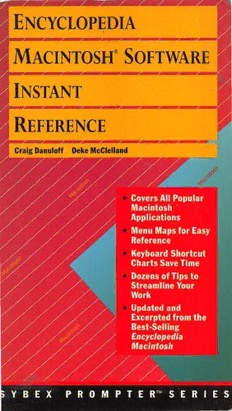Table Of ContentENCYCLOPEDIA
MACINTOSH®S OFTWARE
INSTANT
REFERENCE
Character Reference
The Mac allows you to access many characters that are not
shown on the keyboard. The following list shows the key
combination and font required to create some of the most
popular of these characters. In this chart, 0 represents the
SHIFT key and~ represents OPTION. Most characters are in
cluded in any font that uses Apple's standard keyboard
layout (Std), such as Times and Helvetica. Other characters
are included in the specialty fonts Symbol (Sym) and Zapf
Dingbats (Zap).
A with ring accent ........................... a Std ~A
Acute accent ..................................... ' Std ~E*
Apostrophe ....................................... ' Std 0~]
Arrow, bidirectional ....................... H Sym ~E.-
J\.rrow, down .. .. .. .. . .. .. . .. . .. .. .. .. .. . .. .. . .. . J.. Sym 0~0
Arrow, left ....................................... f- Sym ~U,-
Arrow, right ..................................... ~ Sym o~·
Arrow, up ......................................... i Sym
~=
Box with drop shadow .................... 0 Zap 0
Bullet ................................................ • Std ~8
C with cedilla ................................... r; Std ~c
Cent .................................................. rt Std ~4
Check mark...................................... tl' Zap 4
Circumflex diacritic ........................ " Std ~I*
Copyright . . .. . .. . .. . .. . .. .. . . .. . .. . .. . . . . . .. .. . .. . © Std ~G
Dagger ............................................... t Std ~T
Degree ............................................... o Std 0~8
Diaeresis or umlaut .......................... .. Std
~U*
Diesis ................................................ :1: Std 0~7
Divide ............................................... + Std ~I
Ellipsis ............................................... . Std
Em dash ........................................... - Std
En dash or minus ............................. - Std
~-
Exclamation point, inverted ............ j Std
Fraction slash ................................... I Std
Grave accent ..................................... ' Std
Greater than or equal ....................... ~ Std
Infinity ............................................. oo Std ~5
Leaf .................................................. ~ Zap ~s
Less than or equal ............................ S Std
Minutes or feet ................................. ' Sym ~4
Multiply ........................................... x Sym ~y
N with tilde ...................................... fi Std ~N, N
*
Not equal .......................................... Std
Plus or minus ................................... ± Std 0~=
Pound sterling .................................. £ Std ~3
Question mark, inverted .................. ;. Std 0~/
Quotation mark, close .. .... .... .. .... ... .. " Std 0~[
Quotation mark, open ...................... " Std ~[
Registered trademark .. .. . .. . .. .. .. . .. . .. .. ® Std ~R
Seconds or inches ............................ " Sym
Section ............................................. § Std ~6
Trademark ....................................... rM Std ~2
X mark ............................................. 1t Zap 8
Yen ................................................... ¥ Std ~y
* Accent will appear over next character entered {A, E, /, 0, U, or Y)
Encyclopedia
Macintosh
Software
Instant Reference
Encyclopedia
Macintosh®
Software
Instant Reference
Craig Danuloff
Deke McClelland
San Francisco • Paris • Dusseldorf • Soest
Acquisitions Editor: Dianne King
Developmental Editor: Eric Stone
Project Editor: Kathleen D. Lattinville
Production Coordinator/Proofreader: Edith Rex
Cover Designer: Thomas Ingalls + Associates
SYBEX is a registered trademark of SYBEX. Inc.
TRADEMARKS: SYBEX has attempted throughout this book to distinguish
proprietary trademarks from descriptive terms by following the capitalization
style used by the manufacturer.
SYBEX is not affiliated with any manufacturer.
Every effort has been made to supply complete and accurate information.
However, SYBEX assumes no responsibility for its use, nor for any infringement
of the intellectual property rights of third parties which would result from such
use.
The text of this book is printed on recycled paper.
Copyright© 1990 SYBEX Inc. 2021 Challenger Drive #tOO, Alameda, CA 94501.
World rights reserved. No part of this publication may be stored in a retrieval
system, transmitted, or reproduced in any way, including but not limited to
photocopy, photograph. magnetic or other record, without the prior agreement
and written permission of the publisher.
Library of Congress Card Number: 90-71060
ISBN: 0-89588-753-3
Manufactured in the United States of America
10 9 8 7 6 5 4 3 2 t
Contents
Introduction ix
Drawing. Software 1
Adobe Illustrator 88 3
Aldus FreeHand 12
Canvas 23
MacDraw II 30
SuperPaint 37
File Managers 48
FileMaker II 49
Microsoft File 54
Panorama 58
HyperCard/text 65
HyperCard 67
Spinnaker Plus 81
SuperCard/SuperEdit 91
Page Layout 100
Aldus PageMaker 102
Ready,Set,Go! 116
QuarkXPress 124
viii
Painting Software 135
DeskPaint 137
FullPaint 144
MacPaint 149
PixelPaint Professional 158
Studio/8 166
Spreadsheets 175
Full Impact 176
Microsoft Excel 185
Wingz 196
Word Processors 203
FullWrite Professional 205
MacWrite 216
Microsoft Word 223
WriteNow 238
Productlndex 245
Introduction
The Macintosh is an easy-to-use computer, offering a com
pletely intuitive graphic interface that virtually eliminates
the need to learn to use powerful software. Right? Now
about that swamp land ...
Most major Macintosh applications offer up to 100 menu
commands, and an even larger number of keyboard
equivalents. And most Mac users have a word processor, a
spreadsheet, a database, a few graphics programs, and
HyperCard-each of which they use with some frequency.
This means that the average Mac user is regularly faced with
over 500 menu commands and more than 1000 keyboard
equivalents!
Of course, menu commands and keyboard equivalents
aren't bad in and of themselves. After all, they give us access
to the software power that makes us love the Macintosh. If
only there was a quick way to reference all of this infor
mation ...
And so we present the Encyclopedia Macintosh Software
Instant Reference-a book designed to help you take ad
vantage of all the computing power your Mac software
provides, without making you spend your evenings memo
rizing user manuals. It is also a great tool for learning about
software applications that you do not currently own, allow
ing you to become familiar with the features these appli
cations provide, so you can decide whether they are worth
purchasing.
In this book you will find complete menu maps and key
board shortcut charts for all of the most popular Macintosh
software applications. In addition, brief descriptions of the
X
palette tools that each application provides are included,
and for some applications, we have listed our ten favorite
software tips.
Altogether, this skinny little book could replace about four
feet worth of software manuals that are now sitting on your
book shelf.
Much of the information in this book was first presented in
Encyclopedia Macintosh, the 782-page guide that has be
come the resource for Macintosh power users. But the large
format of that book, and the vast amount of other information
it contains, make Encyclopedia Macintosh more difficult to
use as a quick reference than the conveniently-sized book
you are now holding. In addition, we have updated much of
the information contained in this book to reflect the latest
versions of each software application.
If you already own Encyclopedia Macintosh, we hope you
enjoy the convenient format and updated information that
the Encyclopedia Macintosh Software Instant Reference
provides. If you don't already own Encyclopedia Macintosh,
turn around and go back to the bookstore ...
Happy Mac'ing
Craig Danuloff & Deke McClelland