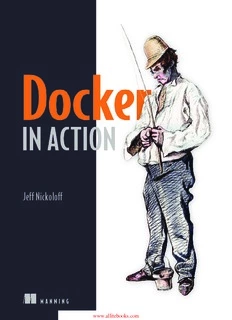Table Of ContentIN ACTION
Jeff Nickoloff
M A N N I N G
Docker in Action
Licensed to Stephanie Bernal <nordicka.n@gmail.com>
ii
Licensed to Stephanie Bernal <nordicka.n@gmail.com>
Docker in Action
JEFF NICKOLOFF
MANNING
SHELTER ISLAND
Licensed to Stephanie Bernal <nordicka.n@gmail.com>
iv
For online information and ordering of this and other Manning books, please visit
www.manning.com. The publisher offers discounts on this book when ordered in quantity.
For more information, please contact
Special Sales Department
Manning Publications Co.
20 Baldwin Road
PO Box 761
Shelter Island, NY 11964
Email: orders@manning.com
©2016 by Manning Publications Co. All rights reserved.
No part of this publication may be reproduced, stored in a retrieval system, or transmitted, in
any form or by means electronic, mechanical, photocopying, or otherwise, without prior written
permission of the publisher.
Many of the designations used by manufacturers and sellers to distinguish their products are
claimed as trademarks. Where those designations appear in the book, and Manning
Publications was aware of a trademark claim, the designations have been printed in initial caps
or all caps.
Recognizing the importance of preserving what has been written, it is Manning’s policy to have
the books we publish printed on acid-free paper, and we exert our best efforts to that end.
Recognizing also our responsibility to conserve the resources of our planet, Manning books are
printed on paper that is at least 15 percent recycled and processed without elemental chlorine.
Manning Publications Co. Development editor: Cynthia Kane
20 Baldwin Road Technical development editor: Robert Wenner
PO Box 761 Technical proofreader: Niek Palm
Shelter Island, NY 11964 Copyeditor: Linda Recktenwald
Proofreader: Corbin Collins
Typesetter: Marija Tudor
Cover designer: Marija Tudor
ISBN: 9781633430235
Printed in the United States of America
1 2 3 4 5 6 7 8 9 10 – EBM – 21 20 19 18 17 16
Licensed to Stephanie Bernal <nordicka.n@gmail.com>
contents
foreword xi
preface xiii
acknowledgments xv
about this book xvii
about the cover illustration xix
PART 1 KEEPING A TIDY COMPUTER ............................ 1
1 Welcome to Docker 3
1.1 What is Docker? 4
Containers 4 ■ Containers are not virtualization 5
Running software in containers for isolation 5 ■ Shipping
containers 7
1.2 What problems does Docker solve? 7
Getting organized 8 ■ Improving portability 9 ■ Protecting
your computer 10
1.3 Why is Docker important? 11
1.4 Where and when to use Docker 11
1.5 Example: “Hello, World” 12
1.6 Summary 14
2 Running software in containers 15
2.1 Getting help with the Docker command line 15
v
Licensed to Stephanie Bernal <nordicka.n@gmail.com>
vi CONTENTS
2.2 Controlling containers: building a website monitor 16
Creating and starting a new container 17 ■ Running
interactive containers 18 ■ Listing, stopping, restarting, and
viewing output of containers 20
2.3 Solved problems and the PID namespace 21
2.4 Eliminating metaconflicts: building a website farm 24
Flexible container identification 25 ■ Container state and
dependencies 28
2.5 Building environment-agnostic systems 30
Read-only file systems 30 ■ Environment variable
injection 32
2.6 Building durable containers 35
Automatically restarting containers 36 ■ Keeping containers
running with supervisor and startup processes 37
2.7 Cleaning up 39
2.8 Summary 40
3 Software installation simplified 41
3.1 Identifying software 42
What is a repository? 42 ■ Using tags 43
3.2 Finding and installing software 44
Docker Hub from the command line 44 ■ Docker Hub from the
website 46 ■ Using alternative registries 48 ■ Images as
files 48 ■ Installing from a Dockerfile 50
3.3 Installation files and isolation 51
Image layers in action 51 ■ Layer relationships 53
Container file system abstraction and isolation 53 ■ Benefits of
this toolset and file system structure 54 ■ Weaknesses of union
file systems 54
3.4 Summary 55
4 Persistent storage and shared state with volumes 56
4.1 Introducing volumes 57
Volumes provide container-independent data management 58
Using volumes with a NoSQL database 58
4.2 Volume types 61
Bind mount volumes 62 ■ Docker-managed volumes 64
Licensed to Stephanie Bernal <nordicka.n@gmail.com>
CONTENTS vii
4.3 Sharing volumes 66
Host-dependent sharing 66 ■ Generalized sharing and the
volumes-from flag 67
4.4 The managed volume life cycle 69
Volume ownership 69 ■ Cleaning up volumes 70
4.5 Advanced container patterns with volumes 71
Volume container pattern 72 ■ Data-packed volume
containers 73 ■ Polymorphic container pattern 74
4.6 Summary 75
5 Network exposure 77
5.1 Networking background 78
Basics: protocols, interfaces, and ports 78 ■ Bigger picture:
networks, NAT, and port forwarding 79
5.2 Docker container networking 81
The local Docker network topology 81 ■ Four network container
archetypes 82
5.3 Closed containers 83
5.4 Bridged containers 85
Reaching out 85 ■ Custom name resolution 86 ■ Opening
inbound communication 89 ■ Inter-container
communication 91 ■ Modifying the bridge interface 92
5.5 Joined containers 94
5.6 Open containers 96
5.7 Inter-container dependencies 97
Introducing links for local service discovery 97 ■ Link
aliases 99 ■ Environment modifications 100 ■ Link nature
and shortcomings 102
5.8 Summary 103
6 Limiting risk with isolation 104
6.1 Resource allowances 105
Memory limits 105 ■ CPU 107 ■ Access to devices 109
6.2 Shared memory 109
Sharing IPC primitives between containers 110 ■ Using an
open memory container 111
Licensed to Stephanie Bernal <nordicka.n@gmail.com>
viii CONTENTS
6.3 Understanding users 112
Introduction to the Linux user namespace 112 ■ Working with
the run-as user 113 ■ Users and volumes 115
6.4 Adjusting OS feature access with capabilities 117
6.5 Running a container with full privileges 118
6.6 Stronger containers with enhanced tools 119
Specifying additional security options 120 ■ Fine-tuning with
LXC 121
6.7 Build use-case-appropriate containers 122
Applications 122 ■ High-level system services 123
Low-level system services 123
6.8 Summary 123
PART 2 PACKAGING SOFTWARE FOR DISTRIBUTION ... 125
7 Packaging software in images 127
7.1 Building Docker images from a container 127
Packaging Hello World 128 ■ Preparing packaging for
Git 129 ■ Reviewing file system changes 129 ■ Committing
a new image 130 ■ Configurable image attributes 131
7.2 Going deep on Docker images and layers 132
An exploration of union file systems 132 ■ Reintroducing
images, layers, repositories, and tags 135 ■ Managing image
size and layer limits 138
7.3 Exporting and importing flat file systems 140
7.4 Versioning best practices 141
7.5 Summary 143
8 Build automation and advanced image considerations 145
8.1 Packaging Git with a Dockerfile 146
8.2 A Dockerfile primer 149
Metadata instructions 150 ■ File system instructions 153
8.3 Injecting downstream build-time behavior 156
8.4 Using startup scripts and multiprocess containers 159
Environmental preconditions validation 159 ■ Initialization
processes 160
Licensed to Stephanie Bernal <nordicka.n@gmail.com>
CONTENTS ix
8.5 Building hardened application images 161
Content addressable image identifiers 162 ■ User
permissions 163 ■ SUID and SGID permissions 165
8.6 Summary 166
9 Public and private software distribution 168
9.1 Choosing a distribution method 169
A distribution spectrum 169 ■ Selection criteria 170
9.2 Publishing with hosted registries 172
Publishing with public repositories: Hello World via Docker
Hub 172 ■ Publishing public projects with automated
builds 175 ■ Private hosted repositories 177
9.3 Introducing private registries 179
Using the registry image 181 ■ Consuming images from
your registry 182
9.4 Manual image publishing and distribution 183
A sample distribution infrastructure using the File Transfer
Protocol 185
9.5 Image source distribution workflows 188
Distributing a project with Dockerfile on GitHub 189
9.6 Summary 190
10 Running customized registries 192
10.1 Running a personal registry 194
Reintroducing the Image 194 ■ Introducing the V2 API 195
Customizing the Image 197
10.2 Enhancements for centralized registries 198
Creating a reverse proxy 199 ■ Configuring HTTPS (TLS) on
the reverse proxy 201 ■ Adding an authentication layer 205
Client compatibility 208 ■ Before going to production 210
10.3 Durable blob storage 212
Hosted remote storage with Microsoft’s Azure 213 ■ Hosted
remote storage with Amazon’s Simple Storage Service 214
Internal remote storage with RADOS (Ceph) 216
10.4 Scaling access and latency improvements 217
Integrating a metadata cache 217 ■ Streamline blob transfer
with storage middleware 219
Licensed to Stephanie Bernal <nordicka.n@gmail.com>
Description:Installing from a Dockerfile 50. 3.3 Installation files and isolation 51. Image layers in action 51 □. Layer relationships 53. Container file system