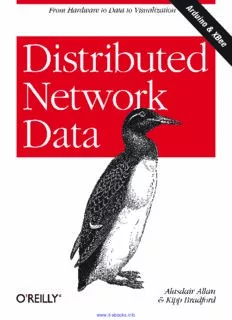Table Of Contentwww.it-ebooks.info
www.it-ebooks.info
Distributed Network Data
Alasdair Allan and Kipp Bradford
www.it-ebooks.info
Distributed Network Data
by Alasdair Allan and Kipp Bradford
Copyright © 2013 Alasdair Allan and Kipp Bradford. All rights reserved.
Printed in the United States of America.
Published by O’Reilly Media, Inc., 1005 Gravenstein Highway North, Sebastopol, CA 95472.
O’Reilly books may be purchased for educational, business, or sales promotional use. Online editions are
also available for most titles (http://my.safaribooksonline.com). For more information, contact our corporate/
institutional sales department: 800-998-9938 or corporate@oreilly.com.
Editor: Julie Steele Cover Designer: Randy Comer
Production Editor: Kristen Borg Interior Designer: David Futato
Proofreader: O’Reilly Production Services Illustrator: Rebecca Demarest
Indexer:
March 2013: First Edition
Revision History for the First Edition:
2013-03-08: First release
See http://oreilly.com/catalog/errata.csp?isbn=9781449360269 for release details.
Nutshell Handbook, the Nutshell Handbook logo, and the O’Reilly logo are registered trademarks of O’Reilly
Media, Inc. Distributed Network Data, the image of a guillemot, and related trade dress are trademarks of
O’Reilly Media, Inc.
Many of the designations used by manufacturers and sellers to distinguish their products are claimed as
trademarks. Where those designations appear in this book, and O’Reilly Media, Inc., was aware of a trade‐
mark claim, the designations have been printed in caps or initial caps.
While every precaution has been taken in the preparation of this book, the publisher and authors assume
no responsibility for errors or omissions, or for damages resulting from the use of the information contained
herein.
ISBN: 978-1-449-36026-9
[LSI]
www.it-ebooks.info
Table of Contents
Preface. . . . . . . . . . . . . . . . . . . . . . . . . . . . . . . . . . . . . . . . . . . . . . . . . . . . . . . . . . . . . . . . . . . . . . . vii
1. Introduction to Arduino. . . . . . . . . . . . . . . . . . . . . . . . . . . . . . . . . . . . . . . . . . . . . . . . . . . . . . 1
Saying Hello in the Old World 1
The Arduino 2
The Board 2
Powering the Board 3
Input and Output 4
Communicating with the Board 4
Installing the Software 4
Connecting to the Board 5
Blinking an LED 7
Uploading the Sketch 10
Making a Serial Connection 12
Summary 14
2. Getting Started. . . . . . . . . . . . . . . . . . . . . . . . . . . . . . . . . . . . . . . . . . . . . . . . . . . . . . . . . . . . 15
The Breadboard 15
The Sensor 17
The DHT-22 17
Wiring the Breadboard 18
Writing the Software 21
The DHT Library 22
Arduino Sketch 22
Running the Software 24
Summary 25
3. Adding Another Sensor. . . . . . . . . . . . . . . . . . . . . . . . . . . . . . . . . . . . . . . . . . . . . . . . . . . . . . 27
The Sensor 27
iii
www.it-ebooks.info
PIR Sensor 27
Wiring the Breadboard 28
Modifying the Software 30
Running the Software 32
Summary 33
4. Finishing the Breadboard. . . . . . . . . . . . . . . . . . . . . . . . . . . . . . . . . . . . . . . . . . . . . . . . . . . . 35
The Sensor 35
Electret Microphone 35
Wiring the Breadboard 36
Modifying the Software 38
Running the Software 41
Adding Some LEDs 42
Modifying the Software 44
Running the Software 47
Making the Output Machine-Readable 48
Communicating with Python 50
Summary 52
5. Moving from Breadboard to Prototype. . . . . . . . . . . . . . . . . . . . . . . . . . . . . . . . . . . . . . . . . 53
The Prototype 53
Fritzing 54
Installing the Software 55
Building a Fritzing Circuit 56
Cleaning up the Fritzing Diagram 62
Dropping Breadboard Crumbs 65
Making the Board Permanent 65
Solder 65
Soldering Irons 66
The Protoboard 67
Octopus Arms or Helping Hands 68
Let the Solder Flow 69
Summary 73
6. Simplifying the Design. . . . . . . . . . . . . . . . . . . . . . . . . . . . . . . . . . . . . . . . . . . . . . . . . . . . . . 75
Arduino Proto Shields 75
Fritzing Revisited 77
Power and Ground 82
Cleaning up the Fritzing Diagram 88
Rules for Pin Power and Ground 89
Saving Power 90
iv | Table of Contents
www.it-ebooks.info
Summary 90
7. Building Point-to-Point XBee Networks. . . . . . . . . . . . . . . . . . . . . . . . . . . . . . . . . . . . . . . . 91
XBee Modules 92
Series 1 or Series 2? 93
Regular vs Pro? 94
802.15.4 or Zigbee? 95
Which Antenna? 95
How to Configure an XBee Series 1 Radio 95
Connecting the XBee to your Mac 96
XBee Addressing 100
Configuring Two XBee Radios 100
Connecting an XBee to an Arduino 103
Going Wireless with XBees 106
Summary 107
8. Building Many-to-Point XBee Networks. . . . . . . . . . . . . . . . . . . . . . . . . . . . . . . . . . . . . . . 109
Addressing for Multiple XBees 109
Addressing the Arduino 110
Individual Call and Response 111
Switching to Mesh Networks 115
Summary 116
9. Visualizing with Processing. . . . . . . . . . . . . . . . . . . . . . . . . . . . . . . . . . . . . . . . . . . . . . . . . 117
Processing 117
Installing the Software 118
Reading Data From a File 118
Reading Data Directly From the Serial Port 126
Plotting Temperature in Real Time 127
Summary 130
10. Visualizing with LabVIEW. . . . . . . . . . . . . . . . . . . . . . . . . . . . . . . . . . . . . . . . . . . . . . . . . . . 131
LabVIEW 131
Installing the Software 132
Simple LabVIEW with Arduino 143
Graphing the Data 146
Summary 148
11. Going Further. . . . . . . . . . . . . . . . . . . . . . . . . . . . . . . . . . . . . . . . . . . . . . . . . . . . . . . . . . . . . 149
Arduino 149
XBee Networking 149
Fritzing 149
Table of Contents | v
www.it-ebooks.info
EAGLE 150
Processing 150
ProcessingJS 150
LabVIEW 150
Data Visualization 151
vi | Table of Contents
www.it-ebooks.info
Preface
The gap between having an idea and being able to build a hardware solution is nar‐
rowing. The ability to prototype, build, and deploy simple sensor platforms is rapidly
leading to an exponential growth in the amount of data available.
Over the next few years, day-to-day computing will become increasingly invisible, dis‐
sipating out into the environment. This is already starting to happen, without you no‐
ticing, as the physical interfaces to the new smart devices look almost identical to their
dumb counterparts.
You will soon begin to move in a sea of data: your movements tracked and your envi‐
ronment measured and adjusted to your preferences, all without your intervention.
At the O’Reilly Strata Conference on data science in Fall 2012 in New York, we gave the
attendees a taste of the super-connected world that’s ahead of all of us. By instrumenting
the conference environment with basic off-the-shelf sensors and mesh networking, we
observed and reported, and gave the attendees a taste of their lives in a more measured
and quantified world.
This book will allow you to do likewise.
Bill of Materials
Before we get started building our sensor mote we’ll need to gather all the components
we’ll need together in one place. In the hardware business this is generally called the
“bill of materials.” Initially we’ll make use of the following components:
• Arduino Uno
• Breadboard
• DHT-22
• PIR sensor
vii
www.it-ebooks.info
• Adafruit Electret Microphone
• 220Ω Resistor (×3)
• 10kΩ Resistor
• LED (×3)
• Jumper wire
Later in the book we’ll expand our sensor mote to communicate over XBee (802.15.4)
networking and if you want to follow along you’ll need to add the following additional
components:
• XBee USB Explorer, $24.95
• Arduino Wireless SD Shield, $19.95
• XBee Series 1 Radio (×2), $22.95
Who Should Read this Book?
This book provides an introduction to the topic of how to build and deploy a distributed
sensor network. As part of that, we’ll make extensive use of the Arduino open-source
electronics prototyping platform. This is hardware hacking for data scientists. If you’re
a designer familiar with data visualization or a programmer with in interest in data, and
want to learn about how to build simple sensor networks to gather data about your
environment, then this book is for you.
What You Should Already Know?
This book is intended for data scientists who want to learn how to work with external
hardware. It assumes some basic computing and programming knowledge, but no real
expert knowledge is assumed.
Little or no familiarity with the Arduino platform is expected. However, if you are totally
unfamiliar with the Arduino platform, you might want to take a look at Getting Started
with Arduino by Massimo Banzi (O’Reilly).
What Will You Learn?
This book will guide you through building a distributed sensor network and gathering
data, and will show you how to do some simple real-time analysis and visualization. It
will walk you through your first hardware prototypes, show you how to improve them,
and teach you how to build a network of sensors and begin taking data.
viii | Preface
www.it-ebooks.info
Description:Build your own distributed sensor network to collect, analyze, and visualize real-time data about our human environment - including noise level, temperature, and people flow. With this hands-on book, you'll learn how to turn your project idea into working hardware, using the easy-to-learn Arduino mi