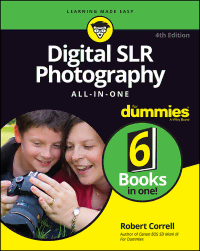Cover Page: i
Title Page Page: i
Copyright Page: i
Introduction Page: 1
About This Book Page: 2
Icons Used in This Book Page: 2
Where to Go from Here Page: 3
Book 1: Pursuing Digital SLR Photography Page: 5
Chapter 1: Embracing Digital SLRs Page: 7
Introducing the Digital SLR Page: 7
Naming and Classifying Digital SLRs Page: 9
Pricing Digital SLRs Page: 16
Delving into Camera Specifications Page: 19
Following Recent dSLR Developments Page: 29
Shopping for a dSLR Page: 31
Embracing dSLRs Page: 35
Chapter 2: Handling, Cleaning, and Protecting Your Camera Page: 39
Anatomy of a dSLR Page: 39
Working the Controls Page: 45
Gripping the Camera Page: 47
Providing Additional Support Page: 50
Handling an Articulated Monitor Page: 52
Using a Touchscreen Page: 53
Changing Batteries Page: 54
Inserting and Removing Memory Cards Page: 57
Cleaning Your Camera Page: 59
Protecting Your Camera Page: 63
Chapter 3: Learning about Lenses Page: 69
Identifying and Naming Lenses Page: 69
Categorizing Lenses Page: 77
Looking at Lens Anatomy Page: 85
Working with Lenses Page: 88
Cleaning Lenses Page: 98
Chapter 4: Exploring Menus and Camera Settings Page: 101
Understanding How Menus Are Organized Page: 101
Opening and Using the Menu Page: 103
Setting Up Your Camera Page: 106
Setting Typical Shooting Options Page: 109
Making Other Choices Page: 114
Controlling Playback Page: 118
Keeping Everything Running Smoothly Page: 120
Exploring Advanced Options Page: 123
Chapter 5: Taking Pictures with Your dSLR Page: 127
Seeing the Big Picture Page: 127
Planning Ahead Page: 128
Unpacking and Readying Your Gear Page: 129
Setting Up Your Camera Page: 131
Taking and Reviewing Photos Page: 154
Book 2: Looking through Lenses Page: 161
Chapter 1: Appreciating Standard Zoom Lenses Page: 163
Embodying Versatility Page: 163
Taking Wide-Angle Shots Page: 165
Working with Normal Focal Lengths Page: 168
Zooming In Page: 170
Chapter 2: Enjoying Wide-Angle Lenses Page: 177
Wide-Angle Whatzit Page: 177
Looking at Landscapes Page: 179
Capturing Wide-Angle Cityscapes Page: 180
Focusing on Single Buildings Page: 182
Photographing Interiors Page: 184
Shooting Wide-Angle Portraits Page: 185
Improving Your Wide-Angle Shots Page: 186
Chapter 3: Capturing Macros and Close-ups Page: 193
Defining Macro and Close-up Photography Page: 194
Shooting at Close Ranges Page: 195
Managing Depth of Field Page: 196
Shooting Handheld with a Flash Page: 197
Maximizing Shutter Speed Page: 198
Shooting in Controlled Conditions Page: 199
Exploring Creative Alternatives Page: 201
Shooting with Special Accessories Page: 204
Chapter 4: Reaching Out with Telephoto Lenses Page: 213
Learning the Lingo Page: 213
Using a Super Telephoto Lens Page: 216
Capturing Action with Telephoto Lenses Page: 219
Using Telephoto Lenses for Close-ups Page: 221
Capturing Portraits Page: 223
Photographing Animals Page: 225
Chapter 5: Exploring Other Lenses Page: 229
Fisheye Lenses Page: 229
Tilt-Shift Lenses Page: 233
Holga Lenses Page: 236
Lensbaby Lenses Page: 239
Pinhole Lenses Page: 241
Diana F+ Lenses Page: 242
Book 3: Taking Creative Control Page: 245
Chapter 1: Making Sense of Exposure Page: 247
Understanding Exposure Page: 247
Keeping an Eye on Exposure Information Page: 252
Measuring Light by Metering Page: 255
Reviewing and Analyzing Your Photos Page: 260
Troubleshooting Exposure Page: 268
Chapter 2: Setting the Aperture Page: 277
Investigating f-numbers and Apertures Page: 277
Setting the Aperture Page: 281
Digging into Depth of Field Page: 283
Designing with Depth of Field Page: 288
Chapter 3: Choosing a Shutter Speed Page: 295
Decoding Shutter Speed Page: 295
Setting the Shutter Speed Page: 301
Combating Blur and Noise Page: 302
Designing with Shutter Speed Page: 308
Chapter 4: Selecting an ISO Page: 319
Understanding ISO Page: 319
Setting ISO Page: 325
Using High ISO Noise Reduction Page: 328
Managing ISO Page: 329
ISO Gallery Page: 331
Chapter 5: Using Filters Page: 337
Learning about Filters Page: 337
Taking Shape with Filter Systems Page: 342
Using Filters for Different Purposes Page: 346
Book 4: Lighting the Scene Page: 355
Chapter 1: Working with Ambient Light Page: 357
Working in Natural Light Page: 357
Dealing with Weather Page: 364
Shooting Inside Page: 367
Being Creative in Different Situations Page: 370
Chapter 2: Exploring Basic Flash Photography Page: 375
Finding the Flash Page: 376
Using the Flash Automatically Page: 377
Manually Activating the Built-in Flash Page: 379
Tips on Using the Built-in Flash Page: 384
Getting Fancy with the Flash Page: 386
Chapter 3: Using an External Flash and Accessories Page: 393
Getting to Know External Flash Units Page: 393
Handling an External Flash Page: 402
Configuring Your External Flash Page: 407
Trying Different Techniques Page: 408
Book 5: Managing and Processing Your Shots Page: 417
Chapter 1: Transferring and Managing Files Page: 419
Getting a Workflow Page: 419
Early Decisions Page: 422
Transferring Files Page: 422
Getting a Grip on Your Pictures Page: 428
Managing Photos Page: 434
Quickly Processing the Good Ones Page: 435
Advanced Editing When Desired Page: 436
Publishing Page: 436
Archiving Page: 440
Chapter 2: Quickly Sprucing Up Shots Page: 445
Software for Sprucing Up Photos Page: 445
Deciding on an Image Quality Page: 446
Getting Started Page: 448
Setting Brightness and Contrast Page: 453
Correcting and Improving Color Page: 459
Making Additional Improvements Page: 461
Finishing Up Page: 463
Processing Photos In-Camera Page: 464
Chapter 3: Digging Deeper into Photo Editing Page: 467
Software for Editing Photos Page: 468
Dealing with the Mundane Stuff Page: 468
Dodging and Burning Page: 472
Using High Pass to Sharpen Page: 474
Making Minor Adjustments Page: 476
Applying Changes Selectively with Masks Page: 477
Mashing Up Versions of the Same Shot Page: 478
Stamping Out Imperfections and Distractions Page: 480
Adjusting Final Composition Page: 484
Words of Caution and Encouragement Page: 486
Chapter 4: Expressing Your Artistry Page: 489
Why Be Creative? Page: 490
Software for Your Artistic Endeavors Page: 491
Converting to Black and White Page: 492
Colorizing Your Photos Page: 498
Experimenting with Artistic Filters Page: 508
Using In-Camera Creative Styles and Filters Page: 514
Chapter 5: Creating Panoramas Page: 519
Shooting Pan-tastic Panoramas Page: 519
Stitching Photos Together Page: 523
Stepping Up Your Game Page: 530
Shooting Automatic Panoramas Page: 534
Chapter 6: Enjoying HDR Photography Page: 537
HDR Software Page: 538
Learning about HDR Page: 538
Shooting Exposure Brackets for HDR Page: 540
Tone Mapping in Photomatix Pro Page: 544
Trying Alternative Techniques Page: 552
Book 6: Showcasing Different Scenes Page: 559
Chapter 1: Portraits Page: 561
Capturing Animal Portraits Page: 561
Copy What Works Page: 563
Snapping Casual Portraits Page: 563
Posing Group Photos Page: 565
Say Cheese! Page: 566
Chapter 2: Landscapes Page: 567
Using an Ultra Wide-Angle Lens Page: 567
Getting Up Early Page: 568
Going Different Places Page: 569
Getting Out in the Weather Page: 570
The Classic Sunset Page: 571
Chapter 3: Action Page: 573
Tracking the Action Page: 573
Using an External Flash Page: 574
Finding the Right Spot Page: 575
Great Light Is Great Page: 576
Pushing to the Limits Page: 577
Chapter 4: Close-Ups Page: 579
Zoom In Page: 579
Be Ready to Grab Your Camera Page: 580
Using Diopters Page: 581
Whatever Works, Works Page: 583
Focus on Small Details Page: 584
Index Page: 585
About the Author Page: 607
Connect with Dummies Page: 608
End User License Agreement Page: 609
6 Books in one!
Boost your DSLR photography skills with this amazing book
When you're investing in top-notch camera equipment, it's also time to build top-notch photography skills that help you create the stunning images you see in your mind. This book gets you started on the path to capturing incredible photos of life's most precious moments. Cut through the jargon and techspeak as you get down to the essentials of taking control of your powerful camera and leaving the days of washed-out and blurry photos behind.
6 Books Inside…
- Review digital photography basics and camera controls
- Get the right lens for the shot
- Take creative control of exposure settings
- Shed some light on your subject
- Perfect the picture with editing
- Follow recipes for portraits, landscapes, close-ups, and action shots