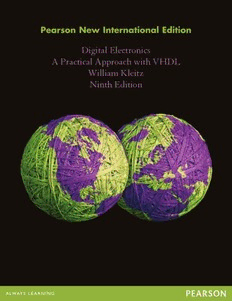Table Of ContentD
i
g
i
t Digital Electronics
a
l
E A Practical Approach with VHDL
l
e
William Kleitz
c
t
r
o Ninth Edition
n
i
c
s
K
l
e
i
t
z
N
i
n
t
h
E
d
i
t
i
o
n
ISBN 978-1-29202-561-2
9 781292 025612
Digital Electronics
A Practical Approach with VHDL
William Kleitz
Ninth Edition
ISBN 10: 1-292-02561-1
ISBN 13: 978-1-292-02561-2
Pearson Education Limited
Edinburgh Gate
Harlow
Essex CM20 2JE
England and Associated Companies throughout the world
Visit us on the World Wide Web at: www.pearsoned.co.uk
© Pearson Education Limited 2014
All rights reserved. No part of this publication may be reproduced, stored in a retrieval system, or transmitted
in any form or by any means, electronic, mechanical, photocopying, recording or otherwise, without either the
prior written permission of the publisher or a licence permitting restricted copying in the United Kingdom
issued by the Copyright Licensing Agency Ltd, Saffron House, 6–10 Kirby Street, London EC1N 8TS.
All trademarks used herein are the property of their respective owners. The use of any trademark
in this text does not vest in the author or publisher any trademark ownership rights in such
trademarks, nor does the use of such trademarks imply any affi liation with or endorsement of this
book by such owners.
ISBN 10: 1-292-02561-1
ISBN 13: 978-1-292-02561-2
British Library Cataloguing-in-Publication Data
A catalogue record for this book is available from the British Library
Printed in the United States of America
11223445563616472040552826040848006
P E A R S O N C U S T O M L I B R AR Y
Table of Contents
1. Number Systems and Codes
William Kleitz 2
2. Digital Electronic Signals and Switches
William Kleitz 30
3. Basic Logic Gates
William Kleitz 66
4. Programmable Logic Devices: CPLDs and FPGAs with VHDL Design
William Kleitz 118
5. Boolean Algebra and Reduction Techniques
William Kleitz 162
6. Exclusive-OR and Exclusive-NOR Gates
William Kleitz 246
7. Arithmetic Operations and Circuits
William Kleitz 270
8. Code Converters, Multiplexers, and Demultiplexers
William Kleitz 324
9. Logic Families and Their Characteristics
William Kleitz 400
10. Flip-Flops and Registers
William Kleitz 448
11. Practical Considerations for Digital Design
William Kleitz 504
12. Counter Circuits and VHDL State Machines
William Kleitz 558
13. Shift Registers
William Kleitz 650
I
777888889999904825589011226446028310947
14. Multivibrators and the 555 Timer
William Kleitz 706
15. Interfacing to the Analog World
William Kleitz 744
16. Semiconductor, Magnetic, and Optical Memory
William Kleitz 784
17. Microprocessor Fundamentals
William Kleitz 826
Appendix: WWW Sites
William Kleitz 850
Appendix: Manufacturers' Data Sheets
William Kleitz 852
Appendix: Explanation of the IEEE/IEC Standard for Logic Symbols (Dependency Notation)
William Kleitz 888
Appendix: VHDL Language Reference
William Kleitz 893
Appendix: Review of Basic Electricity Principles
William Kleitz 901
Appendix: Schematic Diagrams for Chapter-End Problems
William Kleitz 910
Appendix: 8051 Instruction Set
William Kleitz 919
TTL Pin Configurations
William Kleitz 924
Index 927
II
1
Number Systems and Codes
OUTLINE
1 Digital versus Analog
2 Digital Representations of Analog Quantities
3 Decimal Numbering System (Base 10)
4 Binary Numbering System (Base 2)
5 Decimal-to-Binary Conversion
6 Octal Numbering System (Base 8)
7 Octal Conversions
8 Hexadecimal Numbering System (Base 16)
9 Hexadecimal Conversions
10 Binary-Coded-Decimal System
11 Comparison of Numbering Systems
12 The ASCII Code
13 Applications of the Numbering Systems
OBJECTIVES
Upon completion of this chapter, you should be able to do the following:
• Determine the weighting factor for each digit position in the decimal, binary,
octal, and hexadecimal numbering systems.
• Convert any number in one of the four number systems (decimal, binary, octal,
and hexadecimal) to its equivalent value in any of the remaining three numbering
systems.
• Describe the format and use of binary-coded decimal (BCD) numbers.
• Determine the ASCII code for any alphanumeric data by using the ASCII code
translation table.
The companion website for this text is www.pearsonhighered.com/kleitz
From Chapter 1 of Digital Electronics: A Practical Approach with VHDL, Ninth Edition.
William Kleitz. Copyright ©2012 by Pearson Education, Inc. Published by Pearson Prentice Hall.
All rights reserved.
2
NUMBER SYSTEMS AND CODES
INTRODUCTION
Digital circuitry is the foundation of digital computers and many automated control
systems. In a modern home, digital circuitry controls the appliances, alarm systems,
and heating systems. Under the control of digital circuitry and microprocessors, newer
automobiles have added safety features, are more energy efficient, and are easier to
diagnose and correct when malfunctions arise.
Other uses of digital circuitry include the areas of automated machine control,
energy monitoring and control, inventory management, medical electronics, and music.
For example, the numerically controlled (NC) milling machine can be programmed by
a production engineer to mill a piece of stock material to prespecified dimensions with
very accurate repeatability, within 0.01% accuracy. Another use is energy monitoring
and control. With the high cost of energy, it is very important for large industrial and
commercial users to monitor the energy flows within their buildings. Effective control
of heating, ventilating, and air-conditioning can reduce energy bills significantly. More
and more grocery stores are using the universal product code (UPC) to check out and
total the sale of grocery orders as well as to control inventory and replenish stock auto-
matically.The area of medical electronics uses digital thermometers, life-support sys-
tems, and monitors. We have also seen more use of digital electronics in the reproduction
of music. Digital reproduction is less susceptible to electrostatic noise and therefore
can reproduce music with greater fidelity.
Digital electronics evolved from the principle that transistor circuitry could eas-
ily be fabricated and designed to output one of two voltage levels based on the levels
placed at its inputs. The two distinct levels (usually +5 volts [V] and 0 V) are HIGH
and LOW and can be represented by 1 and 0.
The binary numbering system is made up of only 1s and 0s and is therefore used
extensively in digital electronics. The other numbering systems and codes covered in
this chapter represent groups of binary digits and therefore are also widely used.
1 Digital versus Analog
Digitalsystems operate on discrete digits that represent numbers, letters, or symbols.
They deal strictly with ON and OFF states, which we can represent by 0s and 1s.
Analog systems measure and respond to continuously varying electrical or physical
magnitudes. Analog devices are integrated electronically into systems to continuously
monitor and control such quantities as temperature, pressure, velocity, and position
and to provide automated control based on the levels of these quantities. Figure 1
shows some examples of digital and analog quantities.
Review Questions
1. List three examples of analogquantities.
2. Why do computer systems deal with digitalquantities instead of analog
quantities?
2 Digital Representations of Analog Quantities
Most naturally occurring physical quantities in our world are analog in nature. An
analog signal is a continuously variable electrical or physical quantity. Think about a
mercury-filled tube thermometer; as the temperature rises, the mercury expands in
3
NUMBER SYSTEMS AND CODES
Smooth, continuous changes
Waveform ON or OFF
e e
g g
a a
Volt Volt
Time Time
(a) (b)
12
11 1
10 2
9 3
8 4
7 6 5
(c) (d)
Figure 1 Analog versus digital: (a) analog waveform; (b) digital waveform;
(c) analog watch; (d) digital watch.
analog fashion and makes a smooth, continuous motion relative to a scale measured in
degrees. A baseball player swings a bat in an analog motion. The velocity and force
with which a musician strikes a piano key are analog in nature. Even the resulting vi-
bration of the piano string is an analog, sinusoidal vibration.
So why do we need to use digital representations in a world that is naturally analog?
The answer is that if we want an electronic machine to interpret, communicate, process,
and store analog information, it is much easier for the machine to handle it if we first
convert the information to a digital format. A digital value is represented by a combi-
nation of ON and OFF voltage levels that are written as a string of 1s and 0s.
For example, an analog thermometer that registers 72°F can be represented in a
digital circuit as a series of ON and OFF voltage levels. (We’ll learn later that the
number 72 converted to digital levels is 0100 1000.) The convenient feature of using
ON/OFF voltage levels is that the circuitry used to generate, manipulate, and store them
is very simple. Instead of dealing with the infinite span and intervals of analog voltage
levels, all we need to use is ON or OFF voltages (usually +5 V =ON and 0 V =OFF).
A good example of the use of a digital representation of an analog quantity is the
audio recording of music. Compact disks (CDs) and digital versatile disks (DVDs) are
commonplace and are proving to be superior means of recording and playing back
music. Musical instruments and the human voice produce analog signals, and the
human ear naturally responds to analog signals. So, where does the digital format fit
in? Although the process requires what appears to be extra work, the recording indus-
tries convert analog signals to a digital format and then store the information on a CD
or DVD. The CD or DVD player then converts the digital levels back to their corre-
sponding analog signals before playing them back for the human ear.
To accurately represent a complex musical signal as a digital string (a series
of 1s and 0s), several samples of an analog signal must be taken, as shown in
4
NUMBER SYSTEMS AND CODES
Analog signal
voltage level Helpful
Hint
0000 0100
One of the more interesting
Digital
uses of analog-to-digital
representation 0000 0011
(A-to-D) and digital-to-
analog (D-to-A) conversion
0000 0010 is in CD audio systems.
Time
(a)
2 V
Analog Analog-to-
Inside
signal digital converter
Your PC
A typical 4-minute song
0 0 0 0 0 0 1 0 requires as many as
300million ON/OFF
Digital output equivalent to 2 V
digital levels (bits) to be
(b)
represented accurately. To
be transmitted efficiently
Figure 2 (a) Digital representation of three data points on an analog waveform;
over the Internet, data
(b) converting a 2-V analog voltage into a digital output string.
compression schemes such
as the MP3 standard are
Analog employed to reduce the
sound
number of bits 10-fold.
CD recorder Audio
amplifier
(A-to-D
conversion) (Analog)
Inside
Your PC
CD player Analog
sound The CD player uses the
(D-to-A optics of a laser beam to
conversion) look for pits or nonpits on
CD the CD as it spins beneath
(Digital) it. These pits, which are
burned into the CD by the
*Figure 3 The process of converting analog sound to digital and then back to analog.
CD recorder, represent the
1s and 0s of the digital
Figure 2(a). The first conversion illustrated is at a point on the rising portion of the ana- information the player
log signal. At that point, the analog voltage is 2 V. Two volts are converted to the digital needs to recreate the
string 0000 0010, as shown in Figure 2(b). The next conversion is taken as the analog sig- original data. A CD
nal in Figure 2(a) is still rising, and the third is taken at its highest level. This process con- contains up to 650 million
bytes of digital 1s and 0s
tinues throughout the entire piece of music to be recorded. To play back the music, the
(1 byte (cid:2)8 bits).
process is reversed. Digital-to-analog conversions are made to recreate the original analog
Another optical storage
signal (see Figure 3). If a high-enough number of samples are taken of the original analog
medium is the digital
signal, an almost-exact reproduction of the original music can be made.
versatile disk (DVD).
A DVD is much denser
*For additional information on A-to-D and D-to-A be sure to view the podcasts provided on the text website than a CD. It can hold up
www.pearsonhighered.com/kleitz. to 17 billion bytes of data!
5