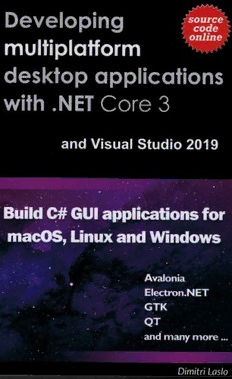Table Of ContentALL RIGHTS RESERVED. No PART OF THIS PUBLICATION MAY BE REPRODUCED,
DISTRIBUTED, OR TRANSMITTED IN ANY FORM OR BY ANY MEANS, INCLUDING
PHOTOCOPYING, RECORDING, OR OTHER ELECTRONIC OR MECHANICAL
METHODS, WITHOUT THE PRIOR WRITTEN PERMISSION OF THE PUBLISHER,
EXCEPT IN THE CASE OF BRIEF QUOTATIONS EMBODIED IN CRITICAL REVIEWS
AND CERTAIN OTHER NONCOMMERCIAL USES PERMITTED BY COPYRIGHT LAW.
Although the author and publisher have made every effort to
ensure that the information in this book was correct at press time,
the author and publisher do not assume and hereby disclaim any
liability to any party for any loss, damage, or disruption caused by
errors or omissions, whether such errors or omissions result from
negligence, accident, or any other cause.
This publication is meant as a source of valuable information for
the reader, however it is not meant as a substitute for direct expert
assistance. If such level of assistance is required, the services of a
competent professional should be sought.
ALL TRADEMARKS, MARKS MENTIONED IN THIS BOOK, ARE PROPERTY OF THEIR
RESPECTIVE OWNERS.
COPYRIGHT© 2019 DIMITRI LASLO
Preamble
The present book offers a detailed review of the new technologies
for the development of desktop GUI application with .NET Core 3.
At the time this book is written the .NET Core 3 final version has
just been released, and the impact on the .Net developer
community is already huge. The perspectives offered by the use of
this new major release of .NET Core expand its potential fields of
application.
The subject is evolving very quickly but we are pretty confident that
the technics and fundamentals presented will remain relevant for
the next version of the Core framework (it should be the 3.1
according to the Microsoft roadmap) .
.N ET Core 3 is a major step for the Microsoft's developer
community and its integration in Visual Studio 2019 seems to
indicate that it will become the main development technology of
the Redmond editor for the coming years.
Be assure that we will follow the future versions of these
developments to keep you up to date with this, always evolving,
amazing technology.
TABLE OF CONTENTS
Target public for this book ......................................................... 10
How to read that book .............................................................. 11
Technical options ...................................................................... 12
Technical notations ................................................................... 13
Chapter 1. Introduction ......................................................... 15
1.1 General overview .............................................................. 15
1.2 Why develop multiplatform apps? .................................... 18
Chapter 2. Presentation of .NET Core 3 .................................. 22
2.1 Little historic of the Microsoft .NET framework ............... 22
2.2 Why .NET Core? ................................................................. 25
2.3 New Features ..................................................................... 27
2.4 .NET Core 3 Roadmap ........................................................ 30
Chapter 3. Projects managements essentials .......................... 34
3.1 The planification of your project ....................................... 35
3.2 The Software Development Life Cycle .............................. 37
3.3 Define multiple environments ......................................... .40
3.4 Source control .................................................................. .41
Chapter 4. GUI development best practices: User experience 45
4.1 Best practices for interface definition ............................... 47
4.2 General screen design and ergonomic concepts ............. .49
4.3 Layout recommendations ................................................. 50
4.3.1 Type of controls to use ............................................... 51
4.3.2 How to use controls ................................................... 51
4.3.3 Sketch the application window .................................. 54
4.3.4 Typography .................................................................5 6
4.3.5 Color scheme ............................................................. .57
4.4 The challenge for multi platform GUI design ..................... 58
Chapter 5. Basic coding technics for c# application ................. 60
5.1 Application Configuration ................................................. 61
5.2 Logging and Tracing ........................................................... 65
5.2.1 Microsoft .NET Core logging system .......................... 66
5.2.2 Advanced structured logging system: Serilog ............ 67
5.3 Data access: Entity Framework Core ................................. 71
5.3.1 Database Provider ...................................................... 72
5.3.2 Architecture of the EF Core ........................................ 72
5.3.3 EF Core Installation .................................................... 73
5.3.4 . Data model ................................................................. 74
5.3.5 Recommendations for the use of EF Core ................. 76
5.3.6 Basic sample usage of EF core ................................... 77
5.3.7 Entity Framework Core: tutorials and learning .......... 80
5.4 External Services Consumption ......................................... 81
5.4.1 Building the Web request .......................................... 82
5.4.2 Processing the request and retrieve data .................. 82
5.4.3 Processing JSON result ............................................... 82
5.4.4 Sample code for a REST client.. .................................. 83
5.5 Threading GUl ....................................................................8 4
5.6 Using unmanaged dependencies ...................................... 86
5.6.1 P/lnvoke .....................................................................8 7
5.6.2 Marshalling .................................................................8 9
5.6.3 OS detection and identification: ................................ 91
Chapter 6. Setup development environment .......................... 94
6.1 Create developer account for each platform you target .. 95
6.2 Physical computer Vs virtual machine .............................. 97
6.3 Multiplatform development environment architecture ... 98
6.4 .NET Core 3 install: Runtime or SOK? ................................ 99
6.4.1 On Windows ............................................................ 101
6.4.2 On Linux Ubuntu (or other Debian distribution) .... 102
6.4.3 On macOS Mojave ................................................... 104
6.5 Install development stations .......................................... 106
6.5.1 The Windows station (main) ................................... 106
6.5.2 The Linux station ..................................................... 109
6.5.3 The macOS station .................................................. 110
6.6 Configuration for remote debugging ............................. 111
6.7 Setup target test machine .............................................. 115
Chapter 7. Testing your program ...........................................1 16
7.1 Unit testing ..................................................................... 117
7.1.1 What to test? .......................................................... 118
7.1.2 MSTest (Visual Studio test framework) .................. 118
7.1.3 Mock concept .......................................................... 123
7.2 Functional testing ........................................................... 126
Chapter 8. Multiplatform Development solutions ................. 128
8.1 Choose the multiplatform application type: The right tool
for the job .................................................................................. 129
8.2 Console GUI applications ................................................ 130
8.2.1 What is Terminal.GUI ? ........................................... 133
8.2.2 Terminal.GUI screen design .................................... 135
8.2.3 Console GUI example applications .......................... 137
8.2.4 Pro/cons console GUI .............................................. 146
8.3 Electron.NET: ASP.NET GUI applications ........................ 147
8.3.1 What is Electron? .................................................... 148
8.3.2 Presentation Electron.NET ...................................... 148
8.3.3 Setup of NPM and Node.JS ..................................... 150
8.3.4 Electron.NET QuickStart .......................................... 155
8.3.5 Electron.NET application example .......................... 158
8.3.6 Pro/cons Electron.NET application ......................... 165
8.4 C++ native GUI applications ........................................... 166
8.4.1 Presentation of LibU I .............................................. 169
8.4.2 .NET Core wrapper for LibUI ................................... 170
8.4.3 Form/Screen Design ................................................ 173
8.4.4 Sample Projects ....................................................... 175
8.4.5 Review, of LibUI based .NET Core 3 application ...... 182
8.5 GTK GUI applications ...................................................... 182
8.5.1 Presentation of GTK ................................................ 183
8.5.2 GTK Install ............................................................... 186
8.5.3 Presentation of GTK# .............................................. 196
8.5.4 Glade: The user interface designer ......................... 200
8.5.5 GTK# samples applications ...................................... 206
8.5.6 GTK Themes: Installation and Configuration .......... 215
8.5.7 Recommendations for Gtk application development
216
8.6 QT /QML GUI applications ............................................... 217
8.6.1 QT presentation ...................................................... 218
8.6.2 Presentation of QML.NET ....................................... 220
8.6.3 QT Design Studio ..................................................... 224
8.6.4 Using Photoshop resources as GUI ......................... 226
8.6.5 Samples program GUI with QML.NET ..................... 229
8.7 Avalonia GUI applications (XAML) .................................. 246
8.7.1 What is Avalonia? .................................................... 246
8.7.2 Avalonia Visual Studio Extension ............................ 247
8.7.3 Avalonia Studio ....................................................... 249
8.7.4 Avalonia ThemeEditor ............................................. 251
8.7.5 Sample GUI program with Avalonia ........................ 252
8.8 Comparison of the solutions reviewed .......................... 259
Chapter 9. Compilation and Build with .NET Core 3 ............... 261
9.1 .NET Core CLI local tools ................................................. 264
9.2 .NET Core CLI building options ....................................... 265
9.2.1 dotnet build ............................................................. 266
9.2.2 dotnet publish ......................................................... 266
9.3 Structures oft he CSPROJ file .......................................... 268
9.4 CoreRT (Ahead Of Time) compilation ............................. 274
9.4.1 Architecture ............................................................ 275
9.4.2 Benefits ................................................................... 276
9.4.3 Prerequisites install for CoreRT ............................... 277
9.4.4 Machine Native compilation scenario .................... 279
9.4.5 CoreRT console project example ............................ 285
9.5 The .NET Compiler platform: Roslyn .............................. 287
Chapter 10. Application performances improvement .............. 289
10.1 Use Visual Studio Running analysis tools ....................... 290
10.2 .NET Core 3 performances benchmarks ......................... 294
10.2.1 Benchmarkdotnet example solution ....................... 297
10.3 High performances coding tricks .................................... 298
10.4 Native executable compression ..................................... 300
10.4.1 Quick-start guide for UPX ........................................ 301
Chapter 11. Multiplatform packaging and deployment ........... 304
11.1 Developing a setup program for each platform ............. 305
11.1.1 Generate an install program for Windows ............. 305
11.1.2 Generate an installer for MacOS ............................. 306
11.1.3 Generate an installation package for Ubuntu ......... 308
11.2 Multiplatform unified setup program development:
lnstallBuilder .............................................................................. 309
11.2.1 What is lnstallBuilder .............................................. 310
11.3 Recommendations for the packaging and the deployment
tools of your application ............................................................ 312
Chapter 12. Perspectives for the solutions reviewed ............... 315
References 320
TARGET PUBLIC FOR THIS BOOK
Even if this book tries to be understandable by a large public a
minimal knowledge ofthe software development is required.
This book target mainly 3 types of developer's profile.
The first profile is the C# .NET framework developer who want to
update his knowledge to the latest Microsoft technology and
framework allowing him to target Linux and macOS added to the
classical Windows system he used to develop for. Regarding the
current roadmap of the .NET Core, it should be the future
development main framework for Microsoft (The classical .NET
Framework will of course still be supported for the legacy
developments).
The second profile is the ASP.NET C# developer who wants to
upgrade his knowledge for the desktop development environment
and developpe GUI application for the 3 main platforms available
on the market: Windows, Linux, macOS.
The third profile who could be interested by the reading of this
book is the C++ developer (the syntax used by C# is quickly
assimilate by C++ developers) who wants to add a new language for
developing desktop application and increase their productivity with
the use of the .NET Core 3 (it could be also for them the occasion to
acquire the knowledge of a technology widely used on the web and
cloud).
You should have a minimal experience in the development of
software solutions with Visual Studio C#. and a minimal knowledge
of the targeted systems (Windows, Linux, macOS}.