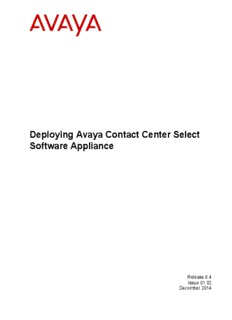Table Of ContentDeploying Avaya Contact Center Select
Software Appliance
Release 6.4
Issue 01.02
December 2014
© 2014 Avaya Inc. applicable number of licenses and units of capacity for which the
license is granted will be one (1), unless a different number of
All Rights Reserved.
licenses or units of capacity is specified in the documentation or other
Notice materials available to You. “Software” means computer programs in
object code, provided by Avaya or an Avaya Channel Partner,
While reasonable efforts have been made to ensure that the
whether as stand-alone products, pre-installed on hardware products,
information in this document is complete and accurate at the time of
and any upgrades, updates, patches, bug fixes, or modified versions
printing, Avaya assumes no liability for any errors. Avaya reserves
thereto. “Designated Processor” means a single stand-alone
the right to make changes and corrections to the information in this
computing device. “Server” means a Designated Processor that
document without the obligation to notify any person or organization
hosts a software application to be accessed by multiple users.
of such changes.
“Instance” means a single copy of the Software executing at a
Documentation disclaimer particular time: (i) on one physical machine; or (ii) on one deployed
software virtual machine (“VM”) or similar deployment.
“Documentation” means information published by Avaya in varying
mediums which may include product information, operating License type(s)
instructions and performance specifications that Avaya may generally
Concurrent User License (CU). End User may install and use the
make available to users of its products and Hosted Services.
Software on multiple Designated Processors or one or more Servers,
Documentation does not include marketing materials. Avaya shall not
so long as only the licensed number of Units are accessing and using
be responsible for any modifications, additions, or deletions to the
the Software at any given time. A “Unit” means the unit on which
original published version of documentation unless such
Avaya, at its sole discretion, bases the pricing of its licenses and can
modifications, additions, or deletions were performed by Avaya. End
be, without limitation, an agent, port or user, an e-mail or voice mail
User agrees to indemnify and hold harmless Avaya, Avaya's agents,
account in the name of a person or corporate function (e.g.,
servants and employees against all claims, lawsuits, demands and
webmaster or helpdesk), or a directory entry in the administrative
judgments arising out of, or in connection with, subsequent
database utilized by the Software that permits one user to interface
modifications, additions or deletions to this documentation, to the
with the Software. Units may be linked to a specific, identified Server
extent made by End User.
or an Instance of the Software.
Link disclaimer
Heritage Nortel Software
Avaya is not responsible for the contents or reliability of any linked
“Heritage Nortel Software” means the software that was acquired by
websites referenced within this site or documentation provided by
Avaya as part of its purchase of the Nortel Enterprise Solutions
Avaya. Avaya is not responsible for the accuracy of any information,
Business in December 2009. The Heritage Nortel Software currently
statement or content provided on these sites and does not
available for license from Avaya is the software contained within the
necessarily endorse the products, services, or information described
list of Heritage Nortel Products located at http://support.avaya.com/
or offered within them. Avaya does not guarantee that these links will
LicenseInfo under the link “Heritage Nortel Products” or such
work all the time and has no control over the availability of the linked
successor site as designated by Avaya. For Heritage Nortel
pages.
Software, Avaya grants You a license to use Heritage Nortel
Warranty Software provided hereunder solely to the extent of the authorized
activation or authorized usage level, solely for the purpose specified
Avaya provides a limited warranty on Avaya hardware and software. in the Documentation, and solely as embedded in, for execution on,
Refer to your sales agreement to establish the terms of the limited or for communication with Avaya equipment. Charges for Heritage
warranty. In addition, Avaya’s standard warranty language, as well as Nortel Software may be based on extent of activation or use
information regarding support for this product while under warranty is authorized as specified in an order or invoice.
available to Avaya customers and other parties through the Avaya
Support website: http://support.avaya.com or such successor site as Copyright
designated by Avaya. Please note that if You acquired the product(s)
Except where expressly stated otherwise, no use should be made of
from an authorized Avaya Channel Partner outside of the United
materials on this site, the Documentation, Software, Hosted Service,
States and Canada, the warranty is provided to You by said Avaya
or hardware provided by Avaya. All content on this site, the
Channel Partner and not by Avaya.
documentation, Hosted Service, and the product provided by Avaya
Licenses including the selection, arrangement and design of the content is
owned either by Avaya or its licensors and is protected by copyright
THE SOFTWARE LICENSE TERMS AVAILABLE ON THE AVAYA and other intellectual property laws including the sui generis rights
WEBSITE, HTTP://SUPPORT.AVAYA.COM/LICENSEINFO OR relating to the protection of databases. You may not modify, copy,
SUCH SUCCESSOR SITE AS DESIGNATED BY AVAYA, ARE reproduce, republish, upload, post, transmit or distribute in any way
APPLICABLE TO ANYONE WHO DOWNLOADS, USES AND/OR any content, in whole or in part, including any code and software
INSTALLS AVAYA SOFTWARE, PURCHASED FROM AVAYA INC., unless expressly authorized by Avaya. Unauthorized reproduction,
ANY AVAYA AFFILIATE, OR AN AVAYA CHANNEL PARTNER (AS transmission, dissemination, storage, and or use without the express
APPLICABLE) UNDER A COMMERCIAL AGREEMENT WITH written consent of Avaya can be a criminal, as well as a civil offense
AVAYA OR AN AVAYA CHANNEL PARTNER. UNLESS under the applicable law.
OTHERWISE AGREED TO BY AVAYA IN WRITING, AVAYA DOES
NOT EXTEND THIS LICENSE IF THE SOFTWARE WAS Third Party Components
OBTAINED FROM ANYONE OTHER THAN AVAYA, AN AVAYA
“Third Party Components” mean certain software programs or
AFFILIATE OR AN AVAYA CHANNEL PARTNER; AVAYA
portions thereof included in the Software or Hosted Service may
RESERVES THE RIGHT TO TAKE LEGAL ACTION AGAINST YOU
contain software (including open source software) distributed under
AND ANYONE ELSE USING OR SELLING THE SOFTWARE
third party agreements (“Third Party Components”), which contain
WITHOUT A LICENSE. BY INSTALLING, DOWNLOADING OR
terms regarding the rights to use certain portions of the Software
USING THE SOFTWARE, OR AUTHORIZING OTHERS TO DO SO,
(“Third Party Terms”). As required, information regarding distributed
YOU, ON BEHALF OF YOURSELF AND THE ENTITY FOR WHOM
Linux OS source code (for those products that have distributed Linux
YOU ARE INSTALLING, DOWNLOADING OR USING THE
OS source code) and identifying the copyright holders of the Third
SOFTWARE (HEREINAFTER REFERRED TO
Party Components and the Third Party Terms that apply is available
INTERCHANGEABLY AS “YOU” AND “END USER”), AGREE TO
in the products, Documentation or on Avaya’s website at: http://
THESE TERMS AND CONDITIONS AND CREATE A BINDING
support.avaya.com/Copyright or such successor site as designated
CONTRACT BETWEEN YOU AND AVAYA INC. OR THE
by Avaya. You agree to the Third Party Terms for any such Third
APPLICABLE AVAYA AFFILIATE (“AVAYA”).
Party Components.
Avaya grants You a license within the scope of the license types
Preventing Toll Fraud
described below, with the exception of Heritage Nortel Software, for
which the scope of the license is detailed below. Where the order “Toll Fraud” is the unauthorized use of your telecommunications
documentation does not expressly identify a license type, the system by an unauthorized party (for example, a person who is not a
applicable license will be a Designated System License. The corporate employee, agent, subcontractor, or is not working on your
company's behalf). Be aware that there can be a risk of Toll Fraud
associated with your system and that, if Toll Fraud occurs, it can
result in substantial additional charges for your telecommunications
services.
Avaya Toll Fraud intervention
If You suspect that You are being victimized by Toll Fraud and You
need technical assistance or support, call Technical Service Center
Toll Fraud Intervention Hotline at +1-800-643-2353 for the United
States and Canada. For additional support telephone numbers, see
the Avaya Support website: http://support.avaya.com or such
successor site as designated by Avaya. Suspected security
vulnerabilities with Avaya products should be reported to Avaya by
sending mail to: [email protected].
Downloading Documentation
For the most current versions of Documentation, see the Avaya
Support website: http://support.avaya.com, or such successor site as
designated by Avaya.
Contact Avaya Support
See the Avaya Support website: http://support.avaya.com for product
or Hosted Service notices and articles, or to report a problem with
your Avaya product or Hosted Service. For a list of support telephone
numbers and contact addresses, go to the Avaya Support website:
http://support.avaya.com (or such successor site as designated by
Avaya), scroll to the bottom of the page, and select Contact Avaya
Support.
Trademarks
Avaya, the Avaya logo, Avaya one-X® Portal, Avaya Aura®
Communication Manager, Avaya Aura® Experience Portal, Avaya
Aura® Orchestration Designer, Avaya Aura® Session Manager, Avaya
Aura® System Manager, and Application Enablement Services are
either registered trademarks or trademarks of Avaya Inc. in the
United States of America and/or other jurisdictions.
All non-Avaya trademarks are the property of their respective owners.
Linux® is the registered trademark of Linus Torvalds in the U.S. and
other countries.
Contents
Chapter 1: Introduction............................................................................................................ 8
Purpose.................................................................................................................................. 8
Intended audience................................................................................................................... 8
Related resources................................................................................................................... 8
Documentation.................................................................................................................. 8
Viewing Avaya Mentor videos........................................................................................... 10
Support................................................................................................................................ 11
Chapter 2: Overview............................................................................................................... 12
Chapter 3: Deployment process............................................................................................ 14
Chapter 4: Installation checklist............................................................................................ 15
Avaya IP Office configuration checklist.................................................................................... 15
Avaya WebLM deployment checklist....................................................................................... 16
Avaya Media Server deployment checklist............................................................................... 17
Avaya Contact Center Select deployment checklist.................................................................. 17
Part 1: IP Office configuration....................................................................................... 20
Chapter 5: IP Office configuration................................................................................... 20
IP Office supported versions............................................................................................. 20
Using IP Office Manager.................................................................................................. 21
Configuring the data synchronization user account............................................................. 22
Verifying the IP Route configuration.................................................................................. 23
Configuring the SIP domain name.................................................................................... 25
Configuring the SIP User Extension number...................................................................... 27
Configuring a short code for Contact Center Route Points.................................................. 27
Configuring Contact Recording......................................................................................... 29
Configuring IP Office extensions....................................................................................... 33
Saving the IP Office configuration data.............................................................................. 34
Part 2: Avaya Contact Center Select Software Appliance deployment.......... 36
Chapter 6: Avaya WebLM OVA deployment................................................................... 36
WebLM OVA................................................................................................................... 36
WebLM OVA deployment procedures............................................................................... 37
Deploying the WebLM OVA using vSphere........................................................................ 39
Deploying the WebLM OVA using vCenter........................................................................ 44
Obtaining the WebLM server Host ID................................................................................ 48
Installing the WebLM license file....................................................................................... 50
Installing a WebLM patch, feature pack, or service pack..................................................... 51
Chapter 7: Avaya Media Server OVA deployment......................................................... 53
Avaya Media Server OVA................................................................................................ 53
Avaya Media Server OVA deployment procedures............................................................. 54
4 Deploying Avaya Contact Center Select Software Appliance December 2014
Comments? [email protected]
Contents
Deploying the Avaya Media Server OVA using vSphere..................................................... 56
Deploying the Avaya Media Server OVA using vCenter...................................................... 65
Logging on to Avaya Media Server Element Manager........................................................ 71
Installing Avaya Media Server patches.............................................................................. 72
Securing your Avaya Media Server................................................................................... 73
Adjusting the number of CPU Cores.............................................................................. 74
Chapter 8: Avaya Contact Center Select OVA deployment.......................................... 76
Avaya Contact Center Select OVA.................................................................................... 76
Avaya Contact Center Select OVA deployment procedures................................................ 78
Deploying the Avaya Contact Center Select OVA using vSphere......................................... 79
Deploying the Avaya Contact Center Select OVA using vCenter......................................... 84
Configuring the Windows operating system....................................................................... 88
Configuring the server network settings............................................................................. 95
Configuring the server installation data.............................................................................. 97
Using the Contact Center Dashboard.............................................................................. 106
Configuring the virtual machine automatic startup settings................................................ 112
Adjusting the number of CPU Cores............................................................................ 115
Part 3: User Contact Recording configuration...................................................... 117
Chapter 9: User Contact Recording Pause and Resume configuration.................... 117
Using IP Office Manager................................................................................................ 117
Configuring a Pause Recording button for users.............................................................. 119
Configuring the Contact Recording Auto Restart Delay..................................................... 123
Saving the IP Office configuration data............................................................................ 125
Part 4: First phone call and first email..................................................................... 126
Chapter 10: Agent Desktop............................................................................................ 126
Agent Desktop User Interface......................................................................................... 126
Work Item paradigm................................................................................................ 127
Top bar................................................................................................................... 127
Work list window..................................................................................................... 128
Action bar............................................................................................................... 129
Email User Interface................................................................................................ 130
Installing Agent Desktop software using ClickOnce.......................................................... 132
Logging on to Agent Desktop......................................................................................... 133
Changing your status to Ready....................................................................................... 136
Making a test phone call to the contact center.................................................................. 137
Accepting a call............................................................................................................. 138
Entering an Activity code................................................................................................ 138
Ending a call................................................................................................................. 139
Making a call................................................................................................................. 139
Sending a test email message to the contact center......................................................... 140
Accepting an incoming email message............................................................................ 140
Replying to an email message........................................................................................ 141
December 2014 Deploying Avaya Contact Center Select Software Appliance 5
Comments? [email protected]
Contents
Logging off from Agent Desktop...................................................................................... 142
Part 5: Maintenance........................................................................................................ 143
Chapter 11: Maintenance procedures........................................................................... 143
Adding the server to a domain........................................................................................ 143
Backing up the administration data................................................................................. 144
Backing up the Contact Center databases....................................................................... 146
Creating a backup location for scheduled backups........................................................... 147
Scheduling a backup of the Contact Center server databases .......................................... 148
Downloading the latest product documentation................................................................ 149
Installing the most recent supported operating system service packs................................. 150
Verifying if installed patches are up-to-date..................................................................... 150
Downloading the most recent Contact Center patches to the server.................................. 151
Installing Contact Center patches................................................................................... 151
Logging on to Avaya Media Server Element Manager...................................................... 152
Creating a backup destination for Avaya Media Server .................................................... 153
Backing up the Avaya Media Server database................................................................. 154
Installing Avaya Media Server patches............................................................................ 154
Starting or stopping Contact Center server services......................................................... 156
Part 6: Customization..................................................................................................... 158
Chapter 12: Customizing the solution.......................................................................... 158
Configuring Internet Explorer.......................................................................................... 159
Starting the Script Variables tool in Contact Center Manager Administration...................... 161
Checking variables for referencing applications................................................................ 162
Configuring business and public holiday dates................................................................. 162
Configuring the office hours............................................................................................ 164
Changing the default voice mail number.......................................................................... 166
Changing the voice prompt audio files............................................................................. 167
Chapter 13: Avaya Contact Center Select users.......................................................... 170
Logging on to Contact Center Manager Administration .................................................... 171
Creating a new agent..................................................................................................... 172
Updating agent details................................................................................................... 175
Copying agent properties............................................................................................... 176
Part 7: Agent Desktop.................................................................................................... 178
Chapter 14: Agent Desktop software installation........................................................ 178
Installing Agent Desktop software using ClickOnce.......................................................... 178
Agent Desktop client software silent installation............................................................... 179
Installing software prerequisites for an Agent Desktop silent install.............................. 180
Installing Agent Desktop client software silently......................................................... 180
Part 8: Reporting.............................................................................................................. 182
Chapter 15: Real Time Reporting.................................................................................. 182
Using the Contact Center Status real-time display............................................................ 182
6 Deploying Avaya Contact Center Select Software Appliance December 2014
Comments? [email protected]
Contents
Part 9: Troubleshooting................................................................................................. 185
Chapter 16: Troubleshooting tips................................................................................. 185
Troubleshooting by symptom.......................................................................................... 186
Starting the Contact Center Dashboard........................................................................... 188
Verifying the Contact Center services are started............................................................. 193
Checking that the SIP User Extension Number is acquired on IP Office............................. 199
Checking the Contact Center connection to IP Office....................................................... 201
Checking the Contact Center License Manager real time usage........................................ 202
Using the CCMM dashboard.......................................................................................... 203
Troubleshooting Contact Recording................................................................................ 204
Appendix A: VMware Best Practices.................................................................................. 208
VMware Best Practices for performance................................................................................ 208
BIOS settings................................................................................................................ 208
VMware networking best practices.................................................................................. 209
VMware Tools............................................................................................................... 210
Network Time Protocol and time configuration................................................................. 210
Troubleshooting VMware............................................................................................... 210
December 2014 Deploying Avaya Contact Center Select Software Appliance 7
Comments? [email protected]
Chapter 1: Introduction
This document describes how to deploy, commission, and test the Avaya Contact Center Select
Release 6.4 software appliance.
Purpose
This document describes network architecture, suggested deployment topologies, system
capacities, and product interoperability. This document also describes the functional limitations of
certain configurations. With this information, sales design specialists can make decisions about
designs that meet the business needs of a customer.
Intended audience
This document is intended for people who determine the best design to meet a customer’s business
needs.
Related resources
The following are some additional Avaya Contact Center Select related resources.
Documentation
The following table lists some of the documents related to Avaya Contact Center Select. Download
the documents from the Avaya Support website at http://support.avaya.com.
Category Title Description Audience
Overview Avaya Contact Center This document provides a This document is
Select Solution Description technical description of Avaya intended for
Contact Center Select. It personnel who
8 Deploying Avaya Contact Center Select Software Appliance December 2014
Comments? [email protected]
Related resources
Category Title Description Audience
describes the product features, determine the best
specifications, licensing, and design to meet the
interoperability with other business needs of a
supported products. customer.
Deployment Deploying Avaya Contact This document contains This document is
Center Select DVD information about Avaya intended for
Contact Center Select DVD personnel who
installation, initial deploy, commission,
configuration, and verification. and test the Avaya
This document contains Contact Center Select
information about maintaining DVD.
and troubleshooting the Avaya
Contact Center Select server.
Deployment Deploying Avaya Contact This document contains This document is
Center Select Software information about Avaya intended for
Appliance Contact Center Select personnel who
Software Appliance (VMware deploy, commission,
OVA) preparation, deployment, and test the Avaya
initial configuration, and Contact Center Select
verification. This document software appliance.
contains information about
maintaining and
troubleshooting the software
appliance.
Deployment Deploying Avaya Contact This document contains This document is
Center Select Hardware information about Avaya intended for
Appliance Contact Center Select personnel who
Hardware Appliance (physical deploy, commission,
server) installation, initial and test the Avaya
configuration, and verification. Contact Center Select
This document contains hardware appliance.
information about maintaining
and troubleshooting the
hardware appliance.
Deployment Avaya Contact Center This document contains This document is
Select Business Continuity information about Avaya intended for
Contact Center Select personnel who
Business Continuity. deploy, commission,
and test Avaya
Contact Center Select
Business Continuity.
Administration Administering Avaya This document contains This document is
Contact Center Select information and procedures to intended for
configure the users, skillsets, personnel who
and contact center perform the day-to-
configuration data. This day administration of
document contains information Avaya Contact Center
about creating Avaya Contact Select.
December 2014 Deploying Avaya Contact Center Select Software Appliance 9
Comments? [email protected]
Introduction
Category Title Description Audience
Center Select real-time
displays and historical reports.
Administration Avaya Contact Center This document contains This document is
Select Advanced information about managing intended for
Administration Avaya Contact Center Select personnel who
licensing and multimedia manage Avaya
configuration. Contact Center
Select.
Administration Upgrading and patching This document contains This document is
Avaya Contact Center information about upgrading intended for
Select and patching Avaya Contact personnel who
Center Select. maintain Avaya
Contact Center
Select.
User guide Avaya Contact Center This document contains This document is
Select Agent Desktop Guide information about using Agent intended for Avaya
Desktop. Contact Center Select
Agents and Agent
Supervisors.
Viewing Avaya Mentor videos
Avaya Mentor videos provide technical content on how to install, configure, and troubleshoot Avaya
products.
About this task
Videos are available on the Avaya Support website, listed under the video document type, and on
the Avaya-run channel on YouTube.
Procedure
• To find videos on the Avaya Support website, go to http://support.avaya.com and perform one
of the following actions:
- In Search, type Avaya Mentor Videos to see a list of the available videos.
- In Search, type the product name. On the Search Results page, select Video in the
Content Type column on the left.
• To find the Avaya Mentor videos on YouTube, go to www.youtube.com/AvayaMentor and
perform one of the following actions:
- Enter a key word or key words in the Search Channel to search for a specific product or
topic.
- Scroll down Playlists, and click the name of a topic to see the available list of videos posted
on the website.
10 Deploying Avaya Contact Center Select Software Appliance December 2014
Comments? [email protected]
Description:Using the Contact Center Dashboard 106. Configuring the virtual machine automatic startup settings.