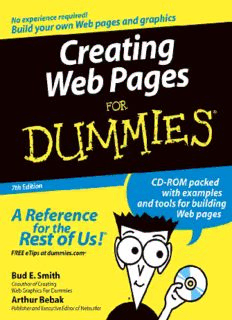Table Of Content01_573276 ffirs.qxd 9/9/04 1:49 PM Page i
Creating
Web Pages
FOR
DUMmIES
‰
7
TH EDITION
by Bud E.Smith and Arthur Bebak
01_573276 ffirs.qxd 9/9/04 1:49 PM Page iv
01_573276 ffirs.qxd 9/9/04 1:49 PM Page i
Creating
Web Pages
FOR
DUMmIES
‰
7
TH EDITION
by Bud E.Smith and Arthur Bebak
01_573276 ffirs.qxd 9/9/04 1:49 PM Page ii
Creating Web Pages For Dummies®, 7th Edition
Published by
Wiley Publishing, Inc.
111 River Street
Hoboken, NJ 07030-5774
Copyright © 2004 by Wiley Publishing, Inc., Indianapolis, Indiana
Published by Wiley Publishing, Inc., Indianapolis, Indiana
Published simultaneously in Canada
No part of this publication may be reproduced, stored in a retrieval system or transmitted in any form or
by any means, electronic, mechanical, photocopying, recording, scanning or otherwise, except as permit-
ted under Sections 107 or 108 of the 1976 United States Copyright Act, without either the prior written
permission of the Publisher, or authorization through payment of the appropriate per-copy fee to the
Copyright Clearance Center, 222 Rosewood Drive, Danvers, MA 01923, (978) 750-8400, fax (978) 646-8600.
Requests to the Publisher for permission should be addressed to the Legal Department, Wiley Publishing,
Inc., 10475 Crosspoint Blvd., Indianapolis, IN 46256, (317) 572-3447, fax (317) 572-4355, e-mail: brand
review@wiley.com.
Trademarks:Wiley, the Wiley Publishing logo, For Dummies, the Dummies Man logo, A Reference for the
Rest of Us!, The Dummies Way, Dummies Daily, The Fun and Easy Way, Dummies.com, and related trade
dress are trademarks or registered trademarks of John Wiley & Sons, Inc. and/or its affiliates in the United
States and other countries, and may not be used without written permission. Copyright © 1997-2003.
Macromedia, Inc. 600 Townsend Street, San Francisco, CA 94103 USA. All Rights Reserved. Macromedia
and Dreamweaver are trademarks or registered trademarks of Macromedia, Inc. in the United States
and/or other countries. All other trademarks are the property of their respective owners. Wiley
Publishing, Inc., is not associated with any product or vendor mentioned in this book.
LIMIT OF LIABILITY/DISCLAIMER OF WARRANTY: THE PUBLISHER AND THE AUTHOR MAKE NO REP-
RESENTATIONS OR WARRANTIES WITH RESPECT TO THE ACCURACY OR COMPLETENESS OF THE CON-
TENTS OF THIS WORK AND SPECIFICALLY DISCLAIM ALL WARRANTIES, INCLUDING WITHOUT
LIMITATION WARRANTIES OF FITNESS FOR A PARTICULAR PURPOSE. NO WARRANTY MAY BE CRE-
ATED OR EXTENDED BY SALES OR PROMOTIONAL MATERIALS. THE ADVICE AND STRATEGIES CON-
TAINED HEREIN MAY NOT BE SUITABLE FOR EVERY SITUATION. THIS WORK IS SOLD WITH THE
UNDERSTANDING THAT THE PUBLISHER IS NOT ENGAGED IN RENDERING LEGAL, ACCOUNTING, OR
OTHER PROFESSIONAL SERVICES. IF PROFESSIONAL ASSISTANCE IS REQUIRED, THE SERVICES OF A
COMPETENT PROFESSIONAL PERSON SHOULD BE SOUGHT. NEITHER THE PUBLISHER NOR THE
AUTHOR SHALL BE LIABLE FOR DAMAGES ARISING HEREFROM. THE FACT THAT AN ORGANIZATION
OR WEBSITE IS REFERRED TO IN THIS WORK AS A CITATION AND/OR A POTENTIAL SOURCE OF FUR-
THER INFORMATION DOES NOT MEAN THAT THE AUTHOR OR THE PUBLISHER ENDORSES THE INFOR-
MATION THE ORGANIZATION OR WEBSITE MAY PROVIDE OR RECOMMENDATIONS IT MAY MAKE.
FURTHER, READERS SHOULD BE AWARE THAT INTERNET WEBSITES LISTED IN THIS WORK MAY HAVE
CHANGED OR DISAPPEARED BETWEEN WHEN THIS WORK WAS WRITTEN AND WHEN IT IS READ.
For general information on our other products and services or to obtain technical support, please contact
our Customer Care Department within the U.S. at 800-762-2974, outside the U.S. at 317-572-3993, or fax
317-572-4002.
Wiley also publishes its books in a variety of electronic formats. Some content that appears in print may
not be available in electronic books.
Library of Congress Control Number: 2004107901
ISBN: 0-7645-7327-6
Manufactured in the United States of America
10 9 8 7 6 5 4 3 2 1
7B/SZ/QZ/QU/IN
01_573276 ffirs.qxd 9/9/04 1:49 PM Page iii
About the Authors
Bud E. Smith is a computer book author with over 12 years of publishing
experience. Creating Web Pages For Dummies, 7th Edition, is one of over a
dozen books Bud has written; his Wiley Publishing, Inc. titles include Internet
Marketing For Dummies and Web Usability For Dummies.In addition to writing
books, Bud has been a computer magazine editor and product marketing
manager.
Bud got his start with computers in 1983, when he left a promising career as
a welder for a stint as a data-entry clerk. Bud then moved to the Silicon Valley
to join a startup company, followed by work for Intel, IBM, Apple, and AOL.
His work and interests led him to acquire a degree in Information Systems
Management from the University of San Francisco.
Arthur Bebakreceived a degree in Computer Engineering at the University of
Illinois, which he attended on a fencing scholarship. He has designed main-
frames, managed large engineering projects, and studied business administra-
tion. Arthur is founder of Netsurfer Communications, Inc., a highly successful
electronic publishing company, and is an accomplished author.
At Netsurfer, Arthur oversees a large staff of people who create Web sites for
numerous clients. They also write, edit, and publish several Web-based e-zines.
01_573276 ffirs.qxd 9/9/04 1:49 PM Page iv
01_573276 ffirs.qxd 9/9/04 1:49 PM Page v
Authors’ Acknowledgments
The authors thank Steve Hayes, acquisitions editor, and the staff that helped
produce this book: Editors Paul Levesque, Rebecca Senninger, and Nicole
Haims, Technical Editor Danilo Celic, as well as the many other people
responsible for page layout, proofreading, indexing, and graphic art.
The Web was built more for love than for money, and that tradition was con-
tinued by the many people who generously gave their time and support for
this book. We especially thank the providers of Web tools who supplied us
with an excellent set of programs for the CD-ROM and the Web authors who
agreed to let us use their sites for the figures in this book.
01_573276 ffirs.qxd 9/9/04 1:49 PM Page vi
Publisher’s Acknowledgments
We’re proud of this book; please send us your comments through our online registration form
located at www.dummies.com/register/.
Some of the people who helped bring this book to market include the following:
Acquisitions, Editorial, and Composition
Media Development
Project Coordinator: Maridee Ennis
Project Editors: Nicole Haims, Paul Levesque
Layout and Graphics: Andrea Dahl,
(Colleen Williams Esterline) Denny Hager, Joyce Haughey,
Stephanie D. Jumper, Heather Ryan
Acquisitions Editor:Steven H. Hayes
Proofreaders: Laura Albert, John Greenough,
Copy Editor:Rebecca Senninger
TECHBOOKS Production Services
Technical Editor:Danilo Celic
Indexer: TECHBOOKS Production Services
Editorial Manager:Carol Sheehan
Permissions Editor:Laura Moss
Media Development Specialist:Travis Silvers
Media Development Manager:
Laura VanWinkle
Media Development Supervisor:
Richard Graves
Editorial Assistant:Amanda Foxworth
Cartoons:Rich Tennant
(www.the5thwave.com)
Publishing and Editorial for Technology Dummies
Richard Swadley,Vice President and Executive Group Publisher
Andy Cummings,Vice President and Publisher
Mary Bednarek,Executive Acquisitions Director
Mary C. Corder,Editorial Director
Publishing for Consumer Dummies
Diane Graves Steele,Vice President and Publisher
Joyce Pepple,Acquisitions Director
Composition Services
Gerry Fahey,Vice President of Production Services
Debbie Stailey,Director of Composition Services
02_573276 ftoc.qxd 9/9/04 1:49 PM Page vii
Contents at a Glance
Introduction.................................................................1
Part I: Create a Web Page Today ..................................7
Chapter 1: Web Page Publishing Basics ..........................................................................9
Chapter 2: Going Worldwide with GeoCities ................................................................29
Chapter 3: Web Publishing with AOL and Other ISPs .................................................45
Chapter 4: Introduction to HTML ..................................................................................63
Part II: Building Pages ..............................................89
Chapter 5: Choosing Your Tools ....................................................................................91
Chapter 6: Creating Your Home Page ..........................................................................109
Chapter 7: Filling In Your Home Page .........................................................................127
Chapter 8: Adding Links to Your Web Page ................................................................145
Part III: Better, Stronger, Faster Pages .....................159
Chapter 9: Creating and Adding Web-Ready Graphics .............................................161
Chapter 10: Placing Graphics Right (And Left) ..........................................................179
Chapter 11: Designing a Good-Looking Page .............................................................189
Chapter 12: Publishing Your Web Pages .....................................................................205
Part IV: Getting Interactive ......................................219
Chapter 13: Adding Animation and Multimedia ........................................................221
Chapter 14: Adding More Interactivity .......................................................................235
Chapter 15: Creating a Full Web Site ...........................................................................245
Chapter 16: Becoming a Wizard with Blogs ...............................................................265
Part V: The Part of Tens ...........................................279
Chapter 17: Ten Web Publishing DO’s ........................................................................281
Chapter 18: Ten Web Publishing DON’Ts ...................................................................287
Part VI: Appendixes .................................................293
Appendix A:Web Words Worth Knowing ...................................................................295
Appendix B: Internet Service Providers .....................................................................303
Description:* Now updated to cover the latest tools and techniques, this perennial bestseller shows people how to create their first Web page, from using simple HTML techniques to adding images to create a look and feel * Forty percent revised material includes updates on using free tools such as Netscape Compo