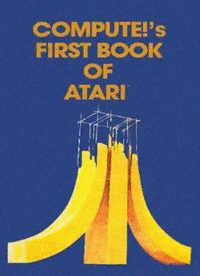Table Of ContentFrom The Editors of COMPUTE! Magazine
COMPUTE!'s
FIRST BOOK
OF
ATARI"
Published by COMPUTE! Books, A
A Division of Small System Services, Inc., SlYlall SystelYl
Services, Inc.
Greensboro, North Carolina • Publication
I\fARIISC,l registe red trader nark 0 1A IO l t Inc
Copyright © 1981, Small System Services, Inc. All rights reserved. Portions of this material
have appeared in various issues of COMPUTE! Magazine during 1980.
Reproduction or translation of any part of this work beyond that permitted by Sections 107
and 108 of the United States Copyright Act without the permission of the copyr ight owner
is unlawful.
Printed in the United States of America
ISBN 0-942386-00-0
10 9 8 7 6 5 4 3 2
11
Table of Contents
Introductio n ........ . . .... . ....... . ....... .. ... Robert Lock, Page iv
Chapter One: Getting To Know Your Atari . ... ............... Page 1
Atari's Marketing Vice Pres ident Profiles The Personal
Computer Market . .... . . . .......... ... Michael S. To mczyk, Page 2
Ata ri BAS[C And PET M icrosoft BAS[C. A BAS[C
Compari son .... .. ...... .......... ....... . . Joretta Klepfer, Page 7
The Ouch [n Atari BASIC . ... .. ... . Glenn Fisher and Ro n Jeffries, Page 17
Atari BAS[C Part II ............................. John Victor, Page 19
Chapter Two: Beyond The Basics . . ... . . .. .... .. .... ..... ... Page 25
Inside Atari BASIC . .. . ...... . ........ .. ... . .. .. Larry Isaacs , Page 26
Atari BASIC Structure ...... .. . ... . . .. .. . .... ..... W. A. Bell, Page 36
Input / Output On The Ata ri .. . .. ... .. .... ... .. ... Larry Isaacs , Page 54
Why Machine Language? . .... ..... ... ........ . Jim Butterfield, Page 64
POKin' Aro und . ... .... . ............... .... C harles Brannon, Page 67
Printing T o The Screen From Mach ine Language o n
The Atari ... . . ......... ........ ... . ........ Larry Isaacs , Page 69
Chapter Three: Graphics . ......... . . ....... . ..... . .. . . .... Page 75
Made In The Shade: An Int rod uction To "Three-Dimensio nal"
Graphics On The Atari Computers ...... David D. Tho rnburg, Page 76
The Fluid Brush . . . . ... . .. .. ..... ..... ............. AI Baker, Page 80
Color Wheel For The Atari .. ... ...... . ... ....... .. Neil H arris, Page 85
Card Games In Grap hics Modes 1 and 2 ........ Willi am D. Seivert, Page 87
Ticker Tape Atari Messages .. .. .. . Eric Martell and C hris Murdock, Page 91
Player/ Miss ile Graphics \X/ith The Atari Personal Computer
System ........ ........................ . C hris C rawford, Page 93
The Basics O f Using POKE in Atari
Graphics ..... . ....... .. .. . . ... ...... C harles G . Fortner, Page 102
Des igning Your Own Atari G rap hics Modes . . ..... Craig Patchett, Page 105
G rap hics Of Polar Functions .... . .......... . . Henrique V eludo, Page III
Chapter Four: Programming Hints . ..................... . .. Page 115
Reading The Atari Keyboard On The Fly ...... .. . James L. Bruun, Page 11 6
Atari Sounds Tutorial .. . ....................... . Jerry White, Page 118
A I Baker's Programming Hints: Apple And Atari . ...... AI Baker, Page 121
Error Reporting System For The Atari ............ . Len Lindsay , Page 129
Chapter Five: Applications . ... . ...... . . . .. ........ . . . . .. . Page 135
Atari Tape Data Files : A Consumer Oriented
Approach ........ . ..... .. ... . ... ..... ... .. .. AI Baker, Page 136
An Atari BASIC Tuto ria l: Mo nthly Bar Graph
Program ... ...... . .... ......... . ..... . ..... Jerry Whi te, Page 144
Chapter Six: Peripheral Information . . . .... .. ..... .... .... . Page 147
Adding A Voice Track To Atari Programs .. . . . ..... John Victor, Page 148
The Atari Disk Operat ing System ..... .. ....... .. Roger Beseke , Page 155
Review Of The Atari 8 10 Di sk
System .... . ....... .. . . . . . .. Ro n Jeffries and G lenn Fisher, Page 159
An Atari Tu tor ial : Atari Disk Menu ....... ....... . Len Lindsay , Page 162
WhatTo Do [fYou Don't Have Joysticks ...... . Steven Schu lman, Page 169
Using The Atari Console Switches . ... .... . ..... James L. Brunn, Page 1n
Atar i Meets The Real Wo rld .. . ......... .. . .. Richard Kushner, Page 174
Appendix A .. . .. . ... . ....... .......... .... .......... . . Page 179
Atari Memory Locations ...... . ....... . ..... Rona ld Marcuse , Page 180
Index . . . . ... .. ..... .......... . . . . . .. ... ..... .. .. ....... Page 183
iii
INTRODUCTION
Robert Lock, Editor / Publisher, COMPUTE! Magazine
In the fall o f 1979 , COMPUTE! M agazine began with the initi al
vision of providing a resource and applications magazine to owners
and users of various perso n al compute rs. We made th e decision, at
th at time , to support the new person al computers from Atari, Inc.
Our fir st "Atari Gaze tte," a monthly part of COMPUTE!, was a
total of three pages long .. . Frequently we struggled, during those
ea rly issues , to seek out good edi torial support. Now , every issue of
COMPUTE! rou t inely ca rri es 40-50 pages of material for the Atari.
And we're still maintaining th e same sta ndards of qu ality . The Atari
reader base is growing faster than ever, and we 've n ever doubted our
dec ision to support it .
At the time of this writing, mid-November , 198 1, Ata ri, Inc. is
shipping more person al com puters each month, than they did in all
o f 1980!
On the pages whi ch follow, you'll find some of the best of the
ATA RI Perso n al Computer® materi al to appear in COMPUTE!
M agazine during the yea r 1980.
We've orga nized th e material and des igned the book so that it will
be easy to use. If you h ave any comments or suggestio ns regarding
thi s book , o r future books you 'd like to see from us, please let
us know .
Our special th anks to C h arles Bran non and Rich ard M ansfield of
the Edito ri al staff at COMPUTE!; Kate Taylo r, D ai Rees , and
D e Potter of the Productio n staff; Georgia Papadopoulos , Art
Director; and H arry Bl air, our illu strato r.
COMPUTE! I'oob i, n cii\ 'i, i(l11 or Srn ;tli Sy>tL'rn SeJ'\' icc>, I" ",
puhli>hcr> or COMPUTE! lv1:Jg,,:iI1L',
Edi tnri,l l u!lin' :" ;l1'l' l l1C H c d ~H
(,25 Fult(l" StrcL't, (;rL'cl1,h'n), i\:C ~{4l11 L'S,\ , ('11')) 21'i - l)~l1q,
iv
CHAPTER ONE:
Getting
To Know Your
Atari
Getting To Know Your Atari
Atari's Marketing
Vice President Profiles
the Personal Computer
Market
Michael S. Tomczyk
Atari's corporate character and I)rojected company goals. The inside word.
Conrad }utson
Atari doesn't especially like my nickname for their 4001800 personal
computer - "the POP -tol) computer" - but it's a fact the computer has a
"pop top" where the pl.lg- in RAM I ROM cartridges fit, part of their
innovative user-proof system which also includes interchangeable cards for
the computer's various peripherals. Atari also has a growing array of
educational and game software , incll~ding the most sophisticated real-time
simulation game (STAR RAIDERS) in the galaxy . .. a long way from
"Pong," the game that started it all.
Atari's competitors in the personal computer market chuckle at what
they see as the company's attempt to develop the "home" computer
market, in the face of extensive market research that says the home market
won't "happen" for another 4-5 years. Does that mean Acari is wasting
its resources? Are they really go ing after the home market? Or are they
laying the groundwork for a broader marketing program?
To answer some of these questions, I interviewed Atari's new Vice
President-Sales & Marketing for Personal Computers - he's Conrad
}utson, who came to Atari in November 1979 with a scant background in
computers but over 20 years experience in consumer electronics at G. E.
(12 yrs.), Toshiba (6 yrs.) and Texas Instntments (3 yrs.).
Jutson began by describing what he sees as the outlook for the
personal computer market: "Small business in the short run will
account for fifty percent of the personal computer business, dollar
wise," he predicted, defining small businesses as those with less than
$1 million in annual gross revenues, employing 10-15 people, and
usually involved in manufacturing or a service-oriented industry.
Typically, they do their bookkeeping by hand through a full or part
time employee, or have it done by a local service. The key to
2
Getting To Know Your Atari
reaching this market, ]utson expl ain ed, is being able to show them
that a microcomputer will increase their productivity and m ake the
investment worthwhile.
The second broad market segment is the consumer market
which, h e said, consists of hundreds of subsets.
"If we were to profile th e person al computer buyer in the early
80's, it would be a male or female head of household, most likely in
a managerial, administrative or professional position , typically
earning over $25,000 per yea r and falling into the 25 to 50 age
bracket. M ost likely, this person is already familiar with what a
computer can do and ca n, in the home environment, identify a
need for co mputing to address va ri ous problems and functions.
"There are several millio ns of these households in the U. S.
that fit into the demographi cs I've described," he continued . "I
don't believe personal computers will ever be an 'impulse item' off
the shelf, partly beca use of th e expense. So th e logical question
becomes, 'Why should I bu y a person al computer and what will it
do for me? ' "
]utson's a nswer to th at questio n - wh at will a computer do for
me - provided an interesting way of categorizing the personal
computer market in term s of function . His list of person al com puter
uses included ...
1) Planning and Record Keeping:
"I believe this type of managerial/admini strative consumer does not
pay enough attention to hi s own fin ances - this is confirmed b y the
rapid growth of finan cial-pl anning servi ces. With the rapid inflation
of the past few years, projec ted to continue through the 1980 's ,
many consumers have found themselves in higher tax brackets with
a higher cost of living th at h as made their lives more and more
complex and difficult to m an age. They 've h ad to cope with budget
planning, fin ancial investments , mortgages, lo an payments, credit
unions, payroll stock plans, taxes , and pensions. In this new,
complex environment, consumers h ave to organize their home
record systems like they do a t wo rk - on a d aily, year-round bas is
instead of just once a year at tax time. They have to look at their
gross income, th eir investmen t tr adeoffs , and I believe this type of
consumer can justify the purch ase of a person al computer with the
appropri ate software to meet these va rious n eeds ... given that the
typical first purch ase of a perso n al co mputer is around
$2000-$2200."
2) Home Education:
The next ca tego ry of purchase th at adds value to the computer is
3
Getting To Know Your Atari
home education. Jutson noted that a majority of schools and
colleges are requiring some hands-on computer experience and more
and more schools are bring computers into the classroom as
instructional aids. There is already an enormous investment in
home education being made by the American family - cutting
across all demographic strata - in home courseware from
encyclopedias to books. As a supplement to classroom education,
this home courseware can be made much more exciting and "fun"
through visual display and interaction with a computer, Jutson
explained.
3) Personal Development & Interest:
There is also, he said, a huge market in how-to-books, all the way
from how to fix your appliances to learning foreign languages.
Literally hundreds of topics are addressed. Personal computers
provide for active hands-on demonstration for all age brackets and
interests, and speed the learning process.
4) Interactive Entertainment:
Having purchased a personal computer, we're all challenged by
interactive entertainment, he said, whether the entertainment is
one of skill or of strategy. The sale of strategic board games (chess,
backgammon) never seems to let up and, in the skill area, the video
arcades are doing extremely well. So entertainment accounts for a
good deal of software sales.
5) Home Information/Communications:
If we move away from computation and hook up an interface and
telephone modem, we have the capability to hook up to a
timesharing service. Using the computer as a terminal provides a
capability for dialing up and subscribing to a variety of evolving
services. Some, like Micronet and The Source already have a fairly
long menu. Atari has defined an informatin and communications
strategy - obviously it will leverage our installed base of hardware
to help our users gain access and may involve a wholly owned
subsidiary like Warner Amex Cable . Some of the future uses of this
home information system which we can envision include news,
stock data and other services which will cut down driving time,
mailing time, and minimize the hassle of shopping and bill paying.
It's a question now of "getting the players together," he said, and
making it happen.
6) Home Monitor & Control:
The decade of the 1980's will witness a growth of consumer
electronic products deriving in large part from introduction of smart
4