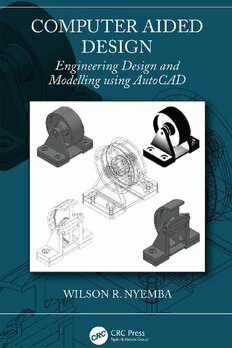Table Of ContentComputer Aided Design
The book comprehensively discusses principles, techniques, research activi-
ties, applications and case studies of computer-aided design in a single vol-
ume. The textbook will serve as ideal study material for undergraduate, and
graduate students in a multitude of engineering disciplines.
The book
• Discusses techniques for wireframe, surface and solid modelling includ-
ing practical cases and limitations.
• Each chapter contains solved examples and unsolved exercises.
• Includes research case studies and practical examples in enabling the
user to link academic theory to engineering practice.
• Highlights the ability to convert graphic to non-graphic information
such as in drawing up bills of materials in practice.
• Discusses important topics including constructive solid geometry,
Boolean operations on solid primitives and Boolean algebra.
This text covers different aspects of computer-aided design, from the basic
two-dimensional constructions through modifications, use of layers and
dimensioning to advanced aspects such as three-dimensional modelling and
customization of the package to suit different applications and disciplines.
It further discusses important concepts including orthographic projections,
isometric projections, 3D wireframe modelling, 3D surface modelling, solids
of extrusion and solids of revolution. It will serve as ideal study material
for undergraduate, and graduate students in the fields of mechanical engi-
neering, industrial engineering, electrical and electronic engineering, civil
and construction engineering, aerospace engineering and manufacturing
engineering.
Computer Aided Design
Engineering Design and Modelling
Using AutoCAD
Wilson R. Nyemba
First edition published 2023
by CRC Press
6000 Broken Sound Parkway NW, Suite 300, Boca Raton, FL 33487-2742
and by CRC Press
4 Park Square, Milton Park, Abingdon, Oxon, OX14 4RN
CRC Press is an imprint of Taylor & Francis Group, LLC
© 2023 Wilson R. Nyemba
Reasonable efforts have been made to publish reliable data and information, but the author
and publisher cannot assume responsibility for the validity of all materials or the consequences
of their use. The authors and publishers have attempted to trace the copyright holders of all
material reproduced in this publication and apologize to copyright holders if permission to
publish in this form has not been obtained. If any copyright material has not been acknowl-
edged please write and let us know so we may rectify in any future reprint.
Except as permitted under U.S. Copyright Law, no part of this book may be reprinted, repro-
duced, transmitted, or utilized in any form by any electronic, mechanical, or other means, now
known or hereafter invented, including photocopying, microfilming, and recording, or in any
information storage or retrieval system, without written permission from the publishers.
For permission to photocopy or use material electronically from this work, access www.
copyright.com or contact the Copyright Clearance Center, Inc. (CCC), 222 Rosewood Drive,
Danvers, MA 01923, 978-750-8400. For works that are not available on CCC please contact
mpkbookspermissions@tandf.co.uk
Trademark notice: Product or corporate names may be trademarks or registered trademarks
and are used only for identification and explanation without intent to infringe.
Library of Congress Cataloging-in-Publication Data
Names: Nyemba, Wilson R., author.
Title: Computer aided design : engineering design and modeling using
AutoCAD / Wilson R. Nyemba.
Description: First edition. | Boca Raton : CRC Press, [2023] | Includes
bibliographical references and index.
Identifiers: LCCN 2022034547 (print) | LCCN 2022034548 (ebook) | ISBN
9781032265131 (hbk) | ISBN 9781032265148 (pbk) | ISBN 9781003288626
(ebk) | ISBN 9781032418858 (ebook plus)
Subjects: LCSH: Computer-aided design. | AutoCAD.
Classification: LCC T386.A97 N94 2023 (print) | LCC T386.A97 (ebook) |
DDC 620/.00420285--dc23/eng/20221006
LC record available at https://lccn.loc.gov/2022034547
LC ebook record available at https://lccn.loc.gov/2022034548
ISBN: 978-1-032-26513-1 (hbk)
ISBN: 978-1-032-26514-8 (pbk)
ISBN: 978-1-003-28862-6 (ebk)
ISBN: 978-1-032-41885-8 (ebook plus)
DOI: 10.1201/9781003288626
Typeset in Sabon
by SPi Technologies India Pvt Ltd (Straive)
I sincerely dedicate this book to my family and all the engineering stu-
dents and practising engineers to whom I have taught Computer Aided
Engineering Design courses over the last 3 decades.
Contents
Preface xv
Acknowledgements xvii
Author xix
Abbreviations xxi
1 Introduction 1
1.1 Background and history of CAD 1
1.2 Hardware and software requirements and devices 5
1.2.1 Input devices 5
1.2.2 Processors 6
1.2.3 Output devices 6
1.2.4 Software 8
1.3 Background to AutoCAD 10
1.4 Limitations to the use of CAD 11
1.5 Basics for using AutoCAD 12
1.5.1 AutoCAD screen 12
1.5.2 Keyboard and mouse 13
1.5.3 Object handles 14
1.5.4 Methods of entering commands 15
1.5.5 Specifying coordinates/points to the drawing editor 16
1.5.6 Setting drawing limits and scales 17
1.5.7 Types of lines used in AutoCAD 18
1.5.8 Saving drawings and file exchange formats 19
1.6 Summary and outline of book 20
2 Two-dimensional drawing primitives for CAD 25
2.1 Introduction and origins of graphic displays on computer 25
2.2 Two-dimensional CAD coordinate system 26
2.3 Two-dimensional geometric primitives and parameters 26
vii
viii Contents
2.3.1 Line and multiple lines 27
2.3.2 Circle, arc and ellipse 29
2.3.3 Polygon 30
2.3.4 Polyline 30
2.4 Insertion of text in AutoCAD drawings 31
2.5 Creating a drawing template 33
2.6 Practical applications 34
2.6.1 Linear transformations and curve approximations 34
2.6.2 Bezier curves and surfaces 35
2.7 Summary 37
2.8 Review exercises 37
3 Editing CAD drawings 39
3.1 Introduction 39
3.2 Basic editing tools and modifications 40
3.2.1 Navigating through the drawing and environment 40
3.2.2 Entity properties 41
3.2.3 Erase 42
3.2.4 Move or copy 43
3.2.5 Trim and extend 43
3.2.6 Stretch 44
3.2.7 Break 45
3.2.8 Explode 45
3.2.9 Scale and zoom 45
3.2.10 Editing polylines 46
3.2.11 Multiple line editing at junctions 46
3.3 Advanced editing 48
3.3.1 Rectangular and polar arrays 48
3.3.2 Offset 48
3.3.3 Fillet and chamfer 49
3.3.4 Mirror 49
3.3.5 Divide, measure and distance 51
3.3.6 Hatching 52
3.3.7 Regeneration 52
3.4 Applications and productivity 53
3.5 Summary 54
3.6 Review exercises 54
4 Dimensioning CAD drawings 57
4.1 Introduction 57
4.2 Dimensioning styles 58
Contents ix
4.2.1 Dimensioning attributes/terminology 60
4.2.2 Types of arrows 60
4.2.3 Text position and fit 61
4.2.4 Tolerances 61
4.3 Dimension types 62
4.4 Inserting dimensions 63
4.5 Modifying dimensions 63
4.6 Applications: common mistakes and remedies 64
4.6.1 Superfluous dimensions 64
4.6.2 Insufficient dimensions 65
4.6.3 Crisscrossing dimensions 65
4.6.4 Incomplete specifications 65
4.6.5 Over-constrained tolerances 66
4.7 Summary 66
4.8 Review exercises 67
5 Layers 69
5.1 Introduction 69
5.2 Layer properties manager 70
5.2.1 Turning layers ON or OFF 71
5.2.2 Locking or unlocking layers 71
5.2.3 Freezing and thawing layers 72
5.3 Practical applications 72
5.4 Summary 73
5.5 Review exercises 73
6 Orthographic and isometric projections 75
6.1 Introduction 75
6.2 Angles of projection 76
6.2.1 First angle projection 76
6.2.2 Third angle projection 76
6.2.3 Differences and applications of projections 77
6.3 Orthographic projections from pictorial views 79
6.4 Isometric projections from orthographic views 80
6.5 Boxing method 82
6.6 Applications and limitations 83
6.7 Summary 83
6.8 Review exercises 84
7 Blocks and attributes 87
7.1 Introduction 87
7.2 Creating and saving blocks in catalogues 88
x Contents
7.3 Inserting blocks into drawings 90
7.4 Typical blocks and their attributes 90
7.5 Applications and tutorial in electronics 93
7.5.1 Block attribute definition, attaching and modification 95
7.5.2 Managing block attributes 97
7.5.3 Extracting attributes and generating bills of materials 98
7.6 Case study: CAD suite for the automatic generation of bills of
materials 100
7.6.1 Database management in engineering design and
manufacture 102
7.6.2 Case study company details 104
7.6.3 Development of the BOM add-on utility 105
7.6.4 Implementation of the BOM utility 108
7.6.5 Implications and achievements of the BOM utility 109
7.7 Summary 111
7.8 Review exercises 112
8 Three-dimensional wireframe and surface modelling 113
8.1 Introduction 113
8.2 3D coordinate system 114
8.3 Viewing points 114
8.4 Wireframe modelling 116
8.5 Surface modelling 118
8.5.1 3D face 118
8.5.2 Edge surface 119
8.5.3 Ruled surface 120
8.5.4 Tabulated surface 121
8.5.5 Elevation 122
8.5.6 Surface of revolution 122
8.6 Applications and limitations of wireframe and surface models 124
8.7 Summary 126
8.8 Review exercises 126
9 Three-dimensional solid modelling 129
9.1 Introduction 129
9.2 Boundary representation (B-Rep) and solids of extrusion 130
9.3 Constructive solid geometry (CSG) 132
9.3.1 Solid primitives and building blocks 132
9.3.2 Boolean algebra and operations on solid primitives 133
9.4 Solid of revolution 135