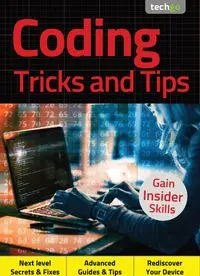Table Of ContentCoding
Tricks and Tips
Gain
Insider
Skills
techgo
Advanced
Guides & Tips
Rediscover
Your Device
Next level
Secrets & Fixes
Discover more of
our guides...
Photoshop
Tricks and Tips
Gain
Insider
Skills
techgo
Advanced
Guides & Tips
Rediscover
Your Device
Next level
Secrets & Fixes
Android
Tricks and Tips
Gain
Insider
Skills
techgo
Advanced
Guides & Tips
Rediscover
Your Device
Next level
Secrets & Fixes
Mac
Tricks and Tips
Gain
Insider
Skills
techgo
Advanced
Guides & Tips
Rediscover
Your Device
Next level
Secrets & Fixes
Black & White
Photography
Tricks and Tips
Gain
Insider
Skills
techgo
Advanced
Guides & Tips
Rediscover
Your Device
Next level
Secrets & Fixes
Cloud
Tricks and Tips
Computing
Gain
Insider
Skills
techgo
Advanced
Guides & Tips
Rediscover
Your Device
Next level
Secrets & Fixes
Python
Tricks and Tips
Gain
Insider
Skills
techgo
Advanced
Guides & Tips
Rediscover
Your Device
Next level
Secrets & Fixes
Coding
Tricks and Tips
Gain
Insider
Skills
techgo
Advanced
Guides & Tips
Rediscover
Your Device
Next level
Secrets & Fixes
C++ & Python
Tricks and Tips
Gain
Insider
Skills
techgo
Advanced
Guides & Tips
Rediscover
Your Device
Next level
Secrets & Fixes
Photography
Tricks and Tips
Gain
Insider
Skills
techgo
Advanced
Guides & Tips
Rediscover
Your Device
Next level
Secrets & Fixes
FRITZ!Box
Tricks and Tips
Gain
Insider
Skills
techgo
Advanced
Guides & Tips
Rediscover
Your Device
Next level
Secrets & Fixes
Google
Tricks and Tips
BDM’s Made Easy Series The Complete
Guidebook Volume 19
Learn how to master Google’s unmissable free apps
Enhance & protect
your privacy
Get the best
applications for free
Discover apps for
work & play
Keep your photos
& docs safe
NEW! | Gmail | Drive | Chrome | Maps | Play
BDM’s
Made Easy Series
Over
827
hints & tips
inside
£9.99
Volume 19
US$19.99
Can$19.99
Aus$17.99
NZ$18.99
100% Independent
Gain
Insider
Skills
techgo
Advanced
Guides & Tips
Rediscover
Your Device
Next level
Secrets & Fixes
GoPro
Tricks and Tips
Gain
Insider
Skills
techgo
Advanced
Guides & Tips
Rediscover
Your Device
Next level
Secrets & Fixes
Instagram
Tricks and Tips
Gain
Insider
Skills
techgo
Advanced
Guides & Tips
Rediscover
Your Device
Next level
Secrets & Fixes
iPhone
Tricks and Tips
Gain
Insider
Skills
techgo
Advanced
Guides & Tips
Rediscover
Your Device
Next level
Secrets & Fixes
iPad
Tricks and Tips
Gain
Insider
Skills
techgo
Advanced
Guides & Tips
Rediscover
Your Device
Next level
Secrets & Fixes
Landscape
Photography
Tricks and Tips
Gain
Insider
Skills
techgo
Advanced
Guides & Tips
Rediscover
Your Device
Next level
Secrets & Fixes
Welcome back... Having completed our exclusive For Beginners
digital guidebook, we have taught you all you need to master the
basics of your new device, software or hobby.
Yet that’s just the start!
Advancing your skill set is the goal of all users of consumer
technology and our team of long term industry experts will help you
achieve exactly that. Over this extensive series of titles we will be
looking in greater depth at how you make the absolute most from
the latest consumer electronics, software, hobbies and trends!
We will guide you step-by-step through using all the advanced
aspects of the technology that you may have been previously
apprehensive at attempting. Let our expert guide help you build your
understanding of technology and gain the skills to take you from a
confident user to an experienced expert.
Over the page our journey continues, and we will be
with you at every stage to advise, inform and ultimately
inspire you to go further.
techgo
Coding
Tricks and Tips
Contents
www.bdmpublications.com
4
64
Working with Code
46
Programming with Scratch and Python
6
Programming with the FUZE
30
Coding with Windows 10 Batch Files
8
Introducing the FUZE Project
10
Setting Up the FUZE
12
Getting Started with FUZE BASIC
14
Coding with FUZE BASIC – Part 1
16
Coding with FUZE BASIC – Part 2
18
Coding with FUZE BASIC – Part 3
20
Using a Breadboard
22
Using the FUZE IO Board
24
Using a Robot Arm with FUZE BASIC
26
FUZE BASIC Examples – Part 1
28
FUZE BASIC Examples – Part 2
32
What is a Batch File?
34
Getting Started with Batch Files
36
Getting an Output
38
Playing with Variables
40
Batch File Programming
42
Loops and Repetition
44
Creating a Batch File Game
48
Getting Started with Scratch
50
Creating Scripts in Scratch
52
Interaction in Scratch
54
Using Sprites in Scratch
56
Sensing and Broadcast
58
Objects and Local Variables
60
Global Variables and a Dice Game
62
Classes and Objects
66
Common Coding Mistakes
68
Beginner Python Mistakes
70
Beginner C++ Mistakes
Contents
www.bdmpublications.com
5
BDM Publications
www.bdmpublications.com
@bdmpubs
© 2020 Papercut Limited All rights reserved. No part of this publication
may be reproduced in any form, stored in a retrieval system or
integrated into any other publication, database or commercial
programs without the express written permission of the publisher.
Under no circumstances should this publication and its contents be
resold, loaned out or used in any form by way of trade without the
publisher’s written permission. While we pride ourselves on the quality
of the information we provide, Papercut Limited reserves the right not
to be held responsible for any mistakes or inaccuracies found within
the text of this publication. Due to the nature of the tech industry, the
publisher cannot guarantee that all apps and software will work on
every version of device. It remains the purchaser’s sole responsibility
to determine the suitability of this book and its content for whatever
purpose. Any app images reproduced on the front and back cover
are solely for design purposes and are not representative of content.
We advise all potential buyers to check listing prior to purchase for
confirmation of actual content. All editorial opinion herein is that of the
reviewer - as an individual - and is not representative of the publisher
or any of its affiliates. Therefore the publisher holds no responsibility in
regard to editorial opinion and content.
This is an independent publication and as such does not necessarily reflect
the views or opinions of the producers of apps or products contained
within. This publication is 100% unofficial. All copyrights, trademarks and
registered trademarks for the respective companies are acknowledged.
Relevant graphic imagery reproduced with courtesy of brands and products.
Additional images contained within this publication are reproduced under
licence from Shutterstock. Prices, international availability, ratings, titles and
content are subject to change.
All information was correct at time of publication. Some content may have
been previously published in other volumes or titles.
Papercut Limited
Registered in England & Wales No: 4308513
Coding Tricks and Tips
3rd Edition
ISBN: 978-1-912847-53-2
Published by: Papercut Limited
Digital distribution by:
Readly AB, Zinio, Magzter, Cafeyn, PocketMags
“…you can learn how to start
coding using Python, C++, Linux
scripting, FUZE BASIC with
the Raspberry Pi, Windows
batch files and Scratch. We also
cover the common pitfalls and
mistakes every coder falls into
and ways to avoid them…”
BDM’s
Code Portal
60+ Python programs
21,500+ lines of code
Master Python with the help of our
fantastic Code Portal, featuring
code for games, tools and more.
Visit: https://bdmpublications.com/
code-portal, and log in
to get access!
72
Beginner Linux Scripting Mistakes
74
Code Checklist
76
Where to Find Help with Code
78
Test Your Code Online
80
Python OS Module Error Codes
82
Python Errors
84
Where Next?
86
Glossary of Terms
Programming with the FUZE
www.bdmpublications.com
6
7
Programming
with the
FUZE
www.bdmpublications.com
The Raspberry Pi is the powerhouse for many
excellent projects. However, one project stands
head and shoulders above the rest, the FUZE Project.
FUZE is a learning environment for the Raspberry
Pi that’s amazingly accessible and gets students,
teachers and enthusiasts coding and experimenting
with the Raspberry Pi quickly and easily.
Used in hundreds of schools across the UK, the
FUZE is the perfect combination of Pi potential,
imagination, engineering and education, all
presented in a cleverly designed retro-themed
keyboard case. More importantly, the FUZE also
comes with its own programming language, FUZE
BASIC. With FUZE BASIC you’re able to create simple
routines, games, complex algorithms and even
interact with robots and other electronics.
Programming with the FUZE
BDM’s Definitive Guide Series | 4th Edition
8
The FUZE Project is a learning environment that’s built around the Raspberry Pi
and a custom programming language based on BASIC. The FUZE Workstation is the
hardware side of the project, incorporating a Raspberry Pi inside a stunning retro-
themed case, complete with a full-sized keyboard, IO board and connectivity. The
software side is FUZE BASIC, available for both Windows and as a boot image for
Raspberry Pi models 2 and 3.
Introducing the
FUZE Project
The FUZE Workstation itself, styled on
a BBC Micro Model B from the ‘80s,
constructed with a metal body and
high quality keyboard complete with
programmable red coloured F-keys.
Note the holes at the top edges: these
are compatible with many popular
plastic building blocks and electronic
construction kits.
Inside the FUZE workstation is
the beating heart of the project, a
Raspberry Pi 3. It’s connected to the
FUZE IO board via the 40-pin GPIO pins
with a ribbon cable, with the other
connections branching from it: HDMI,
power, SD Card and USB. The USB
ports have been routed to a powered
USB hub, attached to the rear of the
workstation, providing the user with
four USB ports accessible through the
rear IO back plate; there’s an Ethernet
port too.
The FUZE IO board, located in the wide
slot at the top of the workstation, is
the connection to extended hardware.
With it you can connect, program and
use sensors, LEDs, robotics and all
manner of amazing electronic projects.
The Rear IO back plate is where you
plug in your power, connection to a
monitor, mouse, SD card, audio and
any USB devices you want to include.
From left to right, across the back plate,
there’s an on/off switch, a power port,
a bank of four USB ports, the Ethernet
port, SD card slot and HDMI port. You
can remove the four corner screws of
the back plate to gain access to the
Raspberry Pi, USB hub and cables inside
the workstation if needed.
www.bdmpublications.com
8
BDM’s Definitive Guide Series | 4th Edition
Introducing the FUZE Project
9
www.bdmpublications.com
You also receive an electronics kit as part of
the FUZE workstation, to help you get started
on some of the projects the FUZE is designed
to support. Within the kit you can find 24
coloured LEDs, 1 seven-segment LED, 1 light
dependant resistor, 8 micro switches, 30 mixed
specification resistors, 20 jumper cables and 60
jumper wires.
Complementing the electronics project kit,
the FUZE team also bundles an 840-socket
solderless breadboard which you can use
to wire up interesting projects and use
FUZE BASIC together with the Raspberry
Pi and the FUZE IO board to control the
components from the electronics kit. In
case you’re wondering why it’s called a
breadboard, it’s because in the early days
of electronics users would use a bread
board for the base of their projects.
Alongside the other components with
the FUZE workstation, you also get either
a wired USB or wireless (batteries are
included if necessary) mouse and ‘FUZE’
logo mouse mat.
The kit comes with two ring-bound books
containing project ideas for the electronics
kit and a programmer’s reference guide
for FUZE BASIC. If you’ve purchased the
FUZE kit, then it’s certainly worth your
while reading through this book and
familiarising yourself with how
everything works.
Depending on which FUZE workstation
kit you’ve purchased, you could also
have a robot arm that requires building,
along with four D-sized batteries, a BBC
micro:bit or even a Capacitive Touch kit.
Needless to say, there’s plenty of project
potential with the FUZE.
9
www.bdmpublications.com
Programming with the FUZE
BDM’s Definitive Guide Series | 4th Edition
10
Thankfully the FUZE Project comes with everything you need to get up and running;
you just need to supply the monitor and an Ethernet cable to your network (or you
can go Wi-Fi with the Raspberry Pi 3). Before you begin though, let’s see how to set
up the workstation.
Getting the FUZE up and running is as simple as plugging in a standard desktop computer; but it’s always worth running
through the process for those who don’t know what to do.
LIGHT THE FUZE
Before you power up your FUZE, make sure that the
provided SD card is inserted into the SD card slot
on the rear IO back plate of the FUZE workstation. The chances are
the SD card is already inserted but depending on how the FUZE was
packaged, it may be in the electronics kit box.
For now, use the Ethernet port, LAN cable, for
the FUZE’s connection to the home network and
ultimately the outside world. You can set up the Wi-Fi but it’s always
easier to establish a wired connection first if possible. Connect the
Ethernet cable to rear IO back plate of the FUZE.
Grab a spare monitor or if your existing monitor (or
TV) can support more than one HDMI connection
even better. The FUZE comes with a quality HDMI cable, remove it
from its bag and connect one end to the HDMI port on the rear IO
back plate of the FUZE and the other to the rear of the monitor or TV.
Next, open up the box containing the mouse and
plug it into one of the USB ports on the rear IO of
the FUZE workstation back plate.
STEP 1
STEP 3
STEP 2
STEP 4
Setting Up the FUZE
BDM’s Definitive Guide Series | 4th Edition
10
www.bdmpublications.com
10