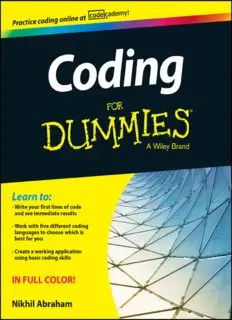Table Of ContentCoding
Coding
by Nikhil Abraham
Coding For Dummies®
Published by: John Wiley & Sons, Inc., 111 River Street, Hoboken, NJ 07030-5774, www.wiley.com
Copyright © 2015 by John Wiley & Sons, Inc., Hoboken, New Jersey
Media and software compilation copyright © 2015 by John Wiley & Sons, Inc. All rights reserved.
Published simultaneously in Canada
No part of this publication may be reproduced, stored in a retrieval system or transmitted in any form or
by any means, electronic, mechanical, photocopying, recording, scanning or otherwise, except as permit-
ted under Sections 107 or 108 of the 1976 United States Copyright Act, without the prior written permis-
sion of the Publisher. Requests to the Publisher for permission should be addressed to the Permissions
Department, John Wiley & Sons, Inc., 111 River Street, Hoboken, NJ 07030, (201) 748-6011, fax (201) 748-6008,
or online at www.wiley.com/go/permissions.
Trademarks: Wiley, For Dummies, the Dummies Man logo, Dummies.com, Making Everything Easier, and
related trade dress are trademarks or registered trademarks of John Wiley & Sons, Inc. and may not be
used without written permission. All other trademarks are the property of their respective owners. John
Wiley & Sons, Inc. is not associated with any product or vendor mentioned in this book.
LIMIT OF LIABILITY/DISCLAIMER OF WARRANTY: THE PUBLISHER AND THE AUTHOR MAKE NO
REPRESENTATIONS OR WARRANTIES WITH RESPECT TO THE ACCURACY OR COMPLETENESS OF
THE CONTENTS OF THIS WORK AND SPECIFICALLY DISCLAIM ALL WARRANTIES, INCLUDING WITH-
OUT LIMITATION WARRANTIES OF FITNESS FOR A PARTICULAR PURPOSE. NO WARRANTY MAY BE
CREATED OR EXTENDED BY SALES OR PROMOTIONAL MATERIALS. THE ADVICE AND STRATEGIES
CONTAINED HEREIN MAY NOT BE SUITABLE FOR EVERY SITUATION. THIS WORK IS SOLD WITH THE
UNDERSTANDING THAT THE PUBLISHER IS NOT ENGAGED IN RENDERING LEGAL, ACCOUNTING, OR
OTHER PROFESSIONAL SERVICES. IF PROFESSIONAL ASSISTANCE IS REQUIRED, THE SERVICES OF
A COMPETENT PROFESSIONAL PERSON SHOULD BE SOUGHT. NEITHER THE PUBLISHER NOR THE
AUTHOR SHALL BE LIABLE FOR DAMAGES ARISING HEREFROM. THE FACT THAT AN ORGANIZATION
OR WEBSITE IS REFERRED TO IN THIS WORK AS A CITATION AND/OR A POTENTIAL SOURCE OF
FURTHER INFORMATION DOES NOT MEAN THAT THE AUTHOR OR THE PUBLISHER ENDORSES THE
INFORMATION THE ORGANIZATION OR WEBSITE MAY PROVIDE OR RECOMMENDATIONS IT MAY
MAKE. FURTHER, READERS SHOULD BE AWARE THAT INTERNET WEBSITES LISTED IN THIS WORK
MAY HAVE CHANGED OR DISAPPEARED BETWEEN WHEN THIS WORK WAS WRITTEN AND WHEN IT
IS READ.
For general information on our other products and services, please contact our Customer Care Department
within the U.S. at 877-762-2974, outside the U.S. at 317-572-3993, or fax 317-572-4002. For technical support,
please visit www.wiley.com/techsupport.
Wiley publishes in a variety of print and electronic formats and by print-on-demand. Some material
included with standard print versions of this book may not be included in e-books or in print-on-demand.
If this book refers to media such as a CD or DVD that is not included in the version you purchased, you
may download this material at http://booksupport.wiley.com. For more information about Wiley
products, visit www.wiley.com.
Library of Congress Control Number: 2014954659
ISBN 978-1-118-95130-9 (pbk); ISBN 978-1-118-95130-9 (ebk); ISBN 978-1-118-97091-1 (ebk)
Manufactured in the United States of America
10 9 8 7 6 5 4 3 2 1
Contents at a Glance
Introduction ................................................................ 1
Part I: Getting Started with Coding ............................... 5
Chapter 1: What Is Coding? ..............................................................................................7
Chapter 2: Programming for the Web ...........................................................................19
Chapter 3: Becoming a Programmer .............................................................................33
Part II: Building the Silent and
Interactive Web Page ................................................. 41
Chapter 4: Exploring Basic HTML ..................................................................................43
Chapter 5: Getting More Out of HTML ..........................................................................59
Chapter 6: Getting Stylish with CSS ...............................................................................75
Chapter 7: Next Steps with CSS ......................................................................................97
Chapter 8: Working Faster with Twitter Bootstrap ...................................................119
Chapter 9: Adding in JavaScript ...................................................................................135
Part III: Putting Together a Web Application ............. 157
Chapter 10: Building Your Own App ...........................................................................159
Chapter 11: Researching Your First Web Application ..............................................171
Chapter 12: Coding and Debugging Your First Web Application .............................187
Part IV: Developing Your Coding Skills Further........... 197
Chapter 13: Getting Familiar with Ruby ......................................................................199
Chapter 14: Wrapping Your Head around Python .....................................................213
Part V: The Part of Tens ........................................... 227
Chapter 15: Ten Free Resources for Coding and Coders ..........................................229
Chapter 16: Ten Tips for Novice Coders .....................................................................237
Index .......................................................................245
Table of Contents
Introduction ................................................................. 1
About This Book ..............................................................................................2
Foolish Assumptions .......................................................................................2
Icons Used in This Book .................................................................................3
Beyond the Book .............................................................................................3
Where to Go from Here ...................................................................................4
Part I: Getting Started with Coding ................................ 5
Chapter 1: What Is Coding? .....................................7
Deining What Code Is .....................................................................................8
Following instructions ...........................................................................8
Writing code with some Angry Birds ..................................................9
Understanding What Coding Can Do for You ............................................10
Eating the world with software ..........................................................10
Coding on the job .................................................................................12
Scratching your own itch (and becoming rich and famous) ..........13
Surveying the Types of Programming Languages .....................................13
Comparing low-level and high-level programming languages .......15
Contrasting compiled code and interpreted code ..........................16
Programming for the web ...................................................................16
Taking a Tour of a Web App Built with Code .............................................16
Deining the app’s purpose and scope ..............................................17
Standing on the shoulders of giants ..................................................17
Chapter 2: Programming for the Web............................19
Displaying Web Pages on Your Desktop and Mobile Device ...................19
Hacking your favorite news website .................................................20
Understanding how the World Wide Web works.............................22
Watching out for your front end and back end ................................24
Deining web and mobile applications ..............................................25
Coding Web Applications .............................................................................26
Starting with HTML, CSS, and JavaScript ..........................................26
Adding logic with Python, Ruby, or PHP ..........................................26
Coding Mobile Applications .........................................................................27
Building mobile web apps...................................................................29
Building native mobile apps ...............................................................30
viii
Coding For Dummies
Chapter 3: Becoming a Programmer.............................33
Writing Code Using a Process ......................................................................33
Researching what you want to build .................................................35
Designing your app ..............................................................................36
Coding your app ...................................................................................37
Debugging your code...........................................................................38
Picking Tools for the Job ..............................................................................38
Working ofline .....................................................................................38
Working online with Codecademy.com ............................................39
Part II: Building the Silent and Interactive Web Page ......41
Chapter 4: Exploring Basic HTML...............................43
What Does HTML Do? ...................................................................................43
Understanding HTML Structure ..................................................................44
Identifying elements ............................................................................45
Featuring your best attribute .............................................................46
Standing head, title, and body above the rest .................................48
Getting Familiar with Common HTML Tasks and Tags ............................49
Writing headlines .................................................................................51
Organizing text in paragraphs ............................................................52
Linking to your (heart’s) content ......................................................52
Adding images ......................................................................................54
Styling Me Pretty ...........................................................................................55
Highlighting with bold, italics, underline, and strikethrough ........55
Raising and lowering text with superscript and subscript ............56
Building Your First Website Using HTML ...................................................57
Chapter 5: Getting More Out of HTML............................59
Organizing Content on the Page ..................................................................59
Listing Data .....................................................................................................61
Creating ordered and unordered lists...............................................62
Nesting lists ..........................................................................................63
Putting Data in Tables ...................................................................................64
Basic table structuring ........................................................................65
Stretching table columns and rows ...................................................66
Aligning tables and cells .....................................................................67
Filling Out Forms ...........................................................................................70
Understanding how forms work ........................................................71
Creating basic forms............................................................................72
Practicing More with HTML .........................................................................73
ix
Table of Contents
Chapter 6: Getting Stylish with CSS .............................75
What Does CSS Do? .......................................................................................75
CSS Structure .................................................................................................77
Choosing the element to style ............................................................77
My property has value ........................................................................78
Hacking the CSS on your favorite website ........................................79
Common CSS Tasks and Selectors ..............................................................81
Font gymnastics: size, color, style, family, and decoration ...........82
Customizing links .................................................................................86
Adding background images and styling foreground images ..........88
Styling Me Pretty ...........................................................................................92
Adding CSS to your HTML ..................................................................92
Building your irst web page...............................................................94
Chapter 7: Next Steps with CSS ................................97
Styling (More) Elements on Your Page .......................................................98
Styling lists ............................................................................................98
Designing tables .................................................................................101
Selecting Elements to Style ........................................................................103
Styling speciic elements ...................................................................104
Naming HTML elements ....................................................................107
Aligning and Laying Out Your Elements ...................................................109
Organizing data on the page .............................................................109
Shaping the div ...................................................................................111
Understanding the box model ..........................................................113
Positioning the boxes ........................................................................114
Writing More Advanced CSS ......................................................................118
Chapter 8: Working Faster with Twitter Bootstrap ...............119
Figuring Out What Bootstrap Does ...........................................................119
Installing Bootstrap .....................................................................................121
Understanding the Layout Options ...........................................................122
Lining up on the grid system ............................................................122
Dragging and dropping to a website ...............................................124
Using predeined templates ..............................................................125
Adapting layout for mobile, tablet, and desktop ...........................126
Coding Basic Web page Elements .............................................................128
Designing buttons ..............................................................................128
Navigating with toolbars ...................................................................130
Adding icons .......................................................................................131
Build the Airbnb Home Page ......................................................................132