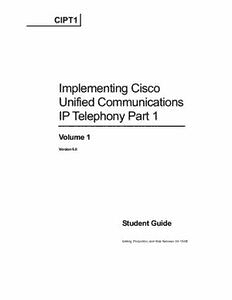Table Of ContentCIPT1
Implementing Cisco
Unified Communications
IP Telephony Part 1
Volume 1
Version 6.0
Student Guide
Editing, Production, and Web Services: 02-15-08
DISCLAIMER WARRANTY: THIS CONTENT IS BEING PROVIDED “AS IS.” CISCO MAKES AND YOU RECEIVE NO WARRANTIES IN
CONNECTION WITH THE CONTENT PROVIDED HEREUNDER, EXPRESS, IMPLIED, STATUTORY OR IN ANY OTHER PROVISION OF
THIS CONTENT OR COMMUNICATION BETWEEN CISCO AND YOU. CISCO SPECIFICALLY DISCLAIMS ALL IMPLIED
WARRANTIES, INCLUDING WARRANTIES OF MERCHANTABILITY, NON-INFRINGEMENT AND FITNESS FOR A PARTICULAR
PURPOSE, OR ARISING FROM A COURSE OF DEALING, USAGE OR TRADE PRACTICE. This learning product may contain early release
content, and while Cisco believes it to be accurate, it falls subject to the disclaimer above.
The PDF files and any printed representation for this material are the property of Cisco Systems, Inc.,
for the sole use by Cisco employees for personal study. The files or printed representations may not be
used in commercial training, and may not be distributed for purposes other than individual self-study.
Table of Contents
Volume 1
Course Introduction 1
Overview 1
Learner Skills and Knowledge 1
Course Goal and Objectives 3
Course Flow 4
Additional References 5
Cisco Glossary of Terms 5
Your Training Curriculum 6
Introduction to Cisco Unified Communications Manager 1-1
Overview 1-1
Module Objectives 1-1
Understanding Cisco Unified Communications Manager Architecture 1-3
Overview 1-3
Objectives 1-3
Cisco Unified Communications 1-4
Cisco Unified Communications Manager 1-6
Cisco Unified Communications Manager Signaling and Media Paths 1-8
Cisco Unified Communications Manager Hardware, Software, and Clustering 1-9
Cisco Unified Communications Manager Cluster 1-11
Cisco Unified Communications Manager Hardware Requirements 1-12
Third-Party Hardware Solutions Approved by Cisco 1-13
Cisco Unified Communications Operating System 1-14
Cisco Unified Communications Operating System Access 1-15
Cisco Unified Communications Manager Database 1-16
Services That Rely on the Publisher 1-17
User-Facing Features 1-18
Cisco Unified Communications Manager Release 6.0 Database Replication 1-19
Database Access Control 1-20
Cisco Unified Communications Manager Licensing Model 1-21
Device License Units 1-23
License File Specifics 1-24
Example License File 1-26
License File Request Process (FlexLM) 1-27
Obtaining Additional Licenses 1-28
Cisco Unified Communications Manager Licensing Tools 1-29
Calculating License Units 1-32
Generating License Unit Report 1-33
Uploading License File 1-34
Summary 1-37
References 1-38
Understanding Cisco Unified Communications Manager Deployment and Redundancy
Options 1-39
Overview 1-39
Objectives 1-39
Cisco Unified Communications Manager Deployment Options 1-40
Cisco Unified Communications Manager Single-Site Deployment 1-41
Single Site: Design Guidelines 1-42
Single Site: Benefits 1-43
Cisco Unified Communications Manager Multisite Deployment with Centralized Call Processing 1-44
Multisite WAN with Centralized Call Processing: Design Guidelines 1-46
Multisite WAN with Centralized Call Processing: Benefits 1-47
Cisco Unified Communications Manager Multisite Deployment with Distributed Call Processing 1-48
Multisite Distributed Call Processing: Design Guidelines 1-49
Multisite WAN with Distributed Call Processing: Benefits 1-50
The PDF files and any printed representation for this material are the property of Cisco Systems, Inc.,
for the sole use by Cisco employees for personal study. The files or printed representations may not be
used in commercial training, and may not be distributed for purposes other than individual self-study.
Cisco Unified Communications Manager Multisite Deployment with Clustering Over the WAN 1-51
Clustering Over the IP WAN: Design Guidelines 1-52
Clustering Over the IP WAN: Benefits 1-54
Cisco Unified Communications Manager Call-Processing Redundancy 1-55
1:1 Redundancy Design 1-57
2:1 Redundancy Design 1-59
Summary 1-60
References 1-61
Installing and Upgrading Cisco Unified Communications Manager 1-63
Overview 1-63
Objectives 1-63
Cisco Unified Communications Manager Installation and Upgrade Overview 1-64
Cisco Unified Communications Manager Installation and Upgrade Options 1-65
Software Sources 1-67
Installation Disc 1-68
Hardware Configuration 1-69
Cisco Unified Communications Manager Basic Installation 1-70
Important Configuration Information 1-71
Installation Procedures for Basic Install (Using Installation DVD) 1-75
Basic Installation Flow (Installation DVD) 1-77
Installation Procedures for Basic Install (Preinstalled) 1-78
Basic Installation Flow (Preinstalled) 1-79
Cisco Unified Communications Manager Upgrade During Installation 1-80
Installation Procedures for Upgrade During Installation 1-81
Upgrade During Installation Flow 1-83
Upgrade During Installation (Retrieval Mechanism) 1-85
Upgrade During Installation (Remote Patch Access Information) 1-86
Upgrade During Installation (Patch Location) 1-87
Cisco Unified Communications Manager Windows Upgrade 1-88
Cisco DMA 1-89
Data Not Exported by Cisco DMA 1-90
Windows Upgrade Installation Option 1-91
Cisco Unified Communications Manager Upgrade 1-92
Dual Partitions 1-93
Installation Procedures for Cisco Unified Communications Manager Upgrade 1-94
Upgrade Process on Cisco Unified Communications Manager Releases 5.x and 6.x 1-95
Summary 1-96
References 1-96
Module Summary 1-97
References 1-97
Module Self-Check 1-98
Module Self-Check Answer Key 1-102
Administration of Cisco Unified Communications Manager 2-1
Overview 2-1
Module Objectives 2-1
Understanding Cisco Unified Communications Manager Administration Options 2-3
Overview 2-3
Objectives 2-3
Cisco Unified Communications Manager Administration and User Interfaces 2-4
Cisco Unified Communications Manager Administration and User Interface Functions 2-5
Cisco Unified Communications Manager User Web Interface 2-6
Accessing the User Web Interface 2-7
Cisco Unified Communications Manager User Main Page 2-8
Cisco Unified Communications Manager Administration Web Interface 2-9
Accessing the Administration Web Interface 2-10
Cisco Unified Communications Manager Administration Main Page 2-11
Cisco Unified Communications Manager Serviceability Web Interface 2-12
Accessing the Serviceability Web Interface 2-13
ii Implementing Cisco Unified Communications IP Telephony Part 1 (CIPT) v6.0 © 2008 Cisco Systems, Inc.
The PDF files and any printed representation for this material are the property of Cisco Systems, Inc.,
for the sole use by Cisco employees for personal study. The files or printed representations may not be
used in commercial training, and may not be distributed for purposes other than individual self-study.
Cisco Unified Communications Manager Serviceability Main Page 2-14
Cisco Unified Communications Manager Disaster Recovery Web Interface 2-15
Accessing the Disaster Recovery Web Interface 2-16
Cisco Unified Communications Manager Disaster Recovery Main Page 2-17
Cisco Unified Communications Manager Operating System Web Interface 2-18
Accessing the Cisco Unified Communications Manager Operating System Web Interface 2-19
Cisco Unified Communications Manager Operating System Main Page 2-20
Cisco Unified Communications Manager Administration CLI 2-21
Accessing the Administration CLI 2-22
Cisco Unified Communications Manager Administration CLI Main Page 2-23
Summary 2-24
References 2-24
Managing Services and Initial Configuration of Cisco Unified Communications Manager
2-25
Overview 2-25
Objectives 2-25
Cisco Unified Communications Manager Initial Configuration 2-26
Cisco Unified Communications Manager Network Configuration Options 2-27
Network Components 2-28
Cisco Unified Communications Manager NTP and DHCP Considerations 2-29
Changing NTP Settings 2-31
DHCP Server Feature Support 2-32
Steps to Configure DHCP Phone Support 2-33
Step 1: Activate DHCP Monitor Service 2-34
Step 2: Configure the DHCP Server 2-35
Step 3: Configure the DHCP Subnet 2-36
DHCP Migration Considerations 2-37
DNS Reliance of IP Phones 2-38
SCCP Call Flow with DNS 2-39
SCCP Call Flow Without DNS 2-40
Removing DNS Reliance 2-41
Cisco Unified Communications Manager Network and Feature Services 2-42
Network Services 2-43
Feature Services 2-44
Service Activation 2-45
Service Activation Screenshot 2-46
Control Center Screenshot 2-47
Cisco Unified Communications Manager Enterprise Parameters 2-48
Example of Enterprise Parameters 2-49
Changing Enterprise Parameters 2-50
Enterprise Parameters Screenshot 2-51
Phone URL Enterprise Parameters 2-52
Cisco Unified Communications Manager Service Parameters 2-53
Example of Service Parameters 2-54
Changing Service Parameters 2-55
Service Parameter Configuration Screenshot 2-56
Cisco CallManager Service Parameter Screenshot 2-57
Summary 2-58
References 2-58
Managing User Accounts in Cisco Unified Communications Manager 2-59
Overview 2-59
Objectives 2-59
Cisco Unified Communications Manager User Accounts 2-60
Two Types of User Accounts in Cisco Unified Communications Manager 2-61
Data Associated with User Accounts 2-62
User Privileges 2-63
User Privilege Component Interaction 2-64
Roles and User Groups Example 2-65
User Management Options 2-67
© 2008 Cisco Systems, Inc. Implementing Cisco Unified Communications IP Telephony Part 1 (CIPT) v6.0 iii
The PDF files and any printed representation for this material are the property of Cisco Systems, Inc.,
for the sole use by Cisco employees for personal study. The files or printed representations may not be
used in commercial training, and may not be distributed for purposes other than individual self-study.
LDAP 2-68
Cisco Unified Communications Manager End-User Data Location 2-69
Managing User Accounts Using the Administration GUI 2-71
Application User Configuration Page 2-72
End User Configuration Page 2-74
Roles 2-75
Role Configuration Page 2-76
User Groups 2-77
User Group Configuration Page: User Assignment 2-78
User Group Configuration Page: Role Assignment 2-79
Cisco Unified Communications Manager BAT 2-80
Cisco Unified Communications Manager BAT Characteristics 2-81
Bulk Administration Menu 2-82
Cisco Unified Communications Manager BAT Components 2-83
Bulk Provisioning Service 2-85
Managing User Accounts Using the Cisco Unified Communications Manager BAT 2-87
Step 1: Configuring Cisco Unified Communications Manager BAT User Template 2-88
Step 2: Creating the CSV Data Input File 2-89
Step 3: Uploading CSV Data Input Files 2-90
Step 4: Starting Cisco Unified Communications Manager BAT Job to Add Users 2-91
Step 5a: Job Status – List of Jobs 2-92
Step 5b: Verifying Job Status – Job Details 2-93
LDAP Overview 2-94
LDAP Directory Integration with Cisco Unified Communications Manager 2-95
LDAP Support in Cisco Unified Communications Manager 2-97
LDAP Integration: Synchronization 2-98
Cisco Unified Communications Manager LDAP Synchronization Data Storage 2-99
LDAP Integration: Authentication 2-100
Cisco Unified Communications Manager LDAP Authentication Data Storage 2-101
LDAP Integration Considerations 2-102
Using LDAP for User Provisioning 2-103
LDAP Synchronization – Data Attributes Imported by Cisco Unified Communications
Manager 2-104
LDAP Attributes Mapping 2-105
Synchronization Agreements 2-106
User Search Bases 2-107
Synchronization Mechanism 2-109
LDAP Synchronization Best Practices 2-110
Integrating Microsoft Active Directory with Multiple Active Directory Domains 2-111
Integrating Microsoft Active Directory with Multiple Active Directory Trees 2-112
LDAP Synchronization Configuration Procedure 2-113
Step 2: Activate Cisco DirSync Service 2-114
Step 3: LDAP System Configuration 2-115
Step 4a: Adding LDAP Directory 2-116
Step 4b: LDAP Directory Configuration 2-117
LDAP Synchronization Verification 2-118
Using LDAP for User Authentication 2-120
LDAP Authentication – End Users, Application Users, and Extension Mobility 2-121
LDAP Authentication Best Practices 2-122
LDAP Authentication When Using Microsoft Active Directory with Multiple Domains or
Trees 2-124
LDAP Authentication Configuration Procedure 2-126
Step 2: LDAP Authentication Configuration 2-127
LDAP Authentication Verification 2-128
Summary 2-129
References 2-129
Module Summary 2-130
References 2-130
Module Self-Check 2-132
Module Self-Check Answer Key 2-136
iv Implementing Cisco Unified Communications IP Telephony Part 1 (CIPT) v6.0 © 2008 Cisco Systems, Inc.
The PDF files and any printed representation for this material are the property of Cisco Systems, Inc.,
for the sole use by Cisco employees for personal study. The files or printed representations may not be
used in commercial training, and may not be distributed for purposes other than individual self-study.
Single-Site On-Net Calling 3-1
Overview 3-1
Module Objectives 3-1
Understanding Endpoints in Cisco Unified Communications Manager 3-3
Overview 3-3
Objectives 3-3
Cisco Unified Communications Manager Endpoints 3-4
Cisco Unified Communications Manager Endpoint Support 3-5
Cisco Unified Communications Manager Endpoint Feature Support 3-6
Cisco Unified Communications Manager Telephony Feature Support by Protocol and Type of
Endpoint 3-7
Cisco IP Phone Model Differences 3-8
Entry-Level Cisco IP Phones 3-9
Midrange Cisco IP Phones 3-10
Upper-End Cisco IP Phones 3-11
Other Cisco IP Phones 3-12
Special Functions Used By Cisco IP Phones 3-14
Cisco IP Phones Boot Sequence 3-16
Boot Sequence Differences Between Cisco SCCP and SIP Phones 3-19
Cisco SIP Phone Startup Process 3-20
H.323 Endpoint Support in Cisco Unified Communications Manager 3-22
H.323 Endpoints 3-23
Features Not Supported for H.323 Endpoints 3-24
H.323 Phone Configuration Requirements 3-25
SIP Third-Party IP Phone Support in Cisco Unified Communications Manager 3-26
Third-Party SIP Phones 3-28
Features Not Supported for Third-Party SIP Endpoints 3-29
SIP Digest Authentication 3-30
Third-Party SIP Phone Registration Process Using Digest Authentication 3-31
Third-Party SIP Phone Configuration Requirements 3-33
Summary 3-34
References 3-34
Configuring Cisco Catalyst Switches for Endpoints 3-37
Overview 3-37
Objectives 3-37
Cisco LAN Switch Essentials 3-38
Applying Switch Features 3-39
Cisco Catalyst Family of Switches 3-40
Providing Power to IP Phones 3-42
Two Types of PoE Delivery 3-43
Cisco Prestandard Device Detection 3-45
IEEE 802.3af Device Detection 3-46
Configuring Cisco LAN Switches to Provide Power to IP Phones 3-47
Cisco Catalyst Switch: Show Inline Power Status 3-48
Voice VLAN Support in Cisco IOS LAN Switches 3-49
Voice VLAN Support 3-51
Single VLAN Access Port 3-52
Multi-VLAN Access Port 3-53
Trunk Ports 3-55
Limiting VLANs on Trunk Ports 3-56
Limiting VLANs on Trunk Ports at the Switch 3-57
Configuring Voice VLANs in Cisco IOS LAN Switches 3-58
Configuring Trunk Port Using Native Cisco IOS Software 3-60
Verifying Voice VLAN Configuration Using Native Cisco IOS Software 3-61
Configuring Voice VLANs in Cisco Catalyst Operating System LAN Switches 3-62
Configuring Trunk Ports Using Cisco Catalyst Operating System 3-63
Verifying Voice VLAN Configuration Using Cisco Catalyst Operating System 3-64
Summary 3-65
© 2008 Cisco Systems, Inc. Implementing Cisco Unified Communications IP Telephony Part 1 (CIPT) v6.0 v
The PDF files and any printed representation for this material are the property of Cisco Systems, Inc.,
for the sole use by Cisco employees for personal study. The files or printed representations may not be
used in commercial training, and may not be distributed for purposes other than individual self-study.
References 3-65
Implementing and Hardening IP Phones 3-67
Overview 3-67
Objectives 3-67
Examining Endpoint Configuration Tools and Elements 3-68
Endpoint Basic Configuration Elements 3-70
Phone NTP Reference 3-71
Date/Time Group Configuration 3-73
Device Pools 3-75
Cisco Unified CM Group 3-77
Regions 3-78
Locations 3-79
Phone Security Profile 3-80
Device Settings 3-81
Device Defaults Configuration 3-82
Phone Button Template 3-83
Softkey Template 3-84
SIP Profile 3-85
Common Phone Profile 3-86
Relationship Between Phone Configuration Elements 3-87
IP Phone Autoregistration 3-88
Autoregistration Process 3-89
Considerations for Autoregistration 3-91
Configuring Autoregistration 3-92
Step 1: Assigning the Default Autoregistration Protocol 3-93
Step 2: Cisco Unified CM Group Configuration 3-94
Step 3: Cisco Unified CM Configuration 3-95
Cisco Unified Communications Manager BAT and Auto-Register Phone Tool 3-96
Cisco Unified Communications Manager Auto-Register Phone Tool 3-97
Cisco Unified Communications Manager Auto-Register Phone Tool Requirements 3-98
Process of Adding IP Phones Using the Cisco Unified Communications Manager Auto-
Register Phone Tool 3-99
Using Cisco Unified Communications Manager BAT for Adding Phones to Cisco Unified
Communications Manager 3-101
Step 2: Configuring Cisco Unified Communications Manager Phone Template 3-102
Step 3: Uploading CSV Files 3-105
Step 4: Validating Phones Configuration 3-106
Step 5: Inserting IP Phones into Cisco Unified Communications Manager Database 3-107
Manually Adding Phones to Cisco Unified Communications Manager 3-109
Step 1: Adding an IP Phone 3-110
Step 2: Phone Configuration 3-111
Step 3: Directory Number Configuration 3-112
Verify Endpoint Configuration 3-113
Third-Party SIP Phone Configuration Steps 3-115
Steps 1 to 3: Third-Party SIP Phone Configuration in Cisco Unified Communications
Manager 3-116
Step 4: Third-Party SIP Phone Configuration 3-117
Hardening Cisco IP Phones 3-118
Disabling PC Port and Settings Access 3-119
Disabling IP Phone Web Service 3-120
Disabling GARP 3-121
GARP Attack 3-122
Disabling Voice VLAN Access 3-123
Blocking PC VLAN Access On Cisco IP Phones 3-124
Summary 3-125
References 3-125
Module Summary 3-125
References 3-125
Module Self-Check 3-127
Module Self-Check Answer Key 3-131
vi Implementing Cisco Unified Communications IP Telephony Part 1 (CIPT) v6.0 © 2008 Cisco Systems, Inc.
The PDF files and any printed representation for this material are the property of Cisco Systems, Inc.,
for the sole use by Cisco employees for personal study. The files or printed representations may not be
used in commercial training, and may not be distributed for purposes other than individual self-study.
CIPT1
Course Introduction
Overview
Implementing Cisco Unified Communications IP Telephony Part 1 (CIPT1) v6.0 prepares you
for installing and configuring a Cisco Unified Communications Manager solution at a single
site. This course focuses primarily on Cisco Unified Communications Manager Release 6.0,
which is the call routing and signaling component for the Cisco Unified Communications
solution.
This course includes lab activities in which you will perform post-installation tasks, configure
Cisco Unified Communications Manager and switches, implement Media Gateway Control
Protocol (MGCP) gateways, and build dial plans to place on-net and off-net phone calls. You
will also implement media resources, Lightweight Directory Access Protocol (LDAP), voice
mail integration, and numerous user telephone features.
Learner Skills and Knowledge
This subtopic lists the skills and knowledge that learners must possess to benefit fully from the
course. The subtopic also includes recommended Cisco learning offerings that learners should
first complete to benefit fully from this course.
The PDF files and any printed representation for this material are the property of Cisco Systems, Inc.,
for the sole use by Cisco employees for personal study. The files or printed representations may not be
used in commercial training, and may not be distributed for purposes other than individual self-study.
Learner Skills and Knowledge
(cid:131) Working knowledge of fundamental terms and concepts of
computer networking, to include LANs, WANs, and IP switching
and routing
(cid:131) Ability to configure and operate Cisco routers and switches and to
enable VLANsand DHCP
(cid:131) Fundamental knowledge of converged voice and data networks
(cid:131) Working knowledge of the MGCP and its implementation on Cisco
IOS gateways
©2008 Cisco Systems, Inc. All rights reserved. CIPT1v6.0—3
Learner Skills and Knowledge (Cont.)
(cid:131) Cisco learning offerings:
– Interconnecting Cisco Network Devices 1 (ICND1) v1.0
– Cisco CCNA®certification recommended prerequisite
– Building Cisco Multilayer Switched Networks
(BCMSN) v3.0
– Cisco Voice Over IP (CVOICE) v6.0
©2008 Cisco Systems, Inc. All rights reserved. CIPT1v6.0—4
2 Implementing Cisco Unified Communications IP Telephony Part 1 (CIPT1) v6.0 © 2008 Cisco Systems, Inc.
The PDF files and any printed representation for this material are the property of Cisco Systems, Inc.,
for the sole use by Cisco employees for personal study. The files or printed representations may not be
used in commercial training, and may not be distributed for purposes other than individual self-study.