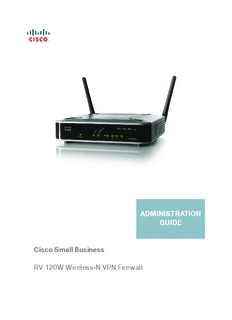Table Of ContentADMINISTRATION
GUIDE
Cisco Small Business
RV 120W Wireless-N VPN Firewall
CCDE, CCENT, CCSI, CiscoEos, CiscoHealthPresence, CiscoIronPort, the Ciscologo, CiscoNurse Connect, CiscoPulse, CiscoSensorBase, CiscoStackPower,
CiscoStadiumVision, CiscoTelePresence, CiscoUnified Computing System, CiscoWebEx, DCE, Flip Channels, Flip for Good, Flip Mino, Flipshare (Design), Flip
Ultra, Flip Video, Flip Video (Design), Instant Broadband, and Welcome to the Human Network are trademarks; Changing the Way We Work, Live, Play, and Learn,
CiscoCapital, CiscoCapital (Design), Cisco:Financed (Stylized), CiscoStore, Flip Gift Card, and One Million Acts of Green are service marks; and Access
Registrar, Aironet, AllTouch, AsyncOS, Bringing the Meeting To You, Catalyst, CCDA, CCDP, CCIE, CCIP, CCNA, CCNP, CCSP, CCVP, Cisco, the CiscoCertified
Internetwork Expert logo, CiscoIOS, CiscoLumin, CiscoNexus, CiscoPress, CiscoSystems, CiscoSystems Capital, the CiscoSystems logo, CiscoUnity,
Collaboration Without Limitation, Continuum, EtherFast, EtherSwitch, Event Center, Explorer, Follow Me Browsing, GainMaker, iLYNX, IOS, iPhone, IronPort, the
IronPort logo, Laser Link, LightStream, Linksys, MeetingPlace, MeetingPlace Chime Sound, MGX, Networkers, Networking Academy, PCNow, PIX, PowerKEY,
PowerPanels, PowerTV, PowerTV (Design), PowerVu, Prisma, ProConnect, ROSA, SenderBase, SMARTnet, Spectrum Expert, StackWise, WebEx, and the WebEx
logo are registered trademarks of Cisco Systems, Inc. and/or its affiliates in the United States and certain other countries.
All other trademarks mentioned in this document or website are the property of their respective owners. The use of the word partner does not imply a
partnership relationship between Cisco and any other company. (0910R)
© 2009 Cisco Systems, Inc. All rights reserved. 78-19307-01
Contents
Chapter 1: Introduction 1
Product Overview 1
Getting to Know the Cisco RV 120W 3
Front Panel 3
Back Panel 4
Mounting the Cisco RV 120W 5
Installation Guidelines 5
Wall Mounting 5
Connecting the Equipment 7
Using the Setup Wizard 8
Starting the Wizard 8
Connecting Your Hardware 9
Entering Login and Internet Connection Information 13
Configuring Security 14
Manually Connecting Your System 16
Verifying the Hardware Installation 17
Connecting to Your Wireless Network 17
Getting Started in the Cisco RV 120W Device Manager 18
Logging In 18
Using the Getting Started Page 19
Navigating through the Pages 20
Saving Your Changes 21
Viewing the Help Files 22
Viewing Device Statistics 22
Viewing the System Summary 22
Viewing the Wireless Status 25
Viewing the IPsec Connection Status 26
Viewing the QuickVPN Connection Status 27
Viewing Logs 27
Viewing Available LAN Hosts 28
Viewing the Port Triggering Status 28
Viewing Port Statistics 28
Cisco RV 120W Administration Guide 1
Contents
Chapter 2: Configuring Networking 30
Configuring the Wide Area Network (WAN) 30
Configuring the WAN for an IPv4 Network 30
Configuring the Internet Connection Type 30
Configuring Internet Address Information 32
Configuring Domain Name System (DNS) Server Information 33
Configuring Maximum Transmit Unit (MTU) 33
Configuring the Cisco RV 120W Media Access Control (MAC) Address 33
Configuring the WAN for an IPv6 Network 34
Configuring a Static IP Address 34
Configuring DHCPv6 35
Creating PPPoE Profiles 35
Configuring the Local Area Network (LAN) 36
Changing the Default Cisco RV 120W IP Address 37
Configuring DHCP 37
Configuring the LAN DNS Proxy 38
Configuring Virtual LANs (VLANs) 39
Enabling VLANs 39
Creating a VLAN 39
Configuring Port VLANs 40
Associating the Wireless Port to VLANs 41
Configuring Multiple VLAN Subnets 42
Configuring IPv6 LAN Properties 43
Configuring IPv6 Address Pools 44
Configuring LAN Groups 45
Adding a Static IP Address for a Device on the LAN 45
Viewing DHCP Leased Clients 46
Configuring a DMZ Host 46
Configuring Internet Group Management Protocol (IGMP) 47
Configuring Routing 48
Choosing the Routing Mode 48
Viewing Routing Information 48
Configuring Static Routing 49
Configuring Dynamic Routing 50
Cisco RV 120W Administration Guide 2
Contents
Configuring Port Management 52
Configuring Dynamic DNS (DDNS) 53
Configuring IPv6 54
Configuring the Routing Mode 54
Configuring IPv6 Static Routing 54
Configuring RIP next generation (RIPng) 55
Configuring IPv6 to IPv4 Tunneling 56
Configuring 6to4 Tunneling 56
Configuring Intra-Site Automatic Tunnel Addressing Protocol Tunnels 56
Viewing IPv6 Tunnel Information 57
Configuring Router Advertisement 57
Chapter 3: Configuring the Wireless Network 60
A Note About Wireless Security 60
Wireless Security Tips 60
General Network Security Guidelines 62
Understanding the Cisco RV 120W’s Wireless Networks 63
Configuring Wireless Profiles 63
Configuring the Group Key Refresh Interval 65
Configuring RADIUS Authentication Parameters 66
Configuring Access Points 66
Enabling or Disabling APs 66
Editing an AP’s Properties 67
Using MAC Filtering 68
Viewing AP Status 68
Configuring the Wireless Radio Properties 70
Configuring Basic Wireless Radio Settings 70
Configuring Advanced Wireless Radio Settings 71
Configuring Wi-Fi Protected Setup 72
Configuring a Wireless Distribution System (WDS) 73
Cisco RV 120W Administration Guide 3
Contents
Chapter 4: Configuring the Firewall 74
Cisco RV 120W Firewall Features 74
Configuring Basic Firewall Settings 76
Protecting from Attacks 76
Configuring Universal Plug and Play (UPnP) 77
Viewing UPnP Information 78
Enabling Session Initiation Protocol Application-Level Gateway (SIP ALG) 78
Configuring the Default Outbound Policy 79
Configuring Firewall Rules 79
Creating a Firewall Rule 80
Managing Firewall Rules 84
Creating Custom Services 84
Creating Firewall Schedules 85
Blocking and Filtering Content and Applications 85
Blocking Web Applications and Components 86
Adding Trusted Domains 87
Adding Blocked Keywords 87
Configuring MAC Address Filtering 88
Configuring IP/MAC Address Binding 89
Firewall Rule Examples 90
Configuring Port Triggering 92
Configuring Port Forwarding 94
Restricting Sessions 97
Configuring Remote Management 98
Configuring One-to-One Network Address Translation (NAT) 99
Chapter 5: Configuring Virtual Private Networks (VPNs) and Security 101
Configuring VPNs 102
Creating Cisco QuickVPN Client Users 102
Using the VPN Wizard 102
Viewing the Default Values 104
Cisco RV 120W Administration Guide 4
Contents
Configuring IP Security Policies 105
Configuring IKE Policies 105
Configuring VPN Policies 108
Configuring VPN Clients 113
Monitoring VPN Tunnel Status 113
Configuring IPsec Users 114
Configuring VPN Passthrough 115
Configuring Security 115
Using Certificates for Authentication 115
Uploading CA Certificates 117
Uploading Self Certificates 117
Generating a Self Certificate Request 117
Downloading the Router’s Current Certificate 118
Using the Cisco RV 120W With a RADIUS Server 118
Configuring 802.1x Port-Based Authentication 119
Chapter 6: Configuring Quality of Service (QoS) 120
Configuring Bandwidth Profiles 120
Configuring Traffic Flows 121
Configuring Traffic Metering 122
Configuring 802.1p 124
Configuring 802.1p to Queue Mapping 125
Configuring 802.1p CoS to DSCP Remarking 125
Chapter 7: Administering Your Cisco RV 120W 126
Setting Password Complexity 126
Configuring User Accounts 127
Setting the Timeout Value 128
Configuring Simple Network Management (SNMP) 128
Editing SNMPv3 Users 128
Adding SNMP Traps 129
Configuring Access Control Rules 129
Configuring Additional SNMP Information 130
Cisco RV 120W Administration Guide 5
Contents
Using Diagnostic Tools 130
Using PING 131
Using Trace Route 131
Performing a DNS Lookup 131
Capturing and Tracing Packets 131
Configuring Logging 131
Configuring Local Logging 132
Configuring Remote Logging 133
Configuring the Logging Type and Notification 134
Configuring E-Mailing of Log Events 135
Configuring Discovery (Bonjour) 135
Configuring VLAN Associations 136
Configuring Date and Time Settings 136
Backing Up and Restoring the System 137
Upgrading Firmware 138
Rebooting the Cisco RV 120W 138
Restoring the Factory Defaults 138
Appendix A: Using Cisco QuickVPN for Windows 2000, XP, or Vista 139
Overview 139
Before You Begin 139
Installing the Cisco QuickVPN Software 140
Installing from the CD-ROM 140
Downloading and Installing from the Internet 142
Using the Cisco QuickVPN Software 142
Appendix B: Where to Go From Here 146
Cisco RV 120W Administration Guide 6
1
Introduction
This chapter provides information to familiarize you with the product features,
guide you through the installation process, and get started using the browser-
based Device Manager. It contains the following sections:
• Product Overview, page1
• Getting to Know the Cisco RV 120W, page3
• Mounting the Cisco RV 120W, page5
• Connecting the Equipment, page7
• Verifying the Hardware Installation, page17
• Getting Started in the Cisco RV 120W Device Manager, page18
Product Overview
Thank you for choosing the Cisco Small Business RV 120W Wireless-N VPN
Firewall. The Cisco RV 120W is an advanced Internet-sharing network solution for
your small business needs. It allows multiple computers in your office to share an
Internet connection through both wired and wireless connections.
The Cisco RV 120W provides a Wireless-N access point, combined with support
for Virtual Private Networks (VPNs) to make your network more secure. Its 10/100
Ethernet WAN interface connects directly to your broadband DSL or Cable
modem. There are four full-duplex 10/100 Ethernet LAN interfaces that can
connect up to four devices. The wireless access point supports the 802.11n
standard with MIMO technology, which multiplies the effective data rate. This
technology results in better throughput and coverage than provided by 802.11g
networks.
Cisco RV 120W Administration Guide 1
1
Introduction
Product Overview
The Cisco RV 120W incorporates a Stateful Packet Inspection (SPI)-based firewall
with Denial of Service (DoS) prevention and a Virtual Private Network (VPN)
engine for secure communication between mobile or remote workers and branch
offices. The Cisco RV 120W supports up to ten gateway-to-gateway IP Security
(IPsec) tunnels to facilitate branch office connectivity through encrypted virtual
links. Users connecting through a VPN tunnel are attached to your company’s
network with secure access to files, e-mail, and your intranet as if they were in the
building. You can also use the VPN capability to allow users on your small office
network to securely connect out to a corporate network
The Cisco RV 120W’s wireless access point supports Wireless Distribution
System (WDS), which allows the wireless coverage to be expanded without wires.
It also supports multiple SSIDs for the use of virtual networks (up to 4 separate
virtual networks), with 802.1Q-based VLAN support for traffic separation. The
Cisco RV 120W implements WPA2-PSK, WPA2-ENT, and WEP encryption, along
with other security features including the disabling of SSID broadcasts, MAC-
based filtering, and allowing or denying “time of day” access per SSID. The Cisco
RV 120W supports Wi-Fi Multimedia (WMM) and Wi-Fi Multimedia Power Save
(WMM-PS) for wireless Quality of Service (QoS). It supports 802.1p, Differentiated
Services Code Point (DSCP), and Type of Service (ToS) for wired QoS, which can
improve the quality of your network when using delay-sensitive Voice over IP
(VoIP) applications and bandwidth-intensive video streaming applications.
With the Cisco RV 120W’s embedded web server, its settings can be configured
using the browser-based Device Manager. The Cisco RV 120W supports Internet
Explorer, Firefox, and Safari web browsers. The Cisco RV 120W also provides a
setup wizard and VPN wizard. The setup wizard allows you to easily configure the
Cisco RV 120W’s basic settings. You can use the VPN wizard to easily configure
VPN tunnels.
Cisco RV 120W Administration Guide 2
Description:Cisco StadiumVision, Cisco TelePresence, Cisco Unified Computing System,
Cisco WebEx, DCE, Flip Channels, Flip for Cisco RV 120W Administration
Guide.