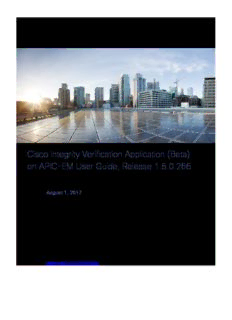Table Of ContentCisco Integrity Verification Application (Beta)
on APIC-EM User Guide, Release 1.5.0.266
August 1, 2017
Cisco Systems, Inc.
www.cisco.com
Cisco has more than 200 offices worldwide.
Addresses, phone numbers, and fax numbers
are listed on the Cisco website at
www.cisco.com/go/offices.
THE SPECIFICATIONS AND INFORMATION REGARDING THE PRODUCTS IN THIS MANUAL ARE SUBJECT TO
CHANGE WITHOUT NOTICE. ALL STATEMENTS, INFORMATION, AND RECOMMENDATIONS IN THIS MANUAL ARE
BELIEVED TO BE ACCURATE BUT ARE PRESENTED WITHOUT WARRANTY OF ANY KIND, EXPRESS OR IMPLIED.
USERS MUST TAKE FULL RESPONSIBILITY FOR THEIR APPLICATION OF ANY PRODUCTS.
THE SOFTWARE LICENSE AND LIMITED WARRANTY FOR THE ACCOMPANYING PRODUCT ARE SET FORTH IN THE
INFORMATION PACKET THAT SHIPPED WITH THE PRODUCT AND ARE INCORPORATED HEREIN BY THIS
REFERENCE. IF YOU ARE UNABLE TO LOCATE THE SOFTWARE LICENSE OR LIMITED WARRANTY, CONTACT YOUR
CISCO REPRESENTATIVE FOR A COPY.
The Cisco implementation of TCP header compression is an adaptation of a program developed by the University of
California, Berkeley (UCB) as part of UCB’s public domain version of the UNIX operating system. All rights reserved.
Copyright © 1981, Regents of the University of California.
NOTWITHSTANDING ANY OTHER WARRANTY HEREIN, ALL DOCUMENT FILES AND SOFTWARE OF THESE
SUPPLIERS ARE PROVIDED “AS IS” WITH ALL FAULTS. CISCO AND THE ABOVE-NAMED SUPPLIERS DISCLAIM ALL
WARRANTIES, EXPRESSED OR IMPLIED, INCLUDING, WITHOUT LIMITATION, THOSE OF MERCHANTABILITY,
FITNESS FOR A PARTICULAR PURPOSE AND NONINFRINGEMENT OR ARISING FROM A COURSE OF DEALING,
USAGE, OR TRADE PRACTICE.
IN NO EVENT SHALL CISCO OR ITS SUPPLIERS BE LIABLE FOR ANY INDIRECT, SPECIAL, CONSEQUENTIAL, OR
INCIDENTAL DAMAGES, INCLUDING, WITHOUT LIMITATION, LOST PROFITS OR LOSS OR DAMAGE TO DATA
ARISING OUT OF THE USE OR INABILITY TO USE THIS MANUAL, EVEN IF CISCO OR ITS SUPPLIERS HAVE BEEN
ADVISED OF THE POSSIBILITY OF SUCH DAMAGES.
Cisco and the Cisco logo are trademarks or registered trademarks of Cisco and/or its affiliates in the U.S. and other
countries. To view a list of Cisco trademarks, go to this URL: www.cisco.com/go/trademarks. Third-party trademarks
mentioned are the property of their respective owners. The use of the word partner does not imply a partnership
relationship between Cisco and any other company. (1110R)
Any Internet Protocol (IP) addresses and phone numbers used in this document are not intended to be actual
addresses and phone numbers. Any examples, command display output, network topology diagrams, and other
figures included in the document are shown for illustrative purposes only. Any use of actual IP addresses or phone
numbers in illustrative content is unintentional and coincidental.
© 2017 Cisco Systems, Inc. All rights reserved.
ii
CONTENTS
Preface ................................................................................................................................................. v
About ........................................................................................................................................................................ v
Organization ............................................................................................................................................................. v
Conventions ............................................................................................................................................................ vi
Related Documentation ..................................................................................................................... vii
Obtaining Documentation and Submitting a Service Request ............................................................................... vii
Overview ........................................................................................................................................... 1-1
About the Cisco IV Application ............................................................................................................................. 1-1
Integrity of Measurements and No Detected Risk ........................................................................................... 1-2
Cisco IV Application Workflow Overview ............................................................................................................. 1-2
Deployment ...................................................................................................................................... 2-1
Cisco IV Application on APIC-EM .......................................................................................................................... 2-1
Deploying Cisco APIC-EM ..................................................................................................................................... 2-1
Installing or Upgrading the Cisco IV Application .................................................................................................. 2-1
Accessing the Cisco IV Application ....................................................................................................................... 2-6
Cisco IV Application Home Page ........................................................................................................................... 2-7
Known Good Values .......................................................................................................................... 3-1
Installing New KGV Data ....................................................................................................................................... 3-2
Cisco IV Application Settings .............................................................................................................. 4-1
Resetting Configuration Imprint Values ............................................................................................................... 4-3
Integrity Monitoring .......................................................................................................................... 5-1
Summary Device Status ........................................................................................................................................ 5-2
Using the risk level filter ....................................................................................................................................... 5-3
Using the risk type filter ....................................................................................................................................... 5-3
Removing Filters ................................................................................................................................................... 5-4
Viewing Detailed Device Integrity Measurement Results .................................................................................... 5-5
iii
Integrity measurement types ............................................................................................................................... 5-7
Platform Integrity Measurements .................................................................................................................... 5-8
Software Integrity Measurements ................................................................................................................. 5-11
Hardware Integrity Measurements ................................................................................................................ 5-16
Configuration Integrity Measurements .......................................................................................................... 5-18
Support ............................................................................................................................................. 6-1
System Requirements .......................................................................................................................................... 6-1
Hardware and Software Requirements ............................................................................................................ 6-1
Technical Support ................................................................................................................................................. 6-1
Feature Requests .................................................................................................................................................. 6-1
Supported Platforms ............................................................................................................................................ 6-2
iv
Preface
About
The Cisco Integrity Verification (IV) application provides automated and continuous monitoring of network device
integrity measurements, noting any unexpected or invalid results that may indicate compromise. The objective of the
IV application is early detection of a compromise, so as to reduce its impact. The IV application operates within
Cisco Application Policy Infrastructure Controller Enterprise Module (APIC-EM).
Organization
This guide includes the following chapters:
Chapter Title Description
1 Overview Provides information on the IV application, the associated work
flows and how to access the application.
2 Deployment Provides instructions on how to deploy the IV application within
an APIC-EM environment.
3 Known Good Values Provides instructions on maintaining known good values (golden
hashes) used within the IV application to verify integrity
measurements obtained from the device.
4 Application Settings Provides instructions on how to configure the IV application to
enable/disable the service and monitoring functions.
5 Integrity Monitoring Provides detailed information on how to use the IV application
after its deployment and configuration.
6 Support Identifies how to obtain support, the supported platforms, and
how to request new features for the IV application.
v
Conventions
This document uses the following conventions.
Convention Indication
bold font Commands and keywords and user-entered text appear in bold font.
italic font Document titles, new or emphasized terms, and arguments for which you supply values are in
italic font.
[ ] Elements in square brackets are optional.
{x | y | z } Required alternative keywords are grouped in braces and separated by vertical bars.
[ x | y | z ] Optional alternative keywords are grouped in brackets and separated by vertical bars.
string A nonquoted set of characters. Do not use quotation marks around the string or the string will
include the quotation marks.
courier font Terminal sessions and information the system displays appear in courier font.
< > Nonprinting characters such as passwords are in angle brackets.
[ ] Default responses to system prompts are in square brackets.
!, # An exclamation point (!) or a pound sign (#) at the beginning of a line of code indicates a
comment line.
Note: Means reader take note. Notes contain helpful suggestions or references to material not covered in the manual.
Caution: Means reader be careful. In this situation, you might perform an action that could result in equipment
damage or loss of data.
Warning: IMPORTANT SAFETY INSTRUCTIONS
Means danger. You are in a situation that could cause bodily injury. Before you work on any equipment, be aware
of the hazards involved with electrical circuitry and be familiar with standard practices for preventing accidents.
Use the statement number provided at the end of each warning to locate its translation in the translated safety
warnings that accompanied this device.
SAVE THESE INSTRUCTIONS
Regulatory: Provided for additional information and to comply with regulatory and customer requirements.
vi
Related Documentation
Documentation Description
Cisco APIC-EM Documentation Roadmap Provides a list of all Cisco APIC-EM product documentation.
This document is designed to help you get the most out of the
controller and its applications. You can find links to all of the
documentation, including Cisco IWAN at:
http://www.cisco.com/c/en/us/support/cloud-systems-
management/one-enterprise-network-controller/tsd-
products-support-series-home.html
Obtaining Documentation and Submitting a Service Request
For information on obtaining documentation, using the Cisco Bug Search Tool (BST), submitting a service request,
and gathering additional information, see What’s New in Cisco Product Documentation at:
http://www.cisco.com/en/US/docs/general/whatsnew/whatsnew.html.
Subscribe to What’s New in Cisco Product Documentation, which lists all new and revised Cisco technical
documentation, as an RSS feed and deliver content directly to your desktop using a reader application. The RSS
feeds are a free service.
vii
CHAPTER 1
Overview
About the Cisco IV Application
Integrity Verification (IV) monitors key product data for unexpected changes or invalid values that represent indicators
of compromise (IOC). The objective is to minimize the impact of a compromise by substantially reducing the time to
detect unauthorized changes to a product. Key components of integrity verification include:
• Technology and integrity measurement capabilities embedded within platforms that enable the detection of
unexpected conditions
• Run-time monitoring and visibility into these integrity measurements to enable rapid response to indicators
of compromise
• Deeper on-line and off-line forensics capabilities to confirm an attack and help determine its source,
objectives and means to counter future attacks
The IV application leverages the capabilities provided by APIC-EM to obtain integrity measurements from monitored
devices, evaluates these measurements for correctness and unexpected changes, and provides visibility into the
results. The integrity measurement types supported by the IV application are described in Table 1-1. Details can be
found using the associated reference.
Table 1-1. Integrity Measurement Types
Measurement Type Function Reference
Is the device authentic? Includes
verification of the boot process
Platform Platform Integrity , Page 5-8
measurements and the identity of the
device.
Is the software used by the device
authentic? Includes checks of the
Software Software Integrity , Page 5-11
software files and in-memory
contents.
Does the device contain the hardware
components that are expected?
Hardware Hardware Integrity , Page5-16
Includes checks of the hardware
inventory.
1-1
Are there any unexpected changes in
Configuration the device configuration? Includes Configuration Integrity Measurements, Page5-18
checks of the running configuration.
Note: The Cisco IV application is currently available as a beta for proof-of-concept use and trials. While the software
has undergone rigorous development and testing in its current form, additional features beyond the core capabilities
in this release will be added. The IV application (beta version) has the following objectives:
• Assist in protecting our customer's networks by accelerating the availability of Cisco core integrity
verification capabilities.
• Obtain feedback from our customers to help identify and drive future feature development required to
improve the effectiveness of this new security tool.
Integrity of Measurements and No Detected Risk
The IV application obtains integrity measurements from a device and compares them to expected or known good
values. While Cisco’s newer products contain technologies to protect the integrity of the measurement collection and
retrieval process, not all products contain these technologies. There is always the risk that a device has been
compromised and is providing the expected instead of the actual measurements.
Note: The integrity verification status “No Detected Risk” indicates one of the following scenarios:
• Integrity measurements obtained from the device were as expected.
• Device does not support the integrity measurement.
• Integrity assessment is not enabled using the “IV Settings” options in the application.
A "No Detected Risk" status does not indicate that the device has not been compromised. To reduce the risk that a
compromised device is providing misleading measurements, legacy systems should be refreshed with Cisco’s newer
and more secure products.
Cisco IV Application Workflow Overview
Table 1-2. Basic Workflow for Accessing Cisco IV
No. Action Reference
1 Deploy Cisco APIC-EM. Deploying Cisco APIC-EM, page 2-1
2 Install the latest version of the IV application. Installing or Upgrading the Cisco IV
Application, page 2-1
Note: You need to deploy the Cisco APIC-EM
controller prior to downloading, installing, and
enabling the Cisco IV application.
3 Log into Cisco APIC-EM to access the Cisco IV Accessing the Cisco IV Application, page 2-6
application.
4 Configure and enable the IV application • Install known good values, page 3-1
• IV application settings, page 4-1
5 Monitor device integrity • Integrity monitoring, page 5-1
1-2
Description:Cisco Integrity Verification User Guide for Cisco APIC-EM, Release 1.5.0.266. 2017 Cisco Systems, Inc. All rights reserved. file is in standard JSON format, is signed by Cisco, and is bundled with other files . The following popup message will appear, click ''OK'' to confirm you understand that t