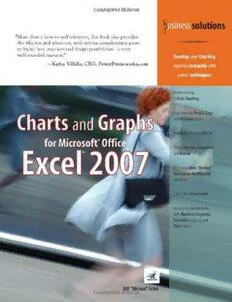Table Of Contentwww.sharexxx.net - free books & magazines
C o n t e n t s a t a G l a n c e
Introduction . . . . . . . . . . . . . . . . . . . . . . . . . . . . . . . . . . . . . . . . . . . . . . .1
1 Introducing Charts in Excel 2007 . . . . . . . . . . . . . . . . . . . . . . . . . . . . . .7
usinesssolutions 2 Customizing Charts . . . . . . . . . . . . . . . . . . . . . . . . . . . . . . . . . . . . . . . .37
? 3 Creating Charts That Show Trends . . . . . . . . . . . . . . . . . . . . . . . . . . . .81
4 Creating Charts That Show Differences . . . . . . . . . . . . . . . . . . . . . .121
5 Creating Charts That Show Relationships . . . . . . . . . . . . . . . . . . . .147
6 Creating Stock Analysis Charts . . . . . . . . . . . . . . . . . . . . . . . . . . . . .187
7 Advanced Chart Techniques . . . . . . . . . . . . . . . . . . . . . . . . . . . . . . . .223
8 Creating and Using Pivot Charts . . . . . . . . . . . . . . . . . . . . . . . . . . . .267
9 Presenting Data Visually Without Charts . . . . . . . . . . . . . . . . . . . . .281
10 Presenting Your Excel Data on a Map Using Microsoft MapPoint .307
11 Using SmartArt Graphics and Shapes . . . . . . . . . . . . . . . . . . . . . . . .317
Charts and
12 Exporting Your Charts for Use Outside of Excel . . . . . . . . . . . . . . . .347
13 Using Excel VBA to Create Charts . . . . . . . . . . . . . . . . . . . . . . . . . . .357
14 Knowing When Someone Is Lying to You with a Chart . . . . . . . . .423
Graphs Appendix A:Charting References . . . . . . . . . . . . . . . . . . . . . . . . . . .431
Index . . . . . . . . . . . . . . . . . . . . . . . . . . . . . . . . . . . . . . . . . . . . . . . . . . .439
for
Microsoft® Office
Excel® 2007
Bill Jelen
800 E. 96th Street
Indianapolis, Indiana 46240
Charts and Graphs for Microsoft®Office Excel®2007
Copyright©2007 by Que Publishing
All rights reserved. No part of this book shall be reproduced, stored in a retrieval system, Associate Publisher
or transmitted by any means, electronic, mechanical, photocopying, recording, or otherwise, Greg Wiegand
without written permission from the publisher. No patent liability is assumed with respect
to the use of the information contained herein. Although every precaution has been taken in Acquisitions Editor
the preparation of this book, the publisher and author assume no responsibility for errors or Loretta Yates
omissions. Nor is any liability assumed for damages resulting from the use of the informa-
tion contained herein. Development Editor
Laura Norman
International Standard Book Number: 0-7897-3610-1
Library of Congress Cataloging-in-Publication Data Managing Editor
Gina Kanouse
Jelen, Bill.
Charts and graphs for Microsoft Office Excel 2007 / Bill Jelen. Project Editor
p. cm.
Michael Thurston
ISBN 0-7897-3610-1
1. Microsoft Excel (Computer file) 2. Business—Computer Copy Editor
programs. 3. Electronic spreadsheets. 4. Charts, diagrams, etc.—
Kitty Jarrett
Computer programs. I. Title.
HF5548.4.M523J447 2007 Indexer
005.54—dc22 Cheryl Lenser
2007004763
Proofreader
Printed in the United States of America
Water Crest Publishing
First Printing: April 2007
10 09 08 07 4 3 2 1 Technical Editors
Juan Pablo Gonzalez
Trademarks
Bob Umlas
All terms mentioned in this book that are known to be trademarks or service marks have
been appropriately capitalized. Que Publish-ing cannot attest to the accuracy of this infor- Publishing Coordinator
mation. Use of a term in this book should not be regarded as affecting the validity of any Cindy Teeters
trademark or service mark.
Book Designer
Warning and Disclaimer Anne Jones
Every effort has been made to make this book as complete and as accurate as possible, but
no warranty or fitness is implied. The information provided is on an “as is” basis. The Composition
author and the publisher shall have neither liability nor responsibility to any person or entity Gloria Schurick
with respect to any loss or damages arising from the information contained in this book or
from the use of the CD or programs accompanying it.
Bulk Sales
Que Publishing offers excellent discounts on this book when ordered in quantity for bulk
purchases or special sales. For more information, please contact
U.S. Corporate and Government Sales
1-800-382-3419
corpsales@pearsontechgroup.com
For sales outside of the U.S., please contact
International Sales
international@pearsoned.com
Contents
Introduction . . . . . . . . . . . . . . . . . . . . . . . . . . . . . . . . . . . . . . . . . . . . . . . . . . . . . . . . . . . .1
Choosing the Right Chart Type . . . . . . . . . . . . . . . . . . . . . . . . . . . . . . . . . . . . . . . . . . . . . .2
Using Excel as Your Charting Canvas . . . . . . . . . . . . . . . . . . . . . . . . . . . . . . . . . . . . . . . . . . . .3
This Book’s Objectives . . . . . . . . . . . . . . . . . . . . . . . . . . . . . . . . . . . . . . . . . . . . . . . . . . . . . . . .4
A Note About Bugs . . . . . . . . . . . . . . . . . . . . . . . . . . . . . . . . . . . . . . . . . . . . . . . . . . . . . . . .5
Special Elements in This Book . . . . . . . . . . . . . . . . . . . . . . . . . . . . . . . . . . . . . . . . . . . . . . .5
Next Steps . . . . . . . . . . . . . . . . . . . . . . . . . . . . . . . . . . . . . . . . . . . . . . . . . . . . . . . . . . . . . . . . . .6
1 Introducing Charts in Excel 2007 . . . . . . . . . . . . . . . . . . . . . . . . . . . . . . . . . . . . . . . .7
What’s New in Excel 2007 Charts . . . . . . . . . . . . . . . . . . . . . . . . . . . . . . . . . . . . . . . . . . . . . . .7
New Charting Tools and Menus . . . . . . . . . . . . . . . . . . . . . . . . . . . . . . . . . . . . . . . . . . . . . . . .8
Using the Insert Tab to Select a Chart Type . . . . . . . . . . . . . . . . . . . . . . . . . . . . . . . . . . . .9
Using the Expand Icon to Access a Gallery of All Chart Types . . . . . . . . . . . . . . . . . . . .10
Understanding the Chart Thumbnail Icons . . . . . . . . . . . . . . . . . . . . . . . . . . . . . . . . . . . .10
Using Gallery Controls . . . . . . . . . . . . . . . . . . . . . . . . . . . . . . . . . . . . . . . . . . . . . . . . . . . .13
Creating a Chart . . . . . . . . . . . . . . . . . . . . . . . . . . . . . . . . . . . . . . . . . . . . . . . . . . . . . . . . . . . .14
Selecting Contiguous Data to Chart . . . . . . . . . . . . . . . . . . . . . . . . . . . . . . . . . . . . . . . . .14
Selecting Noncontiguous Data to Chart . . . . . . . . . . . . . . . . . . . . . . . . . . . . . . . . . . . . . .15
Creating a Chart by Using the Insert Ribbon Icons . . . . . . . . . . . . . . . . . . . . . . . . . . . . .15
Creating a Chart with One Keystroke . . . . . . . . . . . . . . . . . . . . . . . . . . . . . . . . . . . . . . . .17
Working with Charts . . . . . . . . . . . . . . . . . . . . . . . . . . . . . . . . . . . . . . . . . . . . . . . . . . . . . . . . .17
Moving a Chart Within the Current Worksheet . . . . . . . . . . . . . . . . . . . . . . . . . . . . . . . .17
Locating a Chart at the Top of Your Dataset . . . . . . . . . . . . . . . . . . . . . . . . . . . . . . . . . . .19
Reversing the Series and Categories of a Chart . . . . . . . . . . . . . . . . . . . . . . . . . . . . . . . .20
Changing the Data Sequence by Using Select Data . . . . . . . . . . . . . . . . . . . . . . . . . . . . .21
Leaving the Top-Left Cell Blank . . . . . . . . . . . . . . . . . . . . . . . . . . . . . . . . . . . . . . . . . . . . .23
Moving a Chart to a Different Sheet . . . . . . . . . . . . . . . . . . . . . . . . . . . . . . . . . . . . . . . . .24
Customizing a Chart by Using the Design Ribbon . . . . . . . . . . . . . . . . . . . . . . . . . . . . . . . . .25
Choosing a Chart Layout . . . . . . . . . . . . . . . . . . . . . . . . . . . . . . . . . . . . . . . . . . . . . . . . . .25
Choosing a Color Scheme . . . . . . . . . . . . . . . . . . . . . . . . . . . . . . . . . . . . . . . . . . . . . . . . .26
Modifying a Color Scheme by Changing the Theme . . . . . . . . . . . . . . . . . . . . . . . . . . . .27
Creating Your Own Theme . . . . . . . . . . . . . . . . . . . . . . . . . . . . . . . . . . . . . . . . . . . . . . . . . . .28
Choosing Effects for a Custom Theme from an Existing Theme . . . . . . . . . . . . . . . . . .29
Understanding RGB Color Codes . . . . . . . . . . . . . . . . . . . . . . . . . . . . . . . . . . . . . . . . . . .30
Converting from Hexadecimal to RGB . . . . . . . . . . . . . . . . . . . . . . . . . . . . . . . . . . . . . . .30
Finding Complementary Colors . . . . . . . . . . . . . . . . . . . . . . . . . . . . . . . . . . . . . . . . . . . . .31
Specifying a Theme’s Colors . . . . . . . . . . . . . . . . . . . . . . . . . . . . . . . . . . . . . . . . . . . . . . .32
Specifying a Theme’s Fonts . . . . . . . . . . . . . . . . . . . . . . . . . . . . . . . . . . . . . . . . . . . . . . . .33
Saving a Custom Theme . . . . . . . . . . . . . . . . . . . . . . . . . . . . . . . . . . . . . . . . . . . . . . . . . .34
Using a Custom Theme on a New Document . . . . . . . . . . . . . . . . . . . . . . . . . . . . . . . . .35
Sharing a Theme with Others . . . . . . . . . . . . . . . . . . . . . . . . . . . . . . . . . . . . . . . . . . . . . .35
Next Steps . . . . . . . . . . . . . . . . . . . . . . . . . . . . . . . . . . . . . . . . . . . . . . . . . . . . . . . . . . . . . . . . .35
iv Charts and Graphs for Microsoft Office Excel 2007
2 Customizing Charts . . . . . . . . . . . . . . . . . . . . . . . . . . . . . . . . . . . . . . . . . . . . . . . . . .37
Accessing Element Formatting Tools . . . . . . . . . . . . . . . . . . . . . . . . . . . . . . . . . . . . . . . . . . . .37
Identifying Chart Elements . . . . . . . . . . . . . . . . . . . . . . . . . . . . . . . . . . . . . . . . . . . . . . . . . . . .38
Chart Labels and Axis . . . . . . . . . . . . . . . . . . . . . . . . . . . . . . . . . . . . . . . . . . . . . . . . . . . .38
Special Elements in a 3-D Chart . . . . . . . . . . . . . . . . . . . . . . . . . . . . . . . . . . . . . . . . . . . .40
Analysis Elements . . . . . . . . . . . . . . . . . . . . . . . . . . . . . . . . . . . . . . . . . . . . . . . . . . . . . . . .40
Formatting Chart Elements . . . . . . . . . . . . . . . . . . . . . . . . . . . . . . . . . . . . . . . . . . . . . . . . . . .41
Formatting a Chart Title . . . . . . . . . . . . . . . . . . . . . . . . . . . . . . . . . . . . . . . . . . . . . . . . . . .42
Formatting an Axis Title . . . . . . . . . . . . . . . . . . . . . . . . . . . . . . . . . . . . . . . . . . . . . . . . . . .44
Formatting a Legend . . . . . . . . . . . . . . . . . . . . . . . . . . . . . . . . . . . . . . . . . . . . . . . . . . . . .45
Adding Data Labels to a Chart . . . . . . . . . . . . . . . . . . . . . . . . . . . . . . . . . . . . . . . . . . . . .48
Adding a Data Table to a Chart . . . . . . . . . . . . . . . . . . . . . . . . . . . . . . . . . . . . . . . . . . . . .50
Formatting Axes . . . . . . . . . . . . . . . . . . . . . . . . . . . . . . . . . . . . . . . . . . . . . . . . . . . . . . . . .51
Using a Date-Based Axis to Represent Time . . . . . . . . . . . . . . . . . . . . . . . . . . . . . . . . . .56
Displaying and Formatting Gridlines . . . . . . . . . . . . . . . . . . . . . . . . . . . . . . . . . . . . . . . .59
Formatting the Plot Area . . . . . . . . . . . . . . . . . . . . . . . . . . . . . . . . . . . . . . . . . . . . . . . . . .61
Creating a Custom Gradient . . . . . . . . . . . . . . . . . . . . . . . . . . . . . . . . . . . . . . . . . . . . . . .63
Formatting the Chart Walls and Floor of a 3-D Chart . . . . . . . . . . . . . . . . . . . . . . . . . . .65
Controlling 3-D Rotation in a 3-D Chart . . . . . . . . . . . . . . . . . . . . . . . . . . . . . . . . . . . . . .66
Forecasting with Trendlines . . . . . . . . . . . . . . . . . . . . . . . . . . . . . . . . . . . . . . . . . . . . . . . .68
Adding Drop Lines to a Line or Area Chart . . . . . . . . . . . . . . . . . . . . . . . . . . . . . . . . . . .71
Adding Up/Down Bars to a Line Chart . . . . . . . . . . . . . . . . . . . . . . . . . . . . . . . . . . . . . . .72
Showing Acceptable Tolerances by Using Error Bars . . . . . . . . . . . . . . . . . . . . . . . . . . .72
Formatting a Series . . . . . . . . . . . . . . . . . . . . . . . . . . . . . . . . . . . . . . . . . . . . . . . . . . . . . . . . . .73
Formatting a Single Data Point . . . . . . . . . . . . . . . . . . . . . . . . . . . . . . . . . . . . . . . . . . . . .74
Using the Format Ribbon . . . . . . . . . . . . . . . . . . . . . . . . . . . . . . . . . . . . . . . . . . . . . . . . . . . . .74
Converting Text to WordArt . . . . . . . . . . . . . . . . . . . . . . . . . . . . . . . . . . . . . . . . . . . . . . . .74
Using the Shape Styles Gallery . . . . . . . . . . . . . . . . . . . . . . . . . . . . . . . . . . . . . . . . . . . . .74
Using the Shape Fill and Shape Effects . . . . . . . . . . . . . . . . . . . . . . . . . . . . . . . . . . . . . . .75
Using Preset Shape Effects . . . . . . . . . . . . . . . . . . . . . . . . . . . . . . . . . . . . . . . . . . . . . . . . .76
Replacing Data Markers with Clip Art or Shapes . . . . . . . . . . . . . . . . . . . . . . . . . . . . . . . . . .77
Using Clip Art as a Data Marker . . . . . . . . . . . . . . . . . . . . . . . . . . . . . . . . . . . . . . . . . . . .77
Using a Shape in Place of a Data Marker . . . . . . . . . . . . . . . . . . . . . . . . . . . . . . . . . . . . .78
Creating a Chart Template . . . . . . . . . . . . . . . . . . . . . . . . . . . . . . . . . . . . . . . . . . . . . . . . .79
Next Steps . . . . . . . . . . . . . . . . . . . . . . . . . . . . . . . . . . . . . . . . . . . . . . . . . . . . . . . . . . . . . . . . .79
3 Creating Charts That Show Trends . . . . . . . . . . . . . . . . . . . . . . . . . . . . . . . . . . . . .81
Choosing a Chart Type . . . . . . . . . . . . . . . . . . . . . . . . . . . . . . . . . . . . . . . . . . . . . . . . . . . . . . .81
Understanding a Date-Based Axis Versus a Category-Based Axis . . . . . . . . . . . . . . . . . . . .84
Accurately Representing Data Using a Time-Based Axis . . . . . . . . . . . . . . . . . . . . . . . . .84
Converting Text Dates to Dates . . . . . . . . . . . . . . . . . . . . . . . . . . . . . . . . . . . . . . . . . . . . .86
Comparing Date Systems . . . . . . . . . . . . . . . . . . . . . . . . . . . . . . . . . . . . . . . . . . . . . . . . . .88
Dates Not Recognized as Dates: Numeric Years . . . . . . . . . . . . . . . . . . . . . . . . . . . . . . .92
Dates Not Recognized as Dates: Dates Before 1900 . . . . . . . . . . . . . . . . . . . . . . . . . . . .93
Contents v
Using a Workaround to Display a Time-Scale Axis . . . . . . . . . . . . . . . . . . . . . . . . . . . . .98
Converting Dates to Text to Add a Decorative Chart Element . . . . . . . . . . . . . . . . . . .100
Kyle Fletcher: Using a Decorative Element in a Chart . . . . . . . . . . . . . . . . . . . . . . . . . .101
Using a Chart to Communicate Effectively . . . . . . . . . . . . . . . . . . . . . . . . . . . . . . . . . . . . . .104
Using a Long, Meaningful Title to Explain Your Point . . . . . . . . . . . . . . . . . . . . . . . . . .104
Highlighting One Column . . . . . . . . . . . . . . . . . . . . . . . . . . . . . . . . . . . . . . . . . . . . . . . .108
Replacing Columns with Arrows . . . . . . . . . . . . . . . . . . . . . . . . . . . . . . . . . . . . . . . . . . .109
Highlighting a Section of Chart by Adding a Second Series . . . . . . . . . . . . . . . . . . . . .110
Changing Line Type Midstream . . . . . . . . . . . . . . . . . . . . . . . . . . . . . . . . . . . . . . . . . . . .111
Adding an Automatic Trendline to a Chart . . . . . . . . . . . . . . . . . . . . . . . . . . . . . . . . . . . . . .113
Showing a Trend of Monthly Sales and Year-to-Date Sales . . . . . . . . . . . . . . . . . . . . . . . . .115
Understanding the Shortcomings of Stacked Column Charts . . . . . . . . . . . . . . . . . . . . . . .116
Using a Stacked Column Chart to Compare Current Sales to Prior-Year Sales . . . . . .117
Shortcomings of Showing Many Trends on a Single Chart . . . . . . . . . . . . . . . . . . . . . . . . .118
Using a Scatter Plot to Show a Trend . . . . . . . . . . . . . . . . . . . . . . . . . . . . . . . . . . . . . . . . . .119
Next Steps . . . . . . . . . . . . . . . . . . . . . . . . . . . . . . . . . . . . . . . . . . . . . . . . . . . . . . . . . . . . . . . .120
4 Creating Charts That Show Differences . . . . . . . . . . . . . . . . . . . . . . . . . . . . . . . .121
Comparing Entities . . . . . . . . . . . . . . . . . . . . . . . . . . . . . . . . . . . . . . . . . . . . . . . . . . . . . . . . .121
Using Bar Charts to Illustrate Item Comparisons . . . . . . . . . . . . . . . . . . . . . . . . . . . . . . . . .122
Adding a Second Series to Show a Time Comparison . . . . . . . . . . . . . . . . . . . . . . . . .123
Subdividing a Bar to Emphasize One Component . . . . . . . . . . . . . . . . . . . . . . . . . . . . .125
Showing Component Comparisons . . . . . . . . . . . . . . . . . . . . . . . . . . . . . . . . . . . . . . . . . . . .126
Using Pie Charts . . . . . . . . . . . . . . . . . . . . . . . . . . . . . . . . . . . . . . . . . . . . . . . . . . . . . . . .128
Switching to a 100% Stacked Column Chart . . . . . . . . . . . . . . . . . . . . . . . . . . . . . . . . .134
Using a Doughnut Chart to Compare Two Pies . . . . . . . . . . . . . . . . . . . . . . . . . . . . . . .135
Dealing with Data Representation Problems in a Pie Chart . . . . . . . . . . . . . . . . . . . . .137
Creating a Pie of Pie Chart . . . . . . . . . . . . . . . . . . . . . . . . . . . . . . . . . . . . . . . . . . . . . . . .142
Using a Waterfall Chart to Tell the Story of Component Decomposition . . . . . . . . . . . . . .144
Creating a Waterfall Chart . . . . . . . . . . . . . . . . . . . . . . . . . . . . . . . . . . . . . . . . . . . . . . . .144
Next Steps . . . . . . . . . . . . . . . . . . . . . . . . . . . . . . . . . . . . . . . . . . . . . . . . . . . . . . . . . . . . . . . .146
5 Creating Charts That Show Relationships . . . . . . . . . . . . . . . . . . . . . . . . . . . . . .147
Comparing Two Variables on a Chart . . . . . . . . . . . . . . . . . . . . . . . . . . . . . . . . . . . . . . . . . .147
Using XY Scatter Charts to Plot Pairs of Data Points . . . . . . . . . . . . . . . . . . . . . . . . . . . . . .148
Adding a Trendline to a Scatter Chart . . . . . . . . . . . . . . . . . . . . . . . . . . . . . . . . . . . . . . .149
Adding Labels to a Scatter Chart . . . . . . . . . . . . . . . . . . . . . . . . . . . . . . . . . . . . . . . . . . .150
Joining the Points in a Scatter Chart with Lines . . . . . . . . . . . . . . . . . . . . . . . . . . . . . . .152
Adding a Second Series to an XY Chart . . . . . . . . . . . . . . . . . . . . . . . . . . . . . . . . . . . . .153
Drawing with a Scatter Chart . . . . . . . . . . . . . . . . . . . . . . . . . . . . . . . . . . . . . . . . . . . . . .155
Using Charts to Show Relationships . . . . . . . . . . . . . . . . . . . . . . . . . . . . . . . . . . . . . . . . . .156
Testing Correlation Using a Scatter Chart . . . . . . . . . . . . . . . . . . . . . . . . . . . . . . . . . . . .157
Using Paired Bars to Show Relationships . . . . . . . . . . . . . . . . . . . . . . . . . . . . . . . . . . . .159
vi Charts and Graphs for Microsoft Office Excel 2007
Comparing the Relationship Between Discount and Sales . . . . . . . . . . . . . . . . . . . . . .162
Kathy Villella: Comparing Three Variables with a Paired Bar Chart . . . . . . . . . . . . . . .165
Using Paired Matching Charts . . . . . . . . . . . . . . . . . . . . . . . . . . . . . . . . . . . . . . . . . . . . .167
MAD Magazine: Creating a Paired Comparison Chart . . . . . . . . . . . . . . . . . . . . . . . . .168
Adding a Third Dimension with a Bubble Chart . . . . . . . . . . . . . . . . . . . . . . . . . . . . . .170
Using a Frequency Distribution to Categorize Thousands of Points . . . . . . . . . . . . . . .172
Using Radar Charts to Create Performance Reviews . . . . . . . . . . . . . . . . . . . . . . . . . .176
Manoj Sharma: Radar Charts . . . . . . . . . . . . . . . . . . . . . . . . . . . . . . . . . . . . . . . . . . . . . .178
A Chart from Gene Zelazny . . . . . . . . . . . . . . . . . . . . . . . . . . . . . . . . . . . . . . . . . . . . . . .180
Gene Zelazny: Zelazny Chart . . . . . . . . . . . . . . . . . . . . . . . . . . . . . . . . . . . . . . . . . . . . . .180
Using Surface Charts to Show Contrast . . . . . . . . . . . . . . . . . . . . . . . . . . . . . . . . . . . . . . . .183
Using the Depth Axis . . . . . . . . . . . . . . . . . . . . . . . . . . . . . . . . . . . . . . . . . . . . . . . . . . . .185
Controlling a Surface Chart Through 3-D Rotation . . . . . . . . . . . . . . . . . . . . . . . . . . . .185
Next Steps . . . . . . . . . . . . . . . . . . . . . . . . . . . . . . . . . . . . . . . . . . . . . . . . . . . . . . . . . . . . . . . .185
6 Creating Stock Analysis Charts . . . . . . . . . . . . . . . . . . . . . . . . . . . . . . . . . . . . . . .187
Overview of Stock Charts . . . . . . . . . . . . . . . . . . . . . . . . . . . . . . . . . . . . . . . . . . . . . . . . . . . .187
Line Charts . . . . . . . . . . . . . . . . . . . . . . . . . . . . . . . . . . . . . . . . . . . . . . . . . . . . . . . . . . . .187
OHLC Charts . . . . . . . . . . . . . . . . . . . . . . . . . . . . . . . . . . . . . . . . . . . . . . . . . . . . . . . . . . .188
Candlestick Charts . . . . . . . . . . . . . . . . . . . . . . . . . . . . . . . . . . . . . . . . . . . . . . . . . . . . . .189
Obtaining Stock Data to Chart . . . . . . . . . . . . . . . . . . . . . . . . . . . . . . . . . . . . . . . . . . . . . . . .189
Rearranging Columns in the Downloaded Data . . . . . . . . . . . . . . . . . . . . . . . . . . . . . . .191
Dealing with Splits Using the Adjusted Close Column . . . . . . . . . . . . . . . . . . . . . . . . . .191
Creating a Line Chart to Show Closing Prices . . . . . . . . . . . . . . . . . . . . . . . . . . . . . . . . . . .193
Adding Volume as a Column Chart to the Line Chart . . . . . . . . . . . . . . . . . . . . . . . . . .194
Creating OHLC Charts . . . . . . . . . . . . . . . . . . . . . . . . . . . . . . . . . . . . . . . . . . . . . . . . . . . . . .197
Producing a High-Low-Close Chart . . . . . . . . . . . . . . . . . . . . . . . . . . . . . . . . . . . . . . . . .197
Creating an OHLC Chart . . . . . . . . . . . . . . . . . . . . . . . . . . . . . . . . . . . . . . . . . . . . . . . . .202
Adding Volume to a High-Low-Close Chart . . . . . . . . . . . . . . . . . . . . . . . . . . . . . . . . . .203
Creating Candlestick Charts . . . . . . . . . . . . . . . . . . . . . . . . . . . . . . . . . . . . . . . . . . . . . . . . . .209
Changing Colors in a Candlestick Chart . . . . . . . . . . . . . . . . . . . . . . . . . . . . . . . . . . . . .210
Adding Volume to a Candlestick Chart . . . . . . . . . . . . . . . . . . . . . . . . . . . . . . . . . . . . . .210
Manually Creating a Candlestick Chart with Volume . . . . . . . . . . . . . . . . . . . . . . . . . . .211
Creating a Candlestick Stock Chart Showing Volume and a Competitor . . . . . . . . . . .213
Creating a Live Chart by Using a Web Connection . . . . . . . . . . . . . . . . . . . . . . . . . . . . . . .216
Making Charts Small for Use in Dashboards . . . . . . . . . . . . . . . . . . . . . . . . . . . . . . . . . . . .219
Next Steps . . . . . . . . . . . . . . . . . . . . . . . . . . . . . . . . . . . . . . . . . . . . . . . . . . . . . . . . . . . . . . . .221
7 Advanced Chart Techniques . . . . . . . . . . . . . . . . . . . . . . . . . . . . . . . . . . . . . . . . . .223
A Tool Chest of Advanced Charting Techniques . . . . . . . . . . . . . . . . . . . . . . . . . . . . . . . . . .223
Mixing Two Chart Types on a Single Chart . . . . . . . . . . . . . . . . . . . . . . . . . . . . . . . . . . .223
Moving Charts from One Worksheet to Another . . . . . . . . . . . . . . . . . . . . . . . . . . . . . .224
Using Shapes to Annotate a Chart . . . . . . . . . . . . . . . . . . . . . . . . . . . . . . . . . . . . . . . . .225
Making Columns or Bars Float . . . . . . . . . . . . . . . . . . . . . . . . . . . . . . . . . . . . . . . . . . . .227
Contents vii
Using a Rogue XY Series to Label the Vertical Axis . . . . . . . . . . . . . . . . . . . . . . . . . . . .230
Converting a Series to Gridlines . . . . . . . . . . . . . . . . . . . . . . . . . . . . . . . . . . . . . . . . . . .231
Showing Several Charts on One Chart by Using a Rogue XY Series . . . . . . . . . . . . . .236
Using Multiple XY Series to Create a Trellis Chart . . . . . . . . . . . . . . . . . . . . . . . . . . . . .241
Creating Dynamic Charts . . . . . . . . . . . . . . . . . . . . . . . . . . . . . . . . . . . . . . . . . . . . . . . . . . . .245
Using the OFFSET Function to Specify a Range . . . . . . . . . . . . . . . . . . . . . . . . . . . . . . .246
Using VLOOKUP or MATCH to Find a Value in a Table . . . . . . . . . . . . . . . . . . . . . . . . .247
Combining INDEX and MATCH . . . . . . . . . . . . . . . . . . . . . . . . . . . . . . . . . . . . . . . . . . . .249
Using Validation Drop-Downs to Create a Dynamic Chart . . . . . . . . . . . . . . . . . . . . .250
Using Dynamic Ranges in a Chart . . . . . . . . . . . . . . . . . . . . . . . . . . . . . . . . . . . . . . . . . .253
Creating a Scrolling Chart . . . . . . . . . . . . . . . . . . . . . . . . . . . . . . . . . . . . . . . . . . . . . . . .256
Modifying the Scrollbar Example to Show the Last 12 Months . . . . . . . . . . . . . . . . . .258
Creating Advanced Charts . . . . . . . . . . . . . . . . . . . . . . . . . . . . . . . . . . . . . . . . . . . . . . . . . . .259
Thermometer Chart . . . . . . . . . . . . . . . . . . . . . . . . . . . . . . . . . . . . . . . . . . . . . . . . . . . . .259
Benchmark Chart . . . . . . . . . . . . . . . . . . . . . . . . . . . . . . . . . . . . . . . . . . . . . . . . . . . . . . .260
Delta Chart . . . . . . . . . . . . . . . . . . . . . . . . . . . . . . . . . . . . . . . . . . . . . . . . . . . . . . . . . . . .261
Amazing Things People Do with Excel Charts . . . . . . . . . . . . . . . . . . . . . . . . . . . . . . . . . . .263
Next Steps . . . . . . . . . . . . . . . . . . . . . . . . . . . . . . . . . . . . . . . . . . . . . . . . . . . . . . . . . . . . . . . .265
8 Creating and Using Pivot Charts . . . . . . . . . . . . . . . . . . . . . . . . . . . . . . . . . . . . . .267
Creating Your First Pivot Chart . . . . . . . . . . . . . . . . . . . . . . . . . . . . . . . . . . . . . . . . . . . . . . .267
What’s New in Excel 2007 Pivot Tables . . . . . . . . . . . . . . . . . . . . . . . . . . . . . . . . . . . . . . . . .267
Deciding Which Comes First: The Table or the Chart . . . . . . . . . . . . . . . . . . . . . . . . . . . . .268
Rules for Preparing Underlying Pivot Data . . . . . . . . . . . . . . . . . . . . . . . . . . . . . . . . . . . . . .268
Creating Your First Pivot Chart . . . . . . . . . . . . . . . . . . . . . . . . . . . . . . . . . . . . . . . . . . . . . . .269
Changing the Chart Type and Formatting the Chart . . . . . . . . . . . . . . . . . . . . . . . . . . .271
Adding Additional Series to a Pivot Chart . . . . . . . . . . . . . . . . . . . . . . . . . . . . . . . . . . .272
Returning to a Pivot Table for Advanced Operations . . . . . . . . . . . . . . . . . . . . . . . . . . . . .273
Filtering a Pivot Table . . . . . . . . . . . . . . . . . . . . . . . . . . . . . . . . . . . . . . . . . . . . . . . . . . . . . . .274
Filtering Using a Report Filter Field . . . . . . . . . . . . . . . . . . . . . . . . . . . . . . . . . . . . . . . . .275
Using the Excel 2007 Filters for Axis and Legend Fields . . . . . . . . . . . . . . . . . . . . . . . .276
Creating a Chart for Every Customer . . . . . . . . . . . . . . . . . . . . . . . . . . . . . . . . . . . . . . . . . .278
Stratifying Invoice Amounts . . . . . . . . . . . . . . . . . . . . . . . . . . . . . . . . . . . . . . . . . . . . . . .279
Next Steps . . . . . . . . . . . . . . . . . . . . . . . . . . . . . . . . . . . . . . . . . . . . . . . . . . . . . . . . . . . . . . . .280
9 Presenting Data Visually Without Charts . . . . . . . . . . . . . . . . . . . . . . . . . . . . . .281
Creating Charts in the Worksheet Cells . . . . . . . . . . . . . . . . . . . . . . . . . . . . . . . . . . . . . . . .281
Using Data Bars to Create In-Cell Bar Charts . . . . . . . . . . . . . . . . . . . . . . . . . . . . . . . . . . . .282
Customizing Data Bars . . . . . . . . . . . . . . . . . . . . . . . . . . . . . . . . . . . . . . . . . . . . . . . . . . .282
Controlling the Size of the Smallest/Largest Bar . . . . . . . . . . . . . . . . . . . . . . . . . . . . . .284
Showing Data Bars for a Subset of Cells . . . . . . . . . . . . . . . . . . . . . . . . . . . . . . . . . . . .286
Using Color Scales to Highlight Extremes . . . . . . . . . . . . . . . . . . . . . . . . . . . . . . . . . . . . . . .288
Converting to Monochromatic Data Bars . . . . . . . . . . . . . . . . . . . . . . . . . . . . . . . . . . . .288
Troubleshooting Color Scales . . . . . . . . . . . . . . . . . . . . . . . . . . . . . . . . . . . . . . . . . . . . .290
viii Charts and Graphs for Microsoft Office Excel 2007
Using Icon Sets to Segregate Data . . . . . . . . . . . . . . . . . . . . . . . . . . . . . . . . . . . . . . . . . . . .290
Setting Up an Icon Set . . . . . . . . . . . . . . . . . . . . . . . . . . . . . . . . . . . . . . . . . . . . . . . . . . .291
Moving Numbers Closer to Icons . . . . . . . . . . . . . . . . . . . . . . . . . . . . . . . . . . . . . . . . . .292
Reversing the Sequence of Icons . . . . . . . . . . . . . . . . . . . . . . . . . . . . . . . . . . . . . . . . . .293
Creating a Chart Using Conditional Formatting in Worksheet Cells . . . . . . . . . . . . . . . . .293
Creating a Chart Using the REPT Function . . . . . . . . . . . . . . . . . . . . . . . . . . . . . . . . . . . . . .296
Creating a Chart Using Scrollbar Controls . . . . . . . . . . . . . . . . . . . . . . . . . . . . . . . . . . . . . .297
Creating Stem-and-Leaf Plots . . . . . . . . . . . . . . . . . . . . . . . . . . . . . . . . . . . . . . . . . . . . . . . .301
Creating a Stem-and-Leaf Plot with X’s as the Leaves . . . . . . . . . . . . . . . . . . . . . . . . . .301
Creating a Stem-and-Leaf Plot with Digits as the Leaves Using a Long Formula . . . .303
Creating a Stem-and-Leaf Plot with Digits as the Leaves Using
Sorting and Formulas . . . . . . . . . . . . . . . . . . . . . . . . . . . . . . . . . . . . . . . . . . . . . . . . . .304
Next Steps . . . . . . . . . . . . . . . . . . . . . . . . . . . . . . . . . . . . . . . . . . . . . . . . . . . . . . . . . . . . . . . .306
10Presenting Your Excel Data on a Map Using Microsoft MapPoint . . . . . . . . . . .307
Plotting Data Geographically . . . . . . . . . . . . . . . . . . . . . . . . . . . . . . . . . . . . . . . . . . . . . . . . .307
Building a Map in Excel . . . . . . . . . . . . . . . . . . . . . . . . . . . . . . . . . . . . . . . . . . . . . . . . . . . . .308
Using a Chart on a Map . . . . . . . . . . . . . . . . . . . . . . . . . . . . . . . . . . . . . . . . . . . . . . . . . . . . .312
Using Other Map Styles to Illustrate Data . . . . . . . . . . . . . . . . . . . . . . . . . . . . . . . . . . . . . . .314
Mapping Your Customers . . . . . . . . . . . . . . . . . . . . . . . . . . . . . . . . . . . . . . . . . . . . . . . . .315
Next Steps . . . . . . . . . . . . . . . . . . . . . . . . . . . . . . . . . . . . . . . . . . . . . . . . . . . . . . . . . . . . . . . .316
11Using SmartArt Graphics and Shapes . . . . . . . . . . . . . . . . . . . . . . . . . . . . . . . . . .317
Understanding SmartArt Graphics and Shapes . . . . . . . . . . . . . . . . . . . . . . . . . . . . . . . . . .317
Using SmartArt . . . . . . . . . . . . . . . . . . . . . . . . . . . . . . . . . . . . . . . . . . . . . . . . . . . . . . . . . . . .318
Elements Common Across Most SmartArt . . . . . . . . . . . . . . . . . . . . . . . . . . . . . . . . . . .319
A Tour of the SmartArt Categories . . . . . . . . . . . . . . . . . . . . . . . . . . . . . . . . . . . . . . . . .320
Inserting SmartArt . . . . . . . . . . . . . . . . . . . . . . . . . . . . . . . . . . . . . . . . . . . . . . . . . . . . . . .321
Micromanaging SmartArt Elements . . . . . . . . . . . . . . . . . . . . . . . . . . . . . . . . . . . . . . . .324
Controlling SmartArt Shapes from the Text Pane . . . . . . . . . . . . . . . . . . . . . . . . . . . . .326
Adding Images to SmartArt . . . . . . . . . . . . . . . . . . . . . . . . . . . . . . . . . . . . . . . . . . . . . . .328
Special Considerations for Organization Charts . . . . . . . . . . . . . . . . . . . . . . . . . . . . . .329
Using Limited SmartArt . . . . . . . . . . . . . . . . . . . . . . . . . . . . . . . . . . . . . . . . . . . . . . . . . .332
Choosing the Right Layout for Your Message . . . . . . . . . . . . . . . . . . . . . . . . . . . . . . . . . . .333
Exploring Business Charts That Use SmartArt Graphics . . . . . . . . . . . . . . . . . . . . . . . . . . .334
Illustrating a Pro/Con Decision by Using a Balance Chart . . . . . . . . . . . . . . . . . . . . . .334
Illustrating Growth by Using an Upward Arrow . . . . . . . . . . . . . . . . . . . . . . . . . . . . . .334
Showing an Iterative Process by Using a Basic Cycle Layout . . . . . . . . . . . . . . . . . . . .335
Showing a Company’s Relationship to External Entities by Using a
Diverging Radial Diagram . . . . . . . . . . . . . . . . . . . . . . . . . . . . . . . . . . . . . . . . . . . . . . .335
Illustrating Departments Within a Company by Using a Table List Diagram . . . . . . .336
Adjusting Venn Diagrams to Show Relationships . . . . . . . . . . . . . . . . . . . . . . . . . . . . .336
Understanding Labeled Hierarchy Charts . . . . . . . . . . . . . . . . . . . . . . . . . . . . . . . . . . .337
Using Other SmartArt Layouts . . . . . . . . . . . . . . . . . . . . . . . . . . . . . . . . . . . . . . . . . . . . .338
Contents ix
Using Shapes to Display Cell Contents . . . . . . . . . . . . . . . . . . . . . . . . . . . . . . . . . . . . . . . . .339
Working with Shapes . . . . . . . . . . . . . . . . . . . . . . . . . . . . . . . . . . . . . . . . . . . . . . . . . . . .341
Using the Freeform Shape to Create a Custom Shape . . . . . . . . . . . . . . . . . . . . . . . . .341
Using WordArt for Interesting Titles and Headlines . . . . . . . . . . . . . . . . . . . . . . . . . . . . . .342
Converting SmartArt to Shapes to Allow Dynamic Diagrams . . . . . . . . . . . . . . . . . . . .343
Next Steps . . . . . . . . . . . . . . . . . . . . . . . . . . . . . . . . . . . . . . . . . . . . . . . . . . . . . . . . . . . . . . . .346
12Exporting Your Charts for Use Outside of Excel . . . . . . . . . . . . . . . . . . . . . . . . . .347
Presenting Excel Charts in PowerPoint or Word . . . . . . . . . . . . . . . . . . . . . . . . . . . . . . . . .347
Copying a Chart as a Live Chart Linked to the Original Workbook . . . . . . . . . . . . . . .349
Copying a Chart as a Live Chart Linked to a Copy of the Original Workbook . . . . . .350
Copying a Chart as a Picture . . . . . . . . . . . . . . . . . . . . . . . . . . . . . . . . . . . . . . . . . . . . . .351
Pasting a Chart as a Linked Object . . . . . . . . . . . . . . . . . . . . . . . . . . . . . . . . . . . . . . . . .352
Creating a Chart in PowerPoint and Copying Data from Excel . . . . . . . . . . . . . . . . . .353
Presenting Charts on the Web . . . . . . . . . . . . . . . . . . . . . . . . . . . . . . . . . . . . . . . . . . . . . . . .355
Exporting Charts to Graphics . . . . . . . . . . . . . . . . . . . . . . . . . . . . . . . . . . . . . . . . . . . . . . . . .355
Using VBA to Export Charts as Images . . . . . . . . . . . . . . . . . . . . . . . . . . . . . . . . . . . . . .355
Using Snag-It or OneNote to Capture Charts . . . . . . . . . . . . . . . . . . . . . . . . . . . . . . . . .356
Converting to XPS or PDF . . . . . . . . . . . . . . . . . . . . . . . . . . . . . . . . . . . . . . . . . . . . . . . .356
Next Steps . . . . . . . . . . . . . . . . . . . . . . . . . . . . . . . . . . . . . . . . . . . . . . . . . . . . . . . . . . . . . . . .356
13Using Excel VBA to Create Charts . . . . . . . . . . . . . . . . . . . . . . . . . . . . . . . . . . . . .357
Introducing VBA . . . . . . . . . . . . . . . . . . . . . . . . . . . . . . . . . . . . . . . . . . . . . . . . . . . . . . . . . . .357
Enabling VBA in Your Copy of Excel . . . . . . . . . . . . . . . . . . . . . . . . . . . . . . . . . . . . . . . .358
Enabling the Developer Ribbon . . . . . . . . . . . . . . . . . . . . . . . . . . . . . . . . . . . . . . . . . . .358
The Visual Basic Editor . . . . . . . . . . . . . . . . . . . . . . . . . . . . . . . . . . . . . . . . . . . . . . . . . . .358
Visual Basic Tools . . . . . . . . . . . . . . . . . . . . . . . . . . . . . . . . . . . . . . . . . . . . . . . . . . . . . . .359
The Macro Recorder . . . . . . . . . . . . . . . . . . . . . . . . . . . . . . . . . . . . . . . . . . . . . . . . . . . . .360
Understanding Object-Oriented Code . . . . . . . . . . . . . . . . . . . . . . . . . . . . . . . . . . . . . .361
Learning Tricks of the VBA Trade . . . . . . . . . . . . . . . . . . . . . . . . . . . . . . . . . . . . . . . . . . . . . .361
Writing Code to Handle a Data Range of Any Size . . . . . . . . . . . . . . . . . . . . . . . . . . . .361
Using Super-Variables: Object Variables . . . . . . . . . . . . . . . . . . . . . . . . . . . . . . . . . . . . .363
Using With and End With When Referring to an Object . . . . . . . . . . . . . . . . . . . . . . . .364
Continuing a Line . . . . . . . . . . . . . . . . . . . . . . . . . . . . . . . . . . . . . . . . . . . . . . . . . . . . . . .364
Adding Comments to Code . . . . . . . . . . . . . . . . . . . . . . . . . . . . . . . . . . . . . . . . . . . . . . .364
Coding for New Charting Features in Excel 2007 . . . . . . . . . . . . . . . . . . . . . . . . . . . . . . . .365
Referencing Charts and Chart Objects in VBA Code . . . . . . . . . . . . . . . . . . . . . . . . . . . . . .365
Creating a Chart . . . . . . . . . . . . . . . . . . . . . . . . . . . . . . . . . . . . . . . . . . . . . . . . . . . . . . . . . . .366
Specifying the Size and Location of a Chart . . . . . . . . . . . . . . . . . . . . . . . . . . . . . . . . .366
Later Referring to a Specific Chart . . . . . . . . . . . . . . . . . . . . . . . . . . . . . . . . . . . . . . . . .367
Recording Commands from the Layout or Design Ribbons . . . . . . . . . . . . . . . . . . . . . . . .369
Specifying a Built-in Chart Type . . . . . . . . . . . . . . . . . . . . . . . . . . . . . . . . . . . . . . . . . . .369
Specifying a Template Chart Type . . . . . . . . . . . . . . . . . . . . . . . . . . . . . . . . . . . . . . . . . .372
Changing a Chart’s Layout or Style . . . . . . . . . . . . . . . . . . . . . . . . . . . . . . . . . . . . . . . . .373