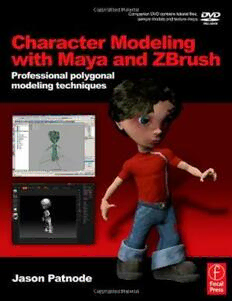Table Of ContentCharacter
Modeling with
Maya and ZBrush
This page intentionally left blank
Character
Modeling with
Maya and ZBrush
Professional
Polygonal Modeling
Techniques
Jason Patnode
AMSTERDAM (cid:129) BOSTON (cid:129) HEIDELBERG (cid:129) LONDON (cid:129) NEW YORK (cid:129) OXFORD
PARIS (cid:129) SAN DIEGO (cid:129) SAN FRANCISCO (cid:129) SINGAPORE (cid:129) SYDNEY (cid:129) TOKYO
Focal Press is an imprint of Elsevier
This eBook does not include ancillary media that was packaged with the
printed version of the book.
Focal Press is an imprint of Elsevier
Linacre House, Jordan Hill, Oxford OX2 8DP, UK
30 Corporate Drive, Suite 400, Burlington, MA 01803, USA
First edition 2008
Copyright © 2008, Jason Patnode. Published by Elsevier Ltd. All rights reserved
The right of Jason Patnode to be identifi ed as the author of this work has been asserted in
accordance with the Copyright, Designs, and Patents Act 1988.
No part of this publication may be reproduced, stored in a retrieval system or transmitted in any
form or by any means electronic, mechanical, photocopying, recording or otherwise without the
prior written permission of the publisher.
Permissions may be sought directly from Elsevier’s Science & Technology Rights Department in
Oxford, UK: phone ((cid:2)44) (0) 1865 843830; fax ((cid:2)44) (0) 1865 853333; email: permissions@elsevier.
com. Alternatively, you can submit your request online by visiting the Elsevier web site at http://
elsevier.com/locate/permissions, and selecting Obtaining permission to use Elsevier material.
Notice
No responsibility is assumed by the publisher for any injury and/or damage to persons or property
as a matter of products liability, negligence or otherwise, or from any use or operation of any
methods, products, instructions, or ideas contained in the material herein.
British Library Cataloguing in Publication Data
A catalogue record for this book is available from the British Library
Library of Congress Catalog Number: 2007941699
ISBN: 978-0-240-52034-6
Typeset by Charon Tec Ltd (A Macmillan Company), Chennai, India
www.charontec.com
For information on all Focal Press publications
visit our website at www.focalpress.com
Printed and bound in Canada
08 09 10 11 11 10 9 8 7 6 5 4 3 2 1
CONTENTS
Acknowledgments .........................................................................................................vii
Chapter 1 Pipeline and Modeling Guidelines ..............................................................1
Chapter 2 Overview of Maya .........................................................................................8
Chapter 3 Introduction to ZBrush Modeling ..............................................................74
Tutorial: Saving Custom Materials .................................................................................82
Tutorial: Using ZSpheres ...................................................................................................83
Tutorial: Exporting a Model from Maya .......................................................................85
Tutorial: Exporting a Model from ZBrush to Maya ...................................................86
Tutorial: Rebuilding Bad Topology ................................................................................86
Tutorial: Using HD Geometry ..........................................................................................91
Tutorial: Using Smart Resym ............................................................................................93
Chapter 4 Concept Art ..................................................................................................94
Tutorial: Cleaning up concept art ..................................................................................96
Chapter 5 Anatomy ....................................................................................................106
Chapter 6 Creating a Video Game Character ............................................................132
Tutorial: Adding Detail to the Torso ............................................................................134
Tutorial: Detailing the Legs ............................................................................................141
Tutorial: Creating the Feet ..............................................................................................144
Tutorial: Finishing the Arms ...........................................................................................149
Tutorial: Creating the Hands ..........................................................................................152
Tutorial: Finishing the Head ...........................................................................................166
Tutorial: Creating Clothes ...............................................................................................198
Tutorial: Adding Hair.........................................................................................................202
Chapter 7 Creating a Hyperreal Character ...............................................................208
Tutorial: Adding Detail to the Torso ............................................................................212
Tutorial: Detailing the Legs ............................................................................................225
v
Contents
Tutorial: Creating the Feet ............................................................................................239
Tutorial: Adding Detail to the Arms ..........................................................................253
Tutorial: Creating the Hands ........................................................................................264
Tutorial: Finishing the Head .........................................................................................281
Tutorial: Sculpting the Final Details in Maya ..........................................................312
Chapter 8 Creating a Photo-Real Character ...........................................................314
Tutorial: ZBrush Blocking ..............................................................................................316
Tutorial: Working with 3D Layers ...............................................................................320
Tutorial: Sculpting with Symmetry ............................................................................322
Tutorial: Using Alpha Images .......................................................................................323
Tutorial: Creating Wrinkles and Skin Pores .............................................................325
Tutorial: The Extract Tool ...............................................................................................328
Tutorial: Sculpting Hair and Cloth..............................................................................330
Tutorial: Using ZProject for Texturing .......................................................................331
Tutorial: Posing the Character .....................................................................................334
Chapter 9 UVs and Texturing ...................................................................................338
Tutorial: UV Mapping Overview .................................................................................339
Tutorial: Mapping a Character.....................................................................................345
Tutorial: Cleaning Up the UV Layout .........................................................................350
Tutorial: Texturing in Adobe Photoshop .................................................................356
Tutorial: Polypainting .....................................................................................................363
Tutorial: Converting Polypaint to a Texture ............................................................365
Chapter 10 The Next Step ..........................................................................................366
Tutorial: Creating a Normal Map in Maya................................................................368
Tutorial: Creating a Normal Map in ZBrush ............................................................370
Tutorial: Creating a 16-bit Displacement Map ......................................................372
Tutorial: Creating a 32-bit Displacement Map ......................................................373
Tutorial: Rendering with Maya Software .................................................................375
Tutorial: Rendering with Mental Ray ........................................................................378
Tutorial: Creating a Turntable in Maya .....................................................................382
Tutorial: Creating Wireframe Renders ......................................................................382
Gallery ..........................................................................................................................387
Index .............................................................................................................................393
vi
ACKNOWLEDGMENTS
I would like to send special thanks to Georgia Kennedy for helping to keep this book on course.
Thanks to Bridget Dash and Aida Cazares for proofreading.
And special thanks to my mom, Nandell for helping out as often as she could.
Last, I want to send thanks to Alice. She encouraged and helped me on many a night as I drank my
sixth cup of coff ee trying to fi nish one thing or another.
vii
CHAPTER 1
Pipeline and Modeling
Guidelines
T
he pipeline is the path that assets travel to make it into movie or game. It is important to
have a solid, working pipeline in place before beginning production. Who is the fi rst person
to touch a model once the concept art is done? Where does a character go after it has been
modeled? What happens if a model needs to go back for revisions? These are all question that
should be answered before any art is created.
Yes, it does add some extra work before you can get to the fun part of creation, but it will save
countless hours during actual production. While this book will be focusing on modeling, be
aware that a pipeline encompasses all aspects of a production. At any given time, you should
be able to locate art assets. Thus it is very important to become familiar with how production
pipelines work.
1