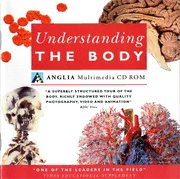Table Of ContentANGLIA Multimedia CD ROM
“A SUPERBLY STRUCTURED TOUR OF THE
BODY, RICHLY ENDOWED WITH QUALITY
PHOTOGRAPHY,VIDEO AND ANIMATION
RISC User
YOUSHOULDREADCAREFULLYTHEFOLLOWINGTERMSANDCONDITIONSBEFOREUSINGTHISMULTIMEDIAWORK.
BYINSTALLINGTHISWORKYOUSHALLBEDEEMEDTOHAVEACCEPTEDTHESETERMSANDCONDITIONS.
LICENCE
1 ANGLIAMULTIMEDIALIMITEDgrantsyou,theLicensee,anon-exclusivelicencetotheCDROMmultimediawork(“theCD
ROM”)forsinglemachineuse.Itisnotlicensedforcopyingexceptasspecifiedin2below.Itisnotlicensedforuseacrossanetwork
withoutaspecificlicensingagreement.Forlicensingcostsofmultiplepurchasingforthesamesite;contactSCA(AngliaMultimedia),
POBox18,Benfleet,EssexSS71AZ,TelephoneandFax:01268755811.
2 Ifyouareaschooluser,youmaycopyonlytext,photographsandgraphicsfromtheCDROMforuseinyourownschoolprojects;
providedthatsuchcopiesshallnotbemadeavailabletoanyotherpersonsorschools.
3 Exceptasprovidedforin2aboveyoumaynotrecordstoreorotherwisetransferanyoftheCDROMinwholeorparttoorontoany
otherstoragedevicediscornetworkofwhateverkindwithouthavingthenecessarylicence.YoumaynotmakecopiesoftheAcorn
Replay,QuickTimeorMPEGvideooraudioclipsorrunthemfromanydiscexcepttheUnderstandingtheBodyCDROM.
WARRANTY
1 LthiamtittheeddWeavrircaentoyn.wShubijcehctthteoCanDyRotOheMrpirsorveicsoirodnesdinwitlhlisbeAgfrreeeemoefntd,efAecntgsliianMmautletriimaeldainadLwimoirtkemdanwasrhriapntusndtoeryonuortmhaeloruisgeinfaolrlaicpeenrsieoed,
ofninety(90)daysfrompurchase,andthatCDROMwillperformsubstantiallyinaccordancewiththeuserguideforaperiodof
ninety(90)daysfrompurchase.AngliaMultimediaLimited’ssoleresponsibilityunderthiswarrantywillbe,atitsoption,(1)touse
rMeualstoinmaebdlieaeLffiomrittsetdodcooersrencottawnayrrdaenftectthsatthtahteaCrDerRepOorMtewdiltlobietweirtrhorinfrtehee,fnoorretghoaitnagllwtahrerapnrtoygrpaemrieordroorrs(w2i)lltoberecpolrarceecttehde.disc.Anglia
2 LpiumricthaatsieonpsricoenofRetmheedCieDs.ROAMng.liaMultimedia’sliabilityarisingoutoforinconnectionwiththeCDROM,shallnotexceedthe
INNOEVENTSHALLANGLIAMULTIMEDIALIMITEDBELIABLEFORSPECIAL,INCIDENTALTORTORCONSEQUENTIAL
DAMAGES(INCLUDINGANYDAMAGESRESULTINGFROMLOSSOFUSE,LOSSOFDATA,LOSSOFPROFITSORLOSSOF
BUSINESS) ARISING OUT OF OR IN CONNECTION WITH THE PERFORMANCE OFTHE CD ROM EVEN IF ANGLIA
MULTIMEDIALIMITEDHASBEENADVISEDONTHEPOSSIBILITYOFSUCHDAMAGES.
WARRANTYDISCLAIMER
1 AngliaMultimediaLimitedmakesnowarranties,expressorimplied,includingwithoutthelimitationtheimpliedwarrantiesof
merchantabilityandfitnessforaparticularpurpose,regardingthesoftware.AngliaMultimediaLimiteddoesnotwarrant,guaranteeor
makeanyrepresentationsregardingtheuseoftheresultsoftheuseofthesoftwareintermsofitscorrectness,accuracy,reliability,
currentnessorotherwise.Theentireriskastotheresultsandperformanceofthesoftwareisassumedbyyou.
2 InnoeventwillAngliaMultimediaLimiteditsdirectors,officers,employeesoragentsbeliabletoyouforanyconsequential,
incidentalorindirectdamages(includingdamagesforlossofbusinessprofits,businessinterruption,lossofbusinessinformation,and
thelike)arisingoutoftheuseorinabilitytousethesoftware.
OWNERSHIP
AngliaMultimediaLimitedownsandwillretainalltitlecopyrighttrademarkandotherproprietaryrightsinandtotheCDROM.You
obtainonlythoserightsprovidedintheabovelicence.
Photographs©1995AngliaMultimediaLtd.andSciencePicturesLtd.Replay,QuickTime™andMPEGsequences©1995AngliaMultimediaLtd.&
SciencePicturesLtd.DrawingsandAnimations©1995AngliaMultimediaLtd.System7™,QuickTime™andtheQuickTime™logoaretrademarksof
AppleComputer,Inc.usedunderlicence.Windows®3.1andWindows®95areregisteredtrademarksofMicrosoftCorporation.Allregisteredtrademarks
areacknowledged.
2
Using the CD ROM
ThemainelementofthisCDROMistheBIOLOGYapplicationwhichisan
interactivemultimediaintroductiontoHumanBiology.Thefollowingtopicsare
availablefromthemainmenu.
IntroducingHumans
AgeneralintroductiontoHumanBiology.Whyhumansaredifferent
fromanimalsandplants. Basicanatomy.Humansandtheir
environment.
Cells& Tissues
Detailedinformationonthecellsandtissueswhichmakeupourbody.
Organs& OrganSystems
CoversthemajorsystemsofthebodyincludingtheSkeleton,
Circulatorysystem,Nervoussystem,Digestivesystem,Respiratory
system,ExcretoryandEndocrinesystems
Reproduction& Genetics
CoversthemajorsystemsofthebodyincludingtheSkeleton,
Circulatorysystem,Nervous system,Digestivesystem,Respiratory
system,ExcretoryandEndocrine systems
MediaIndex
Foureasytousedatabasesallowingaccesstoallthephotographs,
movies,drawingsandactivity sheetsusedintheprogram.
3
Getting Started
ThisCDROMisdesignedtorunonthefollowingcomputers
MPC 386SX20MHzorabove
4MbRAM
SoundBlastercompatiblesoundcard
Singlespeed 150kpsCDROMdrive
Windows®3.1 orlater(inc.Windows®95)
Mouse
VGA
display
DOS 5.0
Macintosh™ System7™orabove
4MbRAM, 8Mbrecommended
Singlespeed 150kpsCDROMdrive
256colour,640X480display
Acorn Risecomputer(Archimedes,A-SeriesorRisePC)
RISCOS 3.1 orabove
4MbRAM
Singlespeed 150kpsCDROMDrive
Monitorsupporting640x480pixels
4
Installation
MPC
Thepresentationwilllookbestin640x480pixelsand256colours.Videowillrunas
QuickTime™,orMPEGifacardisfitted.WithanMPEGcard,doubleclickonthe
videotomovebetweensmallscreenandfullscreen.
ToinstallthisCDROMonanIBMorcompatible:
1 Windows®95: FromtheStartmenu, selectRun...
Windows®3.1: FromtheProgramManager’sFilemenu,selectRun...
2 TypeD:\PC\SETUP.EXEandpressReturnorclickonOK. (Substitute
anotherdriveletteriftheCDROMisnotindriveD.)
3 SelectInstall.ThesystemwillthensetupaWindowsGroupcalledAnglia
Multimedia.
RunningtheProgram
Windows®95: ClickontheStarticonandaccesstheProgramssubmenu.Thenfrom
theAngliaMultimediasubmenuclickontheUnderstandingtheBodyicon.
Windows®3.1: IntheProgramManager, opentheAngliaMultimediagroupand
double-clickontheUnderstandingtheBodyitem.
5
Apple™ Macintosh™
Nospecialinstallationisnormallynecessary. JustinserttheCDROMandwaitfor
theUnderstandingtheBodyicontoappearonyourdesktop.Double-clickonthis
icontoopenitswindow, thendouble-clickontheRunUnderstandingtheBody
icontoruntheprogram.
IfyoudohaveanyproblemsrunningtheQuickTime™moviesonthisdisk,referto
thefollowing:
Installing/UpdatingQuickTime™
BeforeyouruntheCDROM,itisimportanttoensurethatyoursystemhasanupto
dateversionofQuickTime™installedcorrectly. Ifyou suspectthatyourversionof
QuickTime™isnotuptodate,openthefolderonthisdiskettecalledDragcontents
toSystemFolderanddragtheQuickTime™extensiontotheExtensionsfolder
withintheSystemFolderonyourharddisc.Afterrebootingyourmachine, youwill
bereadytorunUnderstandingtheBody.
6
Acorn Archimedes & Rise PC
Nospecialinstallationisnecessary. JustinserttheCDROMandclickonthe
appropriateCDROMiconontheleftoftheiconbar. OpentheACORNfolderand
run IBIOLOGY
Ifyouhaveanyproblems,run ICDFASTand !SYSAUTHORbeforerunning
IBIOLOGY.
Ifyoustillhaveproblems,runthe !SETUPapplication.
Thedischasbeendesignedtolookatitsbestwhenrunin640x480, 256colour
mode(Mode28).Forfurtherinformation, seethe !READMEfilewithinthe
ACORN
folder.
Free Technical Support
Phone0161 476 2924Monday-Friday9am-5.30pm
RegisteringyournewproductqualifiesyouforFREEtechnicalsupport.
BeforecallingTechnicalSupport,pleasefollowthesesteps:
1 Checkyourmanualthoroughly.
2 Gatherallinformationthatappliestotheproblem.
3 Writedownallthestepsyouhavetakentosolvetheproblem.
4 Besureyouknowyourhardwareconfiguration, operatingsystemversion,
memory,monitortype,etc.
7
Copying Text and Graphics
YoucansavetextandpicturesfromtheCDROMforeducationalpurposes as
outlinedinthelicence.Thisworksdifferentlydependingonthemachineyouare
using:
MPC
Placethecursorontheobjectyouwanttocopy. Clicktherighthandmousebuttonto
savetheobjecttotheclipboard.
Macintosh™
Placethecursorontheobjectyouwanttocopy. HolddowntheCommand/Apple
keyandclickontheobjectyouwanttosave.
Acorn
ClicktheMenubutton, switchtodesktopexecution(orpressF2). Placethepointer
overtheobjectyouwanttocopy,presstheMenubuttonandselectSave. Savethe
objectbydraggingtheiconintoadirectoryorontoadisc.
8
The Tool Box
AToolBoxcontainingsomeadditionalutilitiesisoftenavailable.
TheToolBoxoperatesdifferentlydependingonthemachineyouareusing:
MPC
ClickthemouseovertheToolsiconandthenselectatoolfromthelistwhich
appears.
Macintosh™
ClickthemouseovertheToolsicon, selectatoolandthenreleasethemousebutton.
Acorn
ClickSelectovertheToolsiconandthenselectatoolfromthemenu.
9
Ideas for using this Application
1 Youcanusethediscasanenhancedinteractivemultimedialearningtool,
makingyourownpathwaysthroughthematerial.
2 Youcanusethesearchfacilityincludedinthepackagetosearchforandcopy
resourcesforuseinyourownworkorprojects.
3 Theactivitysheetscontainedintheprogramcanbeprintedoutandusedasa
basisforclassorgroupactivities.Youcantailorthematerialstoyourown
requirements
10