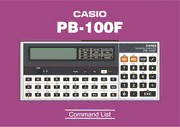Table Of ContentPB-100F
Command List
The BASIC language used on the PB-100F is similar to that usedon the PB-100 and
PB-300, however a number of commands have been added or altered to improve
programming:
Additional Commands: ON-GOTO, ON-GOSUB, LET, REM, BEEP,
DATA, READ, RESTORE, PASS
Additional Functions: DEG, DMS$, STR$
Modified Commands:
PB-100F PB-100 and PB-300
NEW (NEW ALL) CLEAR (CLEAR A)
CLEAR VAC
SAVE ALL SAVE A
LOAD ALL LOAD A
VERIFY VER
KEY$ KEY
MID$ MID
DEFM (can beused withina program) DEFM (can onlybeused manually)
* Elementscan beused repeatedly
{ } Selectone ofthe elements
[ ]Elements can beomitted
Commands
NEW
Function: Programerase. Erases programs and variables.
Format: NEW [ALL]
Examples: NEW
NEW ALL
RUN
Function: Programexecution.
Format: RUN [line number]
Examples: RUN
RUN 1000
LIST
Function: Displays the content of a program.
Formats: LIST [ALL]
LIST [starting line number]
Examples: LIST
LIST 50
PASS
Function: Specifies or releases a password.
Format: PASS “character string”
Example: PASS “ABC”
SAVE
Function: Stores a programon a cassette tape.
Formats: SAVE ALL [“file name”]
SAVE [“file name”]
Examples: SAVE
SAVE “MAY”
LOAD
Function: Loads the programfrom a cassette tape.
Formats: LOAD ALL [“file name”]
LOAD [“file name”]
Examples: LOAD ALL
LOAD “ABC”
VERIFY
Function: Verifies the programstored on a cassette.
Format: VERIFY [“file name”]
Examples: VERIFY
VERIFY “CASIO”
CLEAR
Function: Clears all variables.
Format: CLEAR
Example: CLEAR
END
Function: Terminates program execution.
Format: END
Example: END
STOP
Function: Temporarily suspends program execution.
Format: STOP
Example: STOP
[LET]
Function: Assigns the value of the expression on theright to the variable on the
left.
Format: LET {variable=numerical expression}
Example: LET X=12
REM
Function: Statement that expresses a comment.
Format: REMcomment
Example: REMSUBROUTINE
INPUT
Function: Inputs data fromthe keyboardto a variable.
Format: INPUT [“message statement”,] variable name[,[“message
statement”,]variable name]*
Example: INPUT A
INPUT “DATA” ,D
INPUT A$, B$, C$
KEY$
Function: A function that enters one character fromthe keyboard.
Format: KEY$
Example: K$ = KEY$
PRINT
Function: Displays an output element.
Formats: PRINT [output element] [{, or ;} [output element]]*
Examples: PRINT 1/3
PRINT “A=” ;A
PRINT “END” ;
CSR
Function: Displays an output element froma specified location.
Format: CSR numerical expression
Example: PRINT CSRA; “G” ; CSR 9; “H”
GOTO
Function: Unconditionallybranches to aspecified location.
Formats: GOTO line number
GOTO # programarea number
Examples: GOTO 210
GOTO # 4
ON - GOTO
Function: Branches to aspecified location according to the branching condition.
Format: ON numerical expression GOTO branching location [, [branching
location]]*
Example: ON A GOTO 100, 200 , 300
ON A GOTO # 3, # 4, # 5, # 7
IF-THEN
Function: When a branching condition is true, the statements after THEN are
executed.
Format: IF branching conditionTHEN statement [ : statement]*
IF branching conditionTHEN branching location
Example: IF K$=”4"THEN N=N+1 : IF N<0THEN N=0
IF A>B THEN 10
IF C=4THEN # 3
FOR-TO-STEP-NEXT
Function: Repeats process contained netween FOR and NEXT statements a
number of times specified bythe control variable.
Format: FOR variable name = numerical expression TO numerical expression
[STEP numerical expression] NEXT variable name
Example: FOR I = 0 TO 9: NEXT I
GOSUB
Function: Performs a branching to a specified subroutine.
Formats: GOSUB line number
GOSUB # programarea number
Examples: GOSUB 200
GOSUB PROG 3
RETURN
Function: Provides a return fromthe subroutine to the main program.
Formats: RETURN
Example: RETURN
ON-GOSUB
Function: Branches to asubroutine according to a branching condition.
Formats: ON numerical expression GOSUB [branching location or # program
area number][,[branching location or # programarea number]]*
Examples: ON A GOSUB 100, 200, 300
ON B GOSUB #2, #3, #4
DATA
Function: Stores data that can be read with a READ statement.
Format: DATA data [, [data]]*
Example: DATA 5, 6, 8, 2
READ
Function: Reads the content of a DATA statement.
Format: READ variable name [, [variable name]]*
Example: READ C, D, E, F
RESTORE
Function: Specifies thelocationof data to be read bya READ statement.
Format: RESTORE line number
Example: RESTORE 100
PUT
Function: Stores variable dataon a cassette tape.
Format: PUT [“file name”] variable 1 [, variable 2]*
Example: PUT “SALES”A, B
GET
Function: Loads data stored on a cassette tape into a variable.
Format: GET [“file name”] variable 1 [, variable 2]*
Example: GET A, B
DEFM
Function: Provides memoryexpansion.
Format: DEFMnumerical expression
Example: DEFM10