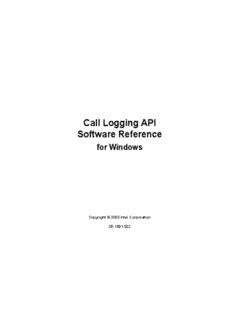Table Of ContentCall Logging API
Software Reference
for Windows
Copyright ' 2003 Intel Corporation
05-1591-002
INFORMATION IN THIS DOCUMENT IS PROVIDED IN CONNECTION WITH INTELfi
PRODUCTS. NO LICENSE, EXPRESS OR IMPLIED, BY ESTOPPEL OR OTHERWISE, TO ANY
INTELLECTUAL PROPERTY RIGHTS IS GRANTED BY THIS DOCUMENT. EXCEPT AS
PROVIDED IN INTEL’S TERMS AND CONDITIONS OF SALE FOR SUCH PRODUCTS, INTEL
ASSUMES NO LIABILITY WHATSOEVER, AND INTEL DISCLAIMS ANY EXPRESS OR
IMPLIED WARRANTY, RELATING TO SALE AND/OR USE OF INTEL PRODUCTS
INCLUDING LIABILITY OR WARRANTIES RELATING TO FITNESS FOR A PARTICULAR
PURPOSE, MERCHANTABILITY, OR INFRINGEMENT OF ANY PATENT, COPYRIGHT OR
OTHER INTELLECTUAL PROPERTY RIGHT. Intel products are not intended for use in medical,
life saving, or life sustaining applications.
Intel may make changes to specifications and product descriptions at any time, without notice.
This document as well as the software described in it is furnished under license and may only be used
or copied in accordance with the terms of the license. The information in this manual is furnished for
informational use only, is subject to change without notice, and should not be construed as a
commitment by Intel Corporation. Intel Corporation assumes no responsibility or liability for any
errors or inaccuracies that may appear in this document or any software that may be provided in
association with this document. Except as permitted by such license, no part of this document may be
reproduced, stored in a retrieval system, or transmitted in any form or by any means without express
written consent of Intel Corporation.
Copyright ' 2003 Intel Corporation.
AnyPoint, AppChoice, BoardWatch, BunnyPeople, CablePort, Celeron, Chips, CT Media, Dialogic,
DM3, EtherExpress, ETOX, FlashFile, i386, i486, i960, iCOMP, InstantIP, Intel, Intel logo, Intel
Centrino, Intel Centrino logo, Intel386, Intel486, Intel740, IntelDX2, IntelDX4, IntelSX2, Intel
InBusiness, Intel Inside, Intel Inside logo, Intel NetBurst, Intel NetMerge, Intel NetStructure, Intel
SingleDriver, Intel SpeedStep, Intel StrataFlash, Intel TeamStation, Intel Xeon, Intel XScale, IPLink,
Itanium, MCS, MMX, MMX logo, Optimizer logo, OverDrive, Paragon, PDCharm, Pentium,
Pentium II Xeon, Pentium III Xeon, Performance at Your Command, RemoteExpress, SmartDie,
Solutions960, Sound Mark, StorageExpress, The Computer Inside., The Journey Inside,
TokenExpress, VoiceBrick, VTune, and Xircom are trademarks or registered trademarks of Intel
Corporation or its subsidiaries in the United States and other countries.
*Other names and brands may be claimed as the property of others.
Publication Date: November, 2003
Intel Converged Communications, Inc.
1515 Route 10
Parsippany NJ 07054
For Technical Support, visit the Intel Telecom Support Resources website:
http://developer.intel.com/design/telecom/support/
For Products and Services Information, visit the Intel Communications Systems Products website:
http://www.intel.com/design/network/products/telecom/
For Sales Offices and other contact information, visit the Where to Buy Intel Telecom Products page:
http://www.intel.com/buy/wtb/wtb1028.htm
Table of Contents
Revision History................................................................................................viii
Preface...................................................................................................................1
Intended Audience..................................................................................................1
Organization of this Guide.....................................................................................1
How to Use This Guide..........................................................................................1
Documentation Conventions..................................................................................2
Related Documentation..........................................................................................2
1. Product Description........................................................................................3
1.1. Call Logging API Overview...........................................................................3
1.2. Digital High Impedance (HiZ) Hardware Configuration................................4
1.3. Analog High Impedance (HiZ) Hardware Configuration...............................5
1.4. Supported Configurations...............................................................................6
1.5. Supported Protocols.......................................................................................6
1.6. External Interfaces..........................................................................................6
1.6.1. Standard Runtime Library.....................................................................7
1.6.2. Global Call Library................................................................................7
1.6.3. Voice Library.........................................................................................8
1.7. Call Logging System Operation.....................................................................9
1.7.1. Generating Call Logging Events..........................................................10
1.7.2. Retrieving Event Data..........................................................................11
1.8. Call Logging Scenarios................................................................................13
1.8.1. Application Start-Up............................................................................13
1.8.2. Application Termination......................................................................15
1.8.3. Event Handling....................................................................................16
1.9. Device Enumeration.....................................................................................18
2. Call Logging Demos......................................................................................21
2.1. HiZDemo Application..................................................................................21
2.1.1. HiZDemo Description.........................................................................21
2.1.2. HiZDemo Requirements......................................................................22
2.1.3. Starting the HiZDemo..........................................................................22
2.1.4. HiZDemo Menus.................................................................................23
2.1.5. Running the HiZDemo on Analog HiZ Boards...................................28
2.1.6. Running the HiZDemo on Digital HiZ Boards....................................30
2.1.7. Functions Used by the HiZDemo........................................................32
2.1.8. Files Used by the HiZDemo................................................................32
iii
Call Logging API Software Reference for Windows
2.2. SnifferMFC Demo........................................................................................33
2.2.1. SnifferMFC Demo Description...........................................................34
2.2.2. SnifferMFC Demo Requirements........................................................35
2.2.3. Starting the SnifferMFC Demo............................................................35
2.2.4. Running the SnifferMFC Demo on Analog HiZ Boards......................35
2.2.5. Running the SnifferMFC Demo on Digital HiZ Boards......................37
2.2.6. Functions Used by the SnifferMFC Demo...........................................39
2.2.7. Files Used by the SnifferMFC Demo..................................................40
3. Call Logging Function Overview.................................................................43
3.1. Call Logging Function Categories................................................................43
3.2. Error Handling.............................................................................................45
4. Call Logging Function Reference................................................................49
4.1. Function Documentation..............................................................................49
4.2. General Function Syntax..............................................................................50
cl_Close( ) (cid:150) closes a previously opened call logging device ..............................51
cl_DecodeTrace( ) (cid:150) decodes a previously recorded L2 frames trace file............53
cl_GetCalled( ) (cid:150) gets the called party number, at event time..............................56
cl_GetCalling( ) (cid:150) gets the calling party number, at event time...........................59
cl_GetChannel( ) (cid:150) gets the channel number, at event time.................................62
cl_GetMessage( ) (cid:150) returns the ID of a message..................................................65
cl_GetMessageDetails( ) (cid:150) returns the ID and details of a message.....................68
cl_GetOrdinalChannel( ) (cid:150) gets the ordinal channel number, at event time.........72
cl_GetSemanticsStateCount( ) (cid:150) returns the number of semantics states.............75
cl_GetSemanticsStateName( ) (cid:150) returns the name of a semantics state................77
cl_GetTransaction( ) (cid:150) returns the ID of a call logging transaction......................80
cl_GetTransactionDetails( ) (cid:150) returns the ID and details of a transaction............84
cl_GetTransactionUsrAttr( ) (cid:150) returns the user-defined transaction attribute.......88
cl_GetUsrAttr( ) (cid:150) returns the user-defined attribute for a call logging device....91
cl_GetVariable( ) (cid:150) returns the semantics-defined variable .................................93
cl_Open( ) (cid:150) opens a call logging device.............................................................97
cl_PeekCalled( ) (cid:150) gets the called party number................................................104
cl_PeekCalling( ) (cid:150) gets the calling party number..............................................107
cl_PeekChannel( ) (cid:150) gets the channel number....................................................110
cl_PeekOrdinalChannel( ) (cid:150) gets the ordinal channel number...........................113
cl_PeekVariable( ) (cid:150) gets the value of a semantics-defined variable..................116
cl_ReleaseTransaction( ) (cid:150) releases a call logging transaction...........................120
cl_SetTransactionUsrAttr( ) (cid:150) sets the user-defined transaction attribute..........124
cl_SetUsrAttr( ) (cid:150) sets the user-defined attribute for a call logging device........127
iv
cl_StartTrace( ) (cid:150) starts recording an L2 frames trace file.................................129
cl_StopTrace( ) (cid:150) stops recording an L2 frames trace file..................................131
Appendix A (cid:150) Call Logging Sample Code......................................................133
Glossary.............................................................................................................137
Index..................................................................................................................141
v
List of Tables
Table 1. Call Logging Events..............................................................................10
Table 2. CL_EVENTDATA Data Structure Fields.............................................11
Table 3. Application Start-Up Scenario..............................................................14
Table 4. Application Termination Scenario........................................................15
Table 5. Event Handling Scenario.......................................................................16
Table 6. Event Handling: CLEV_MESSAGE Scenario......................................17
Table 7. Call Logging Functions Used by HiZDemo..........................................32
Table 8. Files Used by HiZDemo........................................................................33
Table 9. Call Logging Functions Used by the SnifferMFC Demo......................39
Table 10. Files Used by SnifferMFC Demo........................................................41
Table 11. Device-based Call Logging Functions.................................................43
Table 12. Transaction-based Call Logging Functions.........................................44
Table 13. Event-based Call Logging Functions...................................................45
Table 14. Call Logging Function Errors..............................................................46
Table 15. pszDeviceName Field Values (Digital HiZ)........................................98
Table 16. pszDeviceName Field Values (Analog HiZ).......................................99
List of Figures
Figure 1. Typical Digital High Impedance (HiZ) Configuration............................5
Figure 2. Typical Analog High Impedance (HiZ) Configuration...........................6
Figure 3. Call Logging API Interfaces.................................................................7
vii
Revision History
This revision history summarizes the changes made in each published version of
this document.
Document No. Publication Description of Revisions
Date
05-1591-002 November 2003 Chapter 1: updated all sections and
added sections to reflect newly
supported analog HiZ boards. Revised
Figure 1 and Figure 2.
Chapter 2: added new chapter and new
content on Call Logging HiZDemo and
SnifferMFC demos.
cl_GetOrdinalChannel( ): new
function.
cl_Open( ): updated to reflect newly
supported analog HiZ boards.
cl_PeekOrdinalChannel( ): new
function.
cl_StartTrace( ): previously
documented in System Release 5.1 for
Windows Release Update.
cl_StopTrace( ): previously documented
in System Release 5.1 for Windows
Release Update.
05-1591-001 August 2001 Initial version of document.
viii
Preface
Intended Audience
This guide is for application developers who wish to use the Intelfi Call Logging
application programming interface (API) to build call monitoring or call recording
applications.
Organization of this Guide
This guide is organized as follows:
• Chapter 1 provides an overview of the functionality of the Call Logging API,
including a typical hardware configuration, interfaces with other libraries,
system operation, and call logging events.
• Chapter 2 provides information on Call Logging demos.
• Chapter 3 provides an overview of the Call Logging API functions.
• Chapter 4 provides detailed descriptions of the Call Logging API functions.
• Appendix A provides sample code for developing a call logging application.
A Glossary and an Index are also included.
How to Use This Guide
This guide provides detailed information about Call Logging API functions,
parameters, and events. Other APIs, such as the R4 Voice library, are used to
develop call logging applications. Please refer to the appropriate API
documentation for information about other API functions.
1
Call Logging API Software Reference for Windows
Documentation Conventions
The following conventions are used in this document:
• Function Names - are shown in bold with the name of the function followed
by parentheses, for example, cl_Close( ).
• Function Parameters - are shown in bold, for example, linedev.
• Events - are shown in uppercase, for example, CLEV_MESSAGE.
• Data Structures - are shown in uppercase, for example, CL_EVENTDATA.
• Error Codes - are shown in uppercase, for example,
ECL_OUT_OF_MEMORY.
• Result Values - are shown in uppercase, for example,
ECL_CONNECT_MESSAGE.
Related Documentation
Refer to the following documents in addition to the Call Logging API Software
Reference when developing a Call Logging application:
• Global Call API Library Reference
• Global Call API Programming Guide
• the Global Call Technology User(cid:146)s Guide for the protocol you are using
• Voice API Library Reference
• Voice API Programming Guide
• Standard Runtime Library API Library Reference
• Standard Runtime Library API Programming Guide
2
Description:Intel products are not intended for use in medical, application programming interface (API) to build call monitoring or call recording applications.