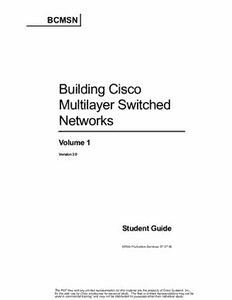Table Of ContentBCMSN
Building Cisco
Multilayer Switched
Networks
Volume 1
Version 3.0
Student Guide
EPGS Production Services: 07.27.06
The PDF files and any printed representation for this material are the property of Cisco Systems, Inc.,
for the sole use by Cisco employees for personal study. The files or printed representations may not be
used in commercial training, and may not be distributed for purposes other than individual study.
Corporate Headquarters European Headquarters Americas Headquarters Asia Pacific Headquarters
Cisco Systems, Inc. Cisco Systems International BV Cisco Systems, Inc. Cisco Systems, Inc.
170 West Tasman Drive Haarlerbergpark 170 West Tasman Drive 168 Robinson Road
San Jose, CA 95134-1706 Haarlerbergweg 13-19 San Jose, CA 95134-1706 #28-01 Capital Tower
USA 1101 CH Amsterdam USA Singapore 068912
www.cisco.com The Netherlands www.cisco.com www.cisco.com
Tel: 408 526-4000 www-europe.cisco.com Tel: 408 526-7660 Tel: +65 6317 7777
800 553-NETS (6387) Tel: 31 0 20 357 1000 Fax: 408 527-0883 Fax: +65 6317 7799
Fax: 408 526-4100 Fax: 31 0 20 357 1100
Cisco Systems has more than 200 offices in the following countries and regions. Addresses, phone numbers, and fax numbers are listed on the
C i s c o . c o m W e b s i t e a t w w w . c i s c o . c o m / g o / o f f i c e s .
Argentina • Australia • Austria • Belgium • Brazil • Bulgaria • Canada • Chile • China PRC • Colombia • Costa Rica • Croatia • Cyprus • Czech Republic •
Denmark • Dubai, UAE • Finland • France • Germany • Greece • Hong Kong SAR • Hungary • India • Indonesia • Ireland
Israel • Italy • Japan • Korea • Luxembourg • Malaysia • Mexico • The Netherlands • New Zealand • Norway • Peru • Philippines
Poland • Portugal • Puerto Rico • Romania • Russia • Saudi Arabia • Scotland • Singapore • Slovakia • Slovenia • South Africa
Spain • Sweden • Switzerland • Taiwan • Thailand • Turkey • Ukraine • United Kingdom • United States • Venezuela • Vietnam • Zimbabwe
© 2006 Cisco Systems, Inc. All rights reserved. CCSP, CCVP, the Cisco Square Bridge logo, Follow Me Browsing, and StackWise are trademarks of
Cisco Systems, Inc.; Changing the Way We Work, Live, Play, and Learn, and iQuick Study are service marks of Cisco Systems, Inc.; and Access
Registrar, Aironet, BPX, Catalyst, CCDA, CCDP, CCIE, CCIP, CCNA, CCNP, Cisco, the Cisco Certified Internetwork Expert logo, Cisco IOS, Cisco Press,
Cisco Systems, Cisco Systems Capital, the Cisco Systems logo, Cisco Unity, Enterprise/Solver, EtherChannel, EtherFast, EtherSwitch, Fast Step, FormShare,
GigaDrive, GigaStack, HomeLink, Internet Quotient, IOS, IP/TV, iQ Expertise, the iQ logo, iQ Net Readiness Scorecard, LightStream, Linksys, MeetingPlace,
MGX, the Networkers logo, Networking Academy, Network Registrar, Packet, PIX, Post-Routing, Pre-Routing, ProConnect, RateMUX, ScriptShare,
SlideCast, SMARTnet, The Fastest Way to Increase Your Internet Quotient, and TransPath are registered trademarks of Cisco Systems, Inc. and/or its affiliates
in the United States and certain other countries.
All other trademarks mentioned in this document or Website are the property of their respective owners. The use of the word partner does not imply a
partnership relationship between Cisco and any other company. (0601R)
DISCLAIMER WARRANTY: THIS CONTENT IS BEING PROVIDED “AS IS.” CISCO MAKES AND YOU RECEIVE NO WARRANTIES IN
CONNECTION WITH THE CONTENT PROVIDED HEREUNDER, EXPRESS, IMPLIED, STATUTORY OR IN ANY OTHER PROVISION OF
THIS CONTENT OR COMMUNICATION BETWEEN CISCO AND YOU. CISCO SPECIFICALLY DISCLAIMS ALL IMPLIED
WARRANTIES, INCLUDING WARRANTIES OF MERCHANTABILITY, NON-INFRINGEMENT AND FITNESS FOR A PARTICULAR
PURPOSE, OR ARISING FROM A COURSE OF DEALING, USAGE OR TRADE PRACTICE. This learning product may contain early release
content, and while Cisco believes it to be accurate, it falls subject to the disclaimer above.
The PDF files and any printed representation for this material are the property of Cisco Systems, Inc.,
for the sole use by Cisco employees for personal study. The files or printed representations may not be
used in commercial training, and may not be distributed for purposes other than individual study.
Students, this letter describes important
course evaluation access information!
Welcome to Cisco Systems Learning. Through the Cisco Learning Partner Program,
Cisco Systems is committed to bringing you the highest-quality training in the industry.
Cisco learning products are designed to advance your professional goals and give you the
expertise you need to build and maintain strategic networks.
Cisco relies on customer feedback to guide business decisions; therefore, your valuable
input will help shape future Cisco course curricula, products, and training offerings.
We would appreciate a few minutes of your time to complete a brief Cisco online course
evaluation of your instructor and the course materials in this student kit. On the final day
of class, your instructor will provide you with a URL directing you to a short post-course
evaluation. If there is no Internet access in the classroom, please complete the evaluation
within the next 48 hours or as soon as you can access the web.
On behalf of Cisco, thank you for choosing Cisco Learning Partners for your Internet
technology training.
Sincerely,
Cisco Systems Learning
The PDF files and any printed representation for this material are the property of Cisco Systems, Inc.,
for the sole use by Cisco employees for personal study. The files or printed representations may not be
used in commercial training, and may not be distributed for purposes other than individual study.
The PDF files and any printed representation for this material are the property of Cisco Systems, Inc.,
for the sole use by Cisco employees for personal study. The files or printed representations may not be
used in commercial training, and may not be distributed for purposes other than individual study.
Table of Contents
Volume 1
Course Introduction 1
Overview 1
Learner Skills and Knowledge 1
Course Goal and Objectives 2
Course Flow 3
Additional References 4
Cisco Glossary of Terms 4
Your Training Curriculum 5
Network Requirements 1-1
Overview 1-1
Module Objectives 1-1
Introducing Campus Networks 1-3
Overview 1-3
Objectives 1-3
IIN and Cisco SONA Framework 1-4
Cisco Network Models 1-8
Describing Nonhierarchical Campus Network Issues 1-10
Describing Layer 2 Network Issues 1-12
Describing Routed Network Issues 1-13
What Is a Multilayer Switch? 1-14
Issues with Multilayer Switches and VLANs in a Nonhierarchical Network 1-16
The Enterprise Composite Network Model 1-17
Enterprise Composite Network Model Functional Areas 1-18
Benefits of the Enterprise Composite Network Model 1-19
Describing the Campus Infrastructure Module 1-21
Campus Infrastructure Module 1-22
Reviewing Switch Configuration Interfaces 1-24
Cisco CatOS 1-25
Cisco Catalyst Software Interface 1-25
Example: Using Cisco Catalyst Software Commands 1-25
Cisco IOS Interface 1-26
Example: Using Cisco IOS Commands 1-26
Configuration Interface Available on Various Cisco Catalyst Platforms 1-27
Summary 1-28
Module Self-Check 1-30
Module Self-Check Answer Key 1-31
Defining VLANs 2-1
Overview 2-1
Module Objectives 2-1
Implementing Best Practices for VLAN Topologies 2-3
Overview 2-3
Objectives 2-3
Describing Issues in a Poorly Designed Network 2-4
Grouping Business Functions into VLANs 2-6
Guidelines for Applying IP Address Space in the Enterprise Network 2-7
Example: Network Design 2-7
Describing Interconnection Technologies 2-9
Determining Equipment and Cabling Needs 2-11
Mapping VLANs in a Hierarchical Network 2-13
Considering Traffic Source to Destination Paths 2-14
Considering IP Telephony 2-16
Considering IP Multicast Traffic 2-17
Summary 2-18
The PDF files and any printed representation for this material are the property of Cisco Systems, Inc.,
for the sole use by Cisco employees for personal study. The files or printed representations may not be
used in commercial training, and may not be distributed for purposes other than individual study.
Implementing VLANs 2-19
Overview 2-19
Objectives 2-19
Describing End-to-End VLANs 2-20
Example: End-to-End VLAN Implementation 2-21
Describing Local VLANs 2-22
Benefits of Local VLANs in an Enterprise Campus Network 2-24
VLAN Configuration Modes 2-26
VLAN Database Mode 2-27
Explaining VLAN Access Ports 2-28
Dynamic Access Port Association 2-29
Describing VLAN Implementation Commands 2-30
Implementing a VLAN 2-32
1. Create or Configure a VLAN 2-33
2. Verify VLAN Configuration 2-34
3. Associate Switch Ports with the VLAN 2-35
4. Verify Switch Port Configuration 2-35
5. Test VLAN Connectivity 2-36
6. Implement Switch and VLAN Security Measures 2-36
Summary 2-37
Implementing Trunks 2-39
Overview 2-39
Objectives 2-39
Explaining VLAN Trunks 2-40
VLAN Trunking Protocols 2-41
Comparing ISL and 802.1Q Trunking Protocols 2-42
Describing ISL Trunking 2-43
ISL Encapsulation Process 2-44
ISL Header 2-44
ISL Trailer 2-46
Describing 802.1Q Trunking 2-47
802.1Q Tagging Process 2-48
Explaining 802.1Q Native VLANs 2-49
Explaining VLAN Ranges 2-51
Describing Trunking Configuration Commands 2-53
Identifying the Modes for Trunking 2-55
Configuring Trunking 2-57
Configuring an 802.1Q Trunk 2-58
Verify the 802.1Q Configuration 2-60
Example: Configure and Display Port Information for an 802.1Q Dynamic Trunk Link 2-61
Configuring an ISL Trunk 2-62
Configuring a Port for ISL Trunking with No DTP 2-63
Verifying the ISL Trunk Configuration 2-64
Summary 2-65
Propagating VLAN Configurations with VTP 2-67
Overview 2-67
Objectives 2-67
Explaining VTP Domains 2-68
Describing the VTP 2-69
VTP Versions 2-70
VTP in the Campus Infrastructure Module 2-70
VTP Modes 2-71
Describing VTP Pruning 2-73
Describing VTP Operation 2-75
Configuration Revision Number 2-76
VTP Advertisement Types 2-77
Describing VTP Configuration Commands 2-78
ii Building Cisco Multilayer Switched Networks (BCMSN) v3.0 © 2006 Cisco Systems, Inc.
The PDF files and any printed representation for this material are the property of Cisco Systems, Inc.,
for the sole use by Cisco employees for personal study. The files or printed representations may not be
used in commercial training, and may not be distributed for purposes other than individual study.
Configuring a VTP Management Domain 2-80
Configuring VTP on a Switch 2-81
Verifying the VTP Configuration 2-83
VTP Counters 2-84
Adding New Switches to an Existing VTP Domain 2-85
Summary 2-87
Correcting Common VLAN Configuration Errors 2-89
Overview 2-89
Objectives 2-89
Describing Issues with 802.1Q Native VLANs 2-90
Resolving Issues with 802.1Q Native VLANs 2-92
Describing Trunk Link Problems 2-93
Resolving Trunk Link Problems 2-96
Common Problems with VTP Configuration 2-97
Example of a Switch Overwriting an Existing VTP Domain 2-98
Best Practice for VTP Configuration 2-101
Summary 2-102
Module Summary 2-103
References 2-104
Module Self-Check 2-105
Module Self-Check Answer Key 2-106
Implementing Spanning Tree 3-1
Overview 3-1
Module Objectives 3-1
Describing the STP 3-3
Overview 3-3
Objectives 3-3
Describing Transparent Bridges 3-4
Identifying Traffic Loops 3-6
Explaining a Loop-Free Network 3-7
Describing the 802.1D STP 3-8
Spanning Tree Communication 3-9
Describing the Root Bridge 3-10
BPDU Fields Associated with Root Bridge Selection 3-12
BID Field in the BPDU 3-13
Priority Field in the BPDU 3-14
How to Configure a Root Bridge 3-15
Identifying the Root Selection Process 3-16
Describing Port Roles 3-17
Forming an Association with the Root Bridge 3-20
Path Cost 3-21
Selecting the Root Port 3-22
Selecting the Designated Port 3-23
Example: Determining the Active Topology 3-24
Topology Changes in STP 3-25
Explaining Enhancements to STP 3-26
Describing PortFast 3-27
Configuring PortFast 3-28
IEEE Documents 3-29
Summary 3-30
© 2006 Cisco Systems, Inc. Building Cisco Multilayer Switched Networks (BCMSN) v3.0 iii
The PDF files and any printed representation for this material are the property of Cisco Systems, Inc.,
for the sole use by Cisco employees for personal study. The files or printed representations may not be
used in commercial training, and may not be distributed for purposes other than individual study.
Implementing RSTP 3-31
Overview 3-31
Objectives 3-31
Describing the RSTP 3-32
Describing RSTP Port States 3-34
Describing RSTP Port Roles 3-36
Explaining Edge Ports 3-38
Describing RSTP Link Types 3-39
Examining the RSTP BPDU 3-41
Identifying the RSTP Proposal and Agreement Process 3-43
Downstream RSTP Proposal Process 3-44
Identifying the RSTP TCN Process 3-45
Describing PVRST Implementation Commands 3-47
Implementing PVRST Commands 3-48
Verifying the PVRST Configuration 3-49
Summary 3-50
Implementing MSTP 3-51
Overview 3-51
Objectives 3-51
Explaining MSTP 3-52
Describing MST Regions 3-54
Describing the Extended System ID 3-56
Interacting Between MST Regions and 802.1Q 3-57
Describing MSTP Implementation Commands 3-59
Configuring and Verifying MSTP 3-61
Example: Displaying MSTP Configuration Information 3-61
Example: Displaying General MSTP Information 3-62
Example: Displaying MSTP Information for a Specific Instance 3-63
Example: Displaying MSTP Information for a Specific Instance 3-64
Example: Displaying MSTP Information for a Specific Interface 3-65
Example: Displaying MSTP Information for a Specific Instance and Interface 3-65
Example: Displaying Detailed MSTP Information 3-66
Summary 3-67
Configuring Link Aggregation with EtherChannel 3-69
Overview 3-69
Objectives 3-69
Describing EtherChannel 3-70
EtherChannel Features and Benefits 3-71
Describing the PAgP and LACP Protocols 3-72
Interface Modes 3-73
Describing EtherChannel Configuration 3-74
Configuring Port Channels Using EtherChannel 3-76
Configuring Layer 3 EtherChannel 3-77
Configure EtherChannel 3-77
Verifying EtherChannel 3-78
Example: Verifying Port-Channel Configuration 3-81
Guidelines and Best Practices for Configuring EtherChannel 3-83
Guidelines and Best Practices Example 3-85
Configuring Load Balancing over EtherChannel 3-86
EtherChannel Load-Balancing Characteristics 3-87
EtherChannel Configuration 3-88
Configuring and Verifying EtherChannel Load Balancing 3-89
Summary 3-90
Module Summary 3-91
References 3-91
Module Self-Check 3-92
Module Self-Check Answer Key 3-93
iv Building Cisco Multilayer Switched Networks (BCMSN) v3.0 © 2006 Cisco Systems, Inc.
The PDF files and any printed representation for this material are the property of Cisco Systems, Inc.,
for the sole use by Cisco employees for personal study. The files or printed representations may not be
used in commercial training, and may not be distributed for purposes other than individual study.
Implementing Inter-VLAN Routing 4-1
Overview 4-1
Module Objectives 4-1
Describing Routing Between VLANs 4-3
Overview 4-3
Objectives 4-3
Inter-VLAN Routing Using an External Router 4-4
Describing Inter-VLAN Routing Using External Router Configuration Commands 4-6
Configuring Inter-VLAN Routing Using an External Router 4-8
Configuring an External Router Using ISL 4-10
Verifying the Inter-VLAN Routing Configuration Using ping 4-11
Verifying the Inter-VLAN Routing Configuration 4-12
Example: Displaying Inter-VLAN Configuration Information 4-12
Example: Displaying Routing Table Information 4-13
Explaining Multilayer Switching 4-14
Layer 2 Switch Forwarding 4-15
Layer 3 Switch Forwarding 4-16
Frame Rewrite 4-18
Which Switching Tables Are Used? 4-19
TCAM Table 4-20
Summary 4-21
Enabling Routing Between VLANs on a Multilayer Switch 4-23
Objectives 4-23
Describing Layer 3 SVI 4-24
Describing Configuration Commands for Inter-VLAN Communication on a Multilayer Switch 4-25
Configuring Inter-VLAN Routing on a Multilayer Switch 4-26
Describing Commands for Routed Ports on a Multilayer Switch 4-27
Describing Routed Ports on a Multilayer Switch 4-28
Configuring Routed Ports on a Multilayer Switch 4-29
Summary 4-30
Deploying CEF-Based Multilayer Switching 4-31
Overview 4-31
Objectives 4-31
Explaining Layer 3 Switch Processing 4-32
Distributed Hardware Forwarding 4-33
Explaining CEF-Based Multilayer Switches 4-35
Identifying the Multilayer Switch Packet Forwarding Process 4-37
CEF-Based Tables and MLS Lookups 4-38
FIB Table Updates 4-39
ARP Throttling 4-40
CEF-Based MLS Operation 4-42
Describing CEF Configuration Commands 4-43
Enabling CEF-Based MLS 4-44
Verifying CEF 4-45
Describing Common CEF Problems and Solutions 4-46
Describing CEF Troubleshooting Commands 4-48
Display CEF Statistics 4-49
Troubleshooting Layer 3 CEF-Based MLS 4-52
Summary 4-55
Module Summary 4-56
References 4-56
Module Self-Check 4-57
Module Self-Check Answer Key 4-58
© 2006 Cisco Systems, Inc. Building Cisco Multilayer Switched Networks (BCMSN) v3.0 v
The PDF files and any printed representation for this material are the property of Cisco Systems, Inc.,
for the sole use by Cisco employees for personal study. The files or printed representations may not be
used in commercial training, and may not be distributed for purposes other than individual study.
vi Building Cisco Multilayer Switched Networks (BCMSN) v3.0 © 2006 Cisco Systems, Inc.
The PDF files and any printed representation for this material are the property of Cisco Systems, Inc.,
for the sole use by Cisco employees for personal study. The files or printed representations may not be
used in commercial training, and may not be distributed for purposes other than individual study.