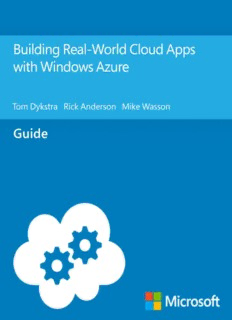Table Of ContentBuilding Real-World Cloud Apps with
Windows Azure
Tom Dykstra Rick Anderson Mike Wasson
Summary: This e-book walks you through a patterns-based approach to building real-
world cloud solutions. The patterns apply to the development process as well as to
architecture and coding practices. The content is based on a presentation developed by
Scott Guthrie and originally delivered at the Norwegian Developers Conference (NDC) in
June of 2013. Many others updated and augmented the content while transitioning it
from video to written form.
Category: Guide
Applies to: Windows Azure Web Sites, ASP.NET, Visual Studio, Visual Studio Online,
Windows Azure Active Directory, Windows Azure SQL Database,
Source: ASP.NET site (source content)
E-book publication date: January, 2014
1
Copyright © 2014 by Microsoft Corporation
All rights reserved. No part of the contents of this book may be reproduced or transmitted in any form or by any means
without the written permission of the publisher.
Microsoft and the trademarks listed at
http://www.microsoft.com/about/legal/en/us/IntellectualProperty/Trademarks/EN-US.aspx are trademarks of the
Microsoft group of companies. All other marks are property of their respective owners.
The example companies, organizations, products, domain names, email addresses, logos, people, places, and events
depicted herein are fictitious. No association with any real company, organization, product, domain name, email address,
logo, person, place, or event is intended or should be inferred.
This book expresses the author’s views and opinions. The information contained in this book is provided without any
express, statutory, or implied warranties. Neither the authors, Microsoft Corporation, nor its resellers, or distributors
will be held liable for any damages caused or alleged to be caused either directly or indirectly by this book.
2
Table of Contents
Building Real-World Cloud Apps with Windows Azure ......................................................................... 1
Table of Contents .......................................................................................................................................... 3
Introduction .................................................................................................................................................. 7
Intended Audience .................................................................................................................................... 7
Cloud development patterns .................................................................................................................... 7
The Fix it sample application .................................................................................................................... 9
Windows Azure Web Sites ...................................................................................................................... 13
Summary ................................................................................................................................................. 16
Resources ................................................................................................................................................ 16
Automate Everything .................................................................................................................................. 17
DevOps Workflow ................................................................................................................................... 17
Windows Azure management scripts ..................................................................................................... 18
Environment creation script ................................................................................................................... 18
Deployment script ................................................................................................................................... 28
Summary ................................................................................................................................................. 30
Resources ................................................................................................................................................ 31
Source Control ............................................................................................................................................ 32
Treat automation scripts as source code ................................................................................................ 32
Don’t check in secrets ............................................................................................................................. 32
Structure source branches to facilitate DevOps workflow ..................................................................... 33
Add scripts to source control in Visual Studio ........................................................................................ 35
Store sensitive data in Windows Azure .................................................................................................. 39
Use Git in Visual Studio and Visual Studio Online ................................................................................... 42
Summary ................................................................................................................................................. 50
Resources ................................................................................................................................................ 51
Continuous Integration and Continuous Delivery ...................................................................................... 52
Continuous Integration and Continuous Delivery workflow .................................................................. 52
How the cloud enables cost-effective CI and CD .................................................................................... 53
Visual Studio Online ................................................................................................................................ 53
Resources ................................................................................................................................................ 54
Web Development Best Practices ............................................................................................................... 56
3
Stateless web tier behind a smart load balancer .................................................................................... 56
Avoid session state.................................................................................................................................. 61
Use a CDN to cache static file assets....................................................................................................... 61
Use .NET 4.5’s async support to avoid blocking calls .............................................................................. 61
Summary ................................................................................................................................................. 64
Resources ................................................................................................................................................ 64
Single Sign-On ............................................................................................................................................. 66
Introduction to WAAD ............................................................................................................................ 66
Set up a WAAD tenant ............................................................................................................................ 69
Create an ASP.NET app that uses WAAD for single sign-on ................................................................... 82
Summary ................................................................................................................................................. 87
Resources ................................................................................................................................................ 88
Data Storage Options .................................................................................................................................. 89
Data storage options on Windows Azure ............................................................................................... 89
Hadoop and MapReduce ........................................................................................................................ 91
Platform as a Service (PaaS) versus Infrastructure as a Service (IaaS) ................................................... 95
Choosing a data storage option .............................................................................................................. 98
Demo – using SQL Database in Windows Azure ................................................................................... 100
Entity Framework versus direct database access using ADO.NET ........................................................ 108
SQL databases and the Entity Framework in the Fix It app .................................................................. 108
Choosing SQL Database (PaaS) versus SQL Server in a VM (IaaS) in Windows Azure .......................... 110
Summary ............................................................................................................................................... 113
Resources .............................................................................................................................................. 113
Data Partitioning Strategies ...................................................................................................................... 116
The three Vs of data storage ................................................................................................................. 116
Vertical partitioning .............................................................................................................................. 116
Horizontal partitioning (sharding)......................................................................................................... 118
Hybrid partitioning ................................................................................................................................ 119
Partitioning a production application ................................................................................................... 119
Summary ............................................................................................................................................... 119
Resources .............................................................................................................................................. 120
Unstructured Blob Storage ....................................................................................................................... 121
What is Blob storage? ........................................................................................................................... 121
4
Creating a Storage account ................................................................................................................... 121
Using Blob storage in the Fix It app ...................................................................................................... 123
Summary ............................................................................................................................................... 129
Resources .............................................................................................................................................. 130
Design to Survive Failures ......................................................................................................................... 131
Types of failures .................................................................................................................................... 131
Failure scope ......................................................................................................................................... 131
SLAs ....................................................................................................................................................... 132
Summary ............................................................................................................................................... 135
Resources .............................................................................................................................................. 136
Monitoring and Telemetry ........................................................................................................................ 137
Buy or rent a telemetry solution ........................................................................................................... 137
Log for insight ....................................................................................................................................... 155
Logging in the Fix It app ........................................................................................................................ 158
Dependency Injection in the Fix It app ................................................................................................. 162
Built-in logging support in Windows Azure .......................................................................................... 163
Summary ............................................................................................................................................... 167
Resources .............................................................................................................................................. 167
Transient Fault Handling ........................................................................................................................... 169
Causes of transient failures ................................................................................................................... 169
Use smart retry/back-off logic to mitigate the effect of transient failures .......................................... 169
Circuit breakers ..................................................................................................................................... 170
Summary ............................................................................................................................................... 172
Resources .............................................................................................................................................. 172
Distributed Caching ................................................................................................................................... 174
What is distributed caching .................................................................................................................. 174
When to use distributed caching .......................................................................................................... 174
Popular cache population strategies .................................................................................................... 174
Sample cache-aside code for Fix It app ................................................................................................. 175
Popular caching frameworks ................................................................................................................ 176
ASP.NET session state using a cache provider ...................................................................................... 177
Summary ............................................................................................................................................... 177
Resources .............................................................................................................................................. 177
5
Queue-Centric Work Pattern .................................................................................................................... 179
Reduced Latency ................................................................................................................................... 179
Increased Reliability .............................................................................................................................. 179
Rate Leveling and Independent Scaling ................................................................................................ 181
Adding Queues to the Fix It Application ............................................................................................... 182
Creating Queue Messages .................................................................................................................... 182
Processing Queue Messages ................................................................................................................. 184
Summary ............................................................................................................................................... 189
Resources .............................................................................................................................................. 189
More Patterns and Guidance .................................................................................................................... 191
Resources .............................................................................................................................................. 191
Acknowledgments ................................................................................................................................. 192
Appendix: The Fix It Sample Application .................................................................................................. 194
Known issues ......................................................................................................................................... 194
Best practices ........................................................................................................................................ 196
How to Run the App from Visual Studio on Your Local Computer ....................................................... 202
How to deploy the base app to a Windows Azure Web Site by using the Windows PowerShell scripts
.............................................................................................................................................................. 204
Troubleshooting the Windows PowerShell scripts ............................................................................... 207
How to deploy the app with queue processing to a Windows Azure Web Site and a Windows Azure
Cloud Service ......................................................................................................................................... 208
6
Introduction
Download Sample Application: Fix It Project
This e-book walks you through a patterns-based approach to building real-world cloud solutions.
The patterns apply to the development process as well as to architecture and coding practices.
The content is based on a presentation developed by Scott Guthrie and delivered by him at the
Norwegian Developers Conference (NDC) in June of 2013 (part 1, part 2), and at Microsoft Tech
Ed Australia in September, 2013 (part 1, part 2). Many others updated and augmented the
content while transitioning it from video to written form.
Intended Audience
Developers who are curious about developing for the cloud, considering a move to the cloud, or
are new to cloud development will find here a concise overview of the most important concepts
and practices they need to know. The concepts are illustrated with concrete examples, and each
chapter links to other resources for more in-depth information. The examples and the links to
additional resources are for Microsoft frameworks and services, but the principles illustrated
apply to other web development frameworks and cloud environments as well.
Developers who are already developing for the cloud may find ideas here that will help make
them more successful. Each chapter in the series can be read independently, so you can pick and
choose topics that you're interested in.
Anyone who watched Scott Guthrie's Building Real World Cloud Apps with Windows Azure
presentation and wants more details and updated information will find that here.
Cloud development patterns
This e-book explains thirteen recommended patterns for cloud development. "Pattern" is used
here in a broad sense to mean a recommended way to do things: how best to go about
developing, designing, and coding cloud apps. These are key patterns which will help you "fall
into the pit of success" if you follow them.
Automate everything.
o Use scripts to maximize efficiency and minimize errors in repetitive processes.
o Demo: Windows Azure management scripts.
Source control.
o Set up branching structure in source control to facilitate DevOps workflow.
o Demo: add scripts to source control.
o Demo: keep sensitive data out of source control.
o Demo: use Git in Visual Studio.
Continuous integration and delivery.
o Automate build and deployment with each source control check-in.
7
Web development best practices.
o Keep web tier stateless.
o Demo: scaling and auto-scaling in Windows Azure Web Sites.
o Avoid session state.
o Use a CDN.
o Use asynchronous programming model.
o Demo: async in ASP.NET MVC and Entity Framework.
Single sign-on.
o Introduction to Windows Azure Active Directory.
o Demo: create an ASP.NET app that uses Windows Azure Active Directory.
Data storage options.
o Types of data stores.
o How to choose the right data store.
o Demo: Windows Azure SQL Database.
Data partitioning strategies.
o Partition data vertically, horizontally, or both to facilitate scaling a relational database.
Unstructured blob storage.
o Store files in the cloud by using the blob service.
o Demo: using blob storage in the Fix It app.
Design to survive failures.
o Types of failures.
o Failure Scope.
o Understanding SLAs.
Monitoring and telemetry.
o Why you should both buy a telemetry app and write your own code to instrument your
app.
o Demo: New Relic for Windows Azure
o Demo: logging code in the Fix It app.
o Demo: built-in logging support in Windows Azure.
Transient fault handling.
o Use smart retry/back-off logic to mitigate the effect of transient failures.
o Demo: retry/back-off in Entity Framework 6.
Distributed caching.
o Improve scalability and reduce database transaction costs by using distributed caching.
Queue-centric work pattern.
o Enable high availability and improve scalability by loosely coupling web and worker tiers.
o Demo: Windows Azure storage queues in the Fix It app.
More cloud app patterns and guidance.
Appendix: The Fix It Sample Application.
o Known Issues.
o Best Practices.
o Download, build, run, and deploy instructions.
These patterns apply to all cloud environments, but we'll illustrate them by using examples based
on Microsoft technologies and services, such as Visual Studio, Team Foundation Service,
ASP.NET, and Windows Azure.
8
This remainder of this chapter introduces the Fix It sample application and the Windows Azure
Web Sites cloud environment that the Fix It app runs in:
The Fix It sample application
Introduction to Windows Azure Web Sites
Getting started
The Fix it sample application
Most of the screen shots and code examples shown in this e-book are based on the Fix It app
originally developed by Scott Guthrie to demonstrate recommended cloud app development
patterns and practices.
9
Description:The content is based on a presentation developed by. Scott Guthrie and
Windows Azure Active Directory, Windows Azure SQL Database,. Source: ASP.