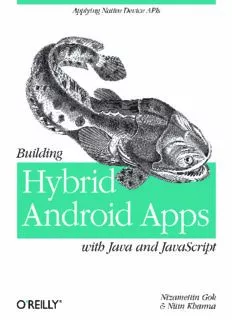Table Of ContentBuilding Hybrid Android Apps
with Java and JavaScript
>
m
o
c
k.
o
o
b
e
w
o
w
w.
w
w
<
k
o
o
B
e
w!
o
W
m
o
d fr
oa Nizamettin Gok and Nitin Khanna
nl
w
o
D
Building Hybrid Android Apps with Java and JavaScript
by Nizamettin Gok and Nitin Khanna
Copyright © 2013 Nizamettin Gok and Nitin Khanna. All rights reserved.
Printed in the United States of America.
Published by O’Reilly Media, Inc., 1005 Gravenstein Highway North, Sebastopol, CA 95472.
O’Reilly books may be purchased for educational, business, or sales promotional use. Online editions are
also available for most titles (http://my.safaribooksonline.com). For more information, contact our corporate/
institutional sales department: 800-998-9938 or corporate@oreilly.com.
Editors: Simon St. Laurent and Meghan Blanchette Cover Designer: Randy Comer
Production Editor: Melanie Yarbrough Interior Designer: David Futato
Proofreader: Linley Dolby Illustrator: Rebecca Demarest
July 2013: First Edition
Revision History for the First Edition:
2013-07-19: First release
See http://oreilly.com/catalog/errata.csp?isbn=9781449361914 for release details.
Nutshell Handbook, the Nutshell Handbook logo, and the O’Reilly logo are registered trademarks of O’Reilly
Media, Inc. Building Hybrid Android Apps with Java and JavaScript, the image of a pacuma toadfish, and
related trade dress are trademarks of O’Reilly Media, Inc.
Many of the designations used by manufacturers and sellers to distinguish their products are claimed as
trademarks. Where those designations appear in this book, and O’Reilly Media, Inc., was aware of a trade‐
mark claim, the designations have been printed in caps or initial caps.
While every precaution has been taken in the preparation of this book, the publisher and author assume no
responsibility for errors or omissions, or for damages resulting from the use of the information contained
herein.
ISBN: 978-1-449-36191-4
[LSI]
I would like to dedicate this publication to my sons, Akira and Hiroki, and my wife, Yukiyo,
for their support. I wouldn’t be able to complete this without all of you.
— Nizamettin Gok
I would like to dedicate this book to my wife and parents; without their support, this book
would not have been possible.
— Nitin Khanna
Table of Contents
Preface. . . . . . . . . . . . . . . . . . . . . . . . . . . . . . . . . . . . . . . . . . . . . . . . . . . . . . . . . . . . . . . . . . . . . . . ix
1. What Is Android?. . . . . . . . . . . . . . . . . . . . . . . . . . . . . . . . . . . . . . . . . . . . . . . . . . . . . . . . . . . . 1
Android Applications 2
What Is a Hybrid Application? 2
Categories of Applications 2
Key Characteristics of Hybrid Apps 3
Why Developing Hybrid Apps Makes Sense 5
Hybrid Application Architecture 7
How Do Hybrid Apps Work on the Android Platform? 9
2. Setting Up Your Android Development Environment. . . . . . . . . . . . . . . . . . . . . . . . . . . . . 11
Installing Eclipse on Mac OS X 12
Installing Android Development Tools 12
Creating Your First Hybrid Android Project Using Eclipse IDE 13
Android Development Using the Command Line 16
Setting PATH Environment Variables 16
What Is ADB (Android Debug Bridge)? 17
Connecting an Android Device to the Development Host 18
Connecting to an Android Device Over WiFi 18
Using Apache Ant to Automate Building Android Applications 19
Understanding the Android Build Process 22
Resource Precompilation 22
Service Interface Precompilation 23
Java Compilation 23
DEX Generation 23
Resource Packaging 24
Creation of the APK File 24
Alignment 24
CSS Preprocessors 24
v
Installing SASS 26
Integrating SASS into the Android Command-Line Build System 27
JSLint Framework and Strict Coding Conventions 28
Process HTML Templates 30
Minifying CSS and JavaScript Files Using YUI Compressor 32
Using Safari and Chrome Browsers for Faster JavaScript Debugging and UI
Changes 33
3. Android Fundamentals. . . . . . . . . . . . . . . . . . . . . . . . . . . . . . . . . . . . . . . . . . . . . . . . . . . . . . 35
Android Application Architecture 35
Key Android Components 35
Dalvik Virtual Machine (DVM) 36
View 36
Activity 36
Fragment 36
Intent 37
Services 37
Content Providers 37
Broadcast Receiver 37
Security Model in Android 38
Resources 38
String Resources 40
Layout Resources 40
Compiled and Uncompiled Android Resources 41
Assets 41
Structure of an Android App 41
Application Manifest 43
Application Package Name 45
Application 46
Activity 48
Intents 52
Intent Resolution 53
Intent Filter 53
Services 54
Broadcast Receiver 54
Specifying Compatible Device Configuration 55
Declaring Needed Device Features 55
Permissions 56
SDK Version 56
Hands-on Coding: Hybrid Hello World! Application 57
4. WebView, WebKit, and WebSettings. . . . . . . . . . . . . . . . . . . . . . . . . . . . . . . . . . . . . . . . . . 61
vi | Table of Contents
The WebView as a Web Browser 61
So What Is WebKit? 62
Requesting Internet Permission from Android Manifest 62
Instantiating and Accessing the WebView Control 63
Loading a Web Page 63
Loading HTML into WebView 64
WebViewClient 65
WebChromeClient 66
Loading Local Files into the WebView 66
Load Flash Files into the WebView 67
Reading Files from the res/raw Directory 67
Triggering JavaScript Functions from the Java Layer 68
Opening a WebView in Fullscreen Mode 69
Enabling a Resize Event in JavaScript While Your Application Is Fullscreen 69
Binding Java Objects to WebView Using the addJavaScriptInterface() Method 70
@JavaScriptInterface Annotations 71
Security Considerations for Hybrid Applications 72
HttpOnly Cookies and the Secure Flag 73
Domain Whitelisting 73
Configuring WebView Settings with WebSettings 74
Preventing Local Files from Being Loaded in the WebView 74
Enabling JavaScript 75
Setting Default Font Size 76
Zoom Controls 76
Hardware Acceleration 76
5. Inter-workings of the JavaScript and Java Layers. . . . . . . . . . . . . . . . . . . . . . . . . . . . . . . . 79
Architecture of a Hybrid Application 79
Calling Java Methods from JavaScript 81
Synchronous APIs 82
Asynchronous APIs 83
Calling JavaScript Methods from Java 83
Routing Data to the Correct JavaScript Receiver 84
Deferred Object Pattern 84
Register Success Callback Using deferred.done() 85
Register Failure Callback Using deferred.fail() 85
Register Progress Callback Using deferred.progress() 85
Simpler Callback registration with .then() 85
Synchronizing Multiple Asynchronous Events with $.when() 86
Resolve a Deferred Object 86
Reject a Deferred Object 87
Use of Promise 87
Table of Contents | vii
Use of deferred.progress() 88
Cache Manager for Handling Multiple Deferred Objects 90
Thread Safety 92
6. HTML Architecture for Hybrid Applications. . . . . . . . . . . . . . . . . . . . . . . . . . . . . . . . . . . . . 93
Architecture of a Web Application 93
Single Page Applications (SPA) 94
Key Design Considerations for Single Page Applications 95
The Libraries and Frameworks for Your Hybrid Apps 95
Backbone.js for MVC Framework 95
Underscore.js for Utility Support 96
iScroll.js for scrolling 96
iScroll Caveats 96
jQuery.js for JavaScript application 97
Preload Images Within the CSS Files 97
CSS Reset Avoids Browser Inconsistencies 98
Your Home index.html 98
Viewport Meta Tag 100
Viewport Width 100
Viewport Scaling with the Content Attribute 101
Responsive Design and Media Queries 101
EM or Percent (%) unit for scalable interface 103
CSS3 Introduces rem Unit 104
Opacity or RGBA: What Is the Difference? 104
Event Pooling 105
7. CSS, DOM, and JavaScript: Optimization Tips and Useful Snippets. . . . . . . . . . . . . . . . . 107
8. Publishing Apps for Android. . . . . . . . . . . . . . . . . . . . . . . . . . . . . . . . . . . . . . . . . . . . . . . . 113
Digitally Signing Applications 116
Protecting Your Application with ProGuard 117
Google Play 117
Registering as a Publisher 117
Developer Console 121
Uploading an Application 122
Amazon App Store 127
Self-Signing and the Amazon App Store 127
Amazon App Store Sign Up Process 128
Uploading an Application 133
Understanding the Application Approval Process 140
viii | Table of Contents
Description:O'Reilly books may be purchased for educational, business, or sales Dalvik Virtual Machine (DVM) . What are some key tools and technologies for building next generation hybrid apps? . Mauvis Ledford is a full-stack developer, speaker, and technical lead user experiences and complex logic.