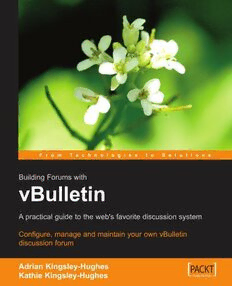Table Of ContentBuilding Forums with vBulletin
Creating and Maintaining Online Discussion
Forums
Adrian Kingsley-Hughes
Kathie Kingsley-Hughes
BIRMINGHAM - MUMBAI
Building Forums with vBulletin
Creating and Maintaining Online Discussion Forums
Copyright © 2006 Packt Publishing
All rights reserved. No part of this book may be reproduced, stored in a retrieval system, or
transmitted in any form or by any means, without the prior written permission of the publisher,
except in the case of brief quotations embedded in critical articles or reviews.
Every effort has been made in the preparation of this book to ensure the accuracy of the
information presented. However, the information contained in this book is sold without warranty,
either express or implied. Neither the authors, Packt Publishing, nor its dealers or distributors will
be held liable for any damages caused or alleged to be caused directly or indirectly by this book.
Packt Publishing has endeavored to provide trademark information about all the companies and
products mentioned in this book by the appropriate use of capitals. However, Packt Publishing
cannot guarantee the accuracy of this information.
First published: March 2006
Production Reference: 1200306
Published by Packt Publishing Ltd.
32 Lincoln Road
Olton
Birmingham, B27 6PA, UK.
ISBN 1-904811-67-1
www.packtpub.com
Cover Design by www.visionwt.com
Credits
Authors Development Editor
Adrian Kingsley-Hughes David Barnes
Kathie Kingsley-Hughes
Indexer
Reviewer Ashutosh Pande
Mizanur Rahman
Proofreader
Technical Editor Chris Smith
Martin Brooks
Production Coordinator
Editorial Manager Manjiri Nadkarni
Dipali Chittar
Cover Designer
Helen Wood
About the Authors
Adrian and Kathie Kingsley-Hughes have over a decade of experience in web development and
programming, having firsthand experience of most of the popular community-building and
blogging platforms currently available.
They both work for a UK company specializing in internet development, workflow streamlining,
and security.
They have authored and co-authored a number of books in the web development, programming, and
PC area and have written dozens of coaching manuals that are in use by Fortune 500 companies.
A big thanks to the people at Jelsoft Enterprises Limited for all their help during the writing
of this book.
Also, a huge thanks to the amazing vBulletin community—there are a lot of talented
people out there putting their valuable time and effort into creating templates,
modifications, and hacks.
Table of Contents
Preface 1
Chapter 1: Introduction to the vBulletin Board 5
What is vBulletin? 5
Why Have a Discussion Board? 5
Benefits of a Discussion Board 6
Why vBulletin? 6
History 7
Development 7
The vBulletin Advantage 7
Versatile 8
Performance 8
Customizable 8
Easy to Maintain 9
Other Features 9
vBulletin Licensing Options 10
Leased License 10
Owned License 10
Choosing a License 10
Example vBulletin Sites 11
Summary 12
Chapter 2: Installing and Configuring vBulletin 13
Requirements 13
Disk Space 14
Bandwidth 14
System Resources 15
Shared Hosting 15
Semi-Dedicated Hosting 16
Dedicated Hosting 16
Other Options 17
Installing vBulletin 17
Tools 17
Downloading the Installation Files 18
Table of Contents
File Extraction 19
Upload Preparation 19
Creating the Database 20
Command-Line Database Creation 21
cPanel Database Creation 21
File Editing 23
Uploading the vBulletin Files 23
Running the vBulletin Installation Script 24
Troubleshooting 32
Database Access Issues 32
Images/Styling Not Showing 32
PHP Errors 32
The vBulletin Control Panel 33
Importing Data into vBulletin 36
Downloading the ImpEx Script 36
Compatibility 36
Preparing for Upload 38
Editing the Configuration File 38
Upload the ImpEx Script 39
Running the ImpEx Script 39
Default Usergroups 40
Securing vBulletin 41
Help & Support 41
Summary 42
Chapter 3: A Tour of vBulletin 43
The vBulletin User Experience 43
How to Get to the Board? 44
What the End Users See 44
Site Logo 46
Forum Title, Login Box, and Navbar 46
Welcome Banner 46
Main Body of the Forum 46
What's Going On 47
Footer 47
Touring the Main Forum—Unregistered Users 47
No "New Threads" for Unregistered Users 49
Registering on a vBulletin Board 49
Touring the Forum—Members 51
New Threads 51
Replying 53
ii
Table of Contents
Editing a Message 54
Private Messages 55
BB Code 55
User Tools 57
Display Modes 58
Navbar Changes for Members 60
The vBulletin Administrator Experience 62
Forum and Thread Tools 62
The AdminCP 65
Control Panel Home 66
Latest Version Information 66
vBulletin Options 67
Forum Management 74
Editing and Adding Forums 75
Editing Existing Forums 76
Moderation Options 77
Forum Styling 78
Access Control Options 78
Forum Posting Options 79
Enable/Disable Features 79
Branding 80
Changing the Logo 81
Undoing the Change 82
Summary 83
Chapter 4: Customizing Your vBulletin Board 85
Types of Customization 86
CSS Modifications 86
Changing the Table Title Text 86
Viewing Changes 90
Undoing the Changes 91
Phrase Modifications 91
Searching for Phrases 92
Making Changes 95
Viewing the Changes 98
Undoing Changes 98
Template Modifications 99
Accessing Templates 99
Exploring a Template 102
Template Structure 103
iii
Table of Contents
Adding a FORUMHOME Sidebar 104
PHP Code Modifications 108
PayPal Modification 108
File Modification 108
Hacks 109
Pros and Cons of Hacking a vBulletin Board 109
Finding a Hack 110
Installing a Hack 110
Backing Up a Hack 111
Commercial Hacks 111
Summary 112
Chapter 5: Administering Your Forum 113
Setting Up a Forum 113
Creating the Forum 114
Forum Permissions 116
Viewing Permissions 119
Opening the Forum 120
Super Administrators 120
Creating a Super Administrator 121
Other Changes to the config.php File 123
Admin Log Viewing Permission 124
Admin Log Pruning Permission 125
Query Running Permission 125
Undeletable and Unalterable Users 126
Maintaining the Database 126
Backing Up the Database 127
Repairing and Optimizing the Database 128
Some Maintenance Issues 129
Smilies 131
Editing a Smilie 132
Adding a New Smilie 133
Uploading a Smilie 134
Creating Your Own Smilies 134
Avatars 134
Adding Avatars 135
Storing Avatars 136
Summary 137
iv