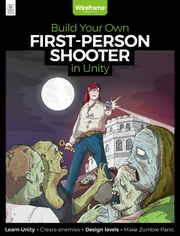Table Of Contentpresents
Build Your Own
FIRST-PERSON
SHOOTER
in Unity
Learn Unity • Create enemies • Design levels • Make Zombie Panic
0011__WWFF__UUnniittyy FFPPSS GGuuiiddee__CCoovveerr VV33__LLAA__RRLL__LLAA__PPKK..iinndddd 11 0099//0011//22002200 1133::4422
Find hundreds
more books and
magazines in the
D
E
T
R
A
T
S
STORE
Robsmotas,r tm duisspiclaayl sin asntrdu mmoenrets, Create AMAZING wfmag.cc/store
projects with this
programmable
controller
M A G A Z I N E
F R O M T H E M A K E R S O F
Editorial
Editor
Ryan Lambie
Email [email protected]
Features Editor
Ian Dransfield
Email [email protected]
Book Production Editor
You too can Phil King
Sub-Editors
David Higgs, Vel Ilic, Nicola King
make a shooter
Design
criticalmedia.co.uk
Head of Design
C an one person make a first-person shooter? The size, scope, Lee Allen
and sheer detail of a typical triple-A game – the Call of Dutys, Designer
Battlefields and Halos of this world – might leave you thinking Harriet Knight
that the answer’s a resounding no. But beneath all the polish
and modes, the basic elements that underpin the shooter Contributors
genre haven’t changed all that much since Doom and Quake defined it way
Stuart Fraser, Patrick Gordon, Steve Lee,
back in the 1990s. Andrew Palmer, Ryan Shah, Mark Vanstone
In fact, with a bit of help and guidance, even a relative newcomer can put
together a simple shooter with most of the trappings you’d expect: a level Publishing
to navigate around, keys that unlock doors and, most importantly, hordes of
Publishing Director
enemies to blast.
Russell Barnes
That’s where this guide comes in
“Follow our guide Email [email protected]
– it’ll take you step by step through
through to the end Director of Communications
the process of making your very
Liz Upton
own first-person shooter. From and you’ll have a
CEO
downloading the free software shooter that you can Eben Upton
you’ll need, to setting up a player
customise further”
character and waves of zombies, Advertising
it’ll show you how to get a basic
Commercial Manager
shooting game up and running. Once that’s in place, you’ll be taken through
Charlie Milligan
the process of building level assets and 3D models, and shown how to add
Email [email protected]
lighting, sound, and other effects. Tel +44 (0)7725 368887
Follow our guide through to the end and you’ll have a shooter that you
can customise further with optional mechanics and even a boss fight. So Distribution
if you’ve always wanted to make your own first-person action game, or
Seymour Distribution Ltd
simply wanted an approachable means of getting started in Unity, this is 2 East Poultry Ave, London EC1A 9PT
the book for you. Tel +44 (0)207 429 4000
Turn the page, and let’s get started.
Subscriptions
Ryan Lambie Unit 6, The Enterprise Centre, Kelvin Lane,
Manor Royal, Crawley, West Sussex, RH10 9PE
Editor
To subscribe
Call 01293 312192 or visit wfmag.cc/subscribe
Subscription queries
[email protected]
This magazine is printed on paper sourced from
sustainable forests and the printer operates an
environmental management system which has been
assessed as conforming to ISO 14001.
Wireframe magazine is published by Raspberry Pi
(Trading) Ltd, Maurice Wilkes Building, St. John’s
Innovation Park, Cowley Road, Cambridge, CB4 0DS.
The publisher, editor, and contributors accept no
responsibility in respect of any omissions or errors
relating to goods, products or services referred to or
advertised in the magazine. Except where
otherwise noted, content in this magazine
is licensed under a Creative Commons
Attribution-NonCommercial-ShareAlike 3.0
Unported (CC BY-NC-SA 3.0).
ISSN: 2631-6722 (print), 2631-6730 (online).
3
Build Your Own
FIRST-PERSON SHOOTER
in Unity
s
t
n
e
t 46
n
Levels, models,
and more
o
64
34. Creating a level
Construct an arena for our players:
Castle Brains
C
Building the 40. Add doors and switches
Create elements that control your
basic engine
level’s flow
46. Expand your gameplay
08. Taking your first Upgrade your shooter with medikits
steps in Unity and limited ammo
Set up Unity and create a
moving, firing character 52. Create a character
Construct, texture, and animate a
16. Add enemies and walking zombie in Blender
improvements
Advanced your shooter, 64. Add lighting and effects
adding enemies and basic AI Use lighting and visual effects to
create atmosphere
24. Expand your first-
person shooter 70. Add sound and audio
08
Add spawners to create Heighten tension and excitement
waves of angry zombies with sound effects
4 Unity FPS Guide
WHERE TO 114
FIND ASSETS
You’ll find all the files,
models, and other assets
you need for this book at
wfmag.cc/fps-guide
134
34
Additional
mechanics
124
78. Create a mission marker
Make a rotating arrow to guide
players to a goal
84. Adding a minimap
Improve the user interface with Level design
enemy and goal positions
and inspiration
88. Create a gun turret
Help the player fend off zombies
with a deployable weapon 124. Getting into level design 52
A masterclass from Bulletstorm’s
94. Create a blink ability Steve Lee
Teleport around levels like
Tracer from Overwatch 126. Tips for improving
your level designs
100.Develop wall running Six simple ways to make your
Let your players defy gravity stages sparkle
and dodge enemies
128. The theory
106. Saving and loading behind hitboxes
How to add a handy Why hitboxes matter, and how to
quality-of-life feature implement them
114. Develop a boss battle 134. Jon Chey on design
End your level with a formidable Design principles from the director 88
boss encounter of System Shock 2
Unity FPS Guide 5
Build Your Own
FIRST-PERSON SHOOTER
in Unity
Building the
basic engine
From downloading the Unity engine to creating
a player character, here’s everything you need
to get your shooter started
08. Taking your
first steps in Unity
Set up Unity and create a
moving, firing character
16. Add enemies and
make improvements
Advanced your shooter,
adding enemies with basic AI
24. Expanding your
first-person shooter
Learn how to add spawners to
create waves of angry zombies
6
Follow the
tutorials in this
section and you’ll
have the basics for
your shooter down,
including simple
enemies that
attack the player.
7
Building the basic engine
Taking your first steps in Unity
Taking your first
steps in Unity
From setting up Unity to creating a moving, firing character,
here’s how to lay the foundations for your shooter
AUTHOR
STUART FRASER
Stuart is a former designer and developer of high-profile
games such as RollerCoaster Tycoon 3, and has also
worked as a lecturer of games development.
T ools such as Unity and Unreal easy to get hold of any supported version of
Engine have opened the way Unity by using a tool called Unity Hub. This is
for just about anyone to make essentially a program launcher and still in beta,
high-quality video games. In this but it’s simple, reliable, and will give you fast
guide, we’re going to look at Unity, access to what you need. First, open up a web
and how we can develop a basic first-person browser and navigate to the downloads page:
shooter. The great thing about the Unity engine wfmag.cc/get-unity. Then you need to select
is that it works well on multiple platforms, and Download Unity Hub, run the UnityHubSetup to
the documentation is really clear, with a suite of continue, and select a suitable install location.
easy-to-follow tutorials available for beginners
and also experts. INSTALLING UNITY
USING THE HUB
GETTING HOLD OF UNITY Once you open the Hub, you’ll be presented
First, then, we need to get our hands on with some choices in the launcher. They’re
Under the official releases the Unity software itself and get it installed pretty self-explanatory, with the headings
window, we can see the
on your PC or Mac. The maker has made it Projects, Learn, and Installs. I’ll touch on Projects
various available versions
of Unity. later, but this is where your games will live. As
mentioned earlier, the Learn section has some
great resources. Finally, we’ll choose the heading
Installs, and on the top right-hand side, click on
Add. Next, choose the 2019.2 version of Unity
and select Next. Once it’s complete, you’ll be
able to launch Unity and your projects from
the Hub.
TAKE CONTROL OF THE EDITOR
Now you have the Unity Hub, it’s a simple
process of selecting New from the top-right set
of icons, and then giving your project a name
and set a location for it to live on your drive; by
default, the version of Unity we downloaded
is selected. We’ll leave the Templates options
8 Unity FPS Guide
Building the basic engine
Taking your first steps in Unity
The default view from the Unity editor. We can easily
customise the layout to suit your needs as a developer.
set to 3D, and then complete the process by
selecting Create. When you start up into the
Unity Editor, you’ll see a bunch of windows – this
This is my setup for our
can be daunting to someone who hasn’t used representation of the
a games editor before. Again, Unity has some mechanics in a programming language that is character. I have moved up
the camera, and you can see
brilliant starter guides at wfmag.cc/unity-tut, easy to understand. So let’s get going and make the positional difference for
but I’ll take you through the process anyway. our first-person character. the Y value in the Inspector.
The first thing we need to do is think about a We’ll use a capsule object to represent the
typical first-person shooter: you generally can’t player. From the toolbar, select GameObject >
see the character you’re playing, but you have a 3D Object > Capsule. While we won’t see this
viewport onto the world via a camera. in the game, it gives us a reference point in our
The first viewport is in the Scene tab, in the editor, and it will allow our player to collide with
centre of the default layout. This is where we objects in the game world. Reset this capsule
see the entire game world and build our levels. back to the origin, i.e. (0,0,0) – this can be
Next to the Scene tab in the same window is achieved simply by using the Inspector, which is
the Game tab; click the panel on the right-
this and preview what “The great thing about hand side.
our players will see Unity is that it works well Look for the panel
when they start our labelled Transform.
on multiple platforms”
game. Unity has given If you don’t see the
us a starting point of a values (0,0,0) for X,Y,Z,
camera and a light in its default startup scene. then select the cog icon to the right of the pane
This provides us with the building blocks to and select Reset Position. Now, select the Main
get started – and if you hit the play button, Camera in the Hierarchy tab and set this back
you’ll start the game running. You might be to the origin (0,0,0) using the above method.
unimpressed with the result, though: there’s no Finally, use the Hierarchy window and drag the
ability to move, and pressing the keyboard will Main Camera onto the Capsule game object.
have no effect. Press Play again to exit out of You should see that the camera is now parented
the preview mode, and let’s make the game do to the capsule. In other words, the camera is
something more interesting. attached to and placed below the capsule in
the Hierarchy.
SETTING UP OUR FIRST- We’re going to do some more setup to the
PERSON CHARACTER viewing position of our character. Select the
We want to add the ability to move our camera camera that we parented and you’ll see a
around and have it behave like a first-person camera preview in the lower right of the Scene
character. The first step is to allow the camera viewport. You should also see a transform gizmo
to be controlled by the player. First, we need with three arrows (red, green, blue) extending
to do some setup in the Unity editor, then we’ll out of the camera object. Select the arrow that’s
be doing some very basic game programming. pointing up and coloured green. Use the left
This is sometimes referred to as game scripting, mouse button to drag it up slightly so it’s in
and allows rapid development of the gameplay the upper area of the capsule. Think about
Unity FPS Guide 9
Building the basic engine
Taking your first steps in Unity
The Project window will
show all the assets you are
using for your game and
which can be placed in
your levels. This could be
scripts, audio, textures,
models, and much more.
using UnityEngine;
the capsule being your character: you want the
camera to be its eyes. If you want to adjust your
viewing angle within the Scene viewport, you can public class CharacterMovement : MonoBehaviour
move the view angle by clicking and dragging the {
right mouse button within the viewport, and you public float speed = 5;
can use WASD or arrow keys to move around.
// Use this for initialization
ADDING THE BASE MOVEMENT
void Start()
We’re now going to add our script to move the
{
character. Unity is mostly object driven, so we
TIP Cursor.lockState = CursorLockMode.
essentially attach our scripts to the game objects
Locked;
It’s best practice to set your that we want to affect. In this case, we need to
game world and game objects select our capsule object in the editor. Go to }
to the world origin – position your Inspector window on the right and click the
0,0,0 – when you import them Add Component button at the bottom. In the // Update is called once per frame
into Unity or any other game
new pop-up window, scroll to the very bottom void Update()
engine. It makes things easier
and select New Script. You need to set a name {
when implementing script
logic or building your levels, as for your script – I suggest CharacterMovement float Horizontal = Input.
you aren’t applying additional – and then click the Create and Add button. GetAxis("Horizontal") * speed;
transforms to your objects. This method is great, as it attaches the script float Vertical = Input.
to the object and saves it to your game
GetAxis("Vertical") * speed;
project automatically.
Horizontal *= Time.deltaTime;
The only thing we have to do now is open
Vertical *= Time.deltaTime;
the script. This can be opened from the
transform.Translate(Horizontal, 0,
bottom Project window by double-clicking.
You’ll be provided with some sort of scripting Vertical);
environment – this will be either MonoDevelop
or Visual Studio. Now all we need to do is if (Input.GetKeyDown("escape"))
replace our code with the template script that Cursor.lockState = CursorLockMode.
It isn’t exactly Crysis, but Unity provides. Don’t forget to save. None;
it’s still a solid basis for }
your own shooter in Unity.
}
10 Unity FPS Guide