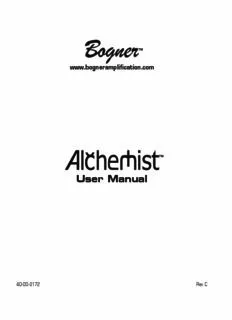Table Of ContentTM
www.bogneramplification.com
TM
User Manual
40-00-0172 Rev C
Whilst the information contained herein is current at the time of publication, due to our policy
of constant improvement and development, Bogner Amplification reserves the right to alter
specifications without prior notice.
Important Safety Instructions
CAUTION
RISK OF ELECTRIC
SHOCK DO NOT OPEN
WARNING : TO REDUCE THE RISK OF ELECTRIC SHOCK, DO NOT REMOVE
COVER (OR BACK). NO USER-SERVICEABLE PARTS INSIDE.
REFER SERVICING TO QUALIFIED SERVICE PERSONNEL.
WARNING : TO REDUCE THE RISK OF FIRE OR ELECTRIC SHOCK,
DO NOT EXPOSE THE APPLIANCE TO RAIN OR MOISTURE.
NOTICE: This equipment has been tested and found to comply with the limits for a
Class B digital device pursuant to Part 15 of FCC Rules. Operation is subject to the
following two conditions: (1) This device may not cause harmful interference, and (2)
this device must accept any interference received, including interference that may cause
undesired operation.
The lightning flash with arrowhead symbol, within an equilateral triangle, is
intended to alert the user to presence of uninsulated “dangerous voltage”
within the product’s enclosure that may be of sufficient magnitude to consti-
tute a risk of electric to persons.
The exclamation point, within an equilateral triangle, is intended to alert the
user to the presence of important operation maintenance (servicing) instruc-
tion in literature accompanying the appliance.
The serial number can be found on the back panel of your Alchemist. It’s the
number that begins with “(21)”. Please note it here for future reference:
SERIAL NO:
© 2008
You should read these Important Safety Instructions.
Keep these instructions in a safe place.
• Read these instructions.
• Keep these instructions.
• Heed all warnings.
• Follow all instructions.
• Do not use this apparatus near water.
• Clean only with dry cloth.
• Do not block any ventilation openings. Install in accordance with the manufacturer’s instructions.
• Do not install near any heat sources such as radiators, heat registers, stoves, or other apparatus (including amplifiers) that
produce heat.
• Do not defeat the safety purpose of the polarized or grounding-type plug. A polarized plug has two blades with one an the other.
A grounding type plug has two blades and a third grounding prong. The wide blade or the third prong are provided for your safety.
If the provided plug does not fit into your outlet, consult an electrician for replacement of the obsolete outlet.
• Protect the power cord from being walked on or pinched particularly at plugs, convenience receptacles, and the point where they
exit from the apparatus.
• Only use attachments/accessories specified by the manufacturer.
• Use only with the cart, stand, tripod, bracket, or table specified by the manufacturer, or sold with the apparatus. When a cart is
used, use caution when moving the cart/apparatus combination to avoid injury from tip-over.
• Unplug this apparatus during lightning storms or when unused for long periods of time.
• Refer all servicing to qualified service personnel. Servicing is required when the apparatus has been damaged in any way, such as
power-supply cord or plug is damaged, liquid has been spilled or objects have fallen into the apparatus, the apparatus has been
exposed to rain or moisture, does not operate normally, or has been dropped.
• The apparatus shall not be exposed to dripping or splashing and that no objects filled with liquids, such as vases, shall be placed
on the apparatus.
• WARNING: To reduce the risk of fire or electric shock do not expose this apparatus to rain or moisture.
• The appliance coupler is used as the disconnect device, the disconnect device shall remain readily operable.
• Do not touch tubes during operation. Wait until you are certain that the tubes have cooled sufficiently, approximately 10-20
minutes after the amp has been powered off.
• Prolonged listening at high volume levels may cause irreparable hearing loss and/or damage. Always be sure to practice “safe
listening.”
• Always make sure that a speaker cabinet or equivalent load device is connected to the appropriate speaker output before turning
the amp on.
• Always replace the power tubes with a matched set of the same type at the same time. We recommend that this work be per-
formed by an Authorized Service Center.
• When changing the output tubes please be sure to have the bias checked and adjusted, if necessary. We recommend that this
work be performed by an Authorized Service Center. Please see the Customer Support section of this manual for information.
• Service is required when the apparatus has been damaged in any way, such as:
• power-supply cord or plug is damaged.
• liquid has been spilled or objects have fallen into the apparatus.
• the unit has been exposed to rain or moisture.
• the unit is dropped or the enclosure is damaged.
• the unit does not operate normally or changes in performance in a significant way.
Alchemist User Manual
Uniquely versatile design with inspiring features:
• Two channel All-Tube design, 100% pure valve signal path
• 40 watt, 6L6 Power Amp section, with 20 watt low power mode
• Gold (left) Channel: Gain, Treble, Middle, Bass, Volume knobs plus Clean/Crunch, Bright and
Deep switches
• Mercury (right) Channel: Gain, Treble, Middle, Bass, Volume knobs plus Punch, Bright and Mid
Shift switches
• Built-in Reverb with studio-grade Plate, Hall and Spring options
• Built-in Delay with studio-grade Ducking, Analog and Tape options plus Tap Tempo
• Parallel Effects Loop for external effects units
• Boost for both channels
• 4 function footswitch: channel switch, boost on/off, delay on/off, reverb on/off
• Available as Open 1x12 Combo, Open 2x12 combo, and Head plus 2x12 Speaker Cab
Dimensions & Weights:
Subject to change anytime. Please measure your amp carefully if a Custom Case is being made. These
measurements include handle and rubber feet.
1x12 Combo: 65 lbs. 25.75 W x 21.75 H x 10.25 D inches
2x12 Combo: 80 lbs. 25.75 W x 26 H x 10.25 D inches
2x12 Ext Cab: 58 lbs. 25.75 W x 26 H x 10.25 D inches
Head: 41 lbs. 25.75 W x 12.25 H x 10.25 D inches
1
Alchemist User Manual
How to use it:
Read this owners’ manual completely before use to fully understand your Alchemist’s functions.
GAIN TREBLE MIDDLE BASS VOLUME GAIN TREBLE MIDDLE BASS VOLUME
DELAY REPEATS REVERB STANDBY
INPUT
40 W 20 W
BOOST
ON OFF
CLEAN CRUNCH BRIGHT DEEP PUNCH BRIGHT MID SHIFT DUCKING TAPE PLATE HALL
CHANNEL ANALOG SPRING
TAP
Channels/Boost
The channel on the left is the Gold channel. The channel on the right is the Mercury channel. Each
channel has its own character and set of tone controls. The boost, delay, reverb and effects loop apply
to both channels.
• CHANNEL – When the footswitch is connected, it overrides the front panel toggle switch
for channel select. The light to the right of each GAIN knob shows you which channel is
currently operating. The Gold (left) channel starts clean and gears up for simmering blues
tones as the CRUNCH switch is enabled. Mercury (on the right) picks up from there, offering
gainier rhythm and lead tones through high gain mayhem.
• BOOST - When the footswitch is connected, it overrides the front panel toggle switch for
channel select. The light above the BOOST switch shows you when boost is on. On the Gold
(left) channel, this will slightly push your volume but also supports the low-mids to help thicken
your tone and push you though the band. On the Mercury (right) channel, this will fatten your
tone and push the gain without significantly changing volume.
• CLEAN/CRUNCH – Choose the style for the Gold (left) channel. Clean mode stays pretty
clean on a Strat®, with an open sound similar to Fender® Amplifiers. The crunch channel
breaks up like a Tweed but has bottom end similar to a Hiwatt®—a great rhythm or blues
channel.
• BRIGHT – Both channels have their own bright switch, to customize the channel for your
guitar. Some guitars/pickups put out less high end, and benefit from the bright setting.
• DEEP – Adds low mid depth and bottom end to the Gold (left) channel.
• PUNCH – Switched to the left, this will give mid-gain rhythm and lead tones with a Fender®-
style tone. Switch it right for more of a British, high gain flavor.
• MID SHIFT – Most players will probably prefer this switched to the left, for more focused
tone adjustment from the tone knobs. Switched to the right, this broadens the effect of those
controls, which can be especially effective at lower volumes.
2
Alchemist User Manual
GAIN TREBLE MIDDLE BASS VOLUME GAIN TREBLE MIDDLE BASS VOLUME
DELAY REPEATS REVERB STANDBY
INPUT
40 W 20 W
BOOST
ON OFF
CLEAN CRUNCH BRIGHT DEEP PUNCH BRIGHT MID SHIFT DUCKING TAPE PLATE HALL
CHANNEL ANALOG SPRING
TAP
Delay
The built-in delay effects apply to both channels, and give you a choice of 3 personality-rich effects.
• DUCKING – This is a digital delay. The mix level automatically responds to your playing
volume, reducing the level of the delay while you are playing, and increasing the level when you
stop playing. This is ideal to provide clarity while you are playing, and rich echoes as your notes
ring out.
• ANALOG – This is a model of a classic analog delay pedal, providing a classically warm,
personality-rich sound with subtle modulation similar to an Electro-Harmoix® Deluxe Memory
Man®.
• TAPE– This is a model of a classic tape echo effect, providing classic darkening echoes, and
the organic variations typical of classic tape echo units.
Whichever delay you choose:
• DELAY – This knob sets the level of the delay effect. The delay signal is applied in parallel to
your dry signal, so your dry signal never goes through the internal effect unit. The delay can be
turned on/off from the footswitch.
• REPEATS – This knob sets the feedback, which determines how many repeats of the delay
you’ll hear.
• TAP – Tap 2 or more times on this button to set the delay time to match the speed/tempo
that you tapped.
FENDER®, and STRAT® are trademarks of Fender Musical Instruments Corporation. HIWATT® is a trademark of Fernandes
Company Ltd. Electro-Harmonix® is a registered trademark of New Sensor Corp.
3
Alchemist User Manual
Reverb
The built-in reverb effects feature studio grade digital processing. The 3-position switch chooses
between:
• PLATE – Emulates a classic studio plate reverb.
• HALL –The sound of a large space.
• SPRING – Classic spring reverb sound.
Whichever reverb you choose:
• REVERB – This knob sets the level of the reverb effect. The reverb signal is applied in
parallel to your dry signal, so your dry signal never goes through the internal effect unit. The
reverb can be turned on/off from the footswitch.
Power Switches
The upper switch chooses the full power (40w) or low power (20w) mode, and sets the amp to standby
(power on, but power amp is not driving the speaker). The lower switch turns the amp on/off.
Footswitch
Your amp comes with a 4 button footswitch, which connects using a standard XLR (mic) cable.
• SELECT – Chooses between the 2 channels, overriding the front panel toggle switch.
• BOOST – Turns boost on/off, overriding the front panel toggle switch.
• DELAY – Turns the delay effect on/off.
• REVERB – Turns the reverb effect on/off.
4
Alchemist User Manual
FX Loop
For the best tone, set the mix control to 100%, on the effects that you place in this loop.
This is a non bypass-able buffered parallel effects loop between the pre-amp and power amp circuitry,
parallel to the internal effects. The dry signal never leaves the amp, ensuring the best tone. This loop
is designed to work with instrument level pedals. Line level effect units with level controls should work
just fine as well.
• SEND - Connects to your effect units’ input.
• RETURN - Connects to your effect units’ output.
• LEVEL - Determines how much of the external effect you’ll hear.
Speaker Outputs
Set the amp to standby if no speakers are connected. For instance, if you are using the amp as a
preamp or to drive a slave amp, without a speaker or suitable load box connected, you must set the
amp to standby. Failure to so may cause extensive damage to the amp and its output transformer.
Follow rear panel instructions for connecting other speakers. The 212 extension cab’s speakers are
wired for 8 ohm operation.
5
Alchemist User Manual
Tubes
Your Alchemist comes with a matched pair of 6L6 power amp tubes depending on availability. Five
12AX7/ECC83 tubes are used in the pre amp. See below for individual functions.
Note: If you want to experiment with different tubes, you can reduce the potential for amp noise by 1)
choosing lower gain tubes, and 2) placing any higher gain tubes earlier in the signal chain (the signall
flows in order from V1, to V2, etc.).
• V1 - First stage, Channel 1 and Channel 2 / Second stage, Channel 1
• V2 - Crunch stage, Channel 1 / Second stage, Channel 2
• V3 - Third stage, Channel 2 / Fourth stage, Channel 2
• V4 - External FX Loop / Internal FX
• V5 - Power Amp Phase Inverter
• V6 & V7 - Power Amp Tubes
6
Description:The serial number can be found on the back panel of your Alchemist CHANNEL – When the footswitch is connected, it overrides the front panel