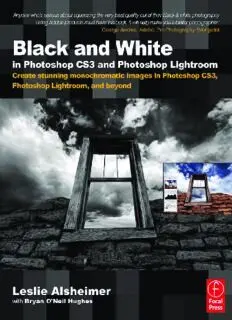Table Of ContentBlack and White
in Photoshop CS3
and Photoshop
Lightroom
This page intentionally left blank
Black and White
in Photoshop CS3
and Photoshop
Lightroom
Create stunning monochromatic images in
Photoshop CS3, Photoshop Lightroom, and beyond
Leslie Alsheimer with Bryan O’Neil Hughes
AMSTERDAM (cid:129) BOSTON (cid:129) HEIDELBERG (cid:129) LONDON (cid:129) NEW YORK (cid:129) OXFORD
PARIS (cid:129) SAN DIEGO (cid:129) SAN FRANCISCO (cid:129) SINGAPORE (cid:129) SYDNEY (cid:129) TOKYO
Focal Press is an imprint of Elsevier
Focal Press is an imprint of Elsevier
Linacre House, Jordan Hill, Oxford OX2 8DP, UK
30 Corporate Drive, Suite 400, Burlington, MA 01803, USA
First published 2007
Copyright © 2007, Elsevier Ltd. All rights reserved
No part of this publication may be reproduced, stored in a retrieval system or transmitted
in any form or by any means electronic, mechanical, photocopying, recording or otherwise
without the prior written permission of the publisher
Permissions may be sought directly from Elsevier’s Science & Technology Rights Department
in Oxford, UK: phone (+44) (0) 1865 843830; fax (+44) (0) 1865 853333; email: permissions@
elsevier.com. Alternatively you can submit your request online by visiting the Elsevier website
at http://elsevier.com/locate/permissions, and selecting Obtaining permission to use Elsevier
material
Notice
No responsibility is assumed by the publisher for any injury and/or damage to persons
or property as a matter of products liability, negligence or otherwise, or from any use or
operation of any methods, products, instructions or ideas contained in the material herein.
Because of rapid advances in the medical sciences, in particular, independent verifi cation of
diagnoses and drug dosages should be made
British Library Cataloguing in Publication Data
Alsheimer, Leslie
Black and white in Photoshop CS3 and Photoshop Lightroom:
create stunning monochromatic images in Photoshop CS3,
Photoshop Lightroom, and beyond
1. Adobe Photoshop 2. Adobe Photoshop lightroom
3. Photography – Digital techniques 4. Black-and-white
photography
I. Title II. Hughes, Bryan O’Neil
006.6(cid:2)86
Library of Congress Control Number: 2007932105
ISBN: 978-0-240-52084-1
Typeset by Charon Tec Ltd (A Macmillan Company), Chennai, India
www.charontec.com
For information on all Focal Press publications
visit our website at www.focalpress.com
Printed and bound in Canada
07 08 09 10 11 11 10 9 8 7 6 5 4 3 2 1
CONTENTS
Acknowledgements .....................................................................................xiii
How to Use This Text .....................................................................................xv
Salutations ..................................................................................................xvii
Seeing in Black and White ...........................................................................xix
Mistakes Can Be Magic ................................................................................xxi
Photoshop CS3 and Lightroom: An Integrated Color
Managed Workfl ow ...................................................................................xxiii
Chapter 1: Color Management for Black and White ....................................1
Pre-Workfl ow: Color Management Integration ................................1
Color Management for Black and White, Really? Sounds
like a serious yawn fest! ........................................................................1
What Does Color Management have to do with
Black and White anyway?....................................................................2
The Essential Overview .............................................................................2
Color Management defi ned ...............................................................2
Why Do We Need Color Management? ...............................................3
Why colors change .................................................................................3
If matching the print to the monitor is impossible … then
creating a good print seems fairly hopeless .................................5
Managing color with profi les .............................................................6
Outline: The Color Managed Workfl ow ...............................................6
The six basic components to managing color
throughout the workfl ow process ....................................................6
I. Set Up Color Working Spaces ..................................................................7
Camera Settings: Choose a Color Space ........................................7
What is a Color Space? ..........................................................................8
II. Workspace: Control Ambient Lighting Conditions and Working
Environment ...............................................................................................11
1. Control Ambient Lighting Conditions ....................................11
2. Set Desktop to Solid Gray Medium ..........................................12
3. Set monitor resolution and color preference .......................14
v
Contents
III. Monitor .......................................................................................................14
Calibrate your monitor and change settings ...........................14
How do I calibrate? ............................................................................15
How often should I calibrate? ........................................................16
IV. Software .....................................................................................................16
Set photoshop color management policies and
color working spaces ........................................................................16
Photoshop Color Management Policies and the Editing Color
Working Space .........................................................................................18
Working Gray Policies ............................................................................18
CMYK Working Space ...........................................................................20
Spot Working Space ...............................................................................21
Color Management Policies ................................................................21
Profi le mismatches ............................................................................22
Missing profi le .....................................................................................23
How to set: Photoshop color management policies .............23
Save and Name ........................................................................................24
Comment ...................................................................................................25
V. Print Profi ling and Printer Settings ....................................................25
Set up the print driver with correct profi les for output........25
Output and Media Considerations ...................................................26
Softproof, Evaluate, Tweak and Repeat ...........................................26
Softproof ...............................................................................................26
Evaluate .................................................................................................27
Tweak – Making digital darkroom adjustments based on
output results ......................................................................................28
Chapter 2: Highest Quality Capture: Workfl ow Phase I ............................29
I. Capture in Color .......................................................................................29
II. Digital Capture File Formats ................................................................30
1. JPEG vs. Raw Capture ........................................................................30
2. Digital Negative (or DNG) Format ................................................31
File formats: Quick reference .........................................................33
III. Bit Depth: The Advantage of High Bit Capture .............................35
IV. Scanning Capture: An Overview ........................................................36
1. How to Set Up for Optimal Scanning ..........................................36
2. Resolution/Print Size Reference Chart ........................................37
File sizes refer to high-bit fi le size .................................................37
vi
Contents
V. Exposure Evaluation Tools: Utilizing Histograms in the Field
for Optimal Exposures with the Greatest Dynamic Range ....37
S o if the LCD stinks for exposure evaluation is there another
way to evaluate exposure in the fi eld? .........................................38
So what is a Histogram? ................................................................38
What is dynamic range? ................................................................39
Exposing for digital capture .........................................................40
Reading and Interpreting Histogram Data..................................41
Clipping ...............................................................................................41
Contrast ...............................................................................................43
Histograms and images .................................................................44
Summary of histograms and exposure evaluation ..................53
VI. Exposure Evaluation: Monitor Highlights Utilizing the
Blinking Highlight Indicator .............................................................54
VII. Histograms in the Digital Darkroom ..............................................55
Monitoring Image Detail with Image Adjustments for
Highest Quality Editing Practice .....................................................55
VIII. Digital Darkroom Editing Dangers .................................................56
Posterization a.k.a. Banding ..............................................................56
Cache Warning ......................................................................................57
IX. Noise and Interference in Digital Capture ...................................58
AKA grain in the fi lm world ...............................................................58
Chapter 3: Black and White in Lightroom: Workfl ow Phase II ..................63
Integrating Workfl ow Practices .......................................................63
Workfl ow is dynamic: Go with the fl ow! ..................................64
Lightroom Unleashed: The Editing Accelerator.........................65
History ......................................................................................................65
A Stepped Approach through Lightroom ...................................65
Module Overview .................................................................................66
Lightroom Library Module: Overview of View Modes........66
I. Import: Includes Download, Backup, Rename,
Keyword, and Copyright ....................................................................69
II. Lightroom Editing .................................................................................75
III. Global Image Adjustments: Lightroom Develop Module ......78
Histogram .............................................................................................80
IV. Export: Archive, Contact .....................................................................85
1. Export DNG and Burn another backup ...............................85
2. Print a Contact Sheet .................................................................86
vii
BColanctke natnsd White in Photoshop CS3 and Photoshop Lightroom
Special Note: Lightroom Color Management ............................87
3. Bridge to Photoshop ..................................................................88
Bridge Overview ...................................................................................89
Chapter 4: Black and White in Photoshop .................................................91
Photoshop ...............................................................................................92
Black and White Conversion Methods ..........................................92
The Methods ...............................................................................................95
Grayscale Mode Change ....................................................................95
Desaturate ...............................................................................................98
Lab Color Mode ..................................................................................101
Color Filters and Black and White Images ............................103
Background: Color Filters for Black and White Film ..........104
How Color Filters in Black and White Made Color Film ...106
Channels ..........................................................................................106
Digital RGB Capture is actually Grayscale First! ..................109
Channel Mixer .....................................................................................110
Color to Black and White with the Channel Mixer ............110
Digital Like Film .............................................................................113
Hue Saturation Technique ..............................................................114
Turn Up the Volume! This One Goes to 11! ...............................118
Black and White Standalone Feature ..........................................122
The new black and white feature in Photoshop CS3 .......122
Tinting ...............................................................................................126
Black and White in Adobe Camera Raw 4.0 .............................127
A very brief background .............................................................127
Why use Adobe Camera Raw? ...................................................128
Why a plug-in? ................................................................................128
Version 4.0, Adobe Camera Raw for everyone! 129
New Controls ...................................................................................129
A stepped approach through ACR ..........................................130
Opening Files in ACR ....................................................................130
Black and White Beyond ..................................................................136
A Selection of Photoshop Plug-ins ..........................................136
Chapter 5: Image Editing in Photoshop ...................................................141
1. Non-Destructive Editing: An Overview of Best Practices
and New Features in CS3 .................................................................141
2. U sing Adjustment Layers for a Non-Destructive
Workfl ow ...............................................................................................144
vviiiiii
Contents
Creating Adjustment Layers............................................................144
Benefi ts of Adjustment Layers .......................................................144
3. Monitoring Adjustments with the Histogram Palette ...........146
4. Levels and Curves Overview: Tone and Contrast
Corrections ............................................................................................147
4a. Levels ..............................................................................................147
Input Sliders .........................................................................................147
Output Levels .......................................................................................148
Preview ...................................................................................................148
4b. Curves ..............................................................................................149
5. Setting Black and White Points ......................................................151
5a. Changing the Dropper Default Settings ............................151
5b. Setting Black and White Points Using Levels .....................152
Method 1: This method is easier! ....................................................152
Create a Levels adjustment layer ...................................................152
Option Key Sliding .............................................................................152
Method 2: Threshold; a more advanced and more
accurate method .................................................................................154
6. Photoshop: Dodging and Burning with “Soft Light” ..............157
7. Dodging and Burning with Adjustment Layers .......................159
8. Creating a Neutral Density Filter ...................................................161
9. Vignetting ..............................................................................................163
Burn Edges w/ Geometric Selection Tools .................................163
10. Correcting Exposure Issues with Adjustment Layers ..............166
11. Creating Film Grain Eff ects ..............................................................168
Method 1 ................................................................................................168
Method 2 ................................................................................................168
12. Digital Infrared .....................................................................................169
13. Reducing Noise with Photoshop CS3 ..........................................172
Blurring the Lab “B” Channel ...........................................................172
The Method ..........................................................................................172
14. Hand Color Black and White ...........................................................174
The Method ..........................................................................................174
15. Sandwiching Negatives ....................................................................177
Creative compositing with blend modes ..................................177
16. Toning Techniques with Photoshop.............................................180
16a. Sepia Tone 1: Photo Filter ......................................................181
16b. Sepia Tone 2: Hue Saturation ...............................................182
16c. Albumen Print: A Method for Split Toning ......................183
16d. Toning with Curves ..................................................................185
ix