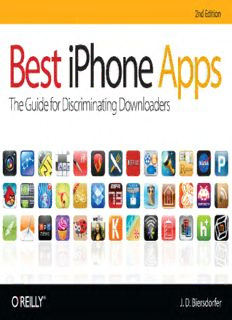Table Of ContentBest iPhone Apps
Second Edition
The Guide for Discriminating Downloaders
∙∙∙∙∙∙∙∙∙∙∙∙∙∙∙∙∙∙∙∙∙∙∙∙∙∙∙∙∙∙∙∙∙∙∙∙∙∙∙∙∙∙∙∙∙∙∙∙∙∙∙∙∙∙∙∙∙∙∙∙∙∙∙∙
≠ J.D. Biersdorfer
Beijing · Cambridge · Farnham · Köln · Sebastopol · Tokyo
Best iPhone Apps, Second Edition: The Guide for Discriminating Downloaders
by J.D. Biersdorfer
Copyright © 2010 Jude Biersdorfer.
Printed in Canada.
Published by O’Reilly Media, Inc., 1005 Gravenstein Highway North, Sebastopol, CA 95472.
O’Reilly books may be purchased for educational, business, or sales promotional use. Online editions are also available for
most titles (http://my.safaribooksonline.com). For more information, contact our corporate/institutional sales department:
(800) 998-9938 or [email protected].
Editor: Peter McKie Cover Design: Monica Kamsvaag
Production Editor: Nellie McKesson Interior Design: Josh Clark, Edie Freedman,
Indexer: Julie Hawks and Nellie McKesson
Printing History:
First Edition: October 2009
Second Edition: September 2010
While every precaution has been taken in the preparation of this book, the publisher and author assume no responsibility
for errors or omissions, or for damages resulting from the use of the information contained herein.
Many of the designations used by manufacturers and sellers to distinguish their products are claimed as trademarks.
Where those designations appear in this book, and O’Reilly Media, Inc. was aware of a trademark claim, the designations
have been printed in caps or initial caps.
This book presents general information about technology and services that are constantly changing, and therefore it may
contain errors and/or information that, while accurate when it was written, is no longer accurate by the time you read it.
Some of the activities discussed in this book, such as advertising, fund raising, and corporate communications, may be
subject to legal restrictions. Your use of or reliance on the information in this book is at your own risk and the authors and
O’Reilly Media, Inc., disclaim responsibility for any resulting damage or expense. The content of this book represents the
views of the authors only, and does not represent the views of O’Reilly Media, Inc.
ISBN: 978-1-449-39414-1
[TI]
Contents
Foreword vii Geek Out Culture Connoisseurs
. . . . . . . . . . . . . . . . .
Finding More Apps 24 Locating Museums 48
1. Best Apps For Work 1 Desktop Remote Control 26 Finding Local Events 49
. . . . . . .
Password Storage 27
Get Things Done Monitoring Battery Time 28 3. Best Apps For Leisure 51
Quick To-Do Lists 2 Updating Your Biz Blog 29 . . . . .
Tracking Goals 3 Social Networks
Sketching Out Ideas 4 Updating Your Profile 52
2. Best Apps On the Town 31
Sharing Big Files 5 . . . Twitter 54
Tracking Packages 6 Wine and Dine Instant Messaging 55
Online Productivity 7 Previewing Menus 32 Emoting in Text 56
Digitizing Receipts 8 Finding Local Restaurants 33 Exchanging Contact Info 57
Applying to College 9 Pairing Wine and Food 34
Books and Literature
Visual Thinking 10 Choosing a Cheese 35
Reading Books 58
Figuring Out the Tip 36
Work on the Go Finding Nearby Books 60
Mixing Cocktails 37
Working on MS Office Files 12 Perusing the Classics 61
Taking Unique Notes 14 What’s Happening Nearby Following Superheroes 62
Reading Documents 15 Sharing Discoveries 38 Word Reference 63
Scanning Business Cards 16 Finding Your Friends 39
News, Sports, and Media
E-Business Cards 17 Nightlife on the Go 40
International News 64
Speaking Your Mind 18 Avoiding Parking Tickets 41
National News 65
Printing 19 Life’s Little Necessities 42
Local News 66
Make Phone Calls The Silver Screen Sports News and Scores 67
Saving Money on Calls 20 Movie Mavens 44 Business News 68
Finding Business Numbers 22 Movies on the Go 46 Reading Web News 70
Hands-Free Calling 23 Going at the Movies 47 Reading Web Pages Offline 72
Public Service Channels 73
iii
Contents
Contents
Rock Out Expand Your Mind Strategy Games
Internet Radio 74 A Meditative Mood 104 Real-Time Strategy Game 132
Traditional Radio 75 Future Astronauts 105 Sliding-Puzzle Strategy
Streaming Your Music 76 Busting Your Brain 106 Game 133
Belting Out a Tune 77 The Power of the Pen 107 Tower Defense Game 134
Learning Chords 78 Thinking Outside the Box 108 Chess Game 136
Getting Your Groove On 80 Checkers Game 137
Requesting an Encore 81 4. Best Apps For Play 111
. . . . . . Sports
Make Art Soccer Game 138
Arcade Games
Drawing and Painting 82 Basketball Game 139
A Space Invaders Remix 112
Virtual Sculpting 84 Golf Game 140
Pizza Parlor Classic Game 113
Temporary Brushwork 85 Football Game 141
Death Star Attack Game 114
Car-Racing Game 142
Enhance Pictures Retro 3D Game 115
Fantasy Teams 143
Improving Your Photos 86 Vengeful Avian Game 116
Retro Photography 88 Mythical Creature Action Combat Games
Taking Better Photos 90 Game 117 Fantasy Combat Game 144
Underexposed Shots 91 Facebook Crossover Game 118 Historical Combat Game 145
Wide-Angle Shots 92 Undead Attack Game 119
Flights of Fantasy
Sharing Photos Online 93 Digital Dirigible Game 120
Flight Simulator 146
Mindless Time-Killer 121
Make Movies Space Combat Simulator 147
Making iPhone Movies 94 Puzzles
Creating Cartoons 96 Ax-Wielding Puzzle Game 122 5. Best Apps At Home 149
. . . . . .
Video on Older iPhones 98 Word Game 123
Streaming Video 99 Crossword Puzzle Game 124 Cooking
Sudoku Game 126 Healthy Recipes 150
Watch the Tube
Maze Game 128 Pocket Cooking Lessons 152
Planning Your TV Time 100
Third-Dimension Game 129 Nutritional Information 153
Watching Vintage TV 101
Watching Live TV 102 Gambling Shopping and Errands
Watching Live Baseball 103 Online Poker Game 130 Mall Shopping 154
Rocking Craigslist 155
iv
CCoonntteennttss
Online Deals 156 Tracking Flights 186 The Great Outdoors
Car Maintenance 157 Stops off the Interstate 188 Hiking 212
Hailing a Cab 190 Extreme Camping 213
Manage Your Money
Navigating Mass Transit 191 Bird-Watching 214
Tracking Your Finances 158
Sky-Watching 215
Mobile Banking 160 See the Sights
Gardening 216
Sticking to Your Budget 162 Visiting Big Cities 192
Weather Forecasts 217
Trading Stocks 163 Admiring Architecture 193
Home-Loan Calculations 164 Oddball Americana 194
Index 219
Distract the Kids Explore the World . . . . . . . . . . . . . . . . . .
Entertaining Toddlers 166 Maps 195
Being “The Cat in the Hat” 167 Globe-Trotting 196
Early Education 168 Speaking in Tongues 197
Digital Picture Books 169 Blending In 198
Drawing Little Pictures 170 Sharing Adventures 199
Young Zoologists 171
Learning the Numbers 172 7. Best Apps
Home Work For Your Health . . . . . . . . . 201
DIY To-Do Lists 174
Medical Matters
Buying Materials 175
Healthcare Records 202
Virtual Toolbelts 176
Prescription Reference 203
Handyman Jargon 177
Decorating Ideas 178 Fitness
Household Management 179 Dieting and Weight Loss 204
Personal Training 206
Striking a Blissful Pose 207
6. Best Apps On the Road 181
. .
The Sporting Life
Planes, Trains, and Automobiles
Running 208
Booking Cheap Trips 182
Cycling 209
Organizing Your Itinerary 184
Golfing 210
Stuffing Your Suitcase 185
v
Foreword
When the first edition of this book appeared in the summer of 2009, Apple’s App Store offered around 50,000 mini-
programs. Little more than a year later, the App Store has passed the 250,000 mark and is blazing a trail toward a
300,000 apps. With all of them clamoring for your attention, how do you know which ones rise above the others and
which ones you should avoid like day-old sushi in a heat wave?
You could trawl the App Store for new releases every week, listen to Apple’s Genius suggestions, or poll iPhone- and
iPod Touch-owning friends. Or you could get a book like the one you’re holding, the brand-new edition of Best
iPhone Apps.
So what does it mean to be the “best”? If you think about it, best really is a loaded word. Its usage lurches between
something you can prove (as in, “Toy Story 3 had the best ticket sales of any movie opening this weekend”) and
something that’s a matter of personal or collective opinion (as in, “The Oscar for Best Picture goes to…”).
A combination of factors came into play when I selected this year’s best iPhone apps. The biggest one was copious
amounts of time spent in the App Store, downloading and testing hundreds of apps to see how they performed. User
interface was also a consideration—was the app easy to use and navigate, or did it seem like it was designed by the
Galactic Avengers from Planet Garble? And yes, even some personal opinion went into the decision-making.
Other aspects of the evaluation process—like overall sales, App Store popularity, professional reviews, and user
ratings—held less sway, but couldn’t be ignored. After all, when you see that Angry Birds (page 116) is the best-selling
game several weeks in a row, gets overwhelmingly rave reviews, and has a devoted fan base around the world, you won-
der what all the fuss is about and download the game. (And when the app’s sheer inventiveness consumes so much time
that it nearly causes the author to miss a deadline, the app tends to get included in Best iPhone Apps.)
vii
The seven chapters in this book touch on the major aspects of your daily life, from work to play, and home to travel.
So sit back, relax, and take a stroll through the next 200 pages or so. You’ll find apps that will change how you use
your iDevice—and maybe make you use it more often.
Have fun stormin’ the App Store!
About the Author
J.D. Biersdorfer is the author of iPad: The Missing Manual, iPod: The Missing Manual,
Netbooks: The Missing Manual, and several other books. She writes for the New York
Times (a lot); has written for the AIGA Journal of Graphic Design, Budget Travel, and Roll-
ing Stone; and has contributed essays to several books on the collision of technology, art,
and pop culture. She got her first iPhone at an AT&T store in Pennsylvania on June 29,
2007, and her current iPhone on June 24, 2010, after standing in line at Apple’s West 14th
St. store in Manhattan for 6 hours. She welcomes feedback at [email protected],
but suggests contacting the app’s developer if you’re having a specific problem.
viii
Description:With over 250,000 apps to choose from in Apple's App Store, you can make your iPhone or iPod Touch do just about anything you can imagine -- and almost certainly a few things you would never think of. While it's not hard to find apps, it is frustratingly difficult to find the the best ones. That's w