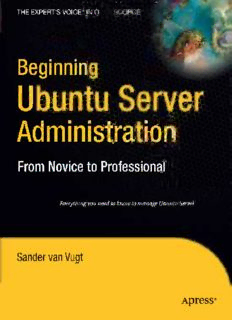Table Of ContentBeginning Ubuntu
Server Administration
From Novice to Professional
Sander van Vugt
Beginning Ubuntu Server Administration: From Novice to Professional
Copyright © 2008 by Sander van Vugt
All rights reserved. No part of this work may be reproduced or transmitted in any form or by any means,
electronic or mechanical, including photocopying, recording, or by any information storage or retrieval
system, without the prior written permission of the copyright owner and the publisher.
ISBN-13 (pbk): 978-1-59059-923-5
ISBN-10 (pbk): 1-59059-923-3
ISBN-13 (electronic): 978-1-4302-0509-8
ISBN-10 (electronic): 1-4302-0509-1
Printed and bound in the United States of America 9 8 7 6 5 4 3 2 1
Trademarked names may appear in this book. Rather than use a trademark symbol with every occurrence
of a trademarked name, we use the names only in an editorial fashion and to the benefit of the trademark
owner, with no intention of infringement of the trademark.
Lead Editors: Jason Gilmore, Tom Welsh
Technical Reviewer: Curtis Smith
Editorial Board: Steve Anglin, Ewan Buckingham, Tony Campbell, Gary Cornell, Jonathan Gennick,
Jason Gilmore, Kevin Goff, Jonathan Hassell, Matthew Moodie, Joseph Ottinger, Jeffrey Pepper,
Ben Renow-Clarke, Dominic Shakeshaft, Matt Wade, Tom Welsh
Senior Project Manager: Kylie Johnston
Copy Editor: Tom Gillen
Associate Production Director: Kari Brooks-Copony
Senior Production Editor: Laura Cheu
Compositor: Molly Sharp, ContentWorks
Proofreader: April Eddy
Indexer: Brenda Miller
Artist: April Milne
Cover Designer: Kurt Krames
Manufacturing Director: Tom Debolski
Distributed to the book trade worldwide by Springer-Verlag New York, Inc., 233 Spring Street, 6th Floor,
New York, NY 10013. Phone 1-800-SPRINGER, fax 201-348-4505, e-mail [email protected], or
visithttp://www.springeronline.com.
For information on translations, please contact Apress directly at 2855 Telegraph Avenue, Suite 600,
Berkeley, CA 94705. Phone 510-549-5930, fax 510-549-5939, e-mail [email protected], or visit
http://www.apress.com.
The information in this book is distributed on an “as is” basis, without warranty. Although every precaution
has been taken in the preparation of this work, neither the author(s) nor Apress shall have any liability to
any person or entity with respect to any loss or damage caused or alleged to be caused directly or indirectly
by the information contained in this work.
The source code for this book is available to readers at http://www.apress.com.
This book is dedicated to Alex.
Contents at a Glance
About the Author . . . . . . . . . . . . . . . . . . . . . . . . . . . . . . . . . . . . . . . . . . . . . . . . . . . . . . . . . . . . . . . . . xv
About the Technical Reviewer . . . . . . . . . . . . . . . . . . . . . . . . . . . . . . . . . . . . . . . . . . . . . . . . . . . . . xvii
Introduction . . . . . . . . . . . . . . . . . . . . . . . . . . . . . . . . . . . . . . . . . . . . . . . . . . . . . . . . . . . . . . . . . . . . . xix
■CHAPTER 1 Installing Ubuntu Server . . . . . . . . . . . . . . . . . . . . . . . . . . . . . . . . . . . . . . . . 1
■CHAPTER 2 Getting the Most Out of the Command Line. . . . . . . . . . . . . . . . . . . . . 25
■CHAPTER 3 Performing Essential System Administration Tasks . . . . . . . . . . . . . 47
■CHAPTER 4 Performing File System Management Tasks . . . . . . . . . . . . . . . . . . . . 73
■CHAPTER 5 Configuring Your Server for Security. . . . . . . . . . . . . . . . . . . . . . . . . . . 107
■CHAPTER 6 Setting the System to Your Hand . . . . . . . . . . . . . . . . . . . . . . . . . . . . . . 151
■CHAPTER 7 Running It Anyway You Like. . . . . . . . . . . . . . . . . . . . . . . . . . . . . . . . . . . 185
■CHAPTER 8 Making Connection. . . . . . . . . . . . . . . . . . . . . . . . . . . . . . . . . . . . . . . . . . . 217
■CHAPTER 9 Configuring Network Infrastructure Services . . . . . . . . . . . . . . . . . . 255
■CHAPTER 10 Using Ubuntu Server As a File and Print Server. . . . . . . . . . . . . . . . 287
■CHAPTER 11 Setting Up Web Services. . . . . . . . . . . . . . . . . . . . . . . . . . . . . . . . . . . . . . 313
■CHAPTER 12 Multiplying Your Server. . . . . . . . . . . . . . . . . . . . . . . . . . . . . . . . . . . . . . . 329
■INDEX . . . . . . . . . . . . . . . . . . . . . . . . . . . . . . . . . . . . . . . . . . . . . . . . . . . . . . . . . . . . . . . . . . . . . . . 343
v
Contents
About the Author . . . . . . . . . . . . . . . . . . . . . . . . . . . . . . . . . . . . . . . . . . . . . . . . . . . . . . . . . . . . . . . . . xv
About the Technical Reviewer . . . . . . . . . . . . . . . . . . . . . . . . . . . . . . . . . . . . . . . . . . . . . . . . . . . . . xvii
Introduction . . . . . . . . . . . . . . . . . . . . . . . . . . . . . . . . . . . . . . . . . . . . . . . . . . . . . . . . . . . . . . . . . . . . . xix
■CHAPTER 1 Installing Ubuntu Server. . . . . . . . . . . . . . . . . . . . . . . . . . . . . . . . . . . . . 1
Preparing for the Installation. . . . . . . . . . . . . . . . . . . . . . . . . . . . . . . . . . . . . . . 1
Starting the Ubuntu Server Installation Process. . . . . . . . . . . . . . . . . . . . . . . 2
Configuring the Server’s Hard Drive. . . . . . . . . . . . . . . . . . . . . . . . . . . . 8
Completing the Installation. . . . . . . . . . . . . . . . . . . . . . . . . . . . . . . . . . . 22
Summary . . . . . . . . . . . . . . . . . . . . . . . . . . . . . . . . . . . . . . . . . . . . . . . . . . . . . . 24
■CHAPTER 2 Getting the Most Out of the Command Line. . . . . . . . . . . . . . . 25
Working As root?. . . . . . . . . . . . . . . . . . . . . . . . . . . . . . . . . . . . . . . . . . . . . . . . 25
Working with the Shell. . . . . . . . . . . . . . . . . . . . . . . . . . . . . . . . . . . . . . . . . . . 26
Using Bash to Best Effect. . . . . . . . . . . . . . . . . . . . . . . . . . . . . . . . . . . . 26
Managing Bash with Key Sequences. . . . . . . . . . . . . . . . . . . . . . . . . . 29
Performing Basic File System Management Tasks . . . . . . . . . . . . . . . . . . . 30
Working with Directories . . . . . . . . . . . . . . . . . . . . . . . . . . . . . . . . . . . . 30
Working with Files. . . . . . . . . . . . . . . . . . . . . . . . . . . . . . . . . . . . . . . . . . 31
Viewing the Content of Text Files . . . . . . . . . . . . . . . . . . . . . . . . . . . . . 33
Finding Files That Contain Specific Text. . . . . . . . . . . . . . . . . . . . . . . . 35
Creating Empty Files. . . . . . . . . . . . . . . . . . . . . . . . . . . . . . . . . . . . . . . . 36
Piping and Redirection. . . . . . . . . . . . . . . . . . . . . . . . . . . . . . . . . . . . . . . . . . . 37
Piping. . . . . . . . . . . . . . . . . . . . . . . . . . . . . . . . . . . . . . . . . . . . . . . . . . . . . 37
Redirection . . . . . . . . . . . . . . . . . . . . . . . . . . . . . . . . . . . . . . . . . . . . . . . . 37
Finding Files. . . . . . . . . . . . . . . . . . . . . . . . . . . . . . . . . . . . . . . . . . . . . . . . . . . . 40
Working with an Editor. . . . . . . . . . . . . . . . . . . . . . . . . . . . . . . . . . . . . . . . . . . 40
Vi Modes. . . . . . . . . . . . . . . . . . . . . . . . . . . . . . . . . . . . . . . . . . . . . . . . . . 41
Saving and Quitting. . . . . . . . . . . . . . . . . . . . . . . . . . . . . . . . . . . . . . . . . 42
Cut,Copy,and Paste. . . . . . . . . . . . . . . . . . . . . . . . . . . . . . . . . . . . . . . . 42
Deleting Text. . . . . . . . . . . . . . . . . . . . . . . . . . . . . . . . . . . . . . . . . . . . . . . 42
vii
viii ■CONTENTS
Getting Help . . . . . . . . . . . . . . . . . . . . . . . . . . . . . . . . . . . . . . . . . . . . . . . . . . . . 43
Using man to Get Help . . . . . . . . . . . . . . . . . . . . . . . . . . . . . . . . . . . . . . 43
Using the --help Option . . . . . . . . . . . . . . . . . . . . . . . . . . . . . . . . . . . . . 45
Getting Information on Installed Packages . . . . . . . . . . . . . . . . . . . . . 46
Summary . . . . . . . . . . . . . . . . . . . . . . . . . . . . . . . . . . . . . . . . . . . . . . . . . . . . . . 46
■CHAPTER 3 Performing Essential System Administration Tasks. . . . . . 47
Software Management. . . . . . . . . . . . . . . . . . . . . . . . . . . . . . . . . . . . . . . . . . . 47
Software Repositories and Package Databases. . . . . . . . . . . . . . . . . 48
Package Management Utilities . . . . . . . . . . . . . . . . . . . . . . . . . . . . . . . 49
Installing Software from Tarballs. . . . . . . . . . . . . . . . . . . . . . . . . . . . . . 57
Configuring a Graphical User Interface . . . . . . . . . . . . . . . . . . . . . . . . 58
Creating Backups . . . . . . . . . . . . . . . . . . . . . . . . . . . . . . . . . . . . . . . . . . . . . . . 60
Making File Backups with tar . . . . . . . . . . . . . . . . . . . . . . . . . . . . . . . . 60
Making Device Backups Using dd. . . . . . . . . . . . . . . . . . . . . . . . . . . . . 63
Configuring Logging . . . . . . . . . . . . . . . . . . . . . . . . . . . . . . . . . . . . . . . . . . . . . 64
Configuring syslog. . . . . . . . . . . . . . . . . . . . . . . . . . . . . . . . . . . . . . . . . . 64
Logging in Other Ways . . . . . . . . . . . . . . . . . . . . . . . . . . . . . . . . . . . . . . 69
Rotating Log Files . . . . . . . . . . . . . . . . . . . . . . . . . . . . . . . . . . . . . . . . . . 69
Summary . . . . . . . . . . . . . . . . . . . . . . . . . . . . . . . . . . . . . . . . . . . . . . . . . . . . . . 72
■CHAPTER 4 Performing File System Management Tasks. . . . . . . . . . . . . . 73
Mounting Disks . . . . . . . . . . . . . . . . . . . . . . . . . . . . . . . . . . . . . . . . . . . . . . . . . 73
Using the mount Command. . . . . . . . . . . . . . . . . . . . . . . . . . . . . . . . . . 73
Unmounting Devices. . . . . . . . . . . . . . . . . . . . . . . . . . . . . . . . . . . . . . . . 77
Automating Mounts with /etc/fstab . . . . . . . . . . . . . . . . . . . . . . . . . . . 78
Checking File System Integrity. . . . . . . . . . . . . . . . . . . . . . . . . . . . . . . . . . . . 81
Working with Links. . . . . . . . . . . . . . . . . . . . . . . . . . . . . . . . . . . . . . . . . . . . . . 82
Why Use Links?. . . . . . . . . . . . . . . . . . . . . . . . . . . . . . . . . . . . . . . . . . . . 82
Working with Symbolic Links. . . . . . . . . . . . . . . . . . . . . . . . . . . . . . . . . 82
Working with Hard Links. . . . . . . . . . . . . . . . . . . . . . . . . . . . . . . . . . . . . 84
Configuring Storage . . . . . . . . . . . . . . . . . . . . . . . . . . . . . . . . . . . . . . . . . . . . . 85
Comparing File Systems. . . . . . . . . . . . . . . . . . . . . . . . . . . . . . . . . . . . . 85
Creating File Systems. . . . . . . . . . . . . . . . . . . . . . . . . . . . . . . . . . . . . . . 94
Working with Logical Volumes. . . . . . . . . . . . . . . . . . . . . . . . . . . . . . . . 97
Doing Magic on Your File Systems with dd. . . . . . . . . . . . . . . . . . . . . . . . . 102
Summary . . . . . . . . . . . . . . . . . . . . . . . . . . . . . . . . . . . . . . . . . . . . . . . . . . . . . 105
■CONTENTS ix
■CHAPTER 5 Configuring Your Server for Security . . . . . . . . . . . . . . . . . . . . . 107
Setting Up User Accounts. . . . . . . . . . . . . . . . . . . . . . . . . . . . . . . . . . . . . . . . 107
Commands for User Management . . . . . . . . . . . . . . . . . . . . . . . . . . . 108
Managing Passwords . . . . . . . . . . . . . . . . . . . . . . . . . . . . . . . . . . . . . . 110
Modifying and Deleting User Accounts . . . . . . . . . . . . . . . . . . . . . . . 112
Behind the Commands:Configuration Files . . . . . . . . . . . . . . . . . . . 112
Creating Groups. . . . . . . . . . . . . . . . . . . . . . . . . . . . . . . . . . . . . . . . . . . . . . . . 117
Commands for Group Management. . . . . . . . . . . . . . . . . . . . . . . . . . 117
Behind the Commands:/etc/group. . . . . . . . . . . . . . . . . . . . . . . . . . . 117
Managing the User’s Shell Environment . . . . . . . . . . . . . . . . . . . . . . 118
Configuring Permissions. . . . . . . . . . . . . . . . . . . . . . . . . . . . . . . . . . . . . . . . . 119
Read,Write,and Execute:The Three Basic Linux Permissions . . . 119
Permissions and the Concept of Ownership. . . . . . . . . . . . . . . . . . . 119
Working with Advanced Linux Permissions. . . . . . . . . . . . . . . . . . . . . . . . . 122
Setting Permissions. . . . . . . . . . . . . . . . . . . . . . . . . . . . . . . . . . . . . . . . 124
Using umask to Set Default Permissions. . . . . . . . . . . . . . . . . . . . . . 125
Working with Access Control Lists. . . . . . . . . . . . . . . . . . . . . . . . . . . 126
Preparing the File System for ACLs . . . . . . . . . . . . . . . . . . . . . . . . . . 127
ACL Limitations . . . . . . . . . . . . . . . . . . . . . . . . . . . . . . . . . . . . . . . . . . . 129
Applying File Attributes. . . . . . . . . . . . . . . . . . . . . . . . . . . . . . . . . . . . . 130
Apply Quota to Allow a Maximum Amount of Files . . . . . . . . . . . . . . . . . . 131
Installing the Quota Software. . . . . . . . . . . . . . . . . . . . . . . . . . . . . . . . 132
Preparing the File System for Quota. . . . . . . . . . . . . . . . . . . . . . . . . . 132
Initializing Quota. . . . . . . . . . . . . . . . . . . . . . . . . . . . . . . . . . . . . . . . . . . 132
Setting Quota for Users and Groups. . . . . . . . . . . . . . . . . . . . . . . . . . 133
Understanding Pluggable Authentication Modules . . . . . . . . . . . . . . . . . . 134
Creating a Default Policy for Security. . . . . . . . . . . . . . . . . . . . . . . . . 136
Discovering PAM Modules . . . . . . . . . . . . . . . . . . . . . . . . . . . . . . . . . . 136
Configuring Administrator Tasks with sudo. . . . . . . . . . . . . . . . . . . . . . . . . 140
An Introduction to Setting Up the Netfilter Firewall with iptables. . . . . . 141
Netfilter Building Blocks. . . . . . . . . . . . . . . . . . . . . . . . . . . . . . . . . . . . 142
Using iptables to Create a Firewall. . . . . . . . . . . . . . . . . . . . . . . . . . . 144
Summary . . . . . . . . . . . . . . . . . . . . . . . . . . . . . . . . . . . . . . . . . . . . . . . . . . . . . 149
■CHAPTER 6 Setting the System to Your Hand. . . . . . . . . . . . . . . . . . . . . . . . . . 151
Process Monitoring and Management. . . . . . . . . . . . . . . . . . . . . . . . . . . . . 151
Different Kinds of Processes . . . . . . . . . . . . . . . . . . . . . . . . . . . . . . . . 151
Foreground and Background. . . . . . . . . . . . . . . . . . . . . . . . . . . . . . . . 152
Managing Processes. . . . . . . . . . . . . . . . . . . . . . . . . . . . . . . . . . . . . . . 154
Other Tools to Monitor System Activity. . . . . . . . . . . . . . . . . . . . . . . . 157
Setting Process Priority. . . . . . . . . . . . . . . . . . . . . . . . . . . . . . . . . . . . . 160
x ■CONTENTS
Executing Processes Automatically . . . . . . . . . . . . . . . . . . . . . . . . . . . . . . . 161
Configuring cron. . . . . . . . . . . . . . . . . . . . . . . . . . . . . . . . . . . . . . . . . . . 161
Executing Once with at. . . . . . . . . . . . . . . . . . . . . . . . . . . . . . . . . . . . . 163
Tuning the Boot Procedure. . . . . . . . . . . . . . . . . . . . . . . . . . . . . . . . . . . . . . . 164
Managing the GRUB Boot Loader. . . . . . . . . . . . . . . . . . . . . . . . . . . . 164
The GRUB Configuration File. . . . . . . . . . . . . . . . . . . . . . . . . . . . . . . . 165
Installing GRUB. . . . . . . . . . . . . . . . . . . . . . . . . . . . . . . . . . . . . . . . . . . . 167
Working with the GRUB Boot Menu . . . . . . . . . . . . . . . . . . . . . . . . . . 168
Upstart. . . . . . . . . . . . . . . . . . . . . . . . . . . . . . . . . . . . . . . . . . . . . . . . . . . 169
Runlevels. . . . . . . . . . . . . . . . . . . . . . . . . . . . . . . . . . . . . . . . . . . . . . . . . 171
Making Service Management Easier . . . . . . . . . . . . . . . . . . . . . . . . . 173
Managing Hardware. . . . . . . . . . . . . . . . . . . . . . . . . . . . . . . . . . . . . . . . . . . . 174
Kernel Management . . . . . . . . . . . . . . . . . . . . . . . . . . . . . . . . . . . . . . . 174
Installing Your Own Custom Kernel. . . . . . . . . . . . . . . . . . . . . . . . . . . 178
Hardware Management with udev. . . . . . . . . . . . . . . . . . . . . . . . . . . . . . . . 180
Summary . . . . . . . . . . . . . . . . . . . . . . . . . . . . . . . . . . . . . . . . . . . . . . . . . . . . . 183
■CHAPTER 7 Running It Anyway You Like. . . . . . . . . . . . . . . . . . . . . . . . . . . . . . . 185
Before You Even Start. . . . . . . . . . . . . . . . . . . . . . . . . . . . . . . . . . . . . . . . . . . 185
To Script or Not to Script? . . . . . . . . . . . . . . . . . . . . . . . . . . . . . . . . . . 185
What Shell?. . . . . . . . . . . . . . . . . . . . . . . . . . . . . . . . . . . . . . . . . . . . . . . 186
Basic Elements of a Shell Script. . . . . . . . . . . . . . . . . . . . . . . . . . . . . 187
Making It Executable. . . . . . . . . . . . . . . . . . . . . . . . . . . . . . . . . . . . . . . 188
Making a Script Interactive . . . . . . . . . . . . . . . . . . . . . . . . . . . . . . . . . 190
Working with Arguments . . . . . . . . . . . . . . . . . . . . . . . . . . . . . . . . . . . 191
Working with Variables. . . . . . . . . . . . . . . . . . . . . . . . . . . . . . . . . . . . . . . . . . 194
Command Substitution. . . . . . . . . . . . . . . . . . . . . . . . . . . . . . . . . . . . . 194
Changing Variables . . . . . . . . . . . . . . . . . . . . . . . . . . . . . . . . . . . . . . . . 195
Substitution Operators . . . . . . . . . . . . . . . . . . . . . . . . . . . . . . . . . . . . . 195
Pattern-Matching Operators . . . . . . . . . . . . . . . . . . . . . . . . . . . . . . . . 197
Performing Calculations in Scripts. . . . . . . . . . . . . . . . . . . . . . . . . . . . . . . . 199
Using Flow Control . . . . . . . . . . . . . . . . . . . . . . . . . . . . . . . . . . . . . . . . . . . . . 203
Using if then else. . . . . . . . . . . . . . . . . . . . . . . . . . . . . . . . . . . . . . . . . . 204
Case. . . . . . . . . . . . . . . . . . . . . . . . . . . . . . . . . . . . . . . . . . . . . . . . . . . . . 207
Using while. . . . . . . . . . . . . . . . . . . . . . . . . . . . . . . . . . . . . . . . . . . . . . . 209
Using until. . . . . . . . . . . . . . . . . . . . . . . . . . . . . . . . . . . . . . . . . . . . . . . . 209
Using for . . . . . . . . . . . . . . . . . . . . . . . . . . . . . . . . . . . . . . . . . . . . . . . . . 210
Using a Stream Editor. . . . . . . . . . . . . . . . . . . . . . . . . . . . . . . . . . . . . . . . . . . 211
Working with Functions . . . . . . . . . . . . . . . . . . . . . . . . . . . . . . . . . . . . . . . . . 212
A Complex Scripting Example. . . . . . . . . . . . . . . . . . . . . . . . . . . . . . . . . . . . 213
Summary . . . . . . . . . . . . . . . . . . . . . . . . . . . . . . . . . . . . . . . . . . . . . . . . . . . . . 215
■CONTENTS xi
■CHAPTER 8 Making Connection . . . . . . . . . . . . . . . . . . . . . . . . . . . . . . . . . . . . . . . . 217
Configuring the Network Card. . . . . . . . . . . . . . . . . . . . . . . . . . . . . . . . . . . . 217
Using ifup,ifdown,and Related Tools. . . . . . . . . . . . . . . . . . . . . . . . . 219
Using ifconfig. . . . . . . . . . . . . . . . . . . . . . . . . . . . . . . . . . . . . . . . . . . . . 219
Using the ip Tool. . . . . . . . . . . . . . . . . . . . . . . . . . . . . . . . . . . . . . . . . . . 221
Managing IPv6. . . . . . . . . . . . . . . . . . . . . . . . . . . . . . . . . . . . . . . . . . . . 224
Managing Routes. . . . . . . . . . . . . . . . . . . . . . . . . . . . . . . . . . . . . . . . . . 227
Configuring the DNS Resolver. . . . . . . . . . . . . . . . . . . . . . . . . . . . . . . 228
Configuring Network Card Properties with the ethtool
Command. . . . . . . . . . . . . . . . . . . . . . . . . . . . . . . . . . . . . . . . . . . . . . 230
Troubleshooting Network Connections . . . . . . . . . . . . . . . . . . . . . . . . . . . . 230
Testing Connectivity . . . . . . . . . . . . . . . . . . . . . . . . . . . . . . . . . . . . . . . 231
Testing Routability. . . . . . . . . . . . . . . . . . . . . . . . . . . . . . . . . . . . . . . . . 232
Testing Availability of Services . . . . . . . . . . . . . . . . . . . . . . . . . . . . . . 234
Monitoring the Network Interface. . . . . . . . . . . . . . . . . . . . . . . . . . . . 238
Monitoring Network Traffic. . . . . . . . . . . . . . . . . . . . . . . . . . . . . . . . . . 240
Connecting Remotely with SSH. . . . . . . . . . . . . . . . . . . . . . . . . . . . . . . . . . . 243
Working with Public/Private Key Pairs. . . . . . . . . . . . . . . . . . . . . . . . 244
Working with Secure Shell. . . . . . . . . . . . . . . . . . . . . . . . . . . . . . . . . . 244
Configuring SSH. . . . . . . . . . . . . . . . . . . . . . . . . . . . . . . . . . . . . . . . . . . . . . . . 245
Using Key-Based Authentication. . . . . . . . . . . . . . . . . . . . . . . . . . . . . . . . . . 247
A Short Introduction to Cryptography. . . . . . . . . . . . . . . . . . . . . . . . . 248
Using Public/Private Key–Based Authentication in an SSH
Environment . . . . . . . . . . . . . . . . . . . . . . . . . . . . . . . . . . . . . . . . . . . 248
Setting Up SSH for Key-Based Authentication . . . . . . . . . . . . . . . . . 249
Caching Keys with ssh-agent . . . . . . . . . . . . . . . . . . . . . . . . . . . . . . . 250
Tunneling Traffic with SSH. . . . . . . . . . . . . . . . . . . . . . . . . . . . . . . . . . . . . . . 251
X Forwarding. . . . . . . . . . . . . . . . . . . . . . . . . . . . . . . . . . . . . . . . . . . . . . 251
Generic TCP Port Forwarding. . . . . . . . . . . . . . . . . . . . . . . . . . . . . . . . 252
Summary . . . . . . . . . . . . . . . . . . . . . . . . . . . . . . . . . . . . . . . . . . . . . . . . . . . . . 253
■CHAPTER 9 Configuring Network Infrastructure Services. . . . . . . . . . . . 255
Configuring DNS . . . . . . . . . . . . . . . . . . . . . . . . . . . . . . . . . . . . . . . . . . . . . . . 255
Methods of Name Resolution. . . . . . . . . . . . . . . . . . . . . . . . . . . . . . . . 255
Structure of the DNS Hierarchy. . . . . . . . . . . . . . . . . . . . . . . . . . . . . . 257
Introducing Forward and Reverse DNS . . . . . . . . . . . . . . . . . . . . . . . 260
Configuring DNS. . . . . . . . . . . . . . . . . . . . . . . . . . . . . . . . . . . . . . . . . . . 261
Configuring Reversed Lookup. . . . . . . . . . . . . . . . . . . . . . . . . . . . . . . 267
Testing Your Name Server . . . . . . . . . . . . . . . . . . . . . . . . . . . . . . . . . . 268
Description:System administrators are rapidly adopting Ubuntu due to their ability to configure, deploy, and manage network services more effectively than ever. This book guides you through all of the key configuration and administration tasks you’ll need to know to quickly deploy and manage the Ubuntu Server