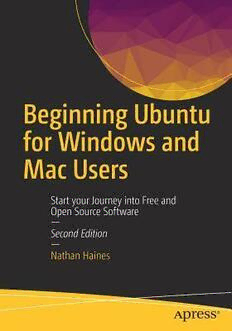Table Of ContentBeginning Ubuntu
for Windows and
Mac Users
Start your Journey into Free and
Open Source Software
—
Second Edition
—
Nathan Haines
Beginning Ubuntu for
Windows and Mac Users
Start your Journey into Free and
Open Source Software
Second Edition
Nathan Haines
Beginning Ubuntu for Windows and Mac Users: Start your Journey into Free and Open Source Software
Nathan Haines
Lake Forest, California, USA
ISBN-13 (pbk): 978-1-4842-2999-6 ISBN-13 (electronic): 978-1-4842-3000-8
DOI 10.1007/978-1-4842-3000-8
Library of Congress Control Number: 2017951730
Copyright © 2017 by Nathan Haines
This work is subject to copyright. All rights are reserved by the Publisher, whether the whole or part of the
material is concerned, specifically the rights of translation, reprinting, reuse of illustrations, recitation,
broadcasting, reproduction on microfilms or in any other physical way, and transmission or information storage
and retrieval, electronic adaptation, computer software, or by similar or dissimilar methodology now known or
hereafter developed.
Trademarked names, logos, and images may appear in this book. Rather than use a trademark symbol with
every occurrence of a trademarked name, logo, or image we use the names, logos, and images only in an
editorial fashion and to the benefit of the trademark owner, with no intention of infringement of the trademark.
The use in this publication of trade names, trademarks, service marks, and similar terms, even if they are
not identified as such, is not to be taken as an expression of opinion as to whether or not they are subject to
proprietary rights.
While the advice and information in this book are believed to be true and accurate at the date of publication,
neither the authors nor the editors nor the publisher can accept any legal responsibility for any errors or
omissions that may be made. The publisher makes no warranty, express or implied, with respect to the material
contained herein.
Cover image designed by Freepik
Managing Director: Welmoed Spahr
Editorial Director: Todd Green
Acquisitions Editor: Louise Corrigan
Development Editor: James Markham
Coordinating Editor: Nancy Chen
Copy Editor: Lori Jacobs
Compositor: SPi Global
Indexer: SPi Global
Artist: SPi Global
Distributed to the book trade worldwide by Springer Science+Business Media New York,
233 Spring Street, 6th Floor, New York, NY 10013. Phone 1-800-SPRINGER, fax (201) 348-4505, e-mail
orders-ny@springer-sbm.com, or visit www.springeronline.com. Apress Media, LLC is a California LLC
and the sole member (owner) is Springer Science + Business Media Finance Inc (SSBM Finance Inc).
SSBM Finance Inc is a Delaware corporation.
For information on translations, please e-mail rights@apress.com, or visit http://www.apress.com/
rights-permissions.
Apress titles may be purchased in bulk for academic, corporate, or promotional use. eBook versions
and licenses are also available for most titles. For more information, reference our Print and eBook Bulk
Sales web page at http://www.apress.com/bulk-sales.
Any source code or other supplementary material referenced by the author in this book is available to
readers on GitHub via the book's product page, located at www.apress.com/9781484229996. For more
detailed information, please visit http://www.apress.com/source-code.
Printed on acid-free paper
For Alexander, who eats everything, will try anything,
and is constantly learning.
Contents at a Glance
About the Author ���������������������������������������������������������������������������������������������������xiii
Acknowledgments ���������������������������������������������������������������������������������������������������xv
Introduction �����������������������������������������������������������������������������������������������������������xvii
■ Chapter 1: Installing Ubuntu ����������������������������������������������������������������������������������1
■ Chapter 2: Getting Started with Ubuntu ��������������������������������������������������������������47
■ Chapter 3: Productivity at Home and Work ���������������������������������������������������������73
■ Chapter 4: Enjoying Media and Other Entertainment ����������������������������������������109
■ Chapter 5: Command-Line Tricks and Applications ������������������������������������������135
■ Chapter 6: Power User Tools ������������������������������������������������������������������������������165
■ Appendix A: Ubuntu Releases ����������������������������������������������������������������������������187
Index ���������������������������������������������������������������������������������������������������������������������191
v
Contents
About the Author ���������������������������������������������������������������������������������������������������xiii
Acknowledgments ���������������������������������������������������������������������������������������������������xv
Introduction �����������������������������������������������������������������������������������������������������������xvii
■ Chapter 1: Installing Ubuntu ����������������������������������������������������������������������������������1
Preparing to Install Ubuntu �����������������������������������������������������������������������������������������������2
System Requirements ����������������������������������������������������������������������������������������������������������������������������2
Creating an Ubuntu DVD �������������������������������������������������������������������������������������������������������������������������2
Creating a Bootable Ubuntu USB Drive ���������������������������������������������������������������������������������������������������3
Booting into Ubuntu ��������������������������������������������������������������������������������������������������������������������������������4
Installing Ubuntu ��������������������������������������������������������������������������������������������������������������6
Beginning the Install �������������������������������������������������������������������������������������������������������������������������������6
Setting Regional Settings �����������������������������������������������������������������������������������������������������������������������9
Creating the Primary User Account ������������������������������������������������������������������������������������������������������10
Install Proprietary Graphics and Network Drivers ����������������������������������������������������������11
Additional Ubuntu Flavors ����������������������������������������������������������������������������������������������13
Installing Kubuntu ����������������������������������������������������������������������������������������������������������13
System Requirements ��������������������������������������������������������������������������������������������������������������������������13
Preparing to Install Kubuntu �����������������������������������������������������������������������������������������������������������������14
Using Kubuntu ��������������������������������������������������������������������������������������������������������������������������������������14
Installing Xubuntu ����������������������������������������������������������������������������������������������������������16
System Requirements ��������������������������������������������������������������������������������������������������������������������������17
Preparing to Install Xubuntu �����������������������������������������������������������������������������������������������������������������17
Using Xubuntu ��������������������������������������������������������������������������������������������������������������������������������������18
vii
■ Contents
Installing Lubuntu �����������������������������������������������������������������������������������������������������������19
System Requirements ��������������������������������������������������������������������������������������������������������������������������19
Preparing to Install Lubuntu �����������������������������������������������������������������������������������������������������������������20
Using Lubuntu ���������������������������������������������������������������������������������������������������������������������������������������21
Installing Ubuntu GNOME �����������������������������������������������������������������������������������������������22
System Requirements ��������������������������������������������������������������������������������������������������������������������������22
Preparing to Install Ubuntu GNOME ������������������������������������������������������������������������������������������������������23
Using Ubuntu Gnome ����������������������������������������������������������������������������������������������������������������������������23
Installing Ubuntu MATE ��������������������������������������������������������������������������������������������������26
System Requirements ��������������������������������������������������������������������������������������������������������������������������27
Preparing to Install Ubuntu MATE ���������������������������������������������������������������������������������������������������������27
Using Ubuntu MATE ������������������������������������������������������������������������������������������������������������������������������28
Installing Ubuntu Server �������������������������������������������������������������������������������������������������29
System Requirements ��������������������������������������������������������������������������������������������������������������������������29
Installing Ubuntu Server �����������������������������������������������������������������������������������������������������������������������30
Using Ubuntu Server �����������������������������������������������������������������������������������������������������������������������������33
Installing a Minimal Ubuntu System �������������������������������������������������������������������������������34
System Requirements ��������������������������������������������������������������������������������������������������������������������������34
Installing a Minimal System �����������������������������������������������������������������������������������������������������������������35
Using a Minimal Ubuntu System �����������������������������������������������������������������������������������������������������������36
Multiple Operating Systems �������������������������������������������������������������������������������������������36
Dual-Boot with Ubuntu and Windows ���������������������������������������������������������������������������������������������������36
Dual-Boot with Ubuntu and OS X ����������������������������������������������������������������������������������������������������������42
Summary ������������������������������������������������������������������������������������������������������������������������45
■ Chapter 2: Getting Started with Ubuntu ��������������������������������������������������������������47
Ubuntu Desktop ��������������������������������������������������������������������������������������������������������������47
Unity Launcher ��������������������������������������������������������������������������������������������������������������������������������������48
Unity Dash ��������������������������������������������������������������������������������������������������������������������������������������������49
Unity Menu Bar and Indicators �������������������������������������������������������������������������������������������������������������52
Unity HUD ����������������������������������������������������������������������������������������������������������������������������������������������53
Managing Windows ������������������������������������������������������������������������������������������������������������������������������54
viii
■ Contents
Installing and Updating Software �����������������������������������������������������������������������������������54
Ubuntu Software �����������������������������������������������������������������������������������������������������������������������������������54
Updating Ubuntu �����������������������������������������������������������������������������������������������������������������������������������56
Upgrading Ubuntu ���������������������������������������������������������������������������������������������������������������������������������57
Managing User Accounts ������������������������������������������������������������������������������������������������58
Guest Access ����������������������������������������������������������������������������������������������������������������������������������������59
Finding Things in Ubuntu Instead of Windows ���������������������������������������������������������������60
Finding Things in Ubuntu Instead of OS X ����������������������������������������������������������������������62
Connecting to a Windows Desktop Remotely �����������������������������������������������������������������63
Running Windows Applications ��������������������������������������������������������������������������������������64
Connecting to Windows Shared Folders and Printers ����������������������������������������������������65
Sharing Files and Printers with Other Computers ����������������������������������������������������������67
Sharing Printers Between Computers ��������������������������������������������������������������������������������������������������69
Sharing Office Documents with Others ��������������������������������������������������������������������������69
Sharing Photos and Graphics with Others ����������������������������������������������������������������������70
Formatting Disks to Work with Other Operating Systems ����������������������������������������������70
Summary ������������������������������������������������������������������������������������������������������������������������71
■ Chapter 3: Productivity at Home and Work ���������������������������������������������������������73
Writing Documents Without Distractions Using FocusWriter �����������������������������������������73
Managing Your Personal Finances Using HomeBank �����������������������������������������������������76
Managing Your Professional Email, Contacts, and Calendar Using Evolution �����������������77
Managing Your Calendar with Thunderbird Using Lightning ������������������������������������������80
Integrating Your Online Accounts with Ubuntu ���������������������������������������������������������������81
Chatting Online with Friends ������������������������������������������������������������������������������������������83
Organizing Your Thoughts with Mind-Mapping Software Using Freeplane ��������������������85
Personal Wiki Note Taking Software Using Tomboy��������������������������������������������������������87
Installing Additional Language Support ��������������������������������������������������������������������������88
Configuring Language Support �������������������������������������������������������������������������������������������������������������90
Configuring Your Text Entry Settings ����������������������������������������������������������������������������������������������������90
ix
■ Contents
Adjusting Keyboard Settings ����������������������������������������������������������������������������������������������������������������92
Installing Language Fonts���������������������������������������������������������������������������������������������������������������������93
Keeping Track of Your Personal Time Management Using Hamster �������������������������������93
Organizing Collections of Books, Movies, Games, and More Using Tellico ���������������������96
Managing Your Ebook Library Using Calibre ������������������������������������������������������������������98
Printing Labels and Cards Using gLabels �����������������������������������������������������������������������99
Backing Up and Restoring Personal Files Using Déjà Dup �������������������������������������������101
Restoring Files ������������������������������������������������������������������������������������������������������������������������������������104
Capturing Screenshots and Recording Your Desktop Using GNOME
Screenshot and Kazam ������������������������������������������������������������������������������������������������105
GNOME Screenshot �����������������������������������������������������������������������������������������������������������������������������106
Kazam �������������������������������������������������������������������������������������������������������������������������������������������������106
Summary ����������������������������������������������������������������������������������������������������������������������108
■ Chapter 4: Enjoying Media and Other Entertainment ����������������������������������������109
Play DVDs and Media Files �������������������������������������������������������������������������������������������109
Organize Your CD and Digital Music Collection Using Rhythmbox �������������������������������112
Copy Audio CDs to Your Computer ������������������������������������������������������������������������������������������������������113
Listen to Podcasts ������������������������������������������������������������������������������������������������������������������������������115
Back Up and Create Music CDs Using Brasero �������������������������������������������������������������116
Backing Up a Music CD ����������������������������������������������������������������������������������������������������������������������116
Burning a Disc Image to Blank Media ������������������������������������������������������������������������������������������������116
Creating a Music CD ���������������������������������������������������������������������������������������������������������������������������117
Create Video DVDs Using DevedeNG ����������������������������������������������������������������������������118
Organize and Edit Your Photos Using Shotwell�������������������������������������������������������������120
Importing Photos ��������������������������������������������������������������������������������������������������������������������������������121
Managing Events ��������������������������������������������������������������������������������������������������������������������������������121
Working with Photos ���������������������������������������������������������������������������������������������������������������������������121
Editing Photos �������������������������������������������������������������������������������������������������������������������������������������122
Sharing Photos �����������������������������������������������������������������������������������������������������������������������������������123
Advanced Photo Editing Using GIMP and Darktable ���������������������������������������������������������������������������123
x
■ Contents
Record and Process Audio Using Audacity �������������������������������������������������������������������125
Play MIDI Files ��������������������������������������������������������������������������������������������������������������126
Explore the Universe Using Stellarium �������������������������������������������������������������������������127
Play Legacy PC Games �������������������������������������������������������������������������������������������������129
Purchase Legacy Games from GOG�com ��������������������������������������������������������������������������������������������130
Run DOS Games and Software Using DOSBox ������������������������������������������������������������������������������������131
Play Adventure Games Using ScummVM ��������������������������������������������������������������������������������������������132
Play Commercial Games Using Steam �������������������������������������������������������������������������133
Summary ����������������������������������������������������������������������������������������������������������������������134
■ Chapter 5: Command-Line Tricks and Applications ������������������������������������������135
Introduction to the Command Line �������������������������������������������������������������������������������136
Accessing the Command Line ������������������������������������������������������������������������������������������������������������136
The Ubuntu Command Line ����������������������������������������������������������������������������������������������������������������137
Working with Files and Directories (Folders) ��������������������������������������������������������������������������������������138
Running Commands ���������������������������������������������������������������������������������������������������������������������������139
Redirecting Output ������������������������������������������������������������������������������������������������������������������������������140
See What’s Running on Your Computer ������������������������������������������������������������������������140
Multitask on the Command Line ����������������������������������������������������������������������������������142
Diagnose a Connection to a Server ������������������������������������������������������������������������������144
View Information About the Operating System ������������������������������������������������������������146
Determine Your Distribution and Version ��������������������������������������������������������������������������������������������146
Determine Your Architecture and Kernel Version ��������������������������������������������������������������������������������147
Add New Users via Command Line ������������������������������������������������������������������������������148
Check Your Disk Space �������������������������������������������������������������������������������������������������149
Edit Text Files ���������������������������������������������������������������������������������������������������������������150
Read Email �������������������������������������������������������������������������������������������������������������������152
Browse the Web �����������������������������������������������������������������������������������������������������������154
xi