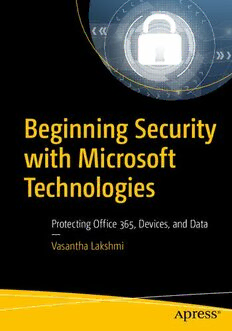Table Of ContentBeginning Security
with Microsoft
Technologies
Protecting Office 365, Devices, and Data
—
Vasantha Lakshmi
Beginning Security with
Microsoft Technologies
Protecting Office 365,
Devices, and Data
Vasantha Lakshmi
Beginning Security with Microsoft Technologies: Protecting Office 365,
Devices, and Data
Vasantha Lakshmi
Bangalore, India
ISBN-13 (pbk): 978-1-4842-4852-2 ISBN-13 (electronic): 978-1-4842-4853-9
https://doi.org/10.1007/978-1-4842-4853-9
Copyright © 2019 by Vasantha Lakshmi
This work is subject to copyright. All rights are reserved by the Publisher, whether the whole or part of the
material is concerned, specifically the rights of translation, reprinting, reuse of illustrations, recitation,
broadcasting, reproduction on microfilms or in any other physical way, and transmission or information
storage and retrieval, electronic adaptation, computer software, or by similar or dissimilar methodology now
known or hereafter developed.
Trademarked names, logos, and images may appear in this book. Rather than use a trademark symbol with
every occurrence of a trademarked name, logo, or image we use the names, logos, and images only in an
editorial fashion and to the benefit of the trademark owner, with no intention of infringement of the
trademark.
The use in this publication of trade names, trademarks, service marks, and similar terms, even if they are not
identified as such, is not to be taken as an expression of opinion as to whether or not they are subject to
proprietary rights.
While the advice and information in this book are believed to be true and accurate at the date of publication,
neither the authors nor the editors nor the publisher can accept any legal responsibility for any errors or
omissions that may be made. The publisher makes no warranty, express or implied, with respect to the
material contained herein.
Managing Director, Apress Media LLC: Welmoed Spahr
Acquisitions Editor: Smriti Srivastava
Development Editor: Matthew Moodie
Coordinating Editor: Shrikant Vishwakarma
Cover designed by eStudioCalamar
Cover image designed by Freepik (www.freepik.com)
Distributed to the book trade worldwide by Springer Science+Business Media New York, 233 Spring Street,
6th Floor, New York, NY 10013. Phone 1-800-SPRINGER, fax (201) 348-4505, e-mail orders-ny@springer-
sbm.com, or visit www.springeronline.com. Apress Media, LLC is a California LLC and the sole member
(owner) is Springer Science + Business Media Finance Inc (SSBM Finance Inc). SSBM Finance Inc is a
Delaware corporation.
For information on translations, please e-mail rights@apress.com, or visit http://www.apress.com/
rights-permissions.
Apress titles may be purchased in bulk for academic, corporate, or promotional use. eBook versions and
licenses are also available for most titles. For more information, reference our Print and eBook Bulk Sales
web page at http://www.apress.com/bulk-sales.
Any source code or other supplementary material referenced by the author in this book is available to
readers on GitHub via the book's product page, located at www.apress.com/978-1-4842-4852-2. For more
detailed information, please visit http://www.apress.com/source-code.
Printed on acid-free paper
I would like to dedicate my first-ever book to my mother,
Geetha Sabhahit, for being my world.
Table of Contents
About the Author �����������������������������������������������������������������������������������������������������ix
About the Technical Reviewer ���������������������������������������������������������������������������������xi
Acknowledgments �������������������������������������������������������������������������������������������������xiii
Introduction �������������������������������������������������������������������������������������������������������������xv
Chapter 1: Current State of Security �������������������������������������������������������������������������1
Intelligent Security Graph �������������������������������������������������������������������������������������������������������������3
Email Protection ����������������������������������������������������������������������������������������������������������������������������3
Device Protection ��������������������������������������������������������������������������������������������������������������������������5
Identity Protection �������������������������������������������������������������������������������������������������������������������������6
Data Protection �����������������������������������������������������������������������������������������������������������������������������9
Chapter 2: Securing Emails and Office 365 ������������������������������������������������������������ 11
Exchange Online Protection ��������������������������������������������������������������������������������������������������������11
EOP Setup �����������������������������������������������������������������������������������������������������������������������������������13
Antispam Protection ��������������������������������������������������������������������������������������������������������������14
Antimalware Protection ���������������������������������������������������������������������������������������������������������14
Thwarting Spam ��������������������������������������������������������������������������������������������������������������������14
Connection Filter �������������������������������������������������������������������������������������������������������������������18
Spam Filter ����������������������������������������������������������������������������������������������������������������������������20
Outbound Filter ����������������������������������������������������������������������������������������������������������������������23
Quarantine and Action Center/Restricted Users ��������������������������������������������������������������������������24
“Security & Compliance” Window for ATP Policies ���������������������������������������������������������������������26
Office 365 ATP �����������������������������������������������������������������������������������������������������������������������������28
Features and Capabilities ������������������������������������������������������������������������������������������������������28
Office ATP Quarantine ������������������������������������������������������������������������������������������������������������38
v
Table of ConTenTs
Chapter 3: Device-Level Security ���������������������������������������������������������������������������43
Prebreach ������������������������������������������������������������������������������������������������������������������������������������44
Advanced Security Mode: Device Guard ��������������������������������������������������������������������������������45
Windows Defender Application Control ���������������������������������������������������������������������������������45
Windows Defender Exploit Guard ������������������������������������������������������������������������������������������62
Windows Defender Application Guard �����������������������������������������������������������������������������������84
Windows Defender System Guard �����������������������������������������������������������������������������������������89
Windows Defender Antivirus �������������������������������������������������������������������������������������������������91
Postbreach ����������������������������������������������������������������������������������������������������������������������������������98
Windows Defender ATP����������������������������������������������������������������������������������������������������������99
Microsoft Threat Protection �������������������������������������������������������������������������������������������������118
Chapter 4: Identity Protection ������������������������������������������������������������������������������121
Windows Defender Credential Guard ����������������������������������������������������������������������������������������123
Enabling Windows Defender Credential Guard ��������������������������������������������������������������������125
Advanced Threat Analytics ��������������������������������������������������������������������������������������������������128
Azure Advanced Threat Protection ��������������������������������������������������������������������������������������������139
Architecture �������������������������������������������������������������������������������������������������������������������������139
Setup �����������������������������������������������������������������������������������������������������������������������������������141
Azure ATP Timeline ��������������������������������������������������������������������������������������������������������������146
Azure Active Directory Identity Protection ��������������������������������������������������������������������������������150
Risky User Accounts and Vulnerabilities ������������������������������������������������������������������������������157
Privileged Identity Management ������������������������������������������������������������������������������������������162
Access Reviews �������������������������������������������������������������������������������������������������������������������171
Chapter 5: Data Protection �����������������������������������������������������������������������������������173
Azure Information Protection ����������������������������������������������������������������������������������������������������173
AIP Policies �������������������������������������������������������������������������������������������������������������������������������176
Checking the Protection ������������������������������������������������������������������������������������������������������184
Document Tracking for Document Authors ��������������������������������������������������������������������������185
Applying Settings in the SharePoint Document Library and Exchange Online ��������������������189
vi
Table of ConTenTs
Labels and Data Loss Prevention in Office 365 �������������������������������������������������������������������������193
Windows Information Protection �����������������������������������������������������������������������������������������������197
Deploying Through Intune ����������������������������������������������������������������������������������������������������198
Intune Policies for Device and Data Protection �������������������������������������������������������������������204
Protecting Data at the Front Gate Using Intune/Azure AD Conditional Access ��������������������207
Microsoft Cloud App Security ����������������������������������������������������������������������������������������������������208
Framework ��������������������������������������������������������������������������������������������������������������������������209
Architecture �������������������������������������������������������������������������������������������������������������������������209
Dashboard ���������������������������������������������������������������������������������������������������������������������������210
Risk Score ���������������������������������������������������������������������������������������������������������������������������214
App Connector Flow ������������������������������������������������������������������������������������������������������������216
Blocking Download Policy for Unmanaged Devices ������������������������������������������������������������220
Compliance Manager �����������������������������������������������������������������������������������������������������������227
Microsoft Secure Score �������������������������������������������������������������������������������������������������������������229
Final Thoughts ���������������������������������������������������������������������������������������������������������������������������230
Index ���������������������������������������������������������������������������������������������������������������������231
vii
About the Author
Vasantha Lakshmi works at Microsoft India as a technology
solutions professional and was previously a partner
technical consultant. She has been working on various
security products within Microsoft for the last four years.
She has more than nine years of experience working as an
architect of end-to-end solutions for Microsoft 365 and
Azure’s infrastructure as a service. She has created many
integrated security solutions for the modern workplace that
seamlessly integrate Advanced Threat Analytics, Windows
and Microsoft Defender Advanced Threat Protection, Microsoft Cloud App Security,
Intune, and Office ATP. She is also certified on Microsoft 365 Identity and Services;
MS-100, Microsoft 365 Mobility and Security; MS-101, Microsoft 365 Modern Desktop,
Windows 10; MD-100, Microsoft 365 Managing Modern Desktops; MD-101, and
Microsoft 365 Security Administration; MS-500.
ix
About the Technical Reviewer
Steef-Jan Wiggers is an Azure technology consultant at
Codit, and is all in on Microsoft Azure, the Internet of
Things, integration, and data science. He has almost 20
years’ experience handling a wide variety of scenarios,
such as custom .NET solution development, overseeing
large enterprise integrations, designing and building APIs
and cloud solutions, managing projects, experimenting
with data, SQL server database administration, teaching,
and consulting. Steef-Jan loves combining challenges he
comes across in the Microsoft playing field with his domain knowledge in energy, utility,
banking, insurance, health care, agriculture, (local) government, biosciences, retail,
travel, and logistics. He is very active in his community as a blogger, book author, InfoQ
editor, and global public speaker. For these efforts, Microsoft has recognized him as a
Microsoft MVP for the past nine years. Steef-Jan can be found on Twitter at @SteefJan.
xi
Acknowledgments
I would like to express gratitude to my lovely mother, Geetha Sabhahit, for being a
constant in my life and for being a guiding beacon at every step of the way! I give a big
thank you to her for all the selfless acts she’s performed throughout our lives.
I could not be who I am today without my grandmother, Nagaveni Sabhahit, and her
go-getter attitude that has successfully inspired me!
Muralidhar Kshipathi, my husband, has been very supportive and understanding and
has helped me prioritize the writing of this book. I also give a big shout-out to him for
becoming my support system in life.
I cannot forget Dolly, my pet, who is in my thoughts every day teaching me about
friendship and having an outgoing nature.
You are what your ecosystem is! All my extended family—my aunts, uncles, cousins,
mom-in-law, friends, mentors, managers, and peers at work—are that ecosystem.
My interactions with them have shaped me into what I am today.
xiii