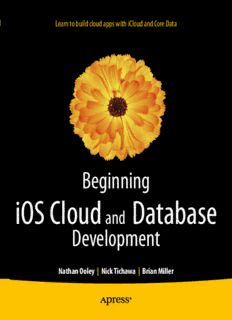Table Of ContentCompanion
BOOKS FOR PROFESSIONALS BY PROFESSIONALS® eBook
Available
Learn to build cloud apps with iCloud and Core Data
Beginning iOS Cloud and Database Development gets you started with building
apps that use Apple’s iCloud. You’ll learn the techniques which will enable
you to devise and create iOS apps that can interact with iCloud servers. From the
basics up, you’ll progressively learn how to configure your app for iCloud, upload
and download files, implement revisions, add conflict resolution policies, and B
work with custom documents. e
g
There’s more! You’ll learn how to integrate iCloud with Core Data based appli-
i
cations. Besides technical advice, you’ll find suggestions and best practices to n
n
design the interaction of iCloud-driven applications.
i
n
According to many industry sources, analysts, and shows, Apple will rely more
g
and more on iCloud or web apps in the cloud to store and stream data-intensive
i
media and other kinds of apps. As the majority of apps use some sort of data— O
and that only will grow as apps become more complex with rich and streaming S
media—this book shows developers how to create apps for iCloud, Apple’s new C
cloud computing storage and data service. lo
u
What You’ll Learn: d
• How to use, design, and develop for iCloud, including iOS data-driven a
n
apps, media apps and more d
• How to work with documents in iCloud D
• How to create custom documents in iCloud a
• t
How to work with Core Data and iCloud a
b
a
s
e
D Beginning
e
v
e
l
o
p
m iOS Cloud Database
e
n and
t
Development
Ooley
Tichawa
Miller
Nathan Ooley | Nick Tichawa | Brian Miller
COMPANION eBOOK
ISBN 978-1-4302-4113-3
53999
Shelve in
Mobile Computing
SOURCE CODE ONLINE
User level:
www.apress.com Beginning–Intermediate
9781430241133
For your convenience Apress has placed some of the front
matter material after the index. Please use the Bookmarks
and Contents at a Glance links to access them.
Contents at a Glance
About the Authors ����������������������������������������������������������������������������������������������������������������xi
About the Technical Reviewer �������������������������������������������������������������������������������������������xiii
Introduction ������������������������������������������������������������������������������������������������������������������������xv
■ Chapter 1: Cloud Database Development — The Basics ���������������������������������������������������1
■ Chapter 2: Introduction to the Cloud �������������������������������������������������������������������������������11
■ Chapter 3: Applications for the Cloud ������������������������������������������������������������������������������19
■ Chapter 4: Basic Setup of iCloud and Key-Value Storage ������������������������������������������������23
■ Chapter 5: iCloud Document Storage with UIDocument ��������������������������������������������������57
■ Chapter 6: iCloud with Core Data ����������������������������������������������������������������������������������113
■ Chapter 7: Testing and App Submission ������������������������������������������������������������������������137
Index ���������������������������������������������������������������������������������������������������������������������������������145
v
Introduction
We are really excited for the future of cloud development for programmers. There is no question
that the majority of applications we will develop over the next few years will have some type of
connection to the cloud.
In this book, we cover each of the basic saving methods in detail. We start with creating container
objects and change notifications, and then we cover the basics of data connections. We also discuss
Key Values, best user practices, and how to get this lightweight data quickly to your applications.
Next, we dive in a little deeper and discuss in detail how to add Documents and Core Data.
Building great iCloud applications also takes a vision of what is possible with early technology,
such as iCloud and other cloud services. As we develop with new phases of technology we should
always reach for what is next out there and develop those technologies further to see if they fit into
our vision and style. We investigate new trends in the industry and what the iOS engineers offer
developers to take that technology further.
This book hopefully opens up possibilities that you as a developer can look at to get started
developing data-driven applications with iCloud and further develop your skills for adding iCloud to
your application.
We also cover issues that network connections have when trying to sync your data. Connectivity
is always going to be a variable, never a constant. Connectivity is fluid, as mobile users may
experience a slow network, a public network, and an LTE network all within the same public area.
These variables have an impact on how you design your methods and code architecture. Before
you write that first line of code, you learn how to create your user experience wireframe with every
scenario in mind. If there is anything we want you to take from this book, it is design and user
experience must be considered on the frontend rather than the backend. It’s easy to say that
Apple has all these situations figured out, but it’s important for you as a developer to differentiate
your end-user’s experience. We will cover some pitfalls and how to avoid them.
xv
xvi Introduction
iCloud is relatively simple to integrate. You have great APIs built in that are easy to integrate into
the workflow. Once you have the essentials covered in this book and develop your first application,
you’ll be well on your way to understanding what database integration can bring to your application.
I hope that you enjoy the step-by-step approach here. This book can help mold your baseline
foundation for connecting your local data to iCloud using Key Values, Documents and Core Data.
Let’s get started…
1
Chapter
Cloud Database
Development — The Basics
Just so we can start at the same place, I want to cover a quick overview of database development.
Since database development can be a book of its own, understanding it is key, as it is the backbone
of the journey that will take place in this book. I won’t go too extensively into the topic but want to
at least cover the basics for getting us started on the path of developing an iCloud application.
I expect people reading this book to be somewhat knowledgeable of databases and how they work.
This chapter serves as a refresher on databases and sheds some light on the back-end systems
we often take for granted. Remote and cloud databases are still a relatively new subject, especially
when relating to how they can be used with mobile applications. Understanding how connections
are made and the ways they are being used in the modern world are important when it comes time
to think through your application and begin coding. While this book focuses primarily on iCloud
development, it’s also important to be aware of other database platforms such as Azure and
MySQL. Most likely, you won’t be able avoid these other platforms for long, and cloud databases are
becoming so necessary in today’s world, having a general understanding of other systems is crucial.
Anyone who’s used a program such as Excel will have some experience with data tables. Having
data broken down into characters and fields and realizing how those interact with one another gives
us a deeper perspective than the average user receives. Also, many of you reading this will also have
experience with some database management system or another, but may not be aware of the many
functions and capabilities of these systems. By gaining a better understanding of cloud services, as
well as the types of databases, you’ll be able gain greater clarity on how users will interact with your
database, and how it should be structured. Now let’s dig a bit deeper into the cloud.
Explanation of a Remote or Cloud Database
Whether or not you like it, many of the mundane actions you perform throughout the day turn into
data that is stored and used by various organizations. Whether using an automated calculator for
filling out a form on your iPad or ordering a new book on Amazon, all this data gets compiled and
1
2 CHAPTER 1: Cloud Database Development — The Basics
sorted into various databases. As a mobile developer, you will need to consider the architecture of
the database you’re connecting to and how to access that data remotely.
Businesses store data for primarily financial and legal reasons. Companies and organizations need
to collect and store vast amounts of data about their employees’ and customers’ finances, various
habits, and so on. In addition to legal reasons for keeping this information, data can be used to see
trends over time, manage inventory, compare with competitors, and so forth. Data allows monitoring
and acting on an individual’s personal buying habits. The data that is collected is becoming
increasingly important as corporations become more global. Companies can capture large amounts
of data from all over the world and use it to recognize and act on the trends they see.
This information collected in databases not only needs to be viewed on computer applications, but
also has to be accessible on mobile devices. This means data input on a mobile device needs to
be continually reconciled with the application server that’s hosting the data. An example would be
a company that needs to keep track of all their projects and the materials needed to produce those
projects. In most cases, there are several devices accessing this data. The database is keeping track
of several data sets. For example, an administrator adjusts a data set, which, depending on the
variables involved, will adjust other data sets. Because the availability and costs of individual parts
to make an end-product are always changing, the administrator can set individual costs, operating
costs, and other data that needs to be captured into a working database. They could then potentially
see tables, charts, graphs, projection estimates, price suggestions, and so on, all based on this data.
This access to the company numbers could be important to a manager. But the information, how
it’s displayed, and the types of comparisons, graphs, or predictions all depends on the parameters
defined when laying out the database. The true value of this data cannot be appropriately valued
without making sure that this data is organized and is accessible to the right users. The latter
thought, accessibility to the right users, is where the cloud comes in.
A remote cloud database is a server that sits on a rack somewhere in the world and is connected
to the Internet. It has a server application running and has extra hardware. It is connected to high-
speed Internet. So when I talk about data services and about “connecting to the cloud,” I am talking
about connecting to the server. The critical task of every server is to create a connectable directory
that has different types of data stored. The cloud distributes that data quickly. Running a powerful
server with the latest hardware has the best capabilities for manipulating, querying, and extracting
data and metadata.
Now that we’ve covered a little bit about cloud databases, let’s tie this concept into other kinds of
database development.
Types of Database Development
One of the newer cloud services is iCloud from Apple. This book primarily discusses iCloud and
the features that iCloud has built into it. Apple has established a very user-friendly system for
developers’ connections with their service. For example, I mentioned a cloud’s ability to quickly
distribute data and hardware that is capable of manipulating, querying, and extracting data and
metadata. One of iCloud’s nicest features is how it handles your file’s metadata. This document
service makes sure to always push metadata to the cloud ahead of the data that is actually changed
in the file. This means that your application is aware of the files that are available to it before the file
data has been completely pushed to iCloud or downloaded to a device.
CHAPTER 1: Cloud Database Development — The Basics 3
We discuss database development, but more specifically we’ll be talking about how that
development is best worked into an online and data-driven application. When I talk about
applications in this book, I will be primarily speaking of mobile applications. That’s not to say that
you couldn’t develop a desktop or web application to access the database, it’s just not something
I will be covering in this book.
Database Platforms and Services
I spoke earlier of data management platforms used with businesses. There is a variety of these
database management system (DBMS) companies that are available for businesses to work
with, including SAP, Oracle, MySQL, and Apple. These management systems need to be defined
differently from what resides on the actual databases. Data that is managed is always referred to as
“actual data.” Many of these companies have very different ways of managing their online database,
comprising the “services” part of the DBMSs.
Within a database, raw data alone is not useful. Suppose we did a market research study where
we interviewed 50 employees and asked each a series of 25 questions. Once each person has
answered the questions, you want to compare the results. Say you want to find all the employees
who have become dissatisfied about certain issues. How would you know how to make this
comparison?
You have to ask yourself how important each piece of data is before putting filters in the database
to decipher it. This helps us structure conclusions based on that data. Some information captured
and imported into the database is going to be more important than other information. Not only do
you need to decide which pieces of data are included, but also which pieces that are included are
the most important, and then structure filters and hierarchies accordingly. This is the key to database
management.
With iCloud, the data within your document exists in iCloud until you explicitly request that it be
downloaded. Then, once the file is downloaded, iCloud propagates any changes to the document
down to your device. This function is another great benefit of iCloud. It is handled this way in order
to conserve the storage space on your mobile device. So when you edit a document on your device,
the document service only pulls down the individual file that is needed for editing, leaving the rest
of it on the server. The application is still aware of these other files because of the metadata that
is being persisted across devices. This makes iCloud an efficient data management platform that
happens to be perfect for mobile devices, which tend to not have as much storage space as a
general computer.
In many ways, iCloud extends beyond what is normally considered a data management platform.
Not only does iCloud have a cloud server similar to some of the data management platforms listed
previously, but it can update documents other ways as well, such as peer-to-peer.
Characters and Fields
Characters are the basic element of data for the purpose of this book. Non-textual data is also
considered data but not in the way I will be describing. For purposes of this book, we will be
discussing only textual data. Those characters are the building blocks of the field, which are the
building blocks of the record and the table.
4 CHAPTER 1: Cloud Database Development — The Basics
A field contains an item of data—a character, or group of characters that are related. For example,
a grouping of related text characters such as “Erin” makes up a first name in the name field in
Figure 1-1.
Figure 1-1. Example of a field (First Name) and four characters (Erin)
For each person in our example, we must identify the name, address, city, state, zip code, and
telephone number. A field is established for each type of information in the list. The First Name field
contains all the letters of the first name. The zip code field holds all the digits of a person’s zip code,
and so on. In summary, a field may contain an attribute (e.g., employee salary) or the name of an
entity (e.g., person, place, or event).
Records and Tables
A record is composed of a group of related fields. It contains a collection of attributes related to an
entity, such as a person or product. When all gathered, it contains the most important information for
you to be accessing.
As shown in Figure 1-2, you have the name, address, zip code, and telephone number of a single
individual that would constitute a record. This group of five records becomes a table of the database.
Figure 1-2. An example of 5 records making up a table
CHAPTER 1: Cloud Database Development — The Basics 5
The Database File
A database file is defined as a collection of related data. A database contains tables with each
family of data. A database file may be composed of a complete list of individuals on a mailing list,
including their addresses and telephone numbers. Files are frequently categorized by the purpose
or application for which they are intended. Some common examples include mailing lists, customer
files, inventory files, or document files.
Organizations and individuals use databases to bring independent sources of data together and
store them electronically. Thus, a database is composed of related files that are consolidated,
organized, and stored together. One collection of related files might pertain to employee information.
Another collection of related files might contain the items in the inventory. As you’ll see in the next
section, the database model consists of multiple tables.
The Relational Database
Relational databases work on the principle that each table has a key field that uniquely identifies
each row, and that these key fields can be used to connect one table of data to another. Thus,
one table might have a row consisting of a customer account number as the key field along with
address and telephone number. The customer account number in this table could be linked to
another table of data that also includes customer account number (a key field), but in this case,
contains information about product returns, including an item number (another key field). This key
field can be linked to another table that contains item numbers and other product information, such
as production location, color, quality control person, and other data. Therefore, using this database,
customer information can be linked to specific product information.
The relational database has become quite popular for two reasons. First, relational databases can be
used with little or no training. Second, database entries can be modified without redefining the entire
structure. The downside of using a relational database is that searching for data can take more time
than if other methods are used. Figure 1-3 shows an example relational design.
Description:Beginning iOS Cloud and Database Development gets you started with building apps that use Apples iCloud. Youll learn the techniques which will enable you to devise and create iOS apps that can interact with iCloud servers. From the basics up, youll progressively learn how to configure your app for i