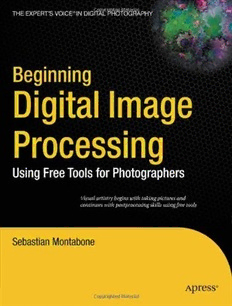Table Of ContentBeginning Digital Image
Processing
Using Free Tools for Photographers
(cid:2) (cid:2) (cid:2)
Sebastian Montabone
Beginning Digital Image Processing: Using Free Tools for Photographers
Copyright © 2010 by Sebastian Montabone
All rights reserved. No part of this work may be reproduced or transmitted in any form or by any means,
electronic or mechanical, including photocopying, recording, or by any information storage or retrieval
system, without the prior written permission of the copyright owner and the publisher.
ISBN-13 (pbk): 978-1-4302-2841-7
ISBN-13 (electronic): 978-1-4302-2842-4
Printed and bound in the United States of America 9 8 7 6 5 4 3 2 1
Trademarked names, logos, and images may appear in this book. Rather than use a trademark symbol with
every occurrence of a trademarked name, logo, or image we use the names, logos, and images only in an
editorial fashion and to the benefit of the trademark owner, with no intention of infringement of the
trademark.
The use in this publication of trade names, trademarks, service marks, and similar terms, even if they are not
identified as such, is not to be taken as an expression of opinion as to whether or not they are subject to
proprietary rights.
President and Publisher: Paul Manning
Lead Editor: Frank Pohlmann, Brian MacDonald
Technical Reviewer: Roger Wickes
Editorial Board: Clay Andres, Steve Anglin, Mark Beckner, Ewan Buckingham, Gary Cornell, Jonathan
Gennick, Jonathan Hassell, Michelle Lowman, Matthew Moodie, Duncan Parkes, Jeffrey Pepper,
Frank Pohlmann, Douglas Pundick, Ben Renow-Clarke, Dominic Shakeshaft, Matt Wade, Tom
Welsh
Coordinating Editor: Jim Markham
Copy Editor: Ralph Moore
Compositor: Bytheway Publishing Services
Indexer: Brenda Miller
Cover Designer: Anna Ishchenko
Distributed to the book trade worldwide by Springer Science+Business Media, LLC., 233 Spring Street, 6th
Floor, New York, NY 10013. Phone 1-800-SPRINGER, fax (201) 348-4505, e-mail orders-ny@springer-
sbm.com, or visit www.springeronline.com.
For information on translations, please e-mail rights@apress.com, or visit www.apress.com.
Apress and friends of ED books may be purchased in bulk for academic, corporate, or promotional use.
eBook versions and licenses are also available for most titles. For more information, reference our Special
Bulk Sales–eBook Licensing web page at www.apress.com/info/bulksales.
The information in this book is distributed on an “as is” basis, without warranty. Although every precaution
has been taken in the preparation of this work, neither the author(s) nor Apress shall have any liability to
any person or entity with respect to any loss or damage caused or alleged to be caused directly or indirectly
by the information contained in this work.
The source code for this book is available to readers at www.apress.com. You will need to answer questions
pertaining to this book in order to successfully download the code.
To my lovely Sarah.
Contents at a Glance
(cid:2) Contents at a Glance..............................................................................................iv
(cid:2) Contents..................................................................................................................v
(cid:2) About the Author...................................................................................................xii
(cid:2) About the Technical Reviewer.............................................................................xiii
(cid:2) Acknowledgments...............................................................................................xiv
(cid:2) Introduction..........................................................................................................xv
(cid:2) Chapter 1: Digital Photography...............................................................................1
(cid:2) Chapter 2: Digital Images......................................................................................31
(cid:2) Chapter 3: Geometric Transforms.........................................................................49
(cid:2) Chapter 4: Color Transforms.................................................................................71
(cid:2) Chapter 5: Filters..................................................................................................97
(cid:2) Chapter 6: Photo Retouching..............................................................................123
(cid:2) Chapter 7: HDR Imaging......................................................................................151
(cid:2) Chapter 8: Distortion Correction.........................................................................185
(cid:2) Chapter 9: Panorama Photo Stitching.................................................................205
(cid:2) Chapter 10: Movie Editing...................................................................................235
(cid:2) Chapter 11: Canon Hack Development Kit..........................................................253
(cid:2) Appendix: Installing the Tools.............................................................................275
(cid:2) Index...................................................................................................................283
iv
Contents
(cid:2) Contents at a Glance..............................................................................................iv
(cid:2) Contents..................................................................................................................v
(cid:2) About the Author...................................................................................................xii
(cid:2) About the Technical Reviewer.............................................................................xiii
(cid:2) Acknowledgments...............................................................................................xiv
(cid:2) Introduction..........................................................................................................xv
(cid:2) Chapter 1: Digital Photography...............................................................................1
Light and Photography......................................................................................................2
Digital Camera...................................................................................................................5
Lens..........................................................................................................................................................6
Viewfinder or LCD Screen.........................................................................................................................7
Sensor......................................................................................................................................................9
Storage.....................................................................................................................................................9
Controls..................................................................................................................................................10
Creating a Photograph....................................................................................................11
Composition............................................................................................................................................11
Exposure.................................................................................................................................................23
Post-Processing......................................................................................................................................29
Summary.........................................................................................................................30
(cid:2) Chapter 2: Digital Images......................................................................................31
Vector Images vs. Raster Images....................................................................................31
Resolution.......................................................................................................................32
Resolution for Computer Displays..........................................................................................................32
Resolution for Printing............................................................................................................................35
v
(cid:2) CONTENTS
Aspect Ratio...........................................................................................................................................36
Color................................................................................................................................38
Color Depth.............................................................................................................................................39
Color Spaces...........................................................................................................................................40
File Formats....................................................................................................................44
JPG.........................................................................................................................................................44
GIF..........................................................................................................................................................44
PNG.........................................................................................................................................................45
TIFF.........................................................................................................................................................45
OpenEXR.................................................................................................................................................45
Which Format Should You Use?.............................................................................................................45
Starting to Use the Tools.................................................................................................46
Changing File Formats with Gimp..........................................................................................................46
Changing File Formats with ImageMagick.............................................................................................47
Summary.........................................................................................................................47
(cid:2) Chapter 3: Geometric Transforms.........................................................................49
Resizing...........................................................................................................................49
Resizing Methods...................................................................................................................................50
Resizing with Gimp.................................................................................................................................51
Resizing with ImageMagick....................................................................................................................53
Resizing Print Size..................................................................................................................................54
Cropping..........................................................................................................................55
Cropping with Gimp................................................................................................................................59
Cropping with ImageMagick...................................................................................................................63
Rotating...........................................................................................................................63
Rotating with Gimp.................................................................................................................................63
Rotating with ImageMagick....................................................................................................................69
Flipping...........................................................................................................................69
Flipping with Gimp..................................................................................................................................70
Flipping with ImageMagick....................................................................................................................70
vi
(cid:2) CONTENTS
Summary.........................................................................................................................70
(cid:2) Chapter 4: Color Transforms.................................................................................71
White Balance.................................................................................................................71
Adjusting White Balance with Gimp.......................................................................................................73
Adjusting Color Balance with Gimp........................................................................................................76
Brightness and Contrast..................................................................................................77
Hue and Saturation.........................................................................................................81
Grayscale.........................................................................................................................85
Curves.............................................................................................................................85
Summary.........................................................................................................................96
(cid:2) Chapter 5: Filters..................................................................................................97
Selecting a Region..........................................................................................................97
Rectangle Select.....................................................................................................................................98
Ellipse Select Tool..................................................................................................................................99
Free Select Tool....................................................................................................................................100
Fuzzy Select Tool..................................................................................................................................101
Select By Color.....................................................................................................................................102
Intelligent Scissors Select Tool............................................................................................................103
Adding and Removing Regions.............................................................................................................104
Editing the Selection.............................................................................................................................104
Blur................................................................................................................................105
Simple Blur...........................................................................................................................................105
Gaussian Blur.......................................................................................................................................106
Motion Blur...........................................................................................................................................109
Pixelize.................................................................................................................................................111
Sharpness.....................................................................................................................113
Sharpen................................................................................................................................................113
Unsharp Mask.......................................................................................................................................113
Noise Reduction............................................................................................................117
vii
(cid:2) CONTENTS
Artistic Filters................................................................................................................119
Old Photo..............................................................................................................................................119
Softglow...............................................................................................................................................120
Summary.......................................................................................................................121
(cid:2) Chapter 6: Photo Retouching..............................................................................123
Red-Eye Removal..........................................................................................................123
Object Removal.............................................................................................................126
Removing Objects with Gimp...............................................................................................................127
Removing Objects with the Clone Tool.................................................................................................133
Removing Small Objects with the Healing Tool....................................................................................136
Selective Colorization....................................................................................................137
Metadata.......................................................................................................................143
ExifTool.................................................................................................................................................144
Reading Metadata................................................................................................................................144
Modifying Metadata..............................................................................................................................147
Organizing Files Using Metadata..........................................................................................................148
Summary.......................................................................................................................149
(cid:2) Chapter 7: HDR Imaging......................................................................................151
Generating an HDR Image.............................................................................................153
Generating an HDR Image from One RAW File.....................................................................................153
Generating an HDR Image from Multiple Pictures................................................................................157
Generating the HDR Image with Qtpfsgui.............................................................................................160
Tone Mapping................................................................................................................165
Tone Mapping with Qtpfsgui.................................................................................................................165
Mantiuk.................................................................................................................................................167
Fattal....................................................................................................................................................169
Drago....................................................................................................................................................171
Durand..................................................................................................................................................173
Reinhard ’02.........................................................................................................................................175
Reinhard ’05.........................................................................................................................................177
viii
(cid:2) CONTENTS
Ashikhmin.............................................................................................................................................179
Pattanaik..............................................................................................................................................181
Summary.......................................................................................................................183
(cid:2) Chapter 8: Distortion Correction.........................................................................185
Lens Distortion Correction.............................................................................................185
Radial Distortion...................................................................................................................................185
Vignetting.............................................................................................................................................187
Lens Distortion Correction with Gimp...................................................................................................188
Perspective Distortion Correction..................................................................................194
Perspective Distortion Correction Using Gimp......................................................................................196
Correcting Perspective Distortions with Shear.....................................................................................201
Summary.......................................................................................................................204
(cid:2) Chapter 9: Panorama Photo Stitching.................................................................205
Capturing a Panorama...................................................................................................205
Image Projections.........................................................................................................208
Creating Panoramas With Hugin...................................................................................209
Regular Crop.........................................................................................................................................215
Crop With Filling...................................................................................................................................216
Creating More Complex Panoramas..............................................................................217
Other Projections...........................................................................................................221
Creating a Metal Sphere With Hugin....................................................................................................222
Creating a Little Planet With Hugin.......................................................................................................222
Creating a Little Planet With Gimp........................................................................................................223
Hugin Options................................................................................................................225
Summary.......................................................................................................................234
(cid:2) Chapter 10: Movie Editing...................................................................................235
User Interface................................................................................................................235
Frame Selection and Playback Options................................................................................................235
Codecs and Video Formats...................................................................................................................238
ix
(cid:2) CONTENTS
Frame Rate...........................................................................................................................................239
Saving Your Project..............................................................................................................................240
Filters............................................................................................................................240
Transform Filters..................................................................................................................................241
Color Filters..........................................................................................................................................248
More Filters..........................................................................................................................................250
Summary.......................................................................................................................251
(cid:2) Chapter 11: Canon Hack Development Kit..........................................................253
Installation.....................................................................................................................254
Creating the Files in Microsoft Windows..............................................................................................254
Creating the Files in Ubuntu.................................................................................................................256
Asking the Camera for Its Firmware Version........................................................................................256
Shooting in RAW............................................................................................................258
Using Zebra Mode.........................................................................................................259
Displaying Grids............................................................................................................261
Changing the Exposure time.........................................................................................262
Bracketing mode...........................................................................................................263
Games and More...........................................................................................................266
Running Scripts.............................................................................................................270
Summary.......................................................................................................................273
(cid:2) Appendix: Installing the Tools.............................................................................275
GIMP..............................................................................................................................275
Installing GIMP in Microsoft Windows..................................................................................................275
Installing GIMP in Ubuntu.....................................................................................................................275
UFRaw...........................................................................................................................275
Installing UFRaw in Microsoft Windows...............................................................................................275
Installing UFRaw in Ubuntu..................................................................................................................276
Resyntheziser................................................................................................................276
Installing Resyntheziser in Microsoft Windows....................................................................................276
x