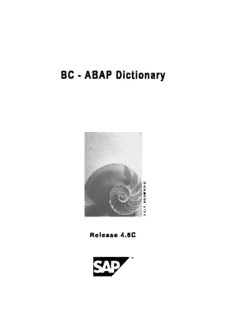Table Of ContentBC - ABAP Dictionary
C
I
D
B
W
D
C
B
.
P
L
E
H
Release 4.6C
BC - ABAP Dictionary SAP AG
Copyright
© Copyright 2001 SAP AG. All rights reserved.
No part of this publication may be reproduced or transmitted in any form or for any purpose
without the express permission of SAP AG. The information contained herein may be changed
without prior notice.
Some software products marketed by SAP AG and its distributors contain proprietary software
components of other software vendors.
Microsoft®, WINDOWS®, NT®, EXCEL®, Word®, PowerPoint® and SQL Server® are registered
trademarks of
Microsoft Corporation.
IBM®, DB2®, OS/2®, DB2/6000®, Parallel Sysplex®, MVS/ESA®, RS/6000®, AIX®, S/390®,
AS/400®, OS/390®, and OS/400® are registered trademarks of IBM Corporation.
ORACLE® is a registered trademark of ORACLE Corporation.
INFORMIX®-OnLine for SAP and Informix® Dynamic ServerTM are registered trademarks of
Informix Software Incorporated.
UNIX®, X/Open®, OSF/1®, and Motif® are registered trademarks of the Open Group.
HTML, DHTML, XML, XHTML are trademarks or registered trademarks of W3C®, World Wide
Web Consortium,
Massachusetts Institute of Technology.
JAVA® is a registered trademark of Sun Microsystems, Inc.
JAVASCRIPT® is a registered trademark of Sun Microsystems, Inc., used under license for
technology invented and implemented by Netscape.
SAP, SAP Logo, R/2, RIVA, R/3, ABAP, SAP ArchiveLink, SAP Business Workflow, WebFlow,
SAP EarlyWatch, BAPI, SAPPHIRE, Management Cockpit, mySAP.com Logo and mySAP.com
are trademarks or registered trademarks of SAP AG in Germany and in several other countries
all over the world. All other products mentioned are trademarks or registered trademarks of their
respective companies.
2 April 2001
SAP AG BC - ABAP Dictionary
Icons
Icon Meaning
Caution
Example
Note
Recommendation
Syntax
Tip
April 2001 3
BC - ABAP Dictionary SAP AG
Contents
BC - ABAP Dictionary....................................................................................................9
ABAP Dictionary.........................................................................................................................................10
Tables..........................................................................................................................................................13
Table Fields.................................................................................................................................................14
Reference Fields and Reference Tables................................................................................................15
Includes...................................................................................................................................................16
Named Includes......................................................................................................................................18
Foreign Keys...............................................................................................................................................19
Generic and Constant Foreign Keys.......................................................................................................22
Semantic Attributes of Foreign Keys.......................................................................................................24
Cardinality..........................................................................................................................................25
Type of Foreign Key Fields................................................................................................................26
Text Tables..............................................................................................................................................27
Multi-Structured Foreign Keys.................................................................................................................29
Technical Settings......................................................................................................................................30
Data Class...............................................................................................................................................31
Size Category..........................................................................................................................................32
Buffering Permission...............................................................................................................................33
Buffering Types.......................................................................................................................................34
Full Buffering......................................................................................................................................35
Generic Buffering...............................................................................................................................37
Single-Record Buffering.....................................................................................................................39
Logging....................................................................................................................................................41
Converting Pooled Tables to Transparent Tables..................................................................................42
Buffering Database Tables........................................................................................................................43
Local Buffer Synchronization..................................................................................................................46
Example for Buffer Synchronization..................................................................................................48
Which Tables should be Buffered?.........................................................................................................53
Which Accesses Proceed Directly to the Database?..............................................................................54
How are Table Buffers Implemented Technically?.................................................................................55
Single-Record Table Buffers..............................................................................................................56
Generic and Full Table Buffers..........................................................................................................58
How can you Analyze the Buffer Quality?...............................................................................................60
Indexes........................................................................................................................................................61
What to Keep in Mind for Secondary Indexes.........................................................................................63
How to Check if an Index is Used...........................................................................................................65
Unique Indexes.......................................................................................................................................66
Index IDs.................................................................................................................................................67
Customizing Includes................................................................................................................................68
Append Structures.....................................................................................................................................69
Creating Tables...........................................................................................................................................72
Creating Foreign Keys............................................................................................................................75
Maintaining Technical Settings...............................................................................................................77
Creating Secondary Indexes...................................................................................................................78
Delivery Class.........................................................................................................................................79
4 April 2001
SAP AG BC - ABAP Dictionary
Activation Type........................................................................................................................................81
Error Message in the Foreign Key Check...............................................................................................82
Making Changes to Tables........................................................................................................................83
Adding an Append Structure...................................................................................................................84
Inserting an Include.................................................................................................................................85
Inserting New Fields................................................................................................................................87
Initial Values.......................................................................................................................................88
Deleting Existing Field.............................................................................................................................90
Changing Data Types and Lengths of Existing Fields............................................................................91
Changing the Table Category.................................................................................................................92
Moving Fields..........................................................................................................................................93
Copying Fields from Another Table........................................................................................................94
Copying Fields from an Entity Type........................................................................................................95
Deleting Tables.......................................................................................................................................96
Views...........................................................................................................................................................97
Join, Projection and Selection..................................................................................................................99
Inner Join and Outer Join......................................................................................................................103
Foreign Key Relationship and Join Condition.......................................................................................104
Maintenance Status..................................................................................................................................105
Time-Dependent Key Components.......................................................................................................106
Inserts with Database Views.................................................................................................................107
Database Views........................................................................................................................................108
Includes in Database Views..................................................................................................................110
Technical Settings of a Database View................................................................................................111
Append Views.......................................................................................................................................112
Projection Views.......................................................................................................................................114
Help Views.................................................................................................................................................115
Maintenance Views..................................................................................................................................117
Restrictions for Maintenance and Help Views......................................................................................119
Creating Views..........................................................................................................................................120
Creating a Database View....................................................................................................................121
Creating Help Views..............................................................................................................................123
Creating Projection Views.....................................................................................................................125
Creating Maintenance Views................................................................................................................126
Maintenance Attribute of a View Field.............................................................................................128
Delivery Class of a Maintenance View............................................................................................129
Maintaining Selection Conditions of Views...........................................................................................130
Creating an Append View.....................................................................................................................131
Deleting Views..........................................................................................................................................132
Example for Views....................................................................................................................................133
Types.........................................................................................................................................................136
Data Elements...........................................................................................................................................138
Creating Data Elements........................................................................................................................140
Documentation and Docu Status..........................................................................................................142
Field Labels...........................................................................................................................................143
Structures..................................................................................................................................................144
Creating Structures...............................................................................................................................146
Named Includes....................................................................................................................................148
Table Types...............................................................................................................................................149
April 2001 5
BC - ABAP Dictionary SAP AG
Creating Table Types............................................................................................................................151
Key Definition of a Table Type..............................................................................................................153
Access Mode.........................................................................................................................................154
Key Category.........................................................................................................................................155
Generic Table Types.............................................................................................................................156
Ranges Table Types.............................................................................................................................157
Creating a Ranges Table Type.............................................................................................................158
Deleting Types..........................................................................................................................................160
Domains....................................................................................................................................................161
Fixed Values..............................................................................................................................................163
Value Table................................................................................................................................................164
Input and Output Conversions................................................................................................................165
Creating Domains.....................................................................................................................................168
Changing Domains...................................................................................................................................170
Deleting Domains.....................................................................................................................................171
Search Helps.............................................................................................................................................172
Structure of an Elementary Search Help...............................................................................................174
Structure of a Collective Search Help....................................................................................................178
Append Search Helps..............................................................................................................................180
Attaching Search Helps to Screen Fields..............................................................................................182
Attaching to Data Elements...................................................................................................................183
Attaching to Check Tables....................................................................................................................185
Attaching to a Table Field or Structure Field.........................................................................................187
Attaching to Screen Fields....................................................................................................................189
Hierarchy of the Search Help Call.........................................................................................................190
Value Transport for Input Helps............................................................................................................191
Creating Elementary Search Helps........................................................................................................193
Dialog Types.........................................................................................................................................196
Hot Keys................................................................................................................................................197
Default Values for Search Help Parameters.........................................................................................198
Creating Collective Search Helps...........................................................................................................199
Creating an Append Search Help...........................................................................................................201
Search Help Exit.......................................................................................................................................202
Example for Search Helps.......................................................................................................................204
Migration of Help Views and Matchcodes to Search Helps.................................................................208
Lock Objects.............................................................................................................................................209
Lock Mode.................................................................................................................................................212
Function Modules for Lock Requests....................................................................................................213
Conditions Required of Foreign Keys....................................................................................................216
Lock Mechanism......................................................................................................................................217
Local Lock Containers...........................................................................................................................219
Creating Lock Objects.............................................................................................................................220
Deleting Lock Objects..............................................................................................................................222
Example for Lock Objects.......................................................................................................................223
Adjusting Database Structures...............................................................................................................226
Conversion Process.................................................................................................................................228
Conversion Problems..............................................................................................................................233
6 April 2001
SAP AG BC - ABAP Dictionary
Continuing Terminated Conversions.....................................................................................................235
Finding Terminated Conversions...........................................................................................................236
Activation..................................................................................................................................................237
Runtime Objects.......................................................................................................................................239
Mass Activation........................................................................................................................................240
Activating Objects in the Background...................................................................................................241
Data Types in the ABAP Dictionary........................................................................................................242
Mapping of the ABAP Data Types..........................................................................................................245
The Database Utility.................................................................................................................................247
Editing Tables and Indexes in the Database.........................................................................................249
Editing Views in the Database................................................................................................................251
Editing Matchcodes in the Database......................................................................................................252
Editing Pools and Clusters in the Database..........................................................................................254
Processing Types.....................................................................................................................................255
Storage Parameters.................................................................................................................................256
Displaying Requests for Mass Processing............................................................................................258
Scheduling Jobs for Mass Processing..................................................................................................260
Displaying Logs for Mass Processing...................................................................................................261
Displaying Temporary Tables without Restart Logs............................................................................262
Pooled and Cluster Tables......................................................................................................................263
Creating Table Pools/Table Clusters......................................................................................................266
Deleting Table Pools/Table Clusters......................................................................................................267
Creating Pooled Tables/Cluster Tables.................................................................................................268
Changing Pooled Tables/Cluster Tables...............................................................................................269
Matchcodes...............................................................................................................................................270
Update Types............................................................................................................................................272
Special Features of Program-Driven Matchcodes................................................................................274
Creating Matchcodes...............................................................................................................................275
Defining Attributes of Matchcode Objects.............................................................................................276
Selecting Secondary Tables of Matchcode Objects.............................................................................277
Selecting Fields of Matchcode Objects.................................................................................................278
Activating Matchcode Objects...............................................................................................................279
Defining Attributes of Matchcode IDs....................................................................................................280
Selecting Secondary Tables of Matchcode IDs....................................................................................282
Selecting Fields of Matchcode IDs........................................................................................................283
Defining Selection Conditions of Matchcode IDs..................................................................................285
Activating Matchcode IDs......................................................................................................................286
Building Matchcode Data......................................................................................................................287
Displaying the Built Matchcode Data....................................................................................................288
Creating Matchcode Indexes................................................................................................................289
Function Modules for Matchcode IDs...................................................................................................291
Changing Matchcodes.............................................................................................................................292
Changing Matchcode Objects...............................................................................................................293
Changing Matchcode IDs......................................................................................................................295
Converting to Transparent Matchcodes................................................................................................297
Effect of Conversion on Transparent IDs..............................................................................................298
Deactivating Matchcode IDs.................................................................................................................299
Deleting Matchcode IDs........................................................................................................................300
April 2001 7
BC - ABAP Dictionary SAP AG
Deleting Matchcode Objects.................................................................................................................301
Flight Model..............................................................................................................................................302
8 April 2001
SAP AG BC - ABAP Dictionary
BC - ABAP Dictionary
BC - ABAP Dictionary
The ABAP Dictionary centrally describes and manages all the data definitions used in the
system. The ABAP Dictionary is completely integrated in the ABAP Development Workbench. All
the other components of the Workbench can actively access the definitions stored in the ABAP
Dictionary.
The ABAP Dictionary supports the definition of user-defined types (data elements, structures and
table types). You can also define the structure of database objects (tables, indexes and views) in
the ABAP Dictionary. These objects can then be automatically created in the database with this
definition. The ABAP Dictionary also provides tools for editing screen fields, for example for
assigning a field an input help (F4 help).
Type definitions Database objects
Structure
Table
DB table
Table type
Data element
Tools
Poss. values
Screen
F4
The most important object types in the ABAP Dictionary are tables, views, types (data elements,
structures, table types), domains, search helps and lock objects.
April 2001 9
BC - ABAP Dictionary SAP AG
ABAP Dictionary
ABAP Dictionary
Purpose
Data definitions (metadata) are created and managed in the ABAP Dictionary. The ABAP
Dictionary permits a central description of all the data used in the system without redundancies.
New or modified information is automatically provided for all the system components. This
ensures data integrity, data consistency and data security.
You can create the corresponding objects (tables or views) in the underlying relational database
using these data definitions. The ABAP Dictionary therefore describes the logical structure of the
objects used in application development and shows how they are mapped to the underlying
relational database in tables or views.
The ABAP Dictionary also provides standard functions for editing fields on the screen, for
example for assigning a screen field an input help.
What Information is Stored in the ABAP Dictionary?
The most important object types in the ABAP Dictionary are tables, views, types, domains,
search helps and lock objects.
Tables [Page 13] are defined in the ABAP Dictionary independently of the database. A table
having the same structure is then created from this table definition in the underlying database.
Views [Page 97] are logical views on more than one table. The structure of the view is defined in
the ABAP Dictionary. A view on the database can then be created from this structure.
Types [Page 136] are used in ABAP program. The structure of a type can be defined globally in
ABAP programs. Changes to a type automatically take effect in all the programs using the type.
Lock objects [Page 209] are used to synchronize access to the same data by more than one
user. Function modules that can be used in application programs are generated from the
definition of a lock object in the ABAP Dictionary.
Different fields having the same technical type can be combined in domains [Page 161]. A
domain defines the value range of all table fields and structure components that refer to this
domain.
The ABAP Dictionary also contains the information displayed with the F1 and F4 help for a field
in an input template. The documentation about the field is created for a data element [Page 138]
that describes the meaning of the contents of a table field. The list of possible input values that
appears for the input help is created by a foreign key [Page 19] or a search help [Page 172].
Integration in the ABAP Development Workbench
The ABAP Dictionary is completely integrated in the ABAP Development Workbench. The R/3
System works interpretatively, permitting the ABAP Dictionary to be actively integrated in the
development environment. Instead of the original objects, the interpreters see only internal
representations of these objects.
These internal representations are adjusted automatically when the system finds that changes
have been made in the ABAP Dictionary. This ensures that the screen and ABAP interpreters,
input help, database interface, and development tools always access current data.
10 April 2001
Description:SAP AG. BC - ABAP Dictionary. April 2001. 3. Icons. Icon. Meaning. Caution. Example. Note. Recommendation. Syntax. Tip