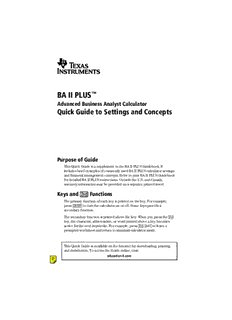Table Of Content(cid:8)(cid:8)(cid:7)(cid:7)
BA II PLUSô
Advanced Business Analyst Calculator
Quick Guide to Settings and Concepts
Purpose of Guide
This QuickGuide is a supplement to the BAIIPLUSGuidebook. It
includes brief examples of commonly used BAIIPLUS calculator settings
and financial management concepts. Refer to your BAIIPLUSGuidebook
for detailed BAIIPLUS instructions. Outside the U.S. and Canada,
warranty information may be provided on a separate printed insert.
&&
Keys and Functions
The primary function of each key is printed on the key. For example,
press $to turn the calculator on or off. Some keys provide a
secondary function.
The secondary function is printed above the key. When you press the &
key, the character, abbreviation, or word printed above a key becomes
active for the next keystroke. For example, press &Uto leave a
prompted worksheet and return to standard-calculator mode.
This QuickGuide is available on the Internet for downloading, printing,
and distribution. To access the Guide online, visit:
education.ti.com
Copy of BAIIQG.DOC BA II Plus Quick Start Joan Terrell Revised: 6/19/02 1:45 PM Printed: 6/19/02 3:33 PM
Page 1of 19
Turning the Calculator On and Off
The $key turns the calculator on or off. If you do not press any key
for approximately 10 minutes, the Automatic Power Downè(APDè)
feature turns the calculator off automatically.
To turn the calculator on:
When you press $to turn the calculator on:
¦ If you turned the calculator off by pressing $, the calculator
returns to operation in the standard-calculator mode. A value of zero
is displayed and the values in all of the worksheets are the same as
you left them, as are the formats for numbers, angle units, dates,
separators, and calculation method.
¦ If the APDéfeature turned the calculator off, the calculator, including
the display and any error condition, returns exactly as you left it.
To turn the calculator off:
When you press $to turn the calculator off:
¦ The displayed value is cleared.
¦ Any unfinished standard-calculator operation is canceled.
¦ Any worksheet calculation in progress is canceled.
¦ Any error condition is cleared.
¦ The Constant Memoryéfeature retains all worksheet values and settings,
including the contents of the 10 memories and all format settings.
If the BAIIPLUS does not turn on or off and does not respond to
keyboard input, it may need to be reset. Resetting the BAIIPLUS erases
all data stored in all memories and restores all settings to their factory
defaults. Please see ResettingtheCalculatoron page 5for additional
information and instructions.
Decimal Place Settings
The BAIIPLUS displays two decimal places by default. You can change
how many decimal places the calculator displays. You can display up to
eight decimal places.
To set the number of decimal places to four:
Press Display
&|4 ! DEC = 4.0000
&U 0.0000
This four-decimal setting continues indefinitely (even though the
calculator is turned off and on), until you change it.
2
Copy of BAIIQG.DOC BA II Plus Quick Start Joan Terrell Revised: 6/19/02 1:45 PM Printed: 6/19/02 3:33 PM
Page 2of 19
Payment and Compounding Settings (P/Y, C/Y)
The BAIIPLUS defaults to 12 payments per year (P/Y) and 12
compounding periods per year (C/Y). You can change one or both of the
settings to any number. The examples below assume the BAIIPLUS is
set to four decimal places.
To set both the P/Y and the C/Y to 1:
Press Display
&[1 ! P/Y = 1.0000
# C/Y = 1.0000
&U 0.0000
The above example shows annual compounding. You may want to set the
P/Y to a different number than the C/Y. The following example shows
how to set the BAIIPLUS for a monthly payment that is compounded
quarterly.
To set the P/Y to 12 and the C/Y to 4:
Press Display
&[12 ! P/Y = 12.0000
# C/Y = 12.0000
4 ! C/Y = 4.0000
&U 0.0000
The P/Y and C/Y settings continue indefinitely (even though the
calculator is turned off and on), until you change them.
To calculate the future value of a dollar:
What is the future value of $1.00 invested for five years at an interest rate
of 7% compounded annually? For this example, set P/Y and C/Y to 1.
Press Display
&^ 0.0000
1 S. PV = L1.0000
5 , N = 5.0000
7 - I/Y = 7.0000
%0 FV = 1.4026
3
Copy of BAIIQG.DOC BA II Plus Quick Start Joan Terrell Revised: 6/19/02 1:45 PM Printed: 6/19/02 3:33 PM
Page 3of 19
Beginning- and End-of-Period Settings
(BGN and END)
The BAIIPLUS can assume that payments occur either at the beginning
(BGN) of a period or at the end (END) of a period. The BAIIPLUS
default setting is END.
To set the calculator to beginning-of-period:
Press Display
&] END
&V BGN
P 0.0000
A small BGNappears above the number display, indicating the mode is
beginning-of-period. The BGN setting continues indefinitely (even though
the calculator is turned off and on), until you change it.
To set the calculator back to end-of-period:
Press Display
&] BGN
&V END
P 0.0000
Once you press &], the &Vkeys act as a toggle switch between
BGN and END.
4
Copy of BAIIQG.DOC BA II Plus Quick Start Joan Terrell Revised: 6/19/02 1:45 PM Printed: 6/19/02 3:33 PM
Page 4of 19
Resetting the Calculator
Important:Reset the BAIIPLUS only when you want to erase all data
stored in all memories and restore all settings to their factory defaults.
Resetting the calculator:
¦ Reverts decimals to two places.
¦ Reverts P/Y and C/Y to 12.
¦ Reverts to end-of-period payments (END).
¦ Erases all numbers stored in all ten memories.
¦ Clears the display and any unfinished calculation.
¦ Returns the calculator to standard-calculator mode.
¦ Clears all worksheet data and restores the default worksheet settings.
Refer to the Notes section for each worksheet in the
BAIIPLUSGuidebook to see how reset affects specific worksheets.
To clear all data and restore the calculator to factory defaults:
Press Display
&} RST? Lets you reconsider resetting the
calculator
You have two options:
¦ P (To cancel the reset operation)
—or —
¦ ! (To reset the calculator)
Whether you cancel or reset the calculator, the BAIIPLUS returns to
operation in the standard-calculator mode.
To reset the BA II PLUS using the RESET button:
Pressing the RESETbutton (located on the back of the calculator) causes
an immediate reset, without a cancellation option. This may be useful if
the BAIIPLUS appears to be “locked up” and does not respond to
keyboard input.
To reset the BAIIPLUS, turn the unit over and insert a small, thin object
into the recessed area below the word RESET. Pressing the RESETbutton
has the same effect as pressing &}and performs the same reset
actions as described above.
5
Copy of BAIIQG.DOC BA II Plus Quick Start Joan Terrell Revised: 6/19/02 1:45 PM Printed: 6/19/02 3:33 PM
Page 5of 19
Clearing the Calculator
Clearing the calculator is different from resetting it. You can clear one or
more values while retaining other data, whereas resetting the calculator
clears all data and restores all settings to factory defaults.
To clear the calculator:
Press To clear
* One character at a time (including decimal points)
P An incorrect entry, an error condition, or error
message
&U All pending operations in standard-calculator mode
—or —
Out of a prompted worksheet and return to standard-
calculator mode (values previously entered remain in
the prompted worksheet)
PP An unfinished calculation
—or —
A keyed, but not yet entered, variable value in a
prompted worksheet
—or —
Out of a prompted worksheet and return to standard-
calculator mode (values previously entered remain in
the prompted worksheet)
P&^ All values (N, I/Y, PV, PMT, FV) in the TVM (Time-
Value-of-Money) worksheet
&z* A prompted worksheet (other than TVM)
Also returns you to the first variable in the worksheet
&{ All values stored in all 10 memories
&z*
0 Dand the key for One memory
the number of the
memory (0-9)
* You must be in the worksheet you want to clear before using
&z. Refer to the Notes section for each worksheet in the
BAIIPLUSGuidebook to see how clearing affects specific worksheets.
6
Copy of BAIIQG.DOC BA II Plus Quick Start Joan Terrell Revised: 6/19/02 1:45 PM Printed: 6/19/02 3:33 PM
Page 6of 19
Time-Value-of-Money (TVM)
The TVM concept assumes a dollar today is worth more than a dollar in
the future because the dollar received today can earn interest until the
time the future dollar is received. Use the TVM worksheet to analyze
equal cash flows such as loans, annuities, mortgages, leases, and savings.
TVM variables
There are five TVM variables, which you can enter in any sequence. You
can check the value of any variable during the calculation by pressing
Jand the variable key.
Variable Key Meaning
, Total number of payment periods
- Annual interest rate
. Present value
/ Payment amount
0 Future value
You will usually enter three variables and calculate the fourth. In some
0calculations, you will enter four variables and calculate the fifth.
Changing one variable does not affect either entered or calculated values
in the other variables.
Positive and negative cash flows
In general, each Time-Value-of-Money problem will have at least two cash
flows: one must be an outflow which is entered or computed as a
negative value; the other must be an inflow which is entered or computed
as a positive number.
To clear the TVM worksheet:
Press Display
P 0.00
&^ 0.00
The TVM examples use a two-decimal setting.
7
Copy of BAIIQG.DOC BA II Plus Quick Start Joan Terrell Revised: 6/19/02 1:45 PM Printed: 6/19/02 3:33 PM
Page 7of 19
Time-Value-of-Money (TVM) (continued)
To calculate a car payment:
If your loan amount is $15,000 with an interest rate of 6.9%, how much
will you pay per month if you spread your payments over four years?
For this example, set the BAIIPLUS to:
¦ Two decimal places
¦ 12 for P/Y and C/Y
¦ End-of-period payment
¦ Clear the TVM worksheet (see page7)
Do not clear the TVM worksheet again until you have completed the
entire car payment example.
Press Display
15000 . PV = 15,000.00
48 , N = 48.00 12 payments per year for
four years
6.9 - I/Y = 6.90
%/ PMT = L358.50 Payment per month
Youcan always change one or more variables and recompute. The next
example changes the payment variable, without disturbing the other TVM
variables.
Press Display
300 S/ PMT = L300.00 Payment is a negative
number
%, N = 59.12 Almost five years
If you want to repay the loan within four years, but need the payment to
remain $300.00, you could determine the interest rate you would need.
Press Display
48 , N = 48.00
%- I/Y = L1.98
Since you probably won’t find an interest rate that low, increasing your
payment term to 60 months (five years) seems to be the most viable
option.
8
Copy of BAIIQG.DOC BA II Plus Quick Start Joan Terrell Revised: 6/19/02 1:45 PM Printed: 6/19/02 3:33 PM
Page 8of 19
Time-Value-of-Money (TVM) (continued)
To calculate a mortgage payment:
If your mortgage amount is $150,000 with an interest rate of 8%, how
much will you pay per month if you spread your payments over thirty
years?
For this example, set the BAIIPLUS to:
¦ Two decimal places
¦ 12 for P/Y and C/Y
¦ End-of-period payment
¦ Clear the TVM worksheet (see page7)
Press Display
150000 . PV = 150,000.00
8 - I/Y = 8.00
30 &Z, N = 360.00 12 payments per year for
30 years
%/ PMT = L1,100.65 Payment per month
Your monthly payment will be $1,100.65.
To calculate the future value of a current amount:
What is the future value of $2,000.00 invested for 7 years at an annual
percentage yield (APY) of 9?
For this example, set the BAIIPLUS to:
¦ Two decimal places
¦ 1 for P/Y and C/Y
¦ End-of-period payment
¦ Clear the TVM worksheet (see page7)
Press Display
7 , N = 7.00
9 - I/Y = 9.00
2000 S. PV = L2,000.00
%0 FV = 3,656.08
The future value is $3,656.08.
9
Copy of BAIIQG.DOC BA II Plus Quick Start Joan Terrell Revised: 6/19/02 1:45 PM Printed: 6/19/02 3:33 PM
Page 9of 19
Time-Value-of-Money (TVM) (continued)
To calculate monthly retirement income:
If you are 25 years old and want to retire at age 60 with $1,000,000.00,
how much do you need to save each month? In this example, your
savings account pays 6% interest, compounded monthly.
For this example, set the BAIIPLUS to:
¦ Two decimal places
¦ 12 for P/Y and C/Y
¦ End-of-period payment
¦ Clear the TVM worksheet (see page7)
Press Display
1000000 0 FV = 1,000,000.00
420 , N = 420.00 12 monthly payments for 35
years
6 - I/Y = 6.00
%/ PMT = L701.90
If saving $701.90 per month is too much, you can change one or more
variables and recompute. Rather than seeing how much you need to save
each month, the next example forecasts your monthly income.
To calculate monthly income:
Assuming you will live 20 years after retiring at age 60, and will earn 8%
on your investments, what will be your monthly income from the
$1,000,000.00?
For this example:
¦ Clear the TVM worksheet (see page7)
Press Display
1000000 S. PV = L1,000,000.00 This is a negative number
240 , N = 240.00 Months from age 60 to 80
8 - I/Y = 8.00 Compounded monthly
%/ PMT = 8,364.40
If you saved $1,000,000.00 by age 60, you could retire and receive
$8,364.40 per month for 20 years.
10
Copy of BAIIQG.DOC BA II Plus Quick Start Joan Terrell Revised: 6/19/02 1:45 PM Printed: 6/19/02 3:33 PM
Page 10of 19
Description:To calculate a mortgage payment: If your mortgage amount is $150,000 with an interest rate of 8%, how much will you pay per month if you spread your payments over thirty